Webservices Connector
The Webservices Connector is a REST-API connector that supports a multi-step capability. Each step is a separate request to a web server using the GET, POST, PUT or DELETE functions. Steps are executed in sequence with the possibility of extracting data from the returned payload and passing this to subsequent steps.
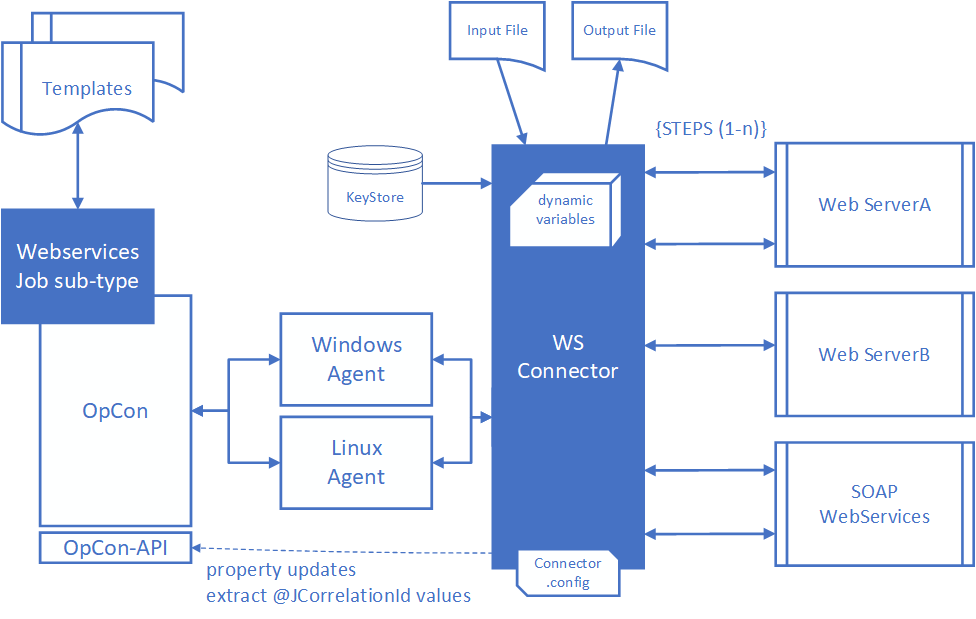
The connector supports application/json, application/xml, application/x-www-form-urlencoded, multipart/form-data, text/xml and text/plain Content-Types. However, only application/json and application/xml Content-Types support attribute value extraction using the JSONPath capabilities for JSON data and XPath capabilities for XML data.
The connector supports the capability to submit requests to SOAP Webservices by submitting a POST request and encapsulating the SOAP XML definition in the message body.
It is therefore possible to create a workflow within a single OpCon job definition that consists of multiple steps that can access different web servers using either http or https protocols. Information can be extracted from the returned data of any step and this can be passed to subsequent steps. It is also possible to read / write data from files for each step.
Variables and Environment Variables can be defined which can then be used as parameters in the data being submitted to the web servers. User and password information can also be passed as variables with the possibility of password information being stored in encrypted global properties.
Attribute values can be extracted from returned data and passed to subsequent steps. The connector uses the JSONPath (for JSON) and XPath (for XML) capabilities to define the attribute value to extract from the returned data.
A Docker image containing the Webservices Connector within a Linux environment is available from Docker Hub.
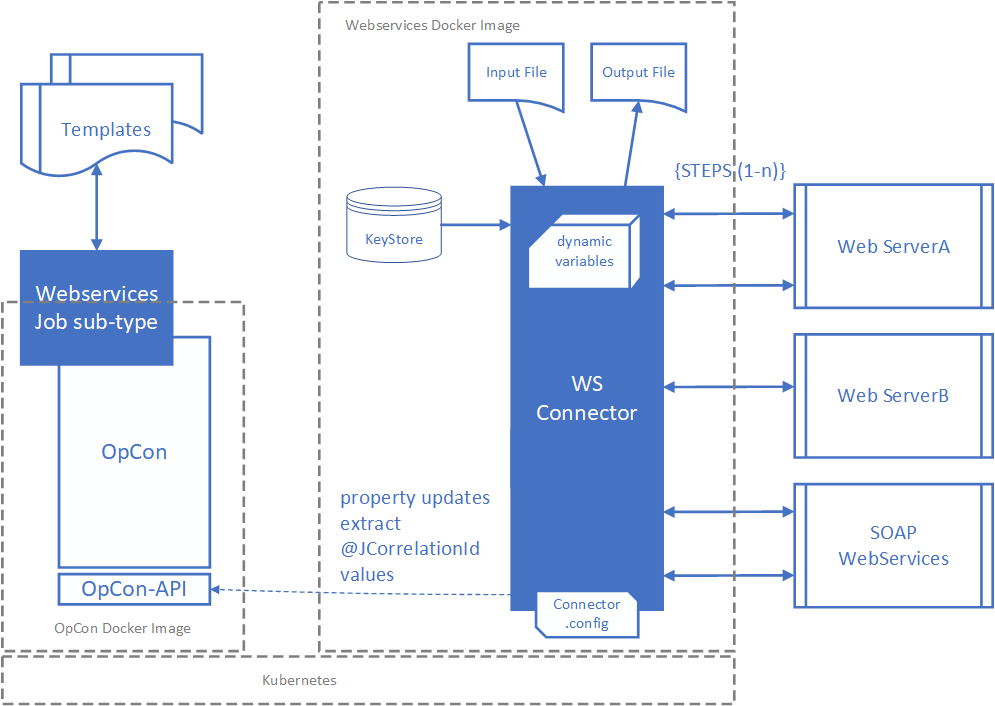
The connector includes a job sub-type (Web Services) that can be used to define the jobs.
The connector supports the concept of templates. A template is a JSON formatted SMAWSConnector job definition which can be loaded into the job sub-type by selecting the Import Template function. The template includes the global values (variables, environment variables and property) associated with the job definitions.
Once a job definition is complete, it is possible to create a template by selecting the Export Template function. When creating templates using the Export Template function, the variable and environment variables values are replaced with the ‘??????’ string to prevent the inadvertent export of sensitive data.
The connector supports a set of specific variables @User, @Password, @Domain, @JCorrelationid, @CertStore, @CertStorePwd and @CertStoreType. The @User, @Password and @Domain variables are used to pass credentials for authentication, the @JCorrelationid is be used to retrieve the unique job identifier of a job in the daily and the @CertStore, @CertStorePwd and @CertStoreType values are used for client certificate authentication. The @JCorrelationId identifier can be used as a call back value to the OpCon environment from an external source.
The connector supports the capability to write extracted variable values into OpCon properties (global and instance properties). If the destination property does not exist, it will be created.
The connector supports the use of a proxy server either for all jobs associated with the connector or for a specific step within a job.