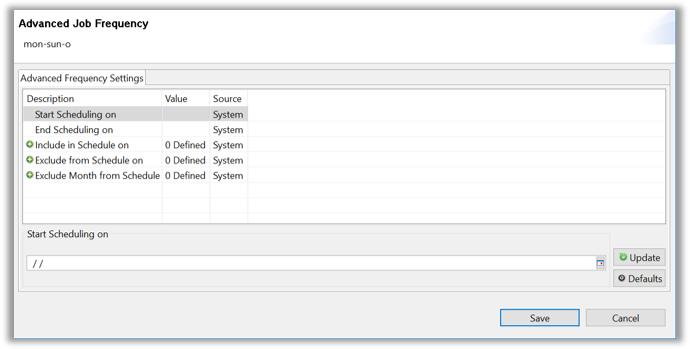Advanced Frequencies
Overview
- OpCon Frequencies are very powerful
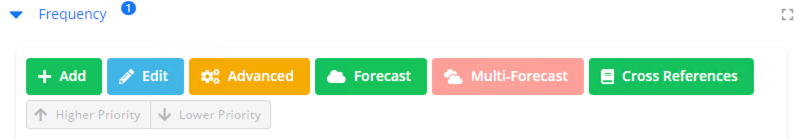
- The Advanced Tab under Frequency List allows addition to or removal from the selected Job Frequency functions
- Advanced Tab settings are not saved with the Frequency for reuse
- These settings are saved with the Job
- Example: Job Start Offset, Build Status, etc.
Options
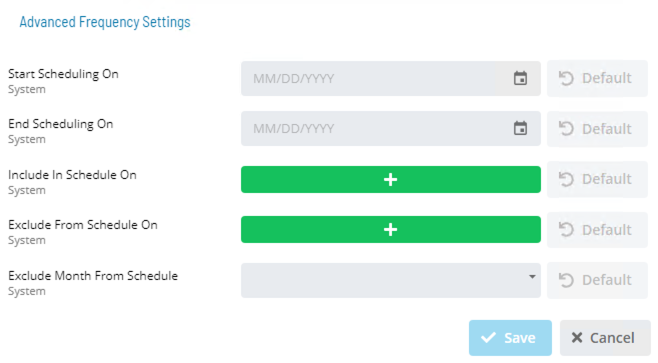
- There are several options in Advanced Frequency settings:
- Start Scheduling On
- Allows Job creation in preparation of a large change (such as changing vendors)
- Directs the allocated Frequency or Frequencies not to start until a specified date
- End Scheduling On –
- Essentially the exact opposite of Start Scheduling On
- Include in Schedule On –
- Allows variously selected On-Off Dates for a Job to be Scheduled
- Excluded from Schedule On –
- Essentially the exact opposite of Include in Schedule On
- Exclude Month from Schedule –
- Used often on Quarterly Jobs which do not run on the first month of quarter
- Start Scheduling On
Enterprise Manager
Details
- OpCon Frequencies are very powerful
- The Advanced Tab under Frequency List allows addition to or removal from the selected Job Frequency functions
- Advanced Tab settings are not saved with the Frequency for reuse
- These settings are saved with the Job
- Example: Job Start Offset, Build Status, etc.
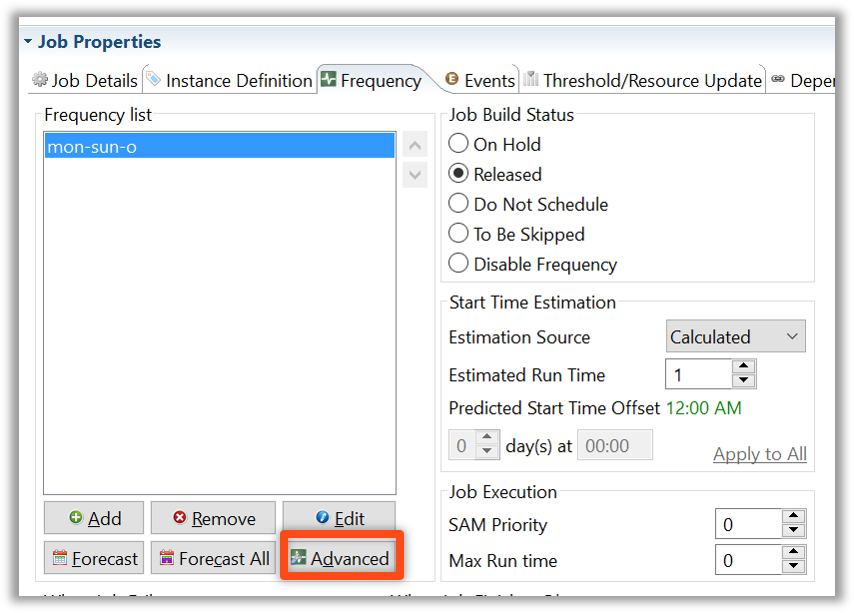
There are several options in Advanced Frequency settings:
Start Scheduling On – Allows Job creation in preparation of a large change (such as changing vendors)
- Directs the allocated Frequency or Frequencies not to start until a specified date
End Scheduling On – Essentially the exact opposite of Start Scheduling On
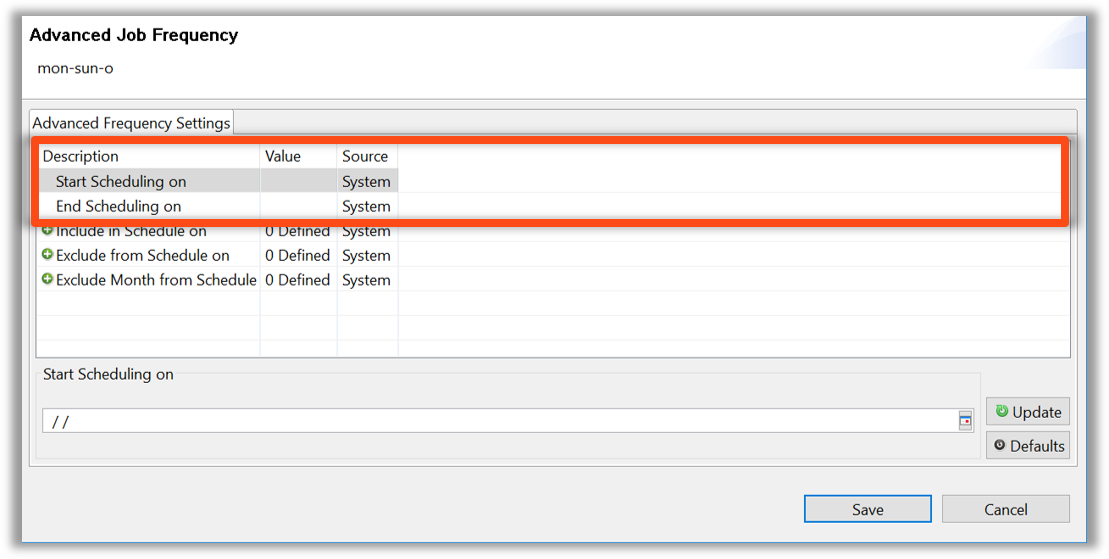
Include in Schedule On – Allows variously selected On-Off Dates for a Job to be Scheduled
Excluded from Schedule On – Essentially the exact opposite of Include in Schedule On
Exclude Month from Schedule – Used often on Quarterly Jobs which do not run on the first month of quarter