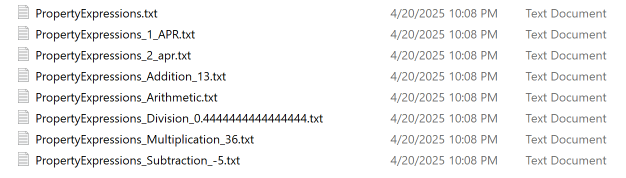Property Expressions Exercise 2
Exercise 2: Arithmetic
Objective
To use ToInt to manipulate the name of a file with different types of equations.
Summary
Utilizing the ToInt expression to manipulate the name of a file, PropertyExpressions.txt, so that it reflects the solution of various equations as part of the name.
Instructions
Create the Files
- In the C:\Expressions folder create the following files:
- PropertyExpressions_Addition.txt
- PropertyExpressions_Subtraction.txt
- PropertyExpressions_Multiplication.txt
- PropertyExpressions_Division.txt
- PropertyExpressions_Arithmetic.txt
Create Managed System Properties
- Verify that the following Global Properties exist.
- $SCHEDULE DATEmm
- $SCHEDULE DATEdd
- $TIMEhh
- $TIMEnn
Create the Jobs
- Create the Addition Job in the Property Expressions Schedule with the following settings:
- Name:
Addition Job - Job Type:
Windows - Job Sub-Type:
Command: File Rename - Primary Machine:
SMATraining - User ID:
SMATRAINING\SMAUSER - Path and Current File Name:
C:\Expressions\PropertyExpressions_Addition.txt - New File Name:
PropertyExpressions_Addition_[[=ToInt([[$SCHEDULE DATEmm]]) + ToInt([[$TIMEhh]])]].txt - Frequency: Mon-Fri-O
- Copy the Addition Job to create the following jobs that point to the corresponding file. Use the Properties created in Step 2 to create a unique New File Name according the job name.
- Subtraction Job
PropertyExpressions_Subtraction.txt
- Multiplication Job
PropertyExpressions_Multiplication.txt
- Division Job
PropertyExpressions_Division.txt
- Arithmetic Job
PropertyExpressions_Arithmetic.txt
Build the Schedule
- Manually add these jobs to the Schedule for today and make sure all Jobs run successfully and the proper files were created.
note
Verify that each file was renamed and now has a numeric value at the end of the file name.