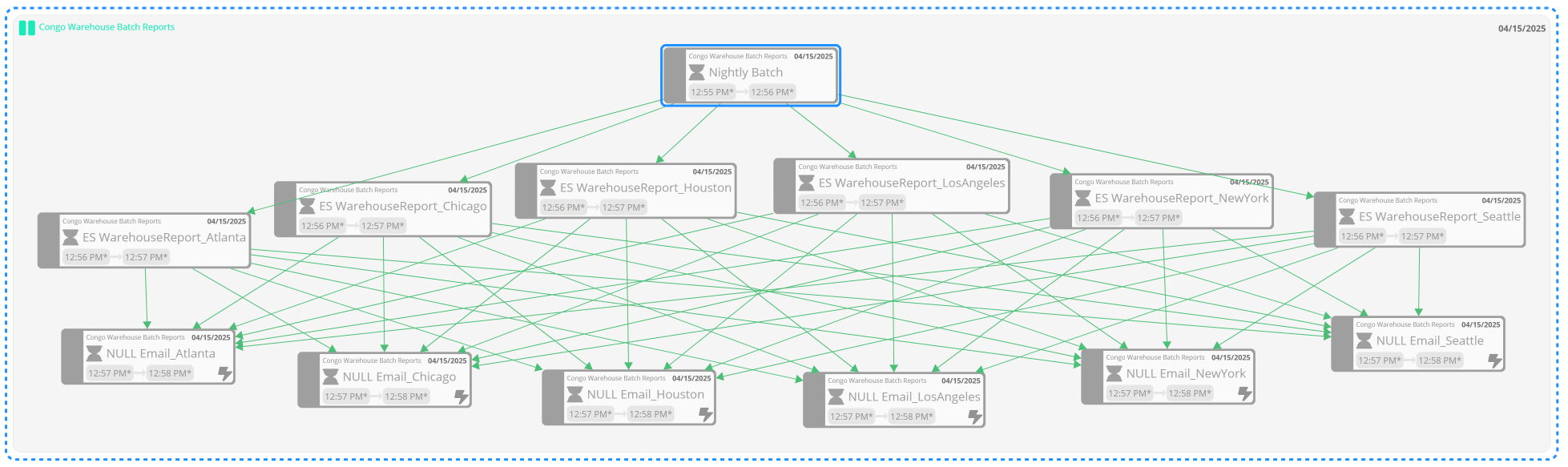Multi Instance Lab B
Lab B
Objective
To create use a Multi Instance Job that will trigger 12 jobs to be built and have some limitations
Summary
Congo Online Retail Inc. needs to run a 3-step processes, called Congo Warehouse Batch Reports, that runs a batch job and generates reports for all major United States warehouses. Employees need to be notified for that each city's report is available. The only differences between each of the warehouses are the Warehouse ID and LOCATION to drop the report.
A list of the major United States warehouses along with their ID and report path is listed below:
- Southeast Warehouse
- LOCATION: Atlanta
- ID:
4 - PATH:
C:\Warehouses\Atlanta
- Midwest Warehouse
- LOCATION: Chicago
- ID:
21 - PATH:
C:\Warehouses\Chicago
- Texas Warehouse
- LOCATION: Houston
- ID:
28 - PATH:
C:\Warehouses\Houston
- Southwest Warehouse
- LOCATION: LosAngeles
- ID:
31 - PATH:
C:\Warehouses\LosAngeles
- Northeast Warehouse
- LOCATION: NewYork
- ID:
11 - PATH:
C:\Warehouses\NewYork
- Northwest Warehouse
- LOCATION: Seattle
- ID:
42 - PATH:
C:\Warehouses\Seattle
Instructions
- Create a schedule called Congo Warehouse Batch Reports
- Create three Jobs in the Schedule:
- Job 1: Nightly Batch
- Create a nightly batch Job closing out the business day for all of Congo Online Retail.
- Use the same
Timeout /t 15
- Use the same
- Create a nightly batch Job closing out the business day for all of Congo Online Retail.
- Job 2: ES WarehouseReport
- Create a follow-up report for each of the major U.S. warehouses containing the individual warehouses’ production.
- This is a Multi-Instance Job.
- Use the same Embedded Scripts, WarehouseReport, job from the previous Lab.
- Use the arguments listed above,
[[JI.ID]] [[JI.PATH]] [[$TIMEhhmm]]
- Create a follow-up report for each of the major U.S. warehouses containing the individual warehouses’ production.
- Job 3: NULL Email
- Create a Null Job that will trigger an email for each city notifying
smauser@congo.localthat the report for that city is completed.
- Create a Null Job that will trigger an email for each city notifying
- Job 1: Nightly Batch
Answer
Details