Multi Instance: Multiple Properties
Multiple Properties
- Multiple Property Sets are allowed ONLY if a Schedule is marked as Multi Instance
- Each Property Set can have multiple properties defined but they MUST contain the same set of Property Names.
- When there are multiple properties defined in a set each property is separated with a semi-colon (;)
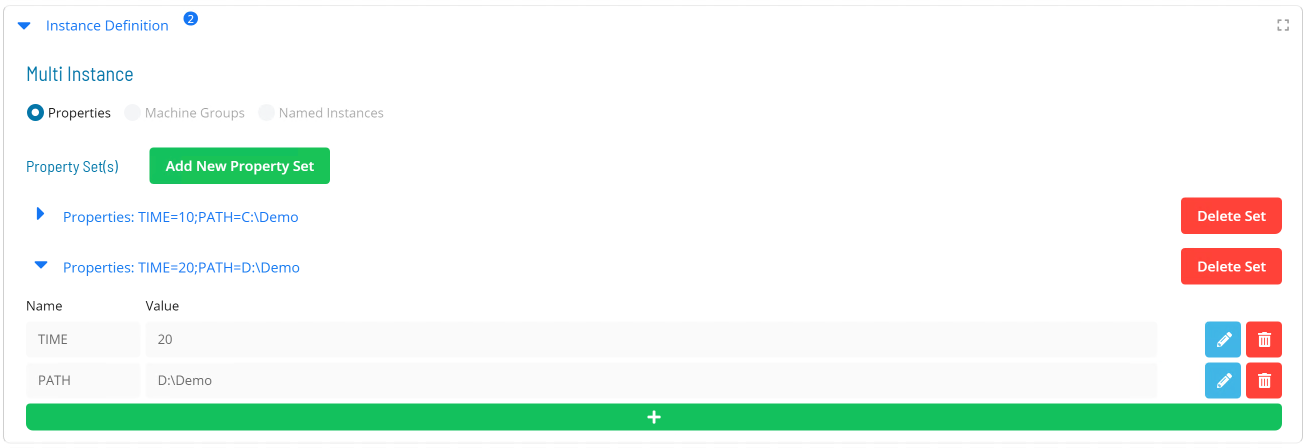
Enterprise Manager
Details
Multiple Instance Properties
- Multiple entries are allowed only if a Schedule is marked as Multi-Instance
- Multiple Properties tied to a single Schedule Instance are separated by a semicolon (;)
Example:
ID=10;PATH=C:\Demo
ID=20;PATH=D:\Demo
- The Schedule Name uses only the first defined Instance Property
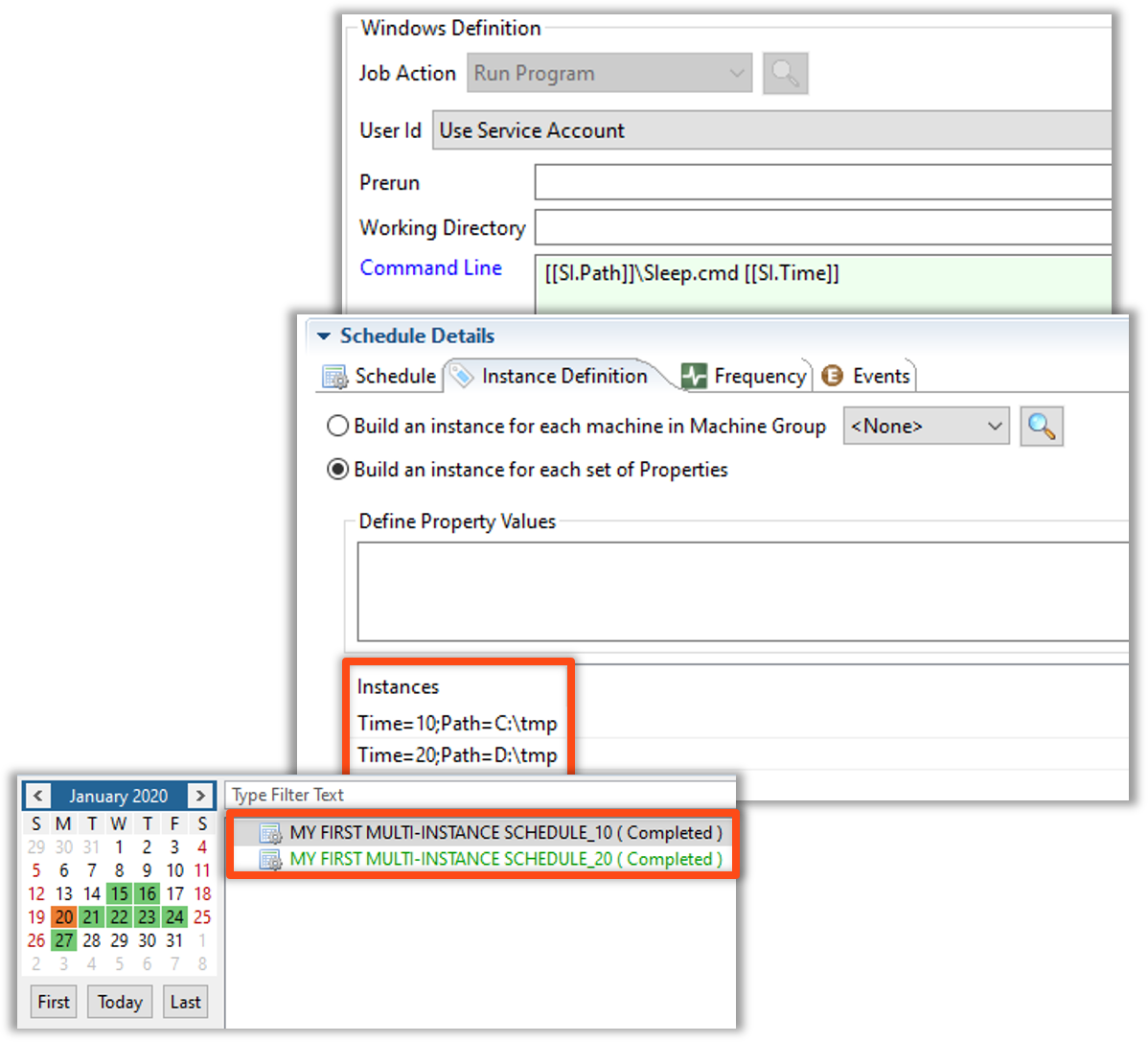
- The Daily Schedule shows each unique Schedule Instance Property instead of a String of Properties
