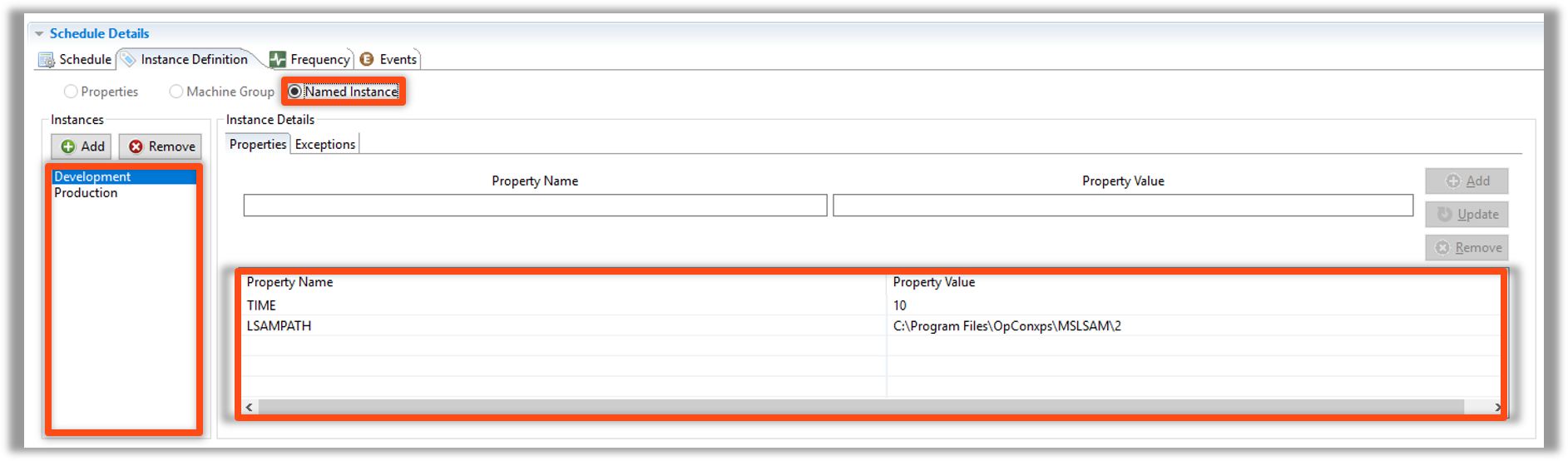Multi Instance - Named Instance Creation
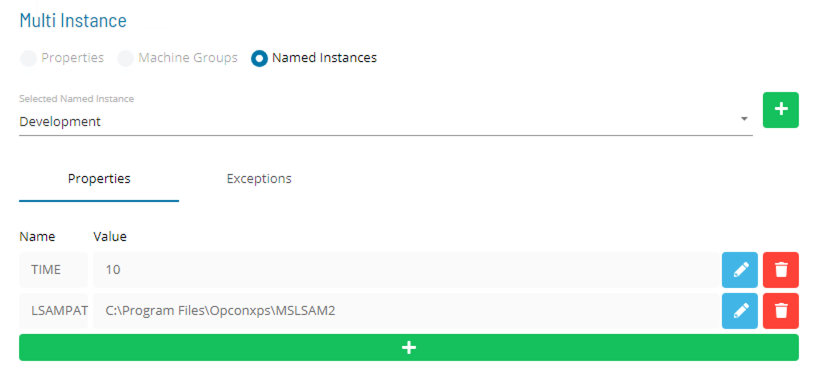
- Select the Named Instance radio button on the Instance Definition tab
- Define the Instance Name in the Instance Definition dropdown.
- Instance Names are saved and can be reused, but Properties and Exceptions are not saved with the Instance Name
- All the Instances can share the same Schedule Instance Properties
Enterprise Manager
Details
Schedule Named Instances - Create Named Instances
Select the Named Instance radio button on the Instance Definition tab
Create or Select the Instance Name in the Instance Definition menu on the left
- Instance Names are saved and can be reused, but Properties and Exceptions are not saved with the Instance Name
Create all Schedule Instance Properties
- Separate by fields instead of storing in a String separated by semicolons