Multi Instance - SubSchedules & Schedule Instance Property
- A Container Job's Job Instance Properties are passed to SubSchedules during build time
- Schedule Instance Properties can be used by Jobs within a SubSchedule
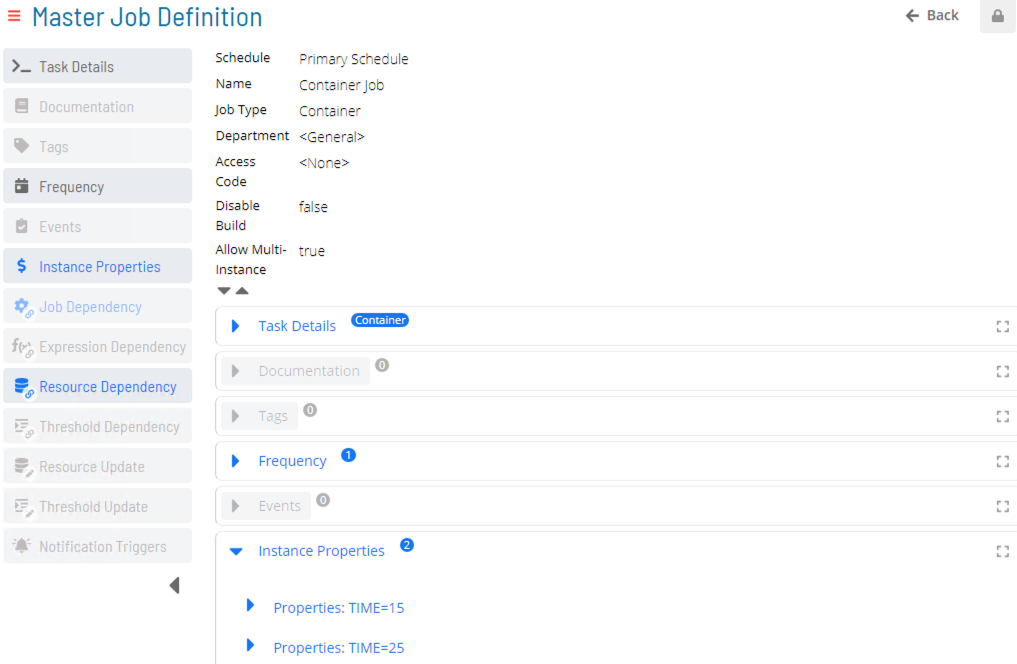
Operations List
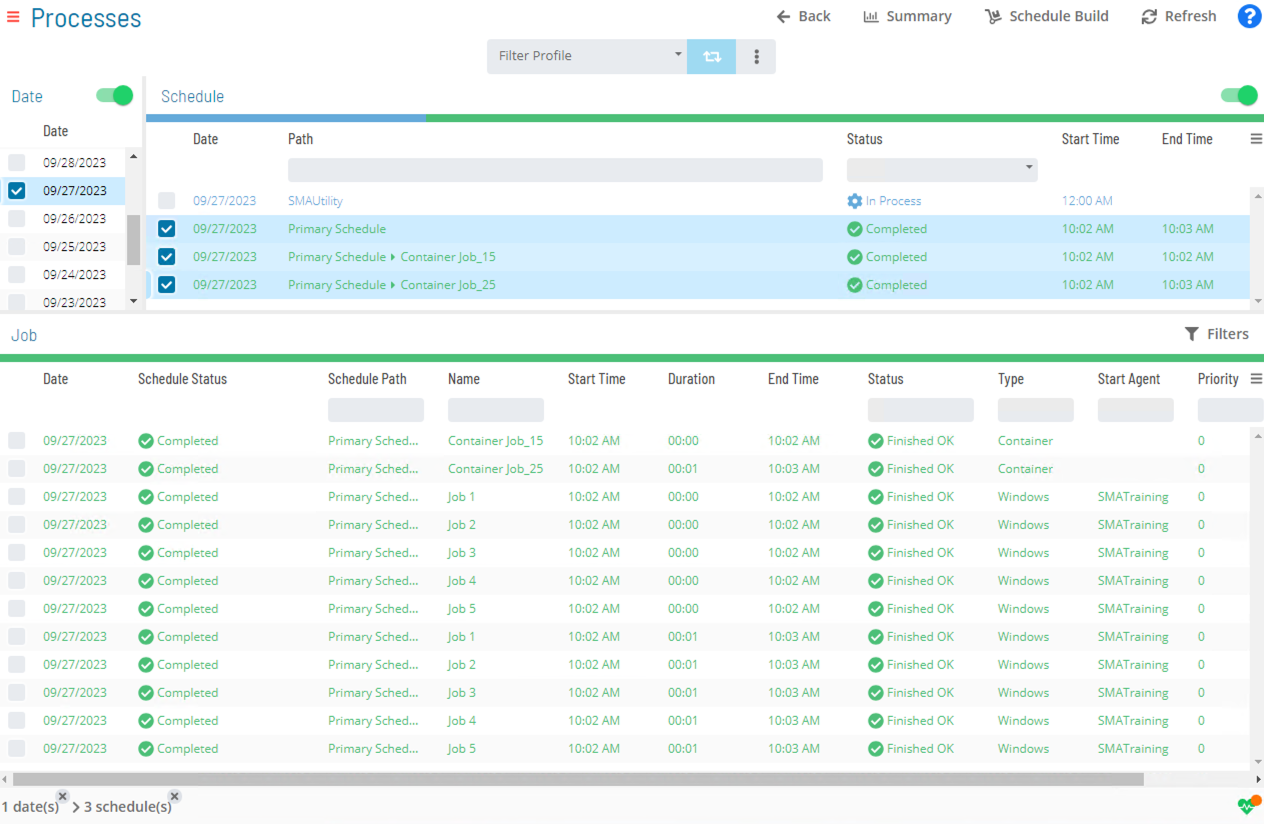
Fully-Qualified Naming Scheme
- Typical Naming Scheme:
PrimarySchedule_ContainerJob[SubScheduleName] - Instance Properties for the Primary Schedule and/or SubSchedule can also be included in the fully-qualified Name
- Only the first Instance Property for each component are included in the Name
PrimarySchedule_ContainerJob_ContainerJobInstanceProperty[SubScheduleName]PrimarySchedule_ContainerJob[SubScheduleName_SubScheduleInstanceProperty]
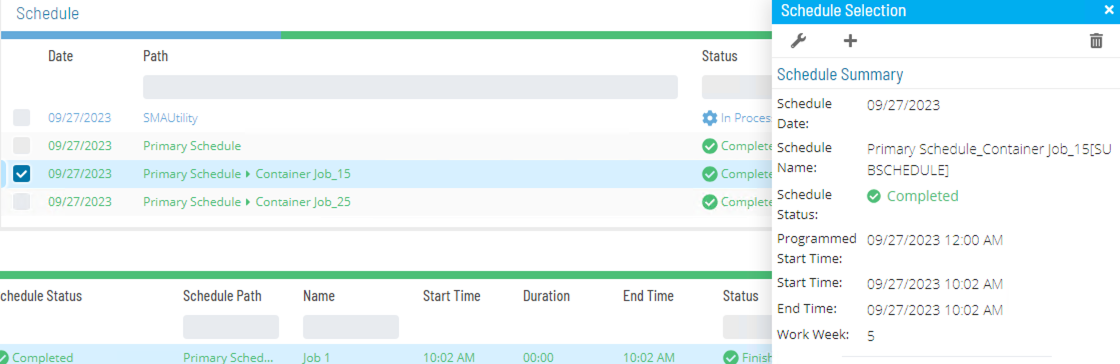
Example
Using Fully Qualified Names
- To update a Global Property, you would use Property Name in the event string:
$PROPERTY:ADD,PropertyName,Value.
- To update a Schedule Instance Property, you would use Fully Qualified Property Name in the event string:
$PROPERTY:ADD,SI."PropertyName".Date."ScheduleName",Value
- To update a SubSchedule Schedule Instance Property, you would use the Fully Qualified Property Name. Here is an event to update multiple layers deep:
$PROPERTY:ADD,SI."PropertyName".[[$DATE]]."PrimarySchedule_ContainerJob_ContainerJobInstanceProperty[SubScheduleName]_ContainerJob2_ContainerJob2Instance[SubSchedule2Name]",Value
Example
Cross SubSchedule Events
- To skip a job in a Schedule, you would use the event string:
$JOB:SKIP,Schedule Date,Schedule Name,Job Name
- To skip a job in a SubSchedule, you would use the event string:
$JOB:SKIP,CURRENT,PrimarySchedule_ContainerJob_ContainerJobInstanceProperty[SubScheduleName],Upload File
Enterprise Manager
Details
SubSchedules - Schedule Instance Property
- Schedule Instance Properties can be used by Jobs within a SubSchedule
- A Container Job's Job Instance Properties are passed to SubSchedules during build time
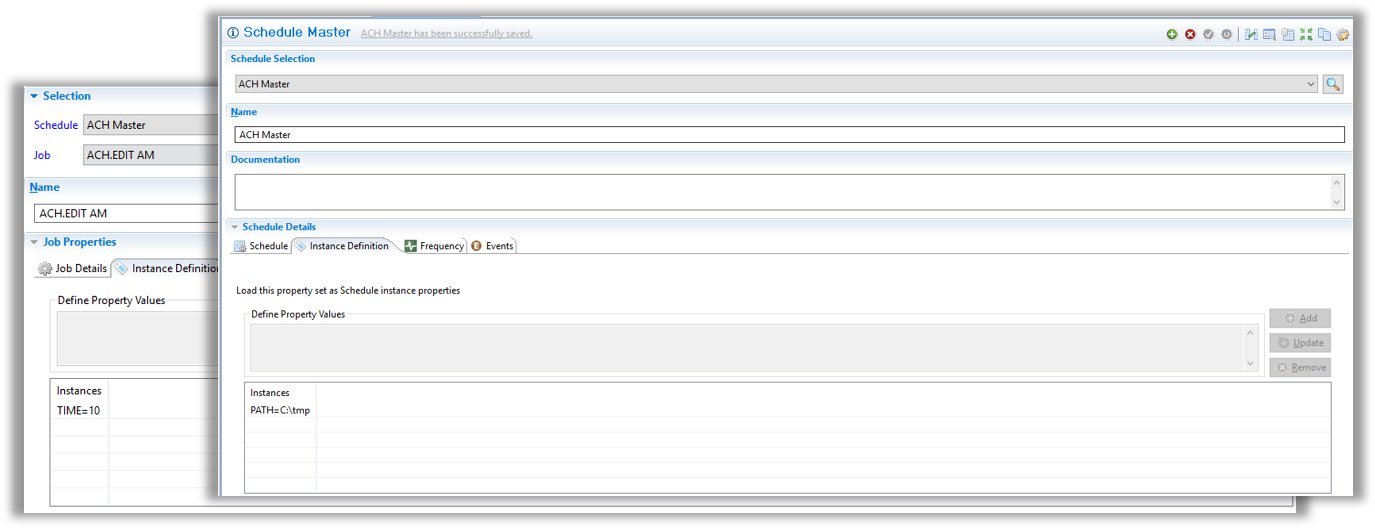
SubSchedules - Operations List
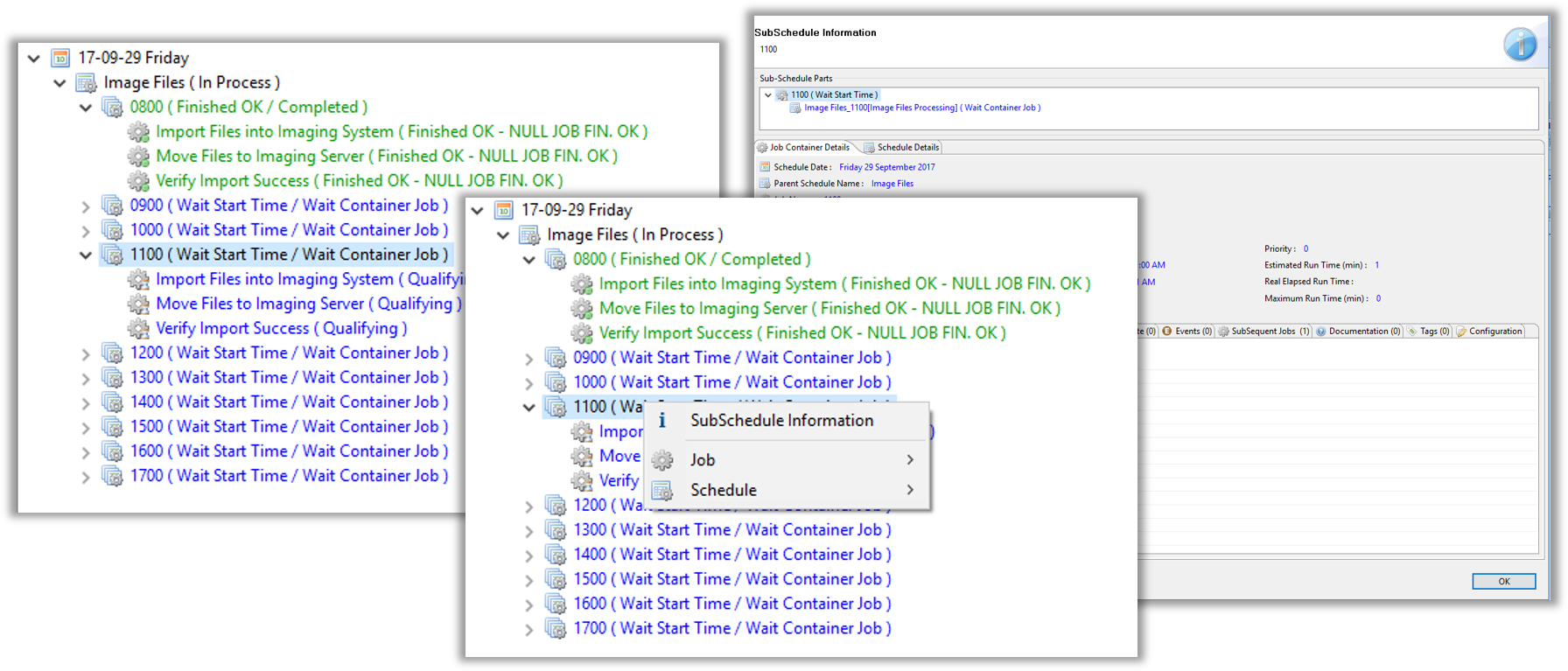
Subschedules - Operations Matrix
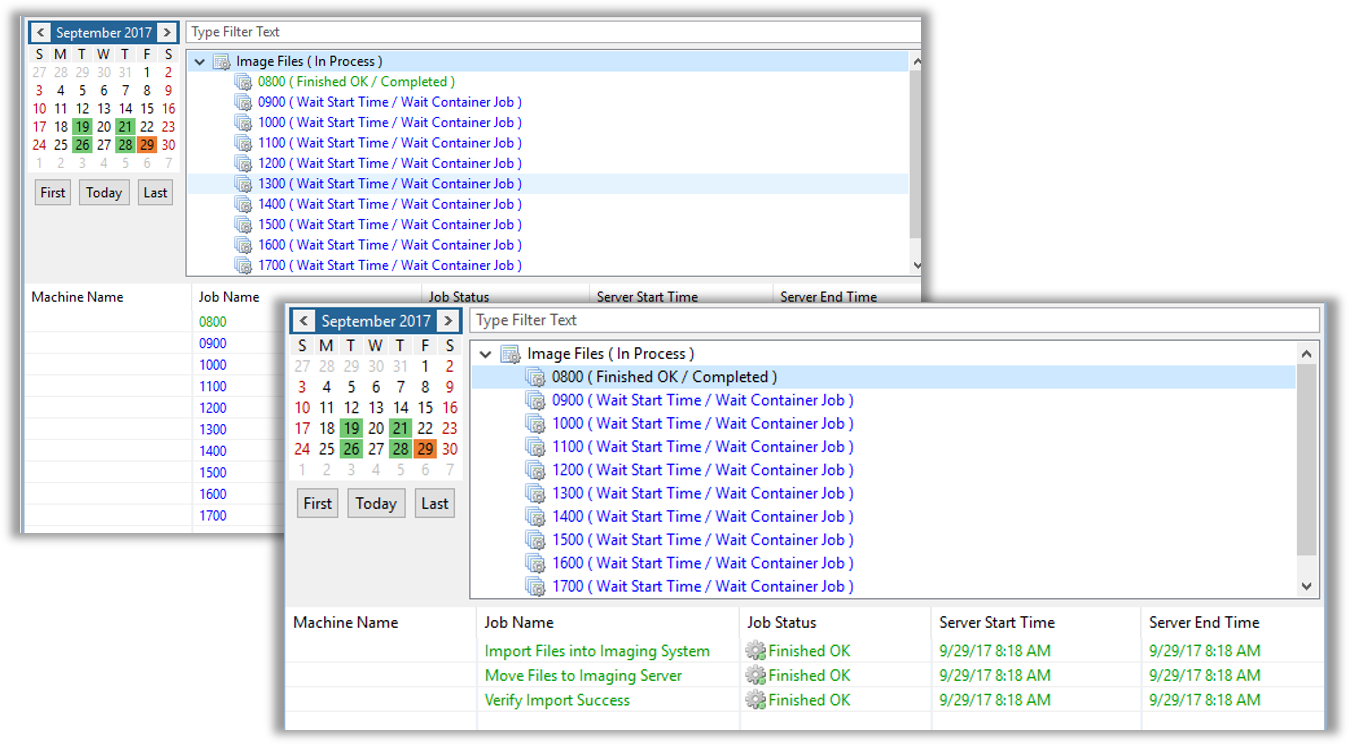
SubSchedules - Container Jobs Fully-Qualified Naming Scheme
- Typical Naming Scheme
PrimarySchedule_ContainerJob_ContainerJobInstanceProperty[SubScheduleName] - Instance Properties for the Primary Schedule and/or SubSchedule can also be included in the fully-qualified Name
- Only the first Instance Property for each component are included in the Name
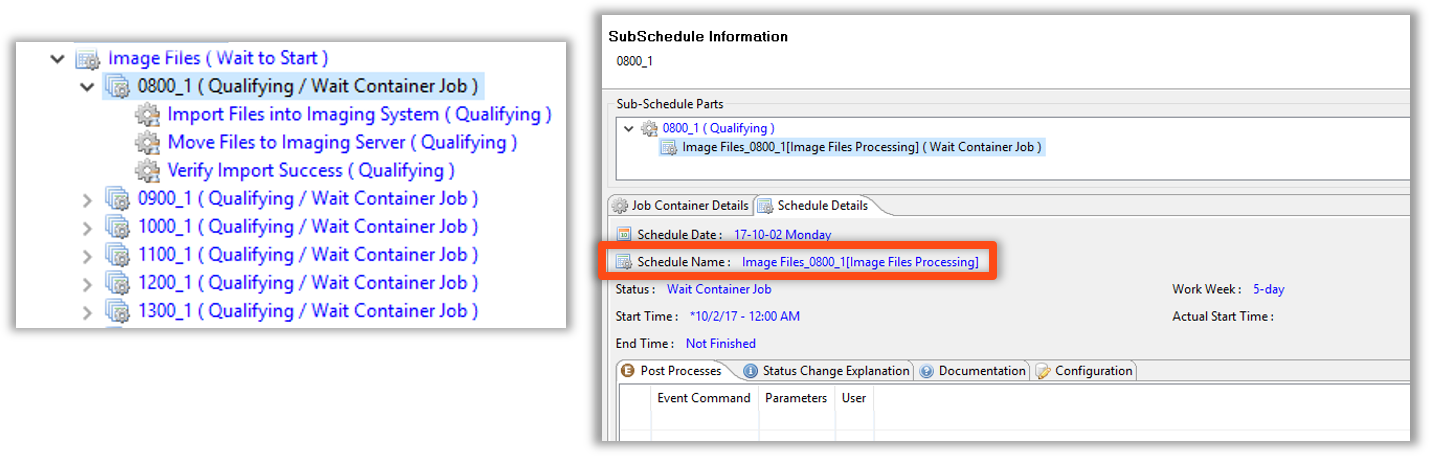
SubSchedules - Multiple Levels Deep
PrimarySchedule_ContainerJob_ContainerJobInstanceProperty[SubScheduleNamed]_ContainerJob2_ContainerJob2InstanceProperty[SubScheduleName2]
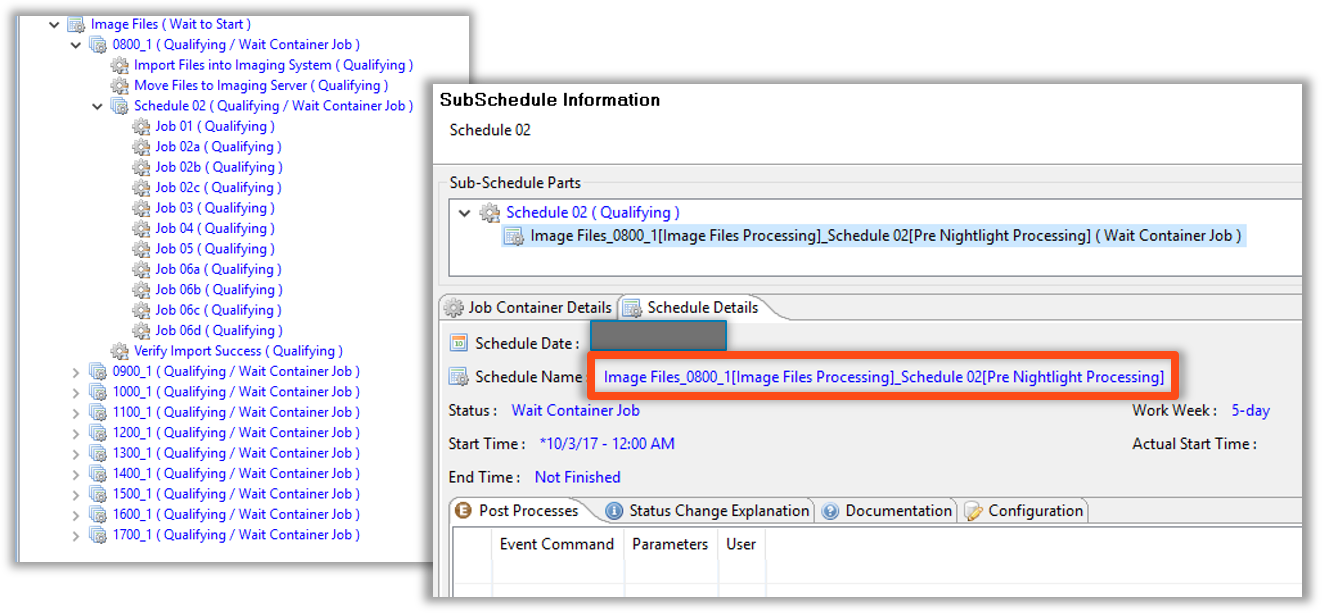
SubSchedules - Background
- Purpose:
- Give Job, Threshold, and Resource Dependencies to full Schedules
- Embed Schedules within other Schedules for organizational purposes
- Setup:
- Mark the SubSchedule checkbox in Schedule Master screen
- Create a Container Job to hold the SubSchedule
- SubSchedules are Multi-Instance by default

SubSchedules - Container Jobs
- SubSchedules are controlled via Container Jobs
- Two Parameters:
- Job Type: Container
- Schedule to run as SubSchedule
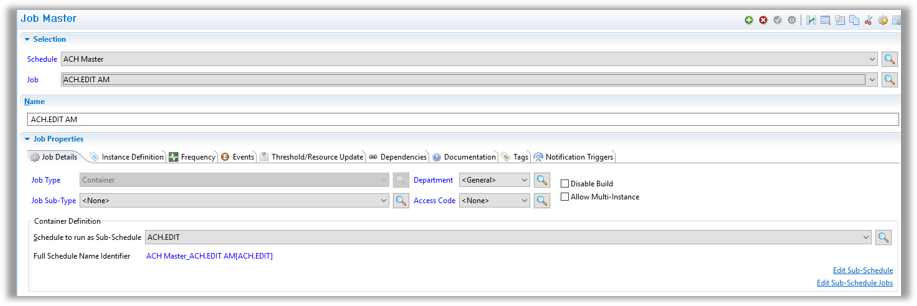
SubSchedules - Schedule Instance Property Update
$PROPERTY:ADD,PropertyName,Value
- For a Schedule Instance Property:
$PROPERTY:ADD,SI."PropertyName".Date."ScheduleName",Value
$PROPERTY:ADD,SI."PropertyName".[[$DATE]]."PrimarySchedule_ContainerJob_ContainerJobInstanceProperty[SubScheduleName]_ContainerJob2_ContainerJob2Instance[SubSchedule2Name]",Value
SubSchedules - Cross SubSchedule Events
$JOB:SKIP,CURRENT,PrimarySchedule_ContainerJob_ContainerJobInstanceProperty[SubScheduleName]_ContainerJob2_ContainerJob2InstanceProperty[SubSchedule2Name],Upload File