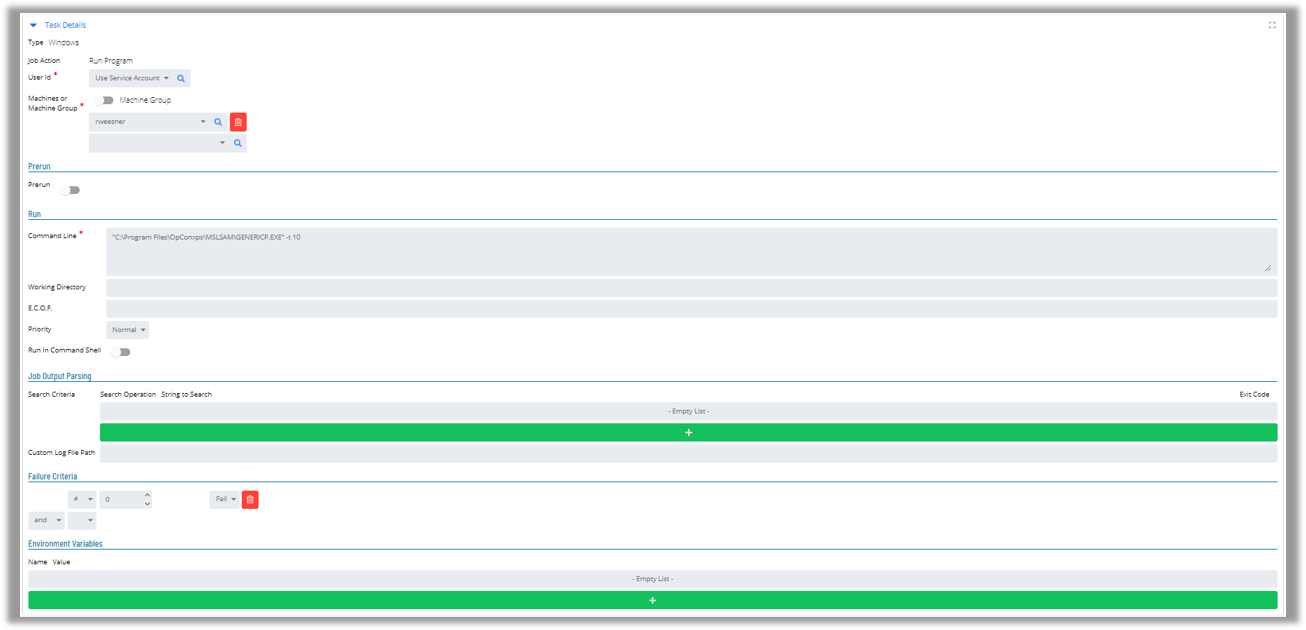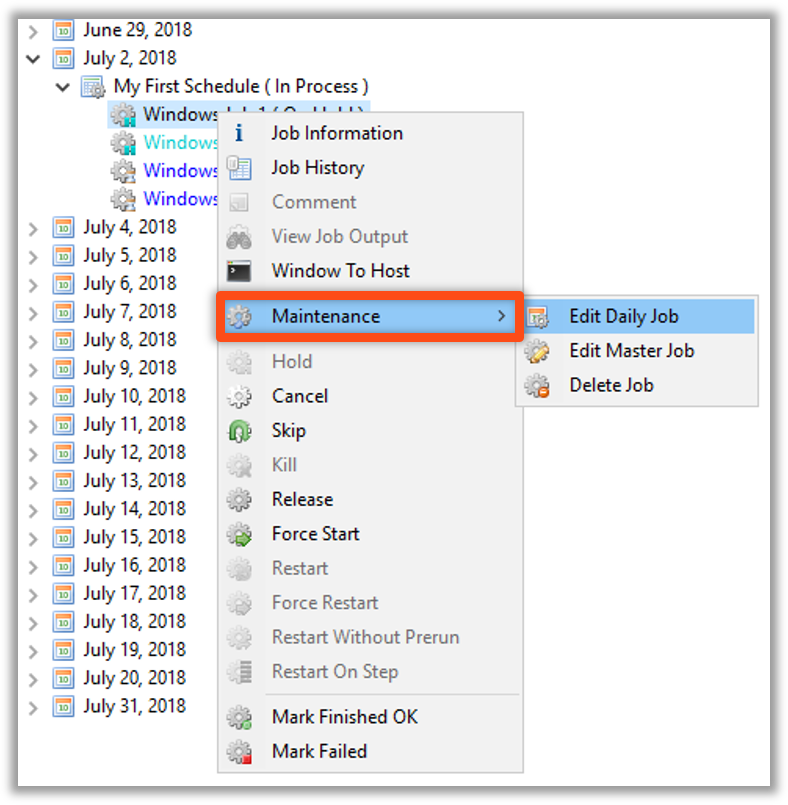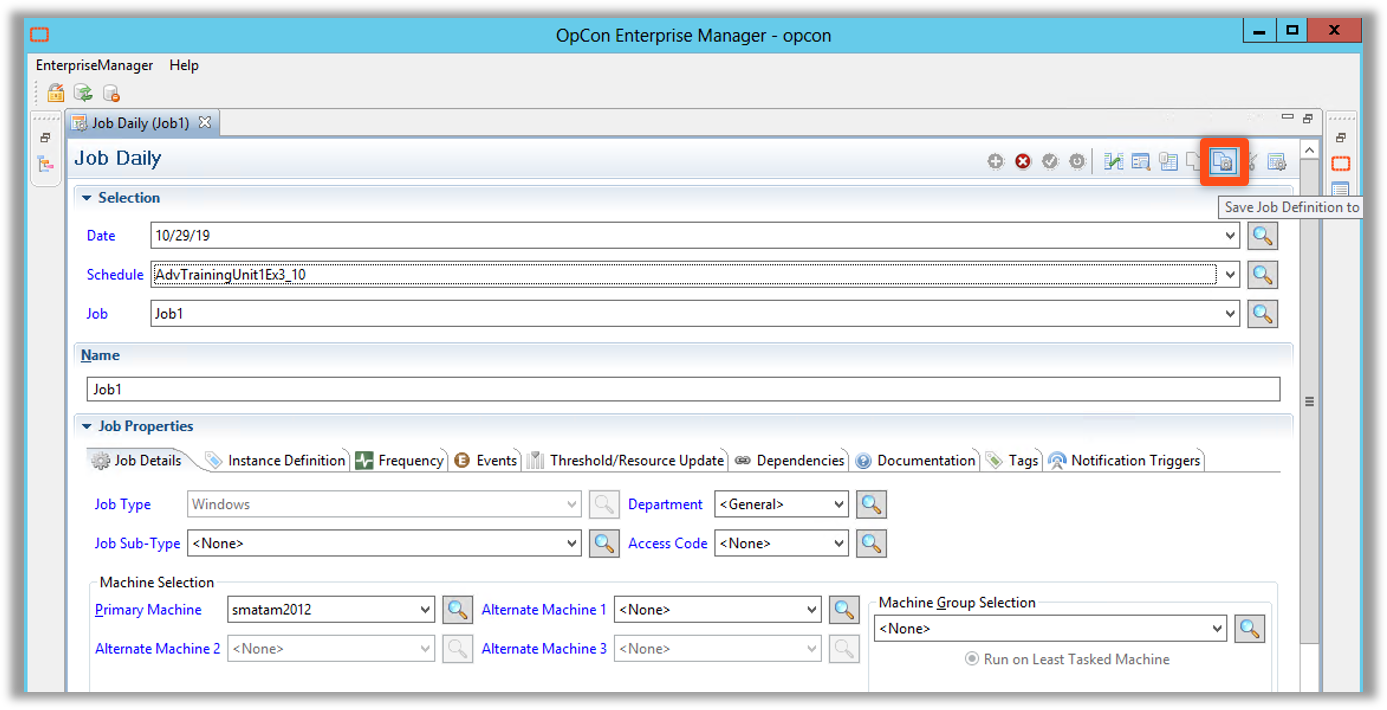Updating Jobs
Updating Master Jobs and Rebuilding
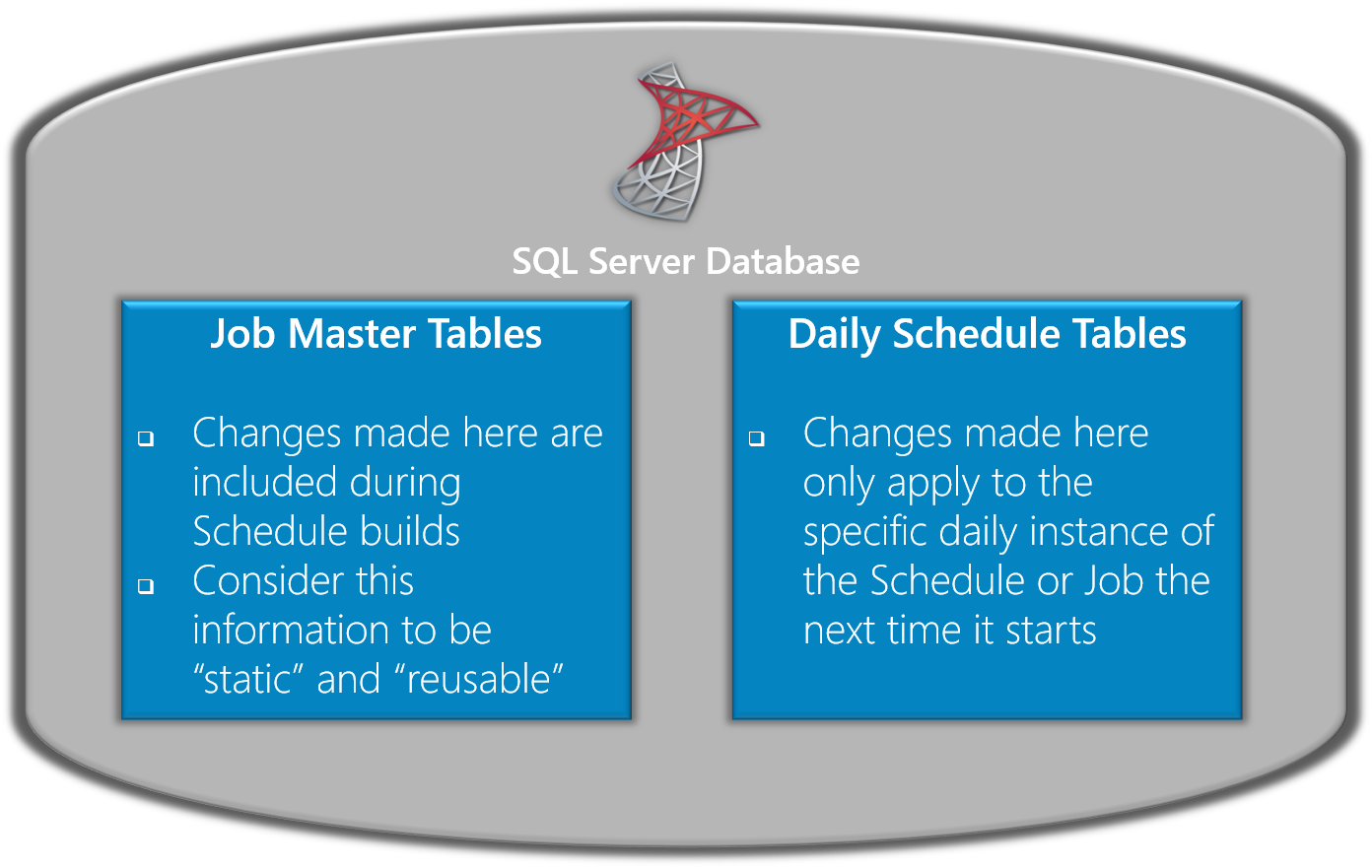
When a Job is edited in Daily List, changes are applied only to a specific copy of a Job without affecting any other copies in Daily List or Master Definition
Job Configuration Screen
The Job Configuration Screen (formerly “Edit Daily”) can be accessed from the Job Summary toolbar when a Job is selected
Components accessible from Job Configuration:
- Task Details: Job Type
- Department
- Access Codes
- Tags
- Documentation
- Job Instance Properties
- Frequency Details
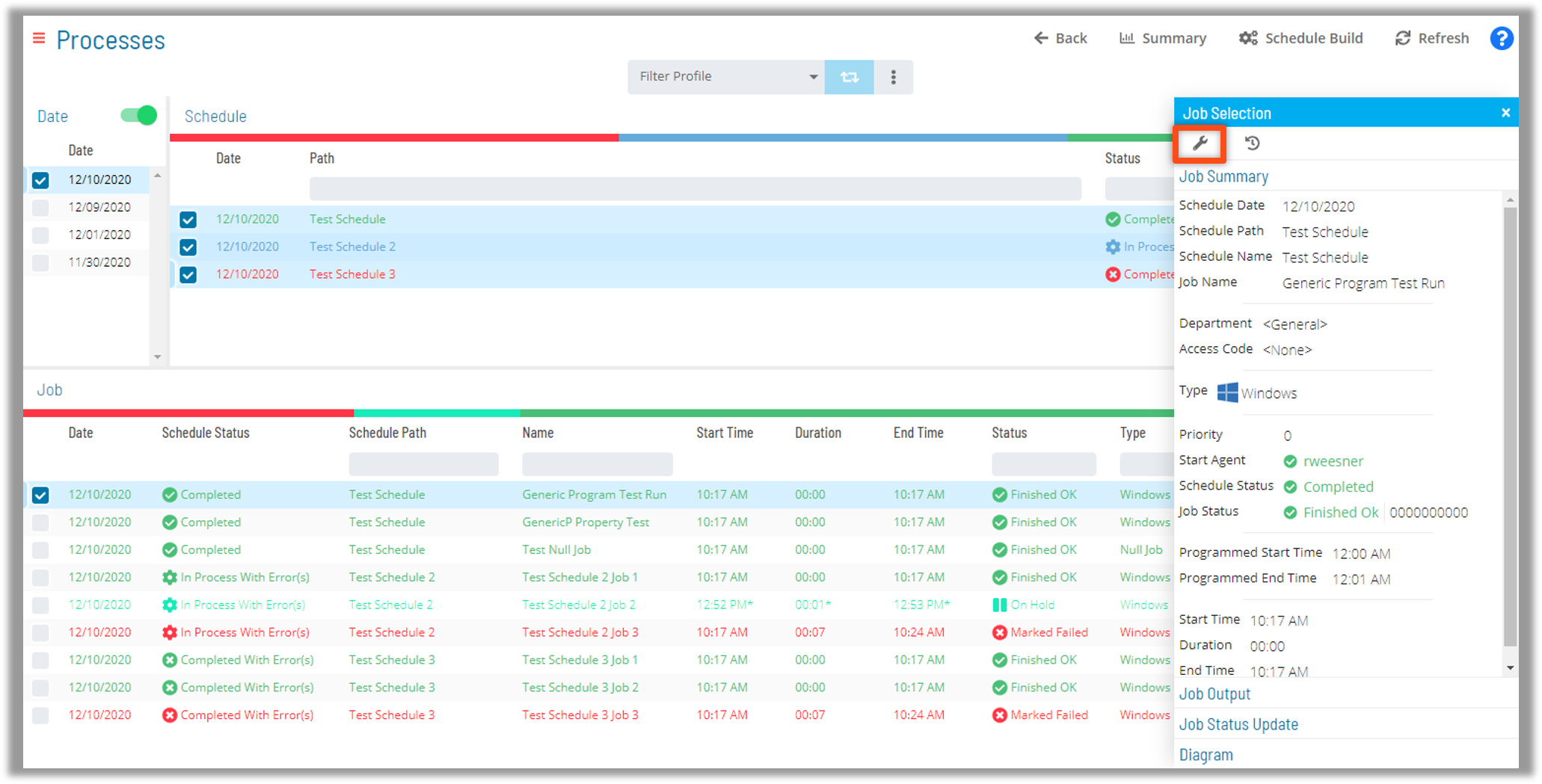
Windows Job Task Details Screen:
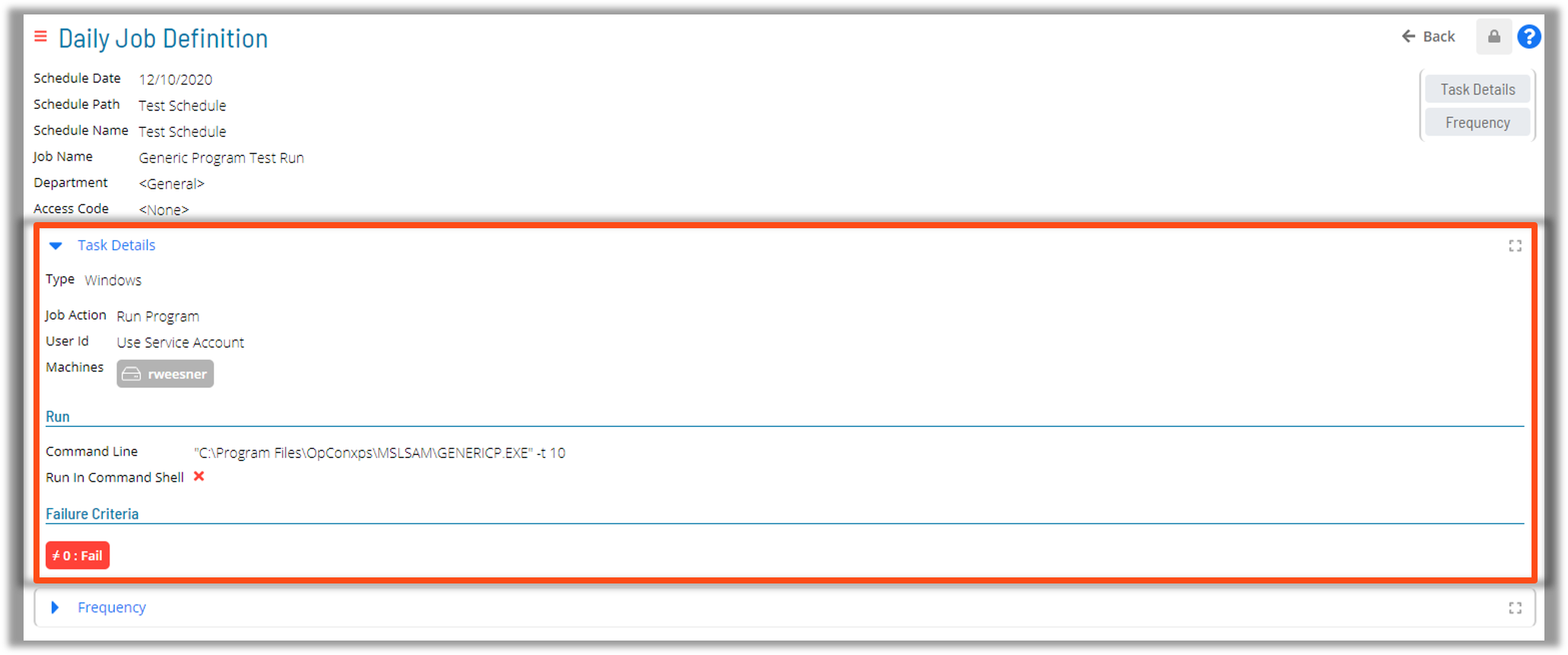
Windows Job Task Configurable Options
Currently configurable options:
- Machines/Machine Groups
- Pre-run Command Line
- Working Directory
- Failure Criteria
- Run Command Line
- Working Directory
- E.C.O.F. – (Exit Code Override File)
- Priority
- Run in Command Shell option
- Failure Criteria
- Job Output Parsing
- Environmental Variables