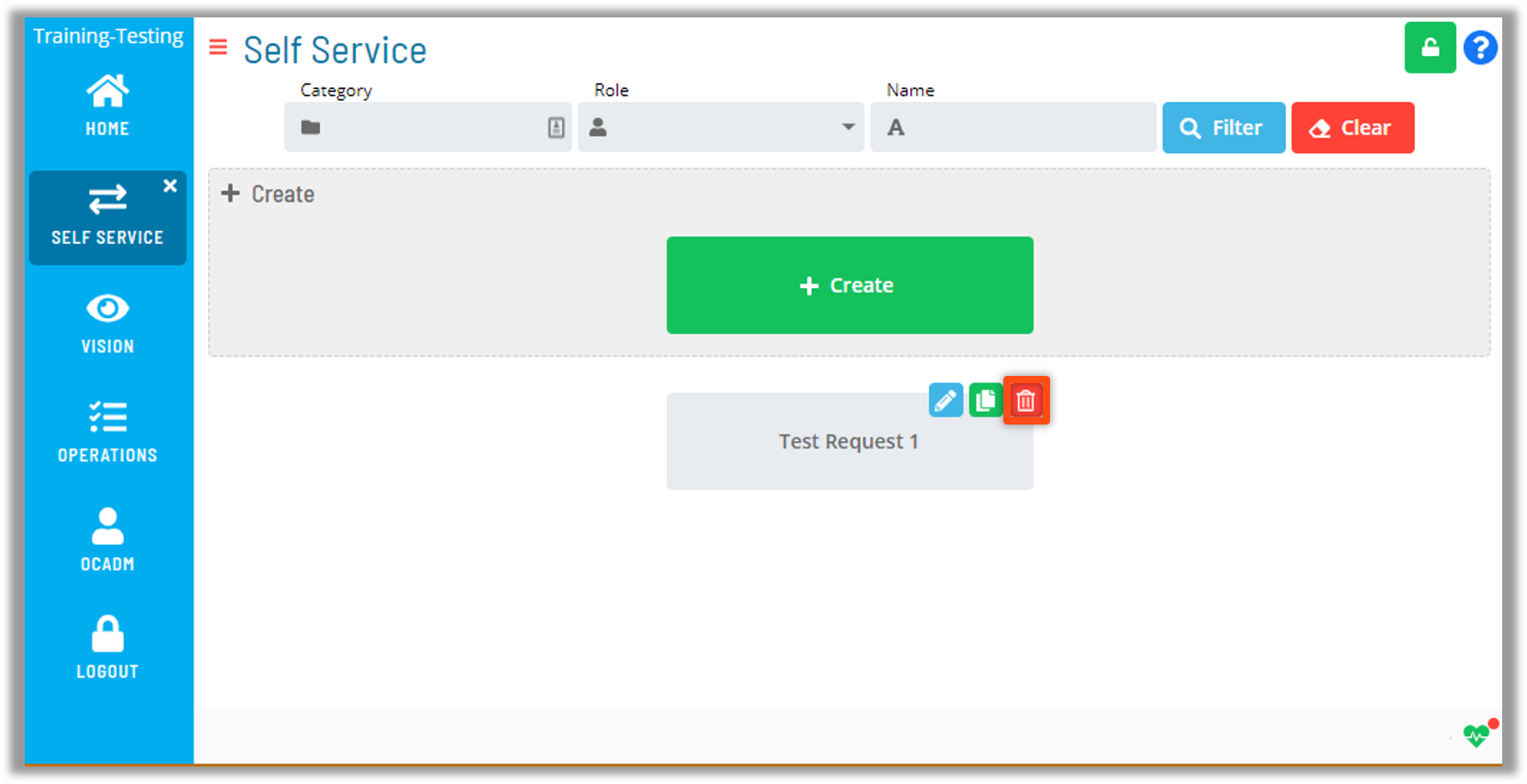Working in Admin Mode
Creating and Modifying Requests
To Create and Modify Requests, be sure that the Administrator User Functionality is available by unlocking the Admin Console in the Top Right-Hand Corner
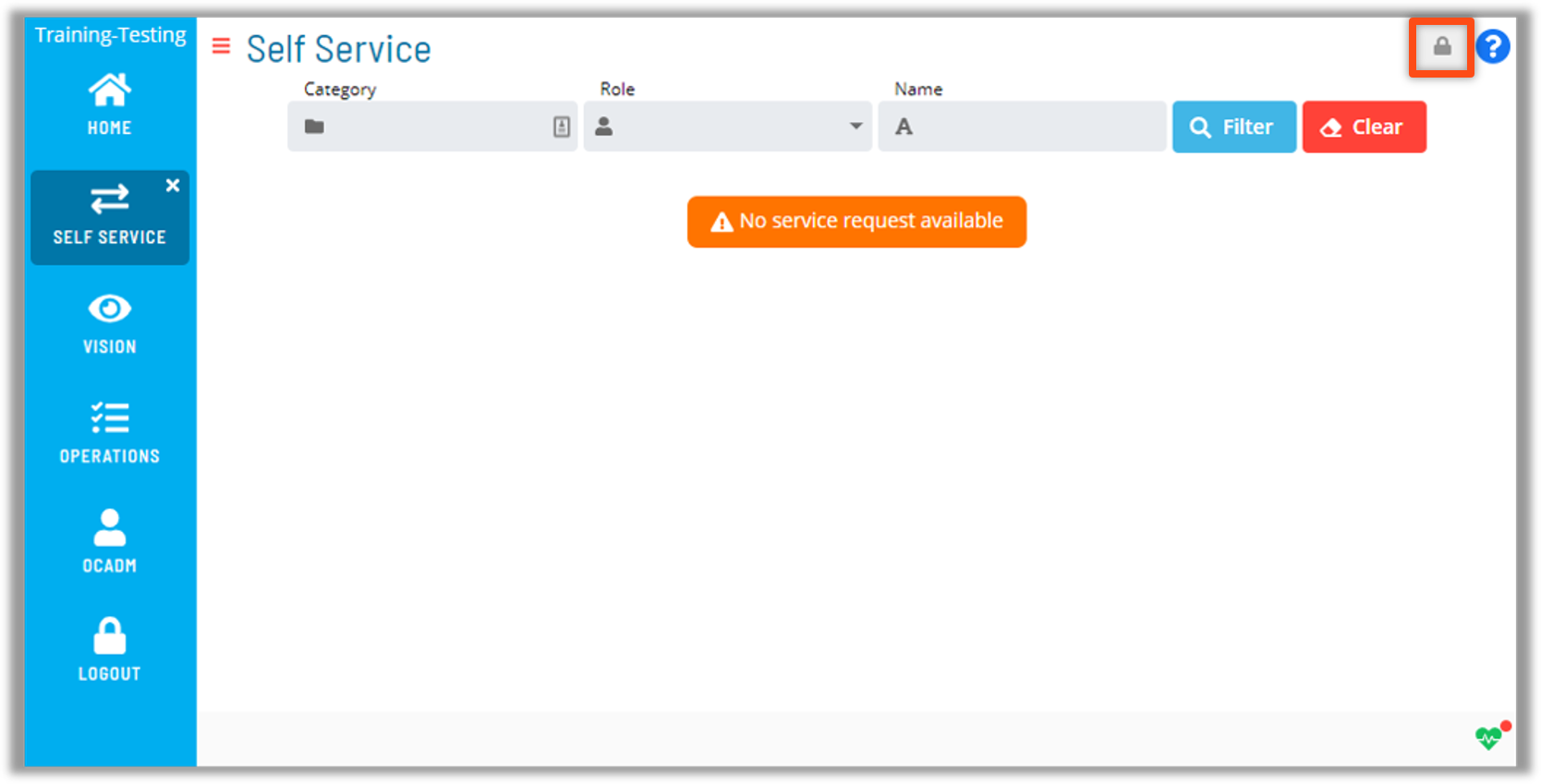
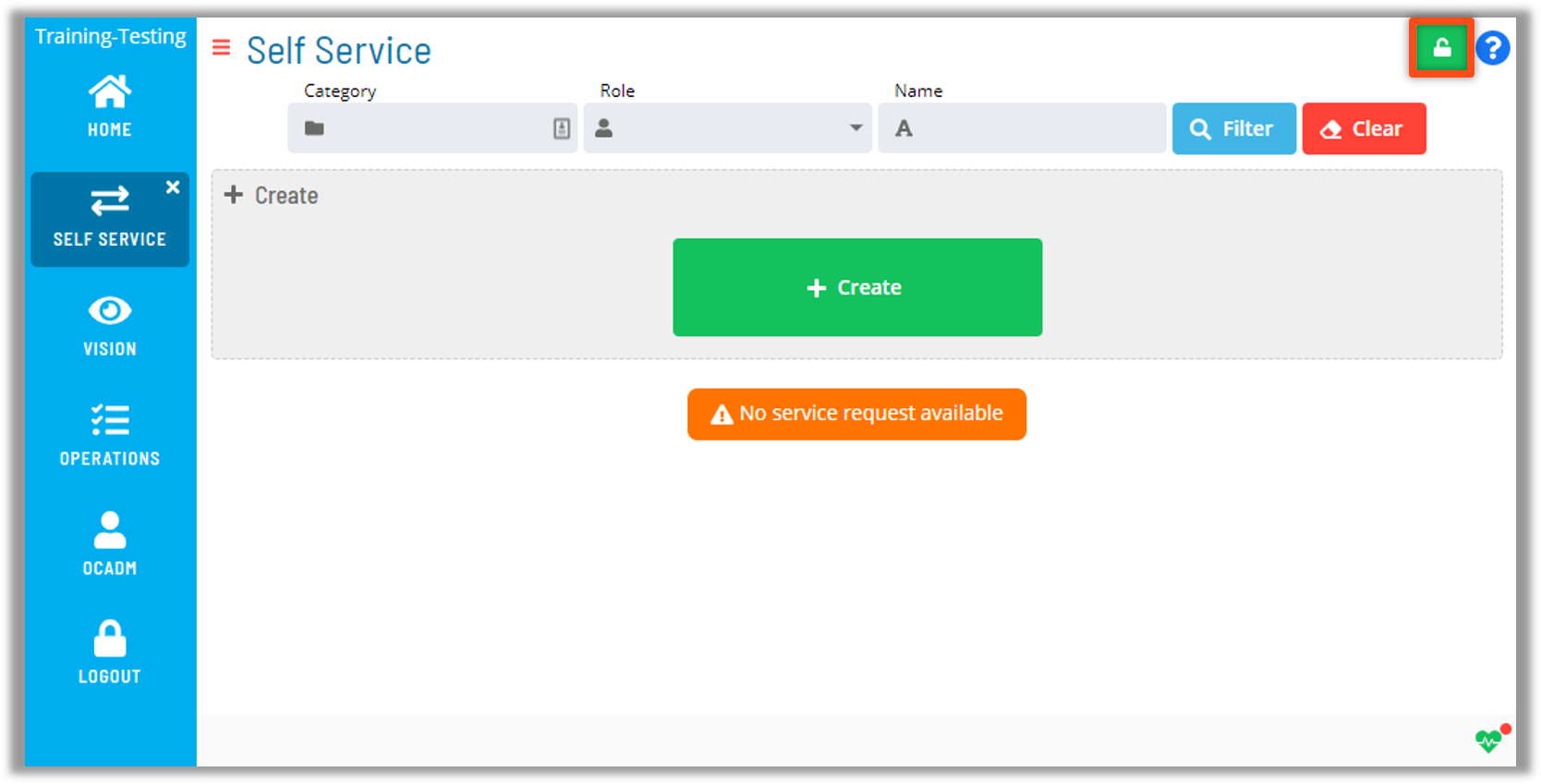
The
Admin Modebutton will not be visible to nonocadmRole users or a Role with noMaintain Service RequestPrivileges.To create a Category used to group Requests, select the small
Createtext in the Left-Hand Corner
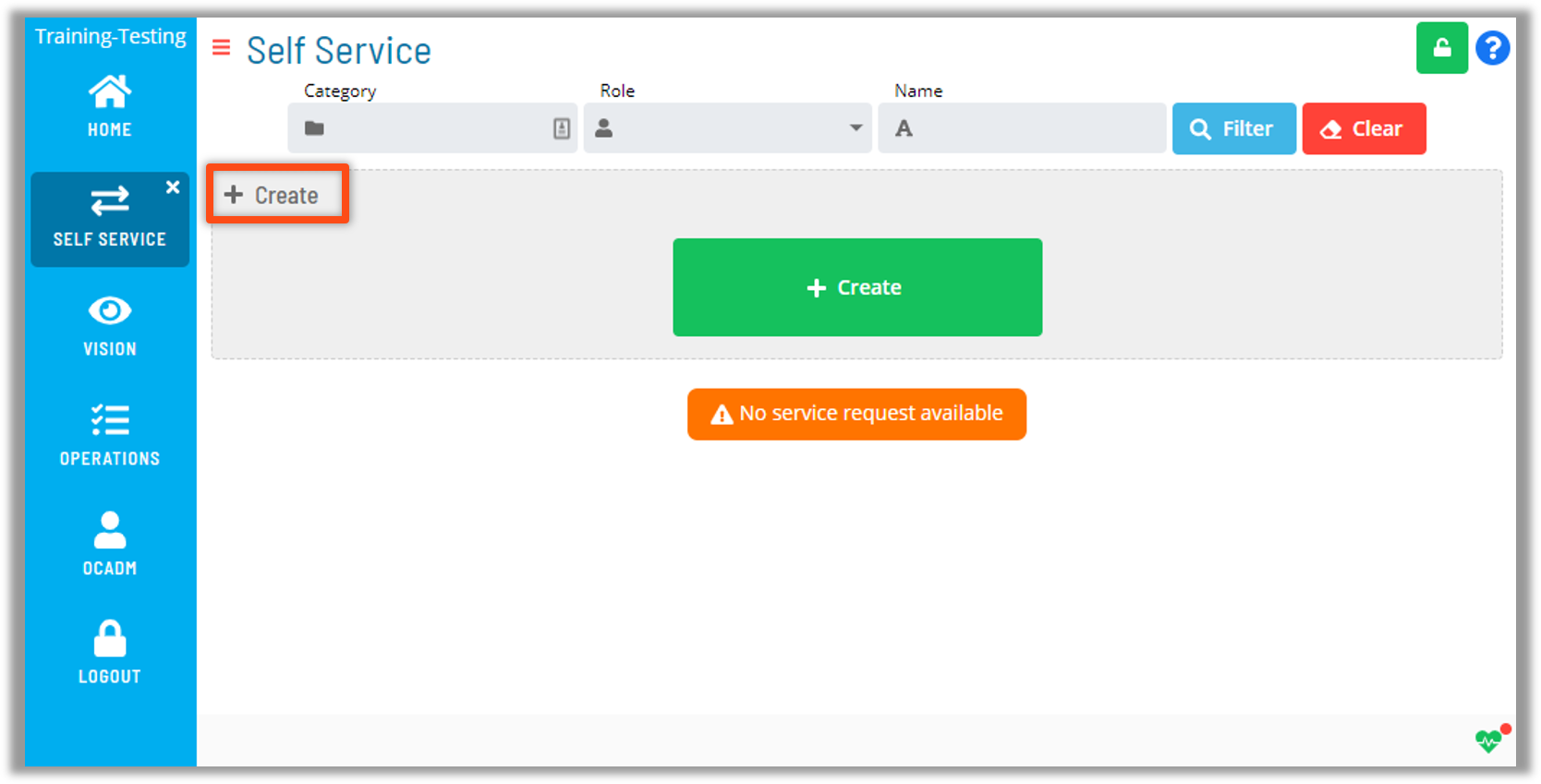
- To create a Request select the Center Green
CreateButton
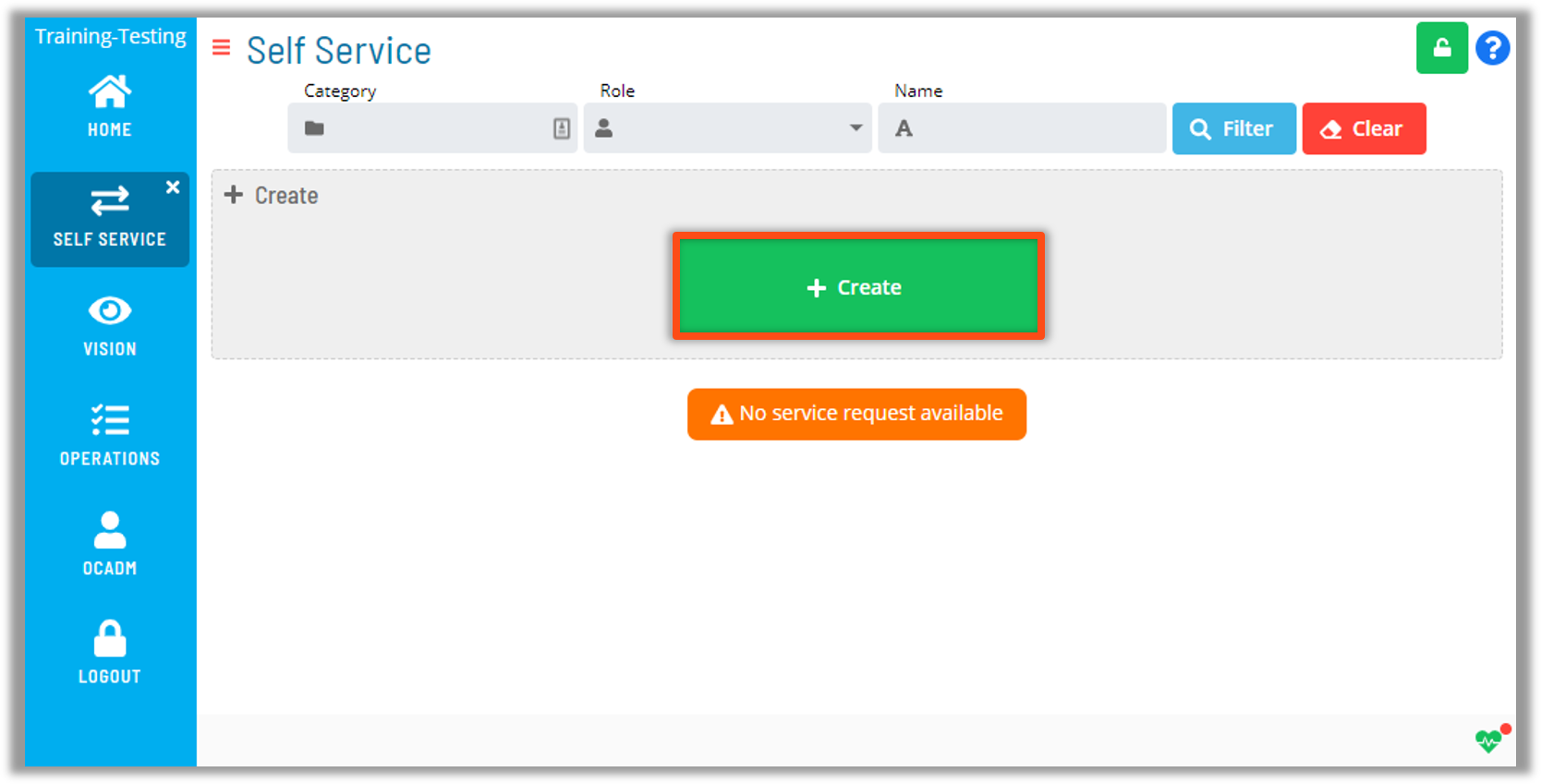
Managing Service Requests
From the Top Right-Hand Corner of the desired Service Request, choose Edit, Copy, or Delete
Editing Service Requests
To Edit a Service Request:
- Click the
Editicon on the Service Request Button - Modify any of the existing information or settings
- Click the
Savebutton
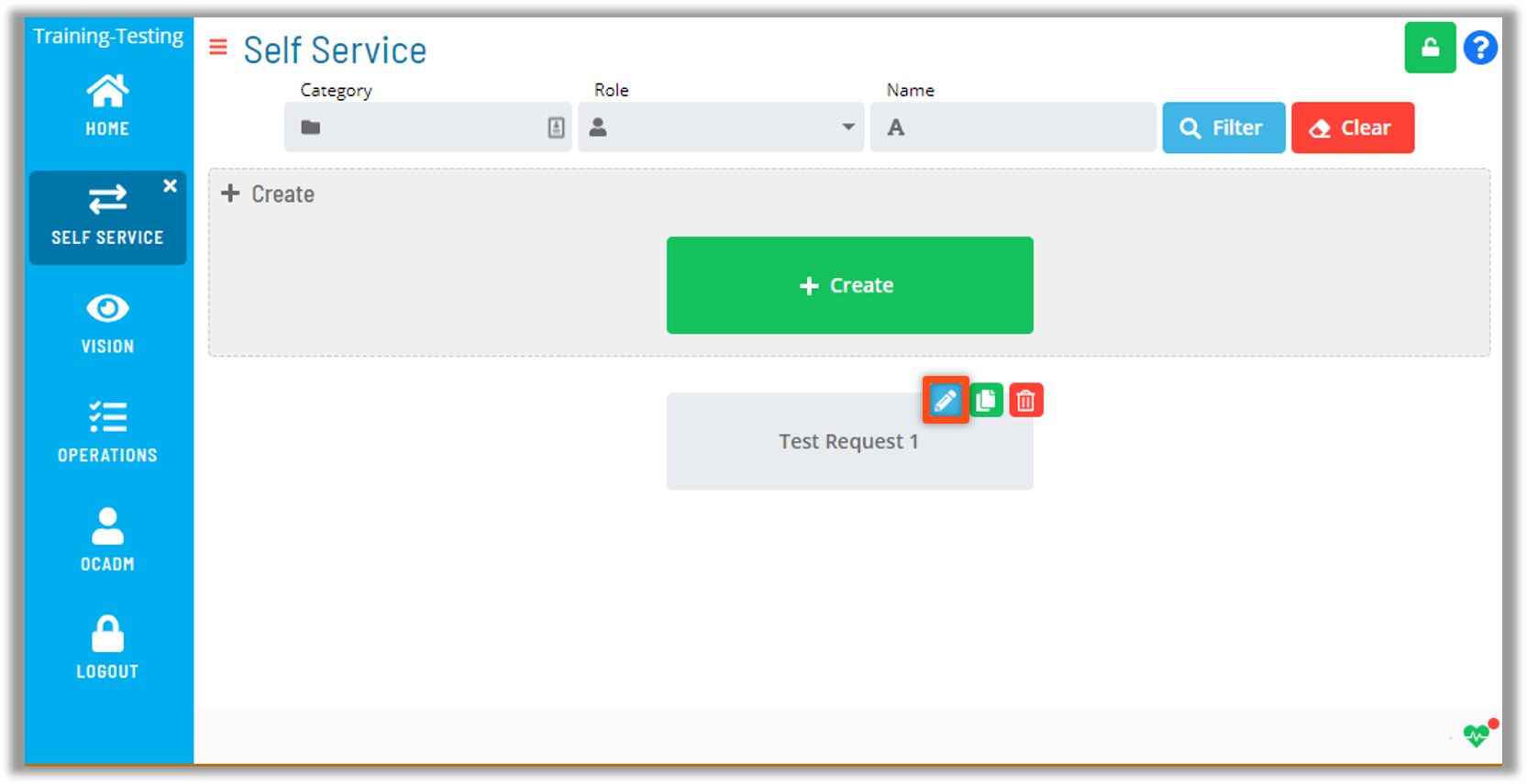
Copying Service Requests
- Click the
Copyicon on the Service Request Button - Enter a different name for the copied Service Request
- Modify any of the existing information or settings necessary
- Click the
Savebutton
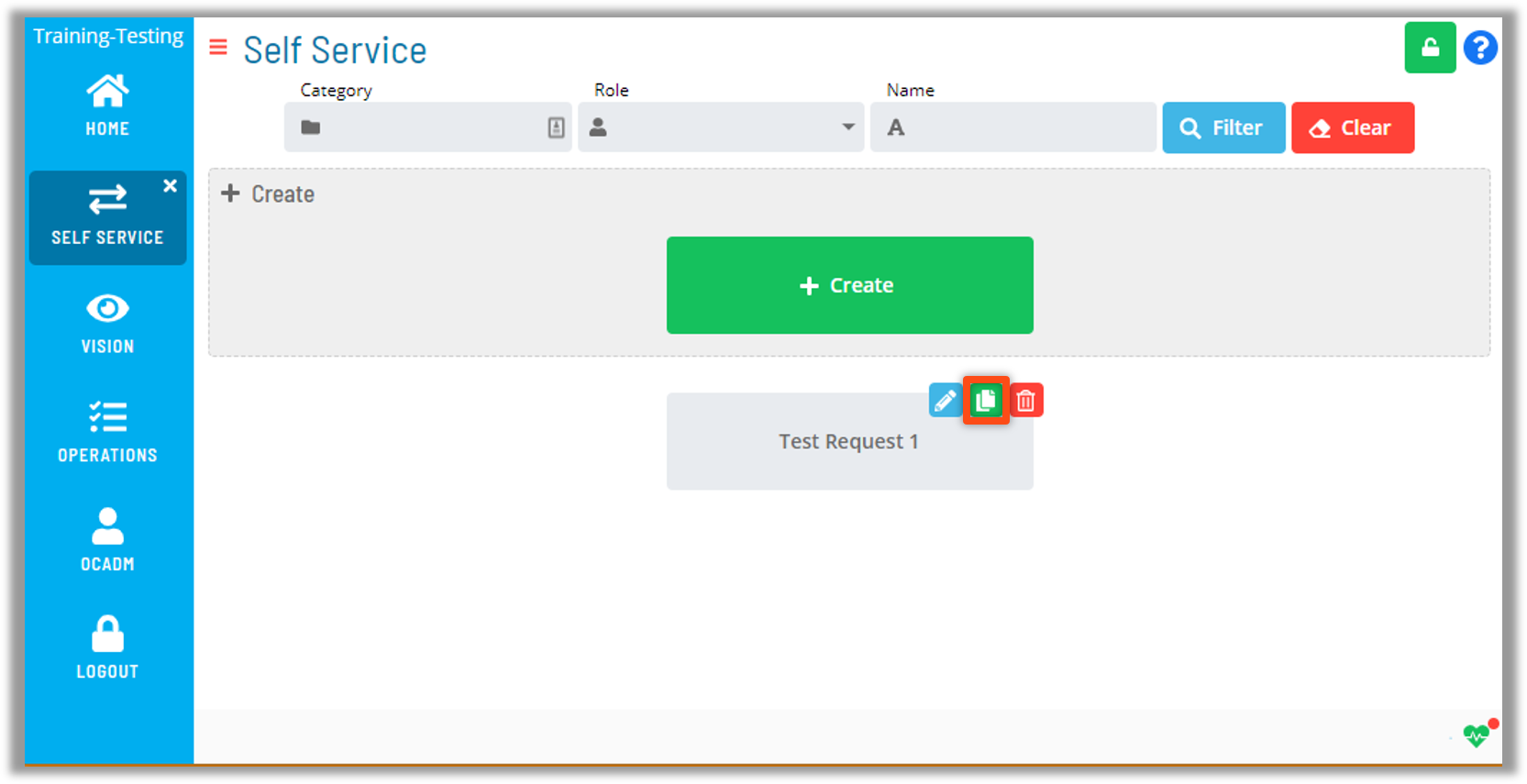
Deleting Service Requests
- Click the
Deleteicon on the Service Request Button - Click OK on the Confirmation page
- The Service Request will be deleted