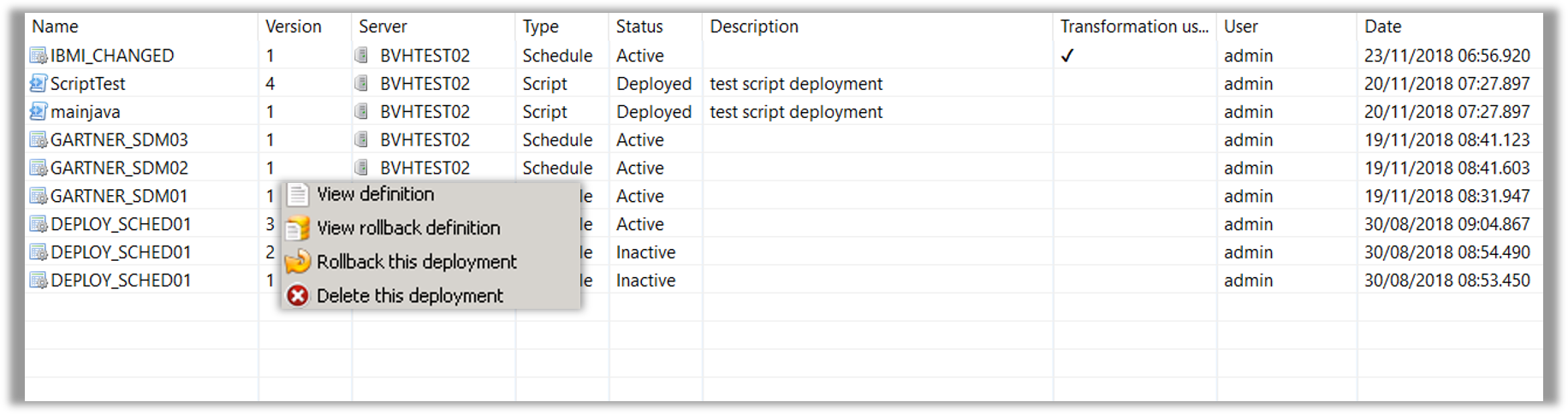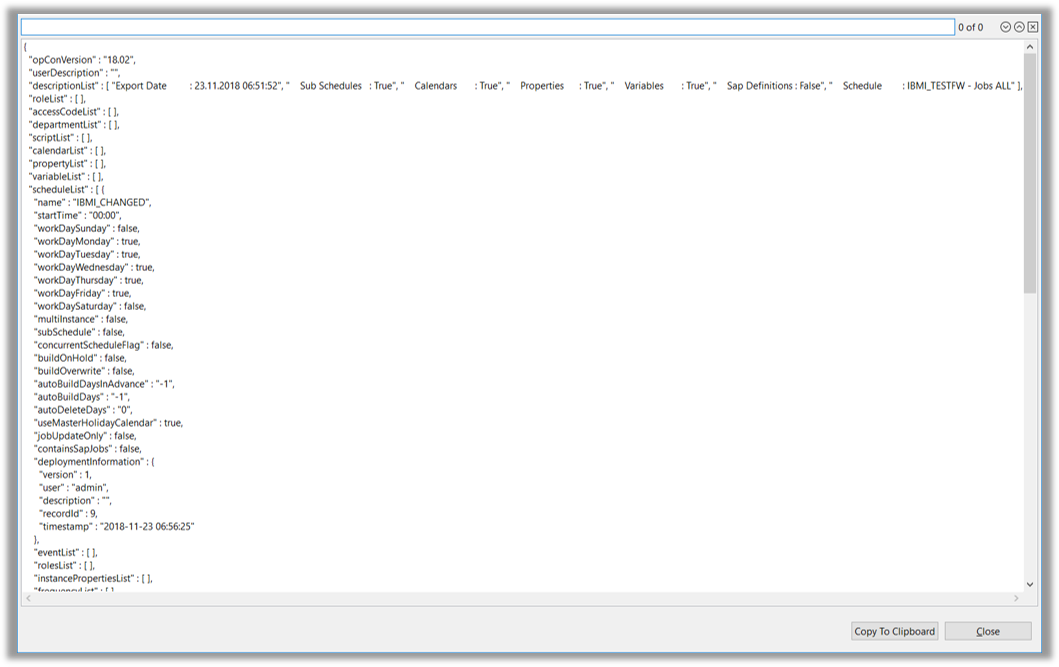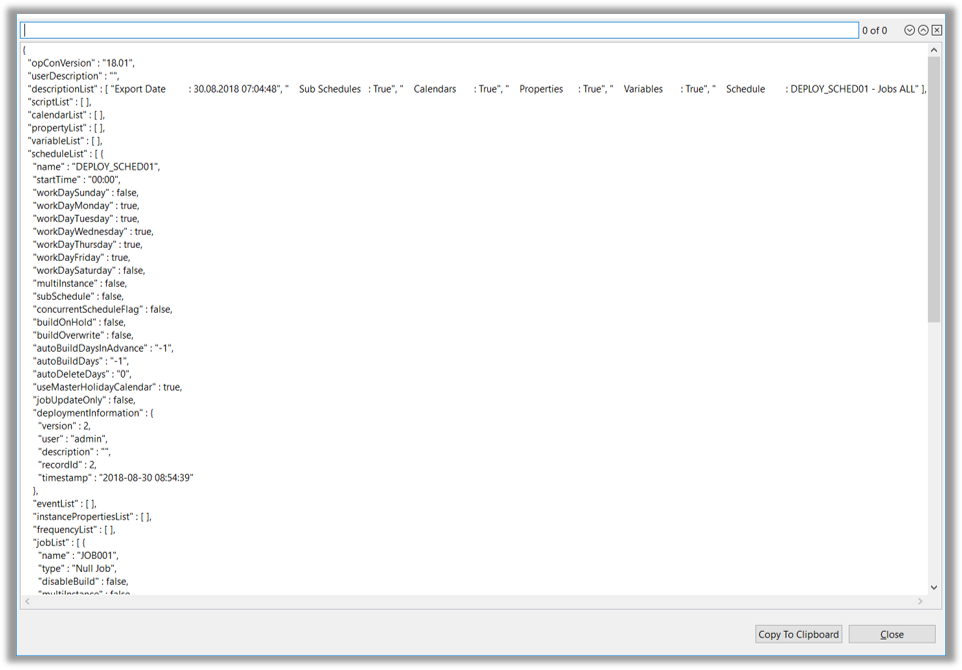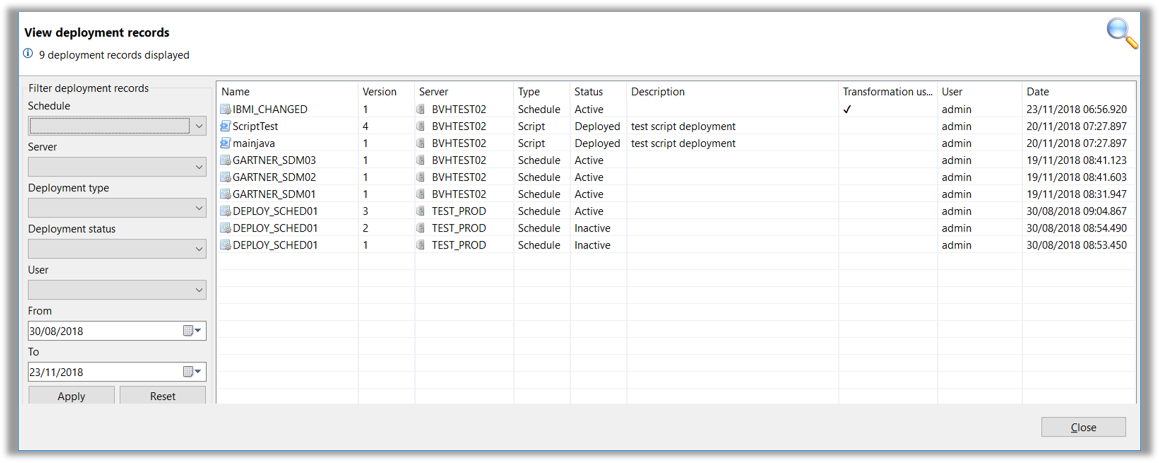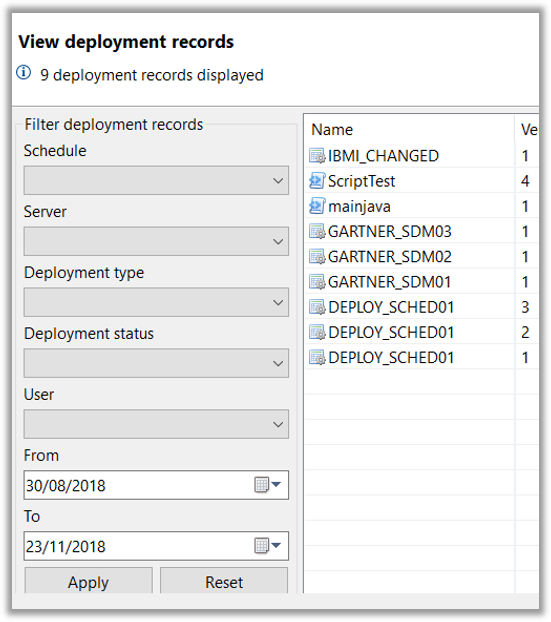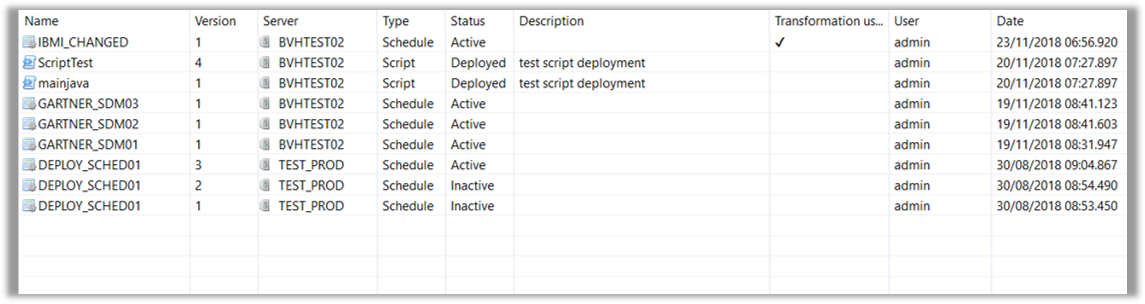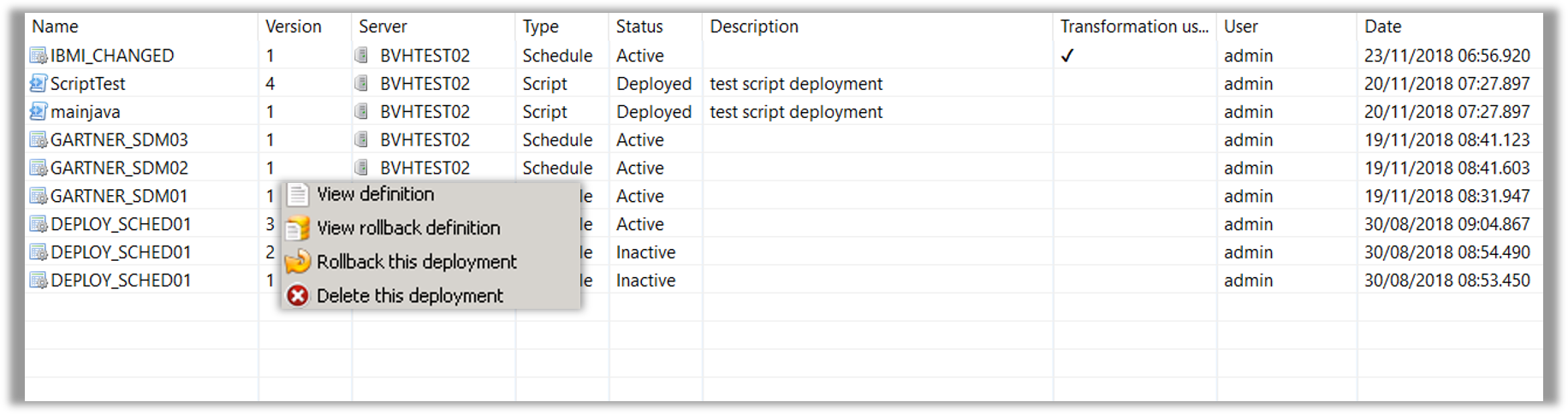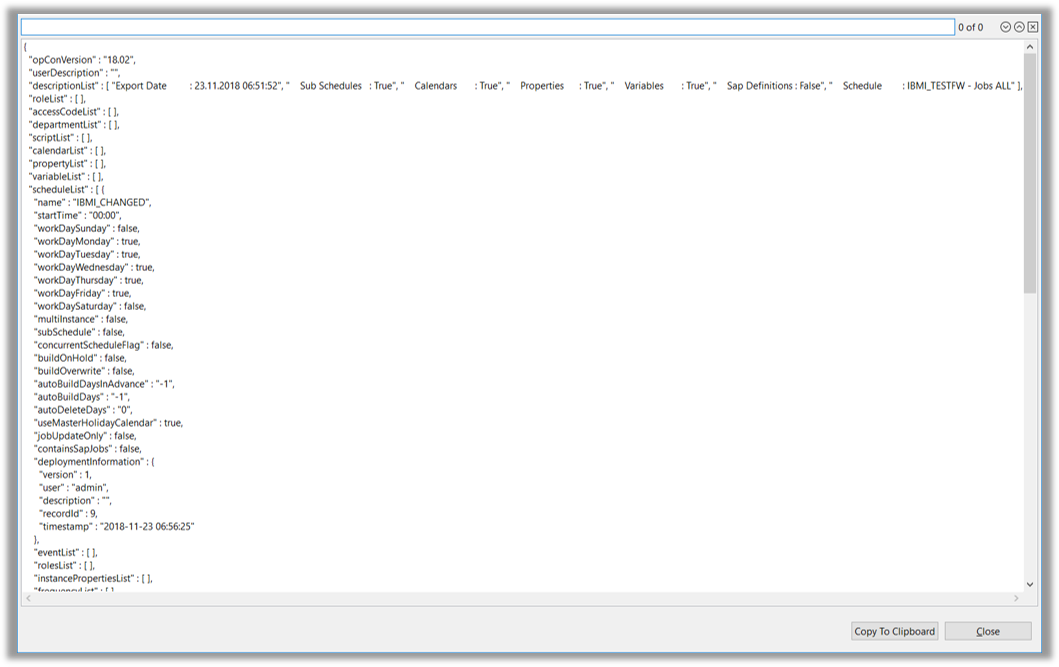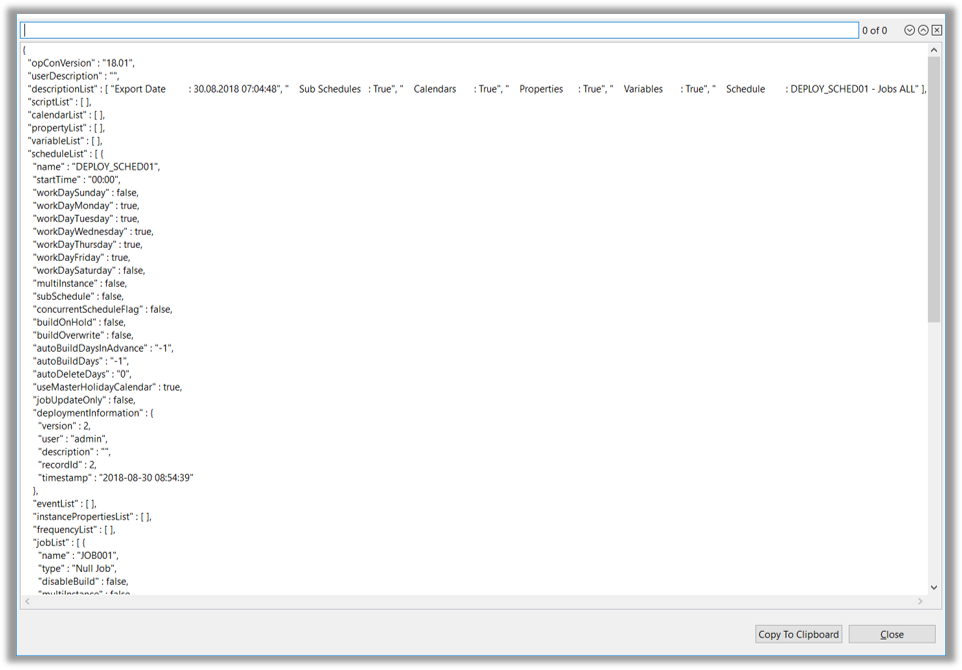Deployment Browse Function
Overview
- The Browse Function makes it possible for OpCon Deploy Users to view information about Deployments
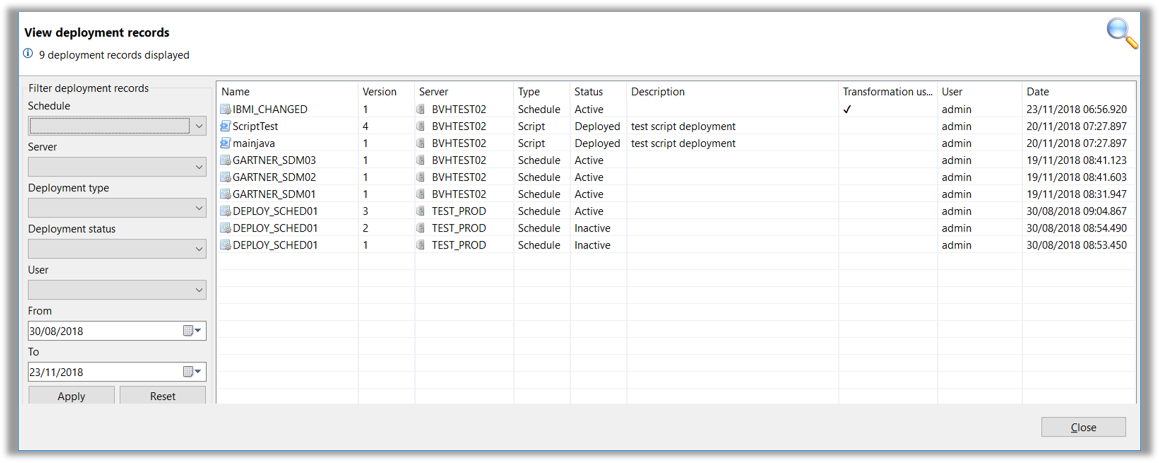
- Information can be filtered by:
- Schedule Name
- Server Name
- Deployment Type (Schedule, Package, or Script)
- Deployment Status (Active, Deploying, Deployed, Inactive, Deleted, Rolled Back, or Unknown)
- OpCon Deploy User
- Date Range
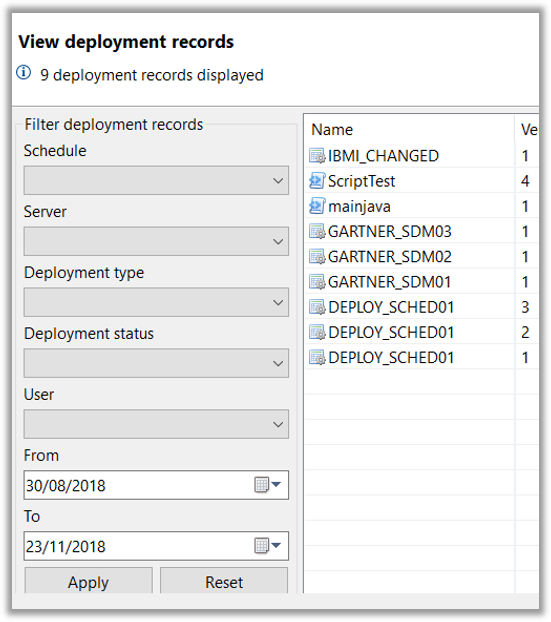
- Information Displayed:
- Name (Schedule, Package, or Script)
- Version
- Server Name
- Type (Schedule, Package, or Script)
- Status (Active, Deploying, Deployed, Inactive, Deleted, Rolled Back, or Unknown)
- Description (Text entered during Deploy process)
- User that performed the Deployment and When
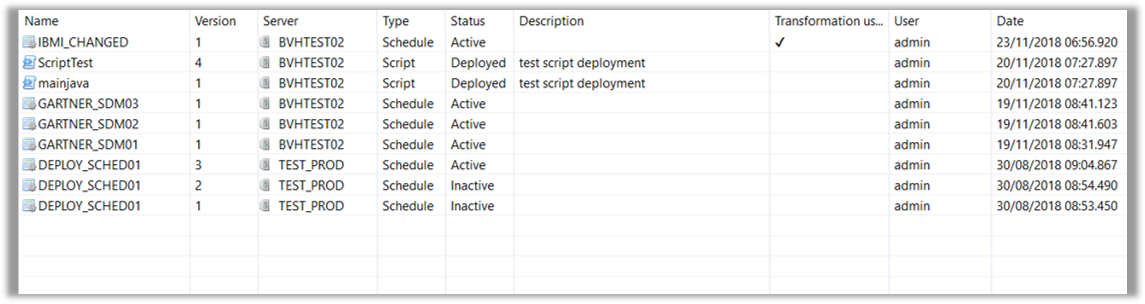
- Actions can be performed on the Deployment Information Screen by Right*Clicking the Record and selecting an Action
- View Definition
- Displays the Definition Deployed to the System
- View Roll Back Definition
- Displays the Backup Definition taken during the Deployment Process
- Roll Back the Deployment
- Restores the Definition on the System to the Definition taken during the Deployment Process
- Delete the Deployment
- Removes the Definition from the System