Overview of RPA w/ OpCon
RPA Configuration in VisualCron
This is a representation of the structure of all VisualCron objects to consider when planning a workflow.
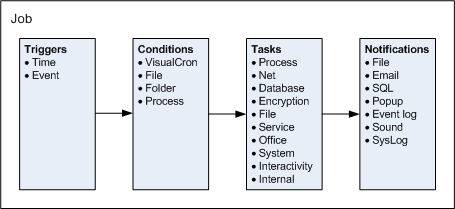
note
The flow is: Trigger > Condition > Task > Notification.
- One trigger (type time or event) fires a Job to run.
- A condition is a "check" which is evaluated before a Job or a Task is launched.
- A Job can include one or more Tasks of different types.
- When the Job and/or its Tasks are completed, one or more notifications (of different types) may be performed.
note
RPA Workflow Object Reference
| RPA Object | OpCon Equivalent | Description |
|---|---|---|
| Job | Schedule | A job in VisualCron is similiar to a schedule in OpCon in their ability to group and execute one or more processes. |
| Task | Job | A task in VisualCron is similiar to a job in OpCon representing the execution of a specific process |
| Trigger | Event or Cloud Trigger | A trigger in VisualCron performs actions similiar to OpCon frequencies and events. |
| Condition | Dependency | A condition in VisualCron is similiar to a job dependency in OpCon. |
| Credential | System/Batch Users | A credential performs a similiar function to a batch user or windows/system user in OpCon. |
| Connection | Agent Users | A connection in VisualCron is similiar to configuring service specific user credentials for an Agent in OpCon. |