SMA OpCon Fiserv DNA Subtype
After unzipping the Fiserv DNA Connector package perform the following steps to install the DNA Sub-type.
Install the Sub-Type
- Within emplugins folder, locate the jar file called:
com.sma.ui.core.jobdetails.fiservdna_.jar. - Copy the jar file from the DNA distribution directory,
<media>:\SMADNAConnector\empluginsinto<media>:\OpConxps\EnterpriseManager x64\dropinsfolder on each end-user's machine.
Confirm the Sub-Type
To confirm that the sub-type is available for the end-user:
- Launch Enterprise Manager
- Create a new job with Windows for the Type
- Confirm that “Fiserv DNA” is in the job sub-type dropdown.
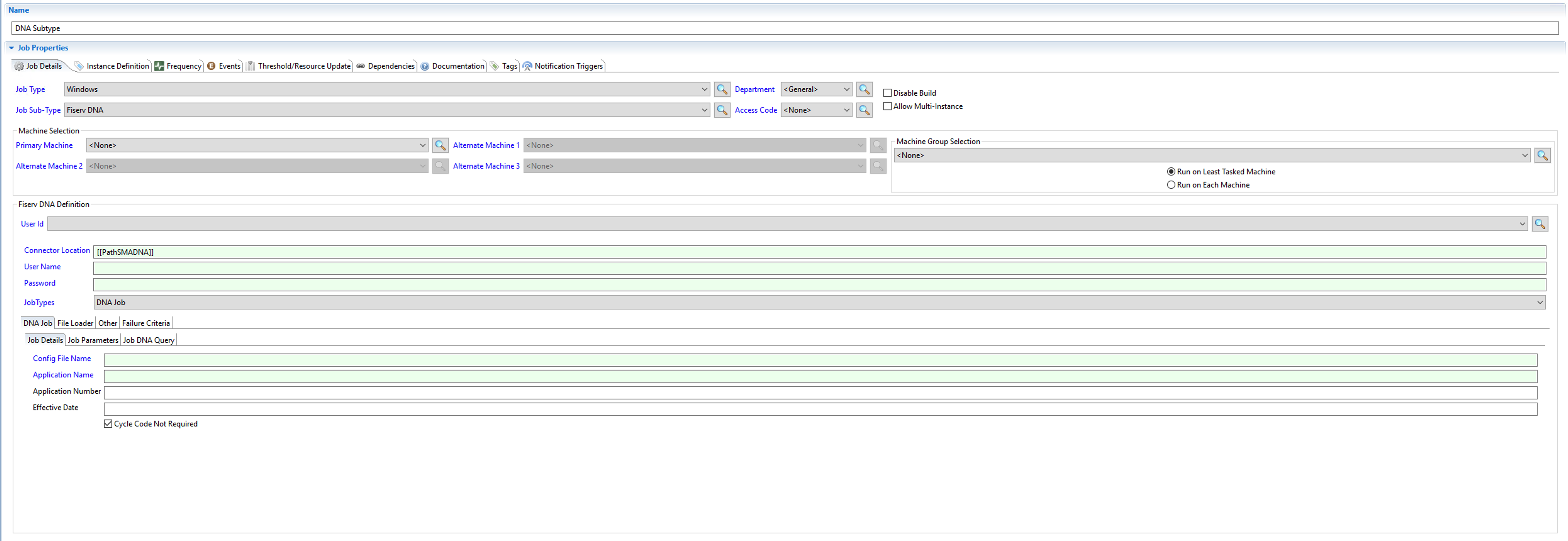
NOTE
You may have to launch Enterprise Manager as Administrator the first time in order for the sub-type to show in the dropdown.
NOTE
For new implemntations, create a new Global Property with the path to SMARunDNAJob.exe as the value
Name: PathSMADNA
Value: <media>:\SMADNAConnector\