SMA OpCon Fiserv DNA Subtype
Embedded within OpCon’s Enterprise Manager user interface, the Fiserv DNA job sub-type provides ability to view, add, and edit DNA job details.
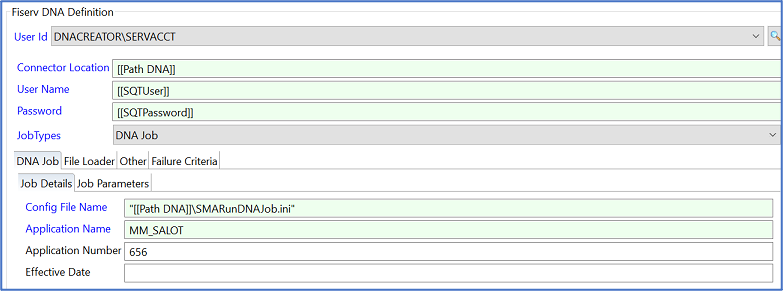
The “Job Details” tab gives the user the ability to view, add, or edit the Application name (APPL name), Application number (APPL number), Effective Date and other DNA-specific fields.
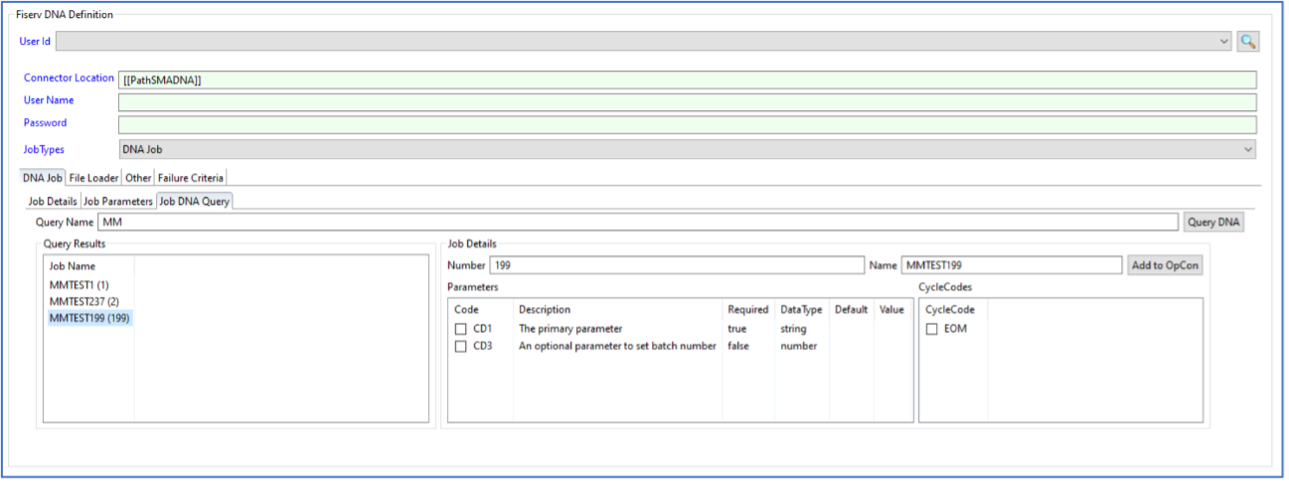
The “Job DNA Query” tab provides the ability to query the DNA database for a specific job or an entire list of jobs. When a specific job (APPL) is selected in the list, the job (APPL) details are displayed in the job details frame. Job (or APPL) detail includes APPL number, parameter codes and parameter code descriptions. The parameter detail frame displays a description of the parameter, the parameter’s datatype, whether the parameter is required and the default database value for the parameter. Within the Job Details tab, specific parameters and cycle codes can be selected by clicking a checkbox. When proper selections are made, the “Add to OpCon” button can be clicked to transmit all of the selections into the job details by auto-populating the APPL information including all selected parameter information.