Appendix C - Sample Job Setup
First, there is some information that must be collected in order to know what to put on the command line for OpCon.
- Log into the Jasper application as superuser. The URL should be:
http://<I.P.>:8080/jasperserver-pro/login.html
This may be different at your site. For this example, a login to the community version (JasperServer instead of JasperServer-Pro) will be shown.

The superuser for the communicty version is jasperadmin.

- Right-click on “View” and a drop-down menu will appear. Click on Repository.
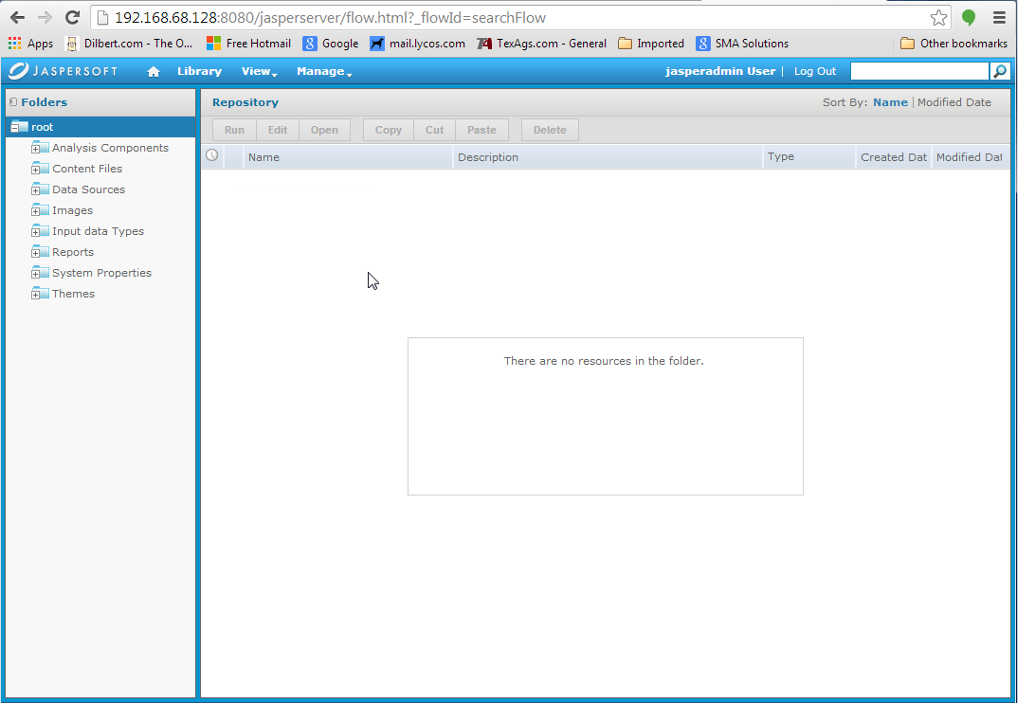
- Open the items on the navigation menu on the left until you see the report that you wish to run.
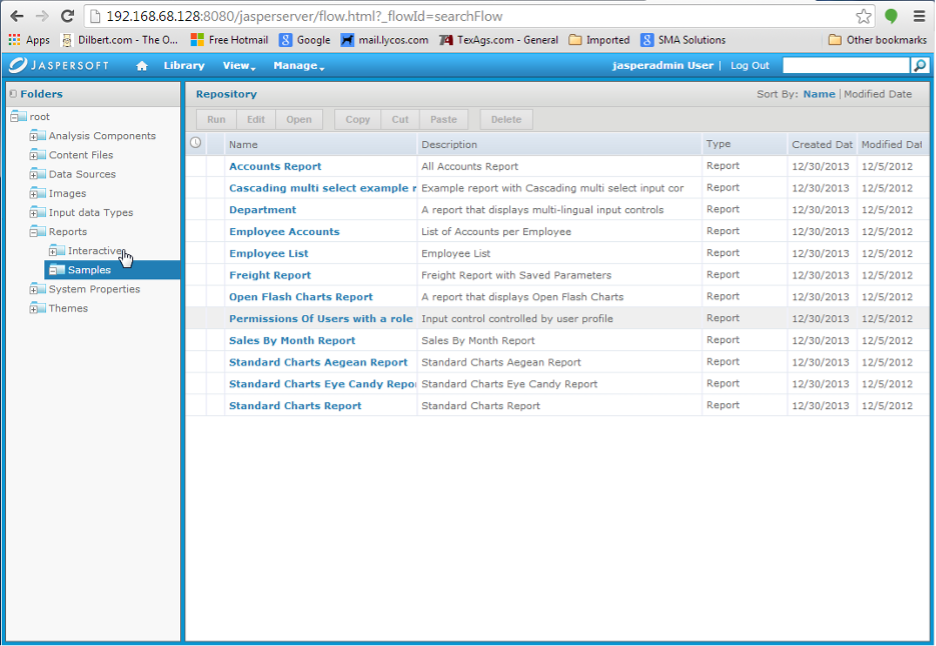
Right-click on each level in the navigation menu (on the left) and select Properties. For example, if you right-click on Reports and select Properties, you see:
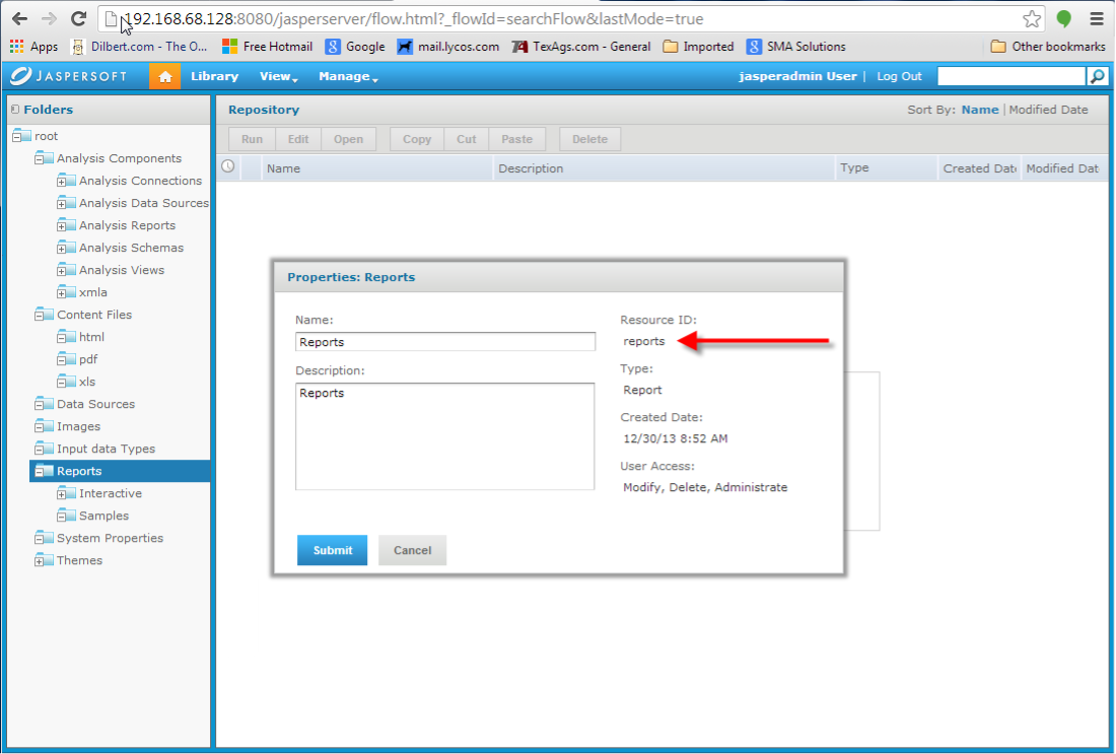
Note the Resource ID. Click on Cancel to close the dialog.
If you right-click on Samples and select Properties, you will see:
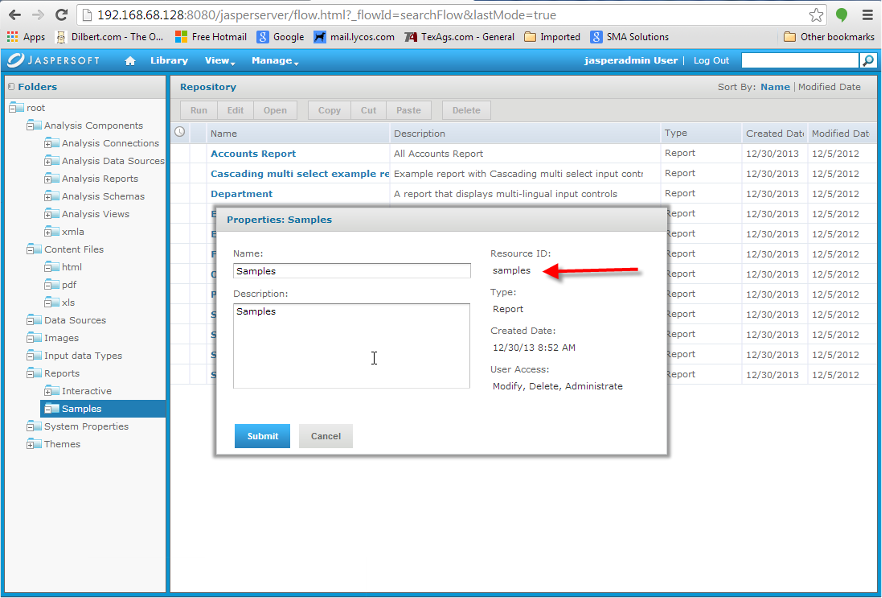
Note the Resource ID. Click on Cancel to close the dialog.
Construct the path by appending these Resource IDs together. This will be used with the –ReportDirectory command line option or in the configuration file. In this case, the path is /Reports/Samples/.
The letter case is important!
- Click on the line in front of the report that you wish to run to high-light it. Then click on the button titled Edit.
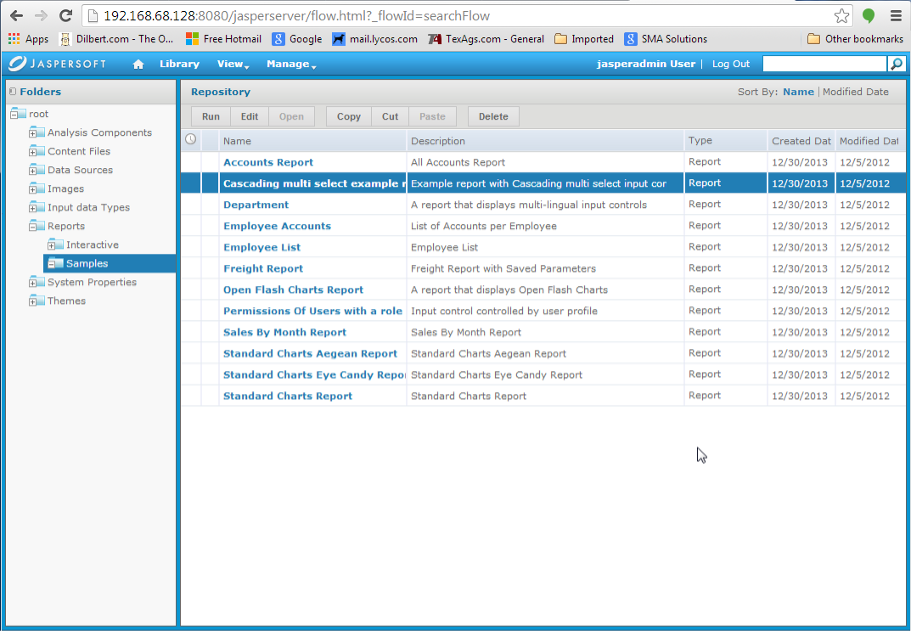
- This will display the details for the report:

Write down the Resource ID for this report. This will be used with the –ReportName command line option.
- Click on Controls & Resources

- Note the three Input Controls that are displayed. Click on the first Input Control (Country multi select).

- The following screen will be displayed.
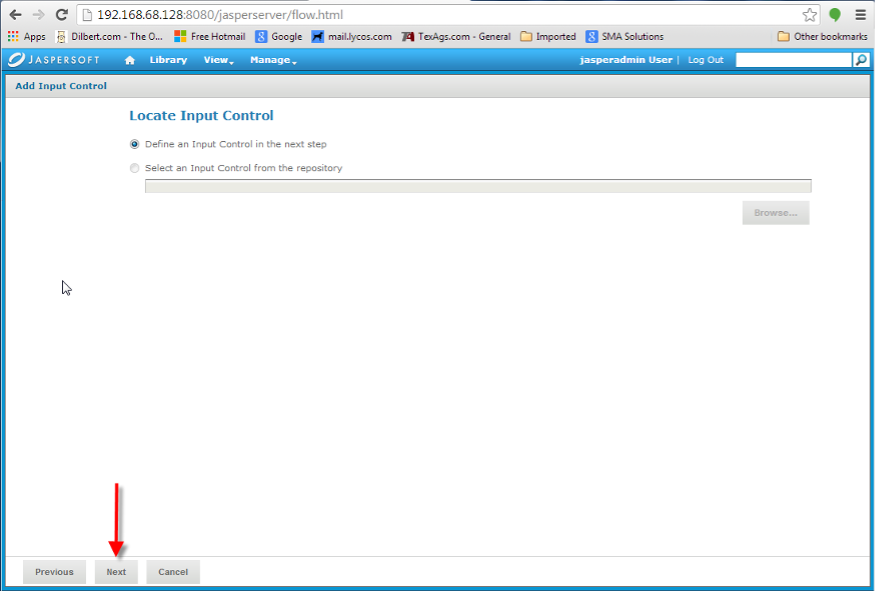
Click on Next.
- The display shown below will apear. Note the Parameter Name (read-only) field. The is the name to use in a
–Paramcommand line option.
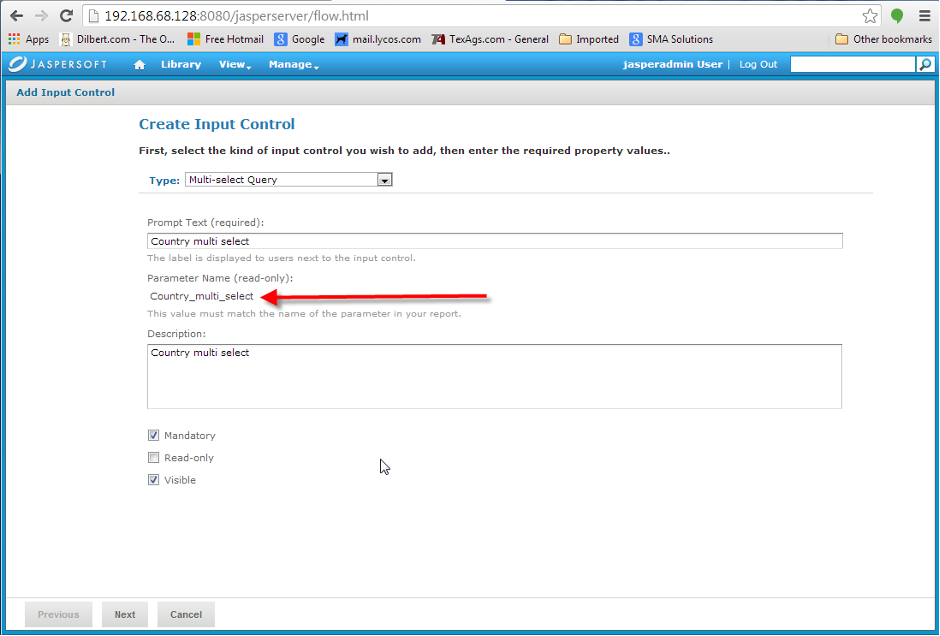
Select “Cancel” to return to the screen shown in step #7. Repeat steps #8 and #9 for all of the Input Controls.
At this point, all information to build the command line has been collected. The report name, report directory, and all of the parameter names are known.