SMA Request Router
The SMA Request Router component reads the OpCon database to process requests from the SAM and the Enterprise Manager. After retrieving the record, the SMA Request Router sends the information to the designated handler to process the request. When the handler finishes processing the request, the SMA Request Router writes the completion information to the OpCon database.
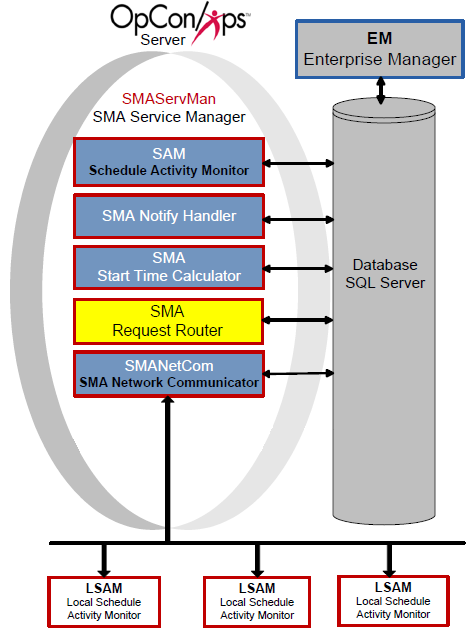
Request Handlers
The following Request Handlers execute OpCon requests:
SMASchedMan
The SMASchedMan requests handler builds, checks, and deletes schedules. For information on configuring SMASchedMan as a Request Handler to the SMA Request Router, refer to Request Handler 01.
Processing Schedule Builds
When processing schedule build requests, SMASchedMan builds the schedules into the Daily tables for the selected dates.
- SMASchedMan evaluates all Multi-instance and SubSchedule settings to build the required schedule instances based on the request.
- For each named instance of a schedule that it builds, SMASchedMan creates a property called InstanceName that contains the name of "this" schedule instance.
- The property is built as: InstanceName=xxxxx
- The property can be used at runtime in job events.
- For each named instance of a schedule that it builds, SMASchedMan creates a property called InstanceName that contains the name of "this" schedule instance.
- The jobs of a schedule must qualify for the selected date(s) to be included with the build.
- For each job in each schedule, SMASchedMan loads the calendar for the schedule and any shared holiday calendars (including Master), and qualifies the job based on frequency settings for a specific date.
- If a job has the flag set to "Disable Build", SMASchedMan will not include the job with the schedule.
- When building a subschedule, if no jobs qualify for the day, SMASchedMan creates a Null job called SubScheduleNullJob to ensure the subschedule will build and the Container job can Finish OK.
Processing Schedule Checks
When processing a CHECK, CHECK+, or CHECK- command:
- If a schedule contains a Container job, SMASchedMan inserts a new check/check+/check- request for the SubSchedule.
- If the specified Schedule Name is a Schedule Instance Name in the Daily tables, only that schedule will be checked.
- If the specified Schedule Name can be found in Administration, SMASchedMan will check all instances of the schedule for the specified date(s).
Processing Schedule Deletes
When processing a DELETE command:
- If a schedule contains a Container job, SMASchedMan inserts a new delete request for the subschedule.
- If the specified Schedule Name is a Schedule Instance Name in the Daily tables, only that schedule will be deleted.
- If the specified Schedule Name can be found in Administration, SMASchedMan will delete all instances of the schedule for the specified date(s).
Logging
- SMASchedMan always writes its log files to the <Output Directory>\SAM\Log\SMASchedMan folder.
- If the SMASchedMan folder does not exist, SMASchedMan creates the folder before writing the log.
- The log file naming convention is: ScheduleName_Command_YYYYMMDD
- ScheduleName is the name of the schedule that was supposed to build.
- Command is Build, Check, Delete, or Forecast.
- YYYYMMDD is the schedule date the schedule was supposed to build for.
LSAMDATARETRIEVER
The LSAMDATARETRIEVER request handler processes requests from the Job Output Retrieval System (JORS). The JORS enables users to view job output in the graphical interfaces. For information on configuring the LSAMDATARETRIEVER, refer to Request Handler 02.
BIRTPROCESSOR
The BIRTPROCESSOR request handler processes requests to generate BIRT reports. The BIRTPROCESSOR picks up the requests from the database and calls the BIRT generator to create the corresponding reports. The handler writes all report and log files to the <Output Directory>\SAM\Log\Reports folder. For information on configuring the BIRTPROCESSOR, refer to Request Handler 06.
The Output Directory was configured during installation. For more information, refer to File Locations in the Concepts online help.
SAPQUERYPROCESSOR
The SAPQUERYPROCESSOR request handler processes requests from the graphical interfaces to retrieve information from an SAP system. This graphical interface requires this request handler for the creation of SAP jobs. For information on configuring the SAPQUERYPROCESSOR, refer to Request Handler 03.
SAPBWQUERYPROCESSOR
The SAPBWQUERYPROCESSOR request handler processes requests from the graphical interfaces to retrieve information from an SAP BW system. This graphical interfaces require this request handler for the creation of SAP BW jobs. For information on configuring the SAPBWQUERYPROCESSOR, refer to Request Handler 04.
Configuration
SMA Request Router configuration determines basic service and logging behavior, and Request Handler definitions. The SMARequestRouter.ini file resides in the <Configuration Directory>\SAM\ folder. The tables contain the definitions of each configuration parameter. If a value of "Y" is in the Dynamic column, any changes take effect immediately upon saving the file. All other configuration settings require the service to be restarted before the change takes effect.
The Configuration Directory location is based on where you installed your programs. For more information, refer to File Locations in the Concepts online help.
SMARequestRouter.ini
General Settings
The General Settings contain basic information for SMA Request Router processing.
| General Settings | Default | Dynamic (Y/N) | Definition |
|---|---|---|---|
| RefreshInterval | 5 | Y | The time interval (in seconds) at which the service checks for unprocessed requests in the OPCONREQ table. Valid values: 1 through 300 seconds |
| MaximumParallelReqHandlers | 50 | Y | The maximum number of concurrent request handlers for the SMA Request Router to launch. Smaller environments may want to lower this number to reduce stress on the SAM server. Larger environments may want to raise this number to improve use of multiple processors and high amounts of memory. Valid Values: 10 through 1024 |
| IntervalBetReqHandlers | 50 | Y | The number of milliseconds for SMA Request Router to sleep between launching concurrent request handlers. Smaller environments may want to raise this number to reduce stress on the SAM server. Larger environments may want to lower this number to improve use of multiple processors and high amounts of memory. Valid Values: 10 through 3000 |
| ReqHandlerLaunchPriority | NORMAL | Y | Defines the Base Priority on Windows for each handler. For large environments, SMA recommends using a value of BELOWNORMAL. This value, together with more parallel handlers and a shorter sleep time, actually increases the throughput of handlers while still allowing SAM and SMANetCom to process jobs. Valid Values: NORMAL, ABOVENORMAL, BELOWNORMAL, REALTIME, HIGH, IDLE |
Debug Options
The Debug Options configure the SMA Request Router's logging behavior.
| Debug Options | Default | Dynamic (Y/N) | Definition |
|---|---|---|---|
| MaximumLogFileSize | 150000 | Y | Defines the maximum size in bytes for each log file. Determines when the current log file is closed and a new file is started. When the file reaches this maximum size, it is "rolled over." This setting creates small manageable log files. SMARequestRouter.log resides in the <Output Directory>\SAM\Log directory. When the log file reaches the maximum size, the SMA Request Router archives the file. The SAM then maintains the archive folders. Minimum Value = 4096, Maximum Value = 1000000 |
| TraceLevel | 0 | Y | Determines the detail of debug trace logs. Valid Entries:0 = Basic, non-detailed trace1 = Detailed trace2 = Very detailed trace (Traces all debug information in the application.) |
Request Handler
Configure the request handler with the parameters specified in the table.
| RequestHandler01 | Dynamic (Y/N) | Description | |
|---|---|---|---|
| RequestHandler | N | The name of the Request Handler. | |
| RequestExecutable | N | The path and name of the SMASchedMan Request Handler executable. | |
| RequestExecutionPath | N | The working directory for the Request Handler. | |
| RequestArguments | N | Defines the arguments in the Request Handler executable's command line. |
SMALSAMDataRetriever.ini
General Settings
The General Settings are reserved for future use.
Debug Options
The Debug Options configure the SMA LSAM Data Retriever's logging behavior. The SMALSAMDataRetriever.log resides in the <Output Directory>\SAM\Log\ directory.
The Output Directory was configured during installation. For more information, refer to File Locations in the Concepts online help.
| Debug Options | Default | Dynamic (Y/N) | Definition |
|---|---|---|---|
| ArchiveDaysToKeep | 15 | N | Sets the number of days of log history to keep. Automatic cleanup reduces the disk storage required for logging. |
| TraceLevel | 0 | N | Determines the detail of debug trace logs. Valid Entries:0 = Basic, non-detailed trace1 = Detailed trace2 = Very detailed trace (Traces all the possible debug information in the application.) |
SMABIRTPROCESSOR.ini
General Settings
| General Settings | Default | Dynamic (Y/N) | Definition |
|---|---|---|---|
| BIRT_HOME | .\BIRT\birt-runtime-2_5_2 | N | Defines the path of the environment variable BIRT_HOME which contains the BIRT runtime files. |
Debug Options
The Debug Options configure the SMABirtProcessor's logging settings. The SMABirtProcessor.log file resides in the <Output Directory>\SAM\Log\ directory.
The Output Directory was configured during installation. For more information, refer to File Locations in the Concepts online help.
| Debug Options | Default | Dynamic (Y/N) | Definition |
|---|---|---|---|
| MaximumLogFileSize | 150000 | N | It is used to define the maximum size of SMABirtProcessor.log file |
SAPQueryProcessor.ini
General Settings
The General Settings are reserved for future use.
TCP/IP Parameters
The TCP/IP Parameters define the socket number for connection to SAP R/3 and SAP BW.
| TCP/IP Parameters | Default | Dynamic (Y/N) | Definition |
|---|---|---|---|
| SocketNumber | 1305 | N | Defines the Socket number for connection to the SAP R/3 machine. |
| BWSocketNumber | 13056 | N | Defines the Socket number for connection to the SAP BW machine. |
Debug Options
The Debug Options configure the SAP Query Processor's and the SAPBWQueryProcessor's logging behavior. The SAPQueryProcessor.log contains both SAP and SAP BW Query Processors' information and resides in the <Output Directory>\SAM\Log\ directory.
The Output Directory was configured during installation. For more information, refer to File Locations in the Concepts online help.
| Debug Options | Default | Dynamic (Y/N) | Definition |
|---|---|---|---|
| MaximumLogFileSize | 150000 | N | Defines the maximum size in bytes for each log file. Determines when the current log file is closed and a new file is started. When the file reaches this maximum size, it is "rolled over." This setting creates small, manageable log files. When the log file reaches the maximum size, the SMA Request Router archives the file. The SAM then maintains the archive folders.Minimum Value = 4096, Maximum Value = 1000000 |
| TraceLevel | 0 | N | Determines the detail of debug trace logs. Valid Entries:0 = Basic, non-detailed trace1 = Detailed trace2 = Very detailed trace (Traces all the possible debug information in the application.) |