Embedded Scripts
Embedded Scripts in OpCon provides a way for users to centrally manage scripts for distribution to Agents. Centralized script storage is important because it:
- Eliminates script maintenance across multiple machines
- Provides a way to run different versions of a script across different machines
- Secures script access and makes it possible to audit script changes
- Provides version control
Embedded Scripts Overview
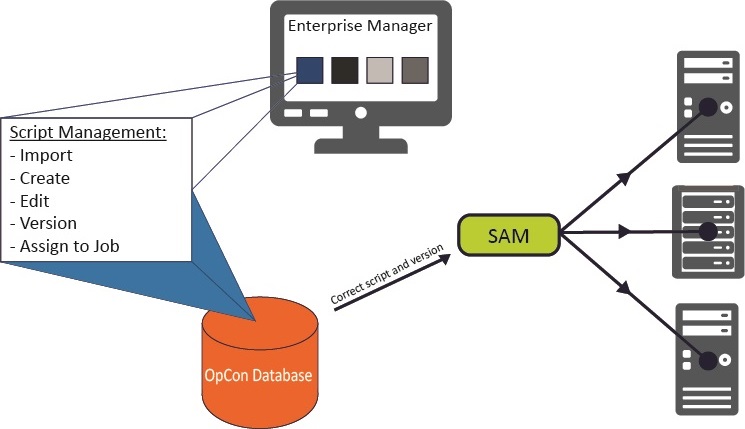
Understanding the Process Flow
The process flow for using Embedded Scripts with OpCon begins with defining scripts in the database. Each script is associated with a script type. The script type is associated with one or more runners. The runner is the local program configuration responsible for executing a script of a specific type on remote machines. At runtime, the runner, type, and script information are all passed to the Agent for execution.
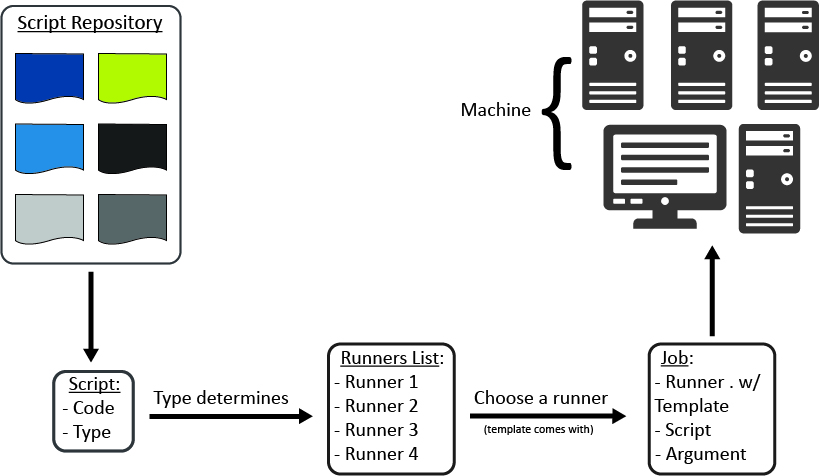
Reasons to Use Embedded Scripts
The use of Embedded Scripts reduces administration and increases security in the automation environment. The following scenarios demonstrate how Embedded Scripts can provide benefits to a business:
- Maintaining the script inside OpCon means that you no longer have to edit the script in different environments. Without this feature, the process is more complex because you would have to edit the same script on many machines or copy a source script to those machines before it could be executed.
- With one account in OpCon, you can maintain all of your automation scripts. This means that less people have to have direct logins to the Agent machines.
- The built-in auditing in OpCon automatically tracks every change to the script whether it is versioned or not. This is especially beneficial in an environment without version control software.
- Having the ability to select a script version for a job provides
these benefits:
- Assigning a specific version ensures the job always uses that approved version of the script.
- Selecting LATEST instead of a specific version ties a job to the highest version of a script. This is useful for test jobs to make sure new versions of the script work well before assigning the version to a production job.