Managing Scripts
The Scripts module allows you to add, edit, delete, deploy, and check cross-references for scripts.
Creating Scripts
- Click the Add button above the list
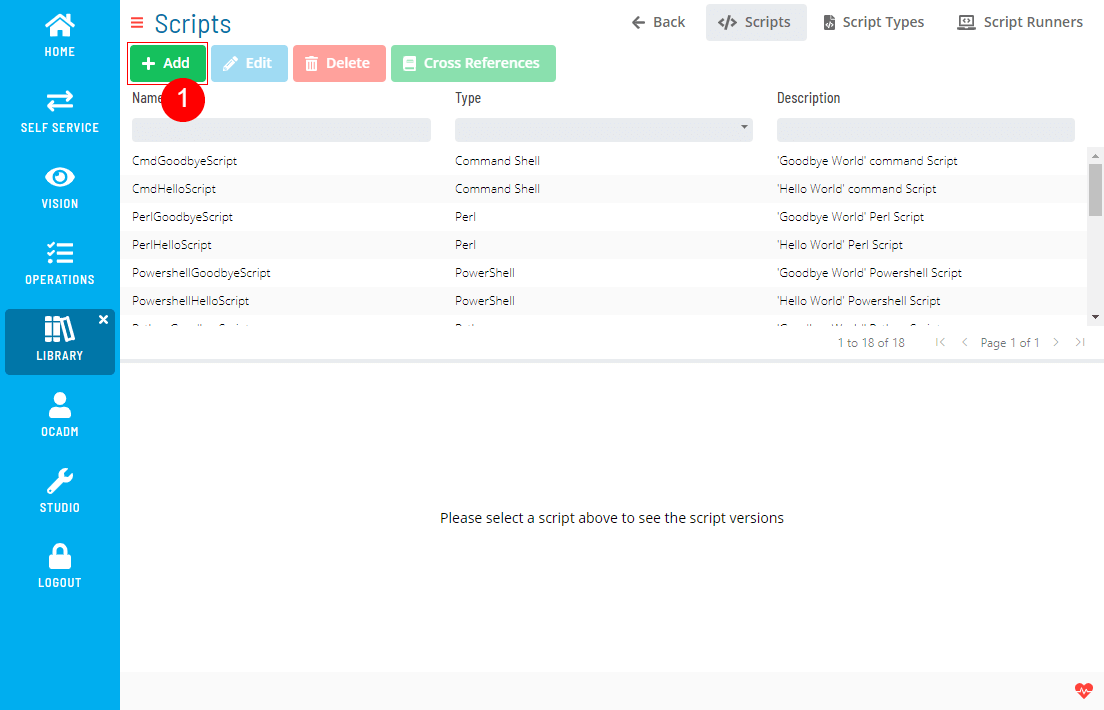
- Fill out the Script form
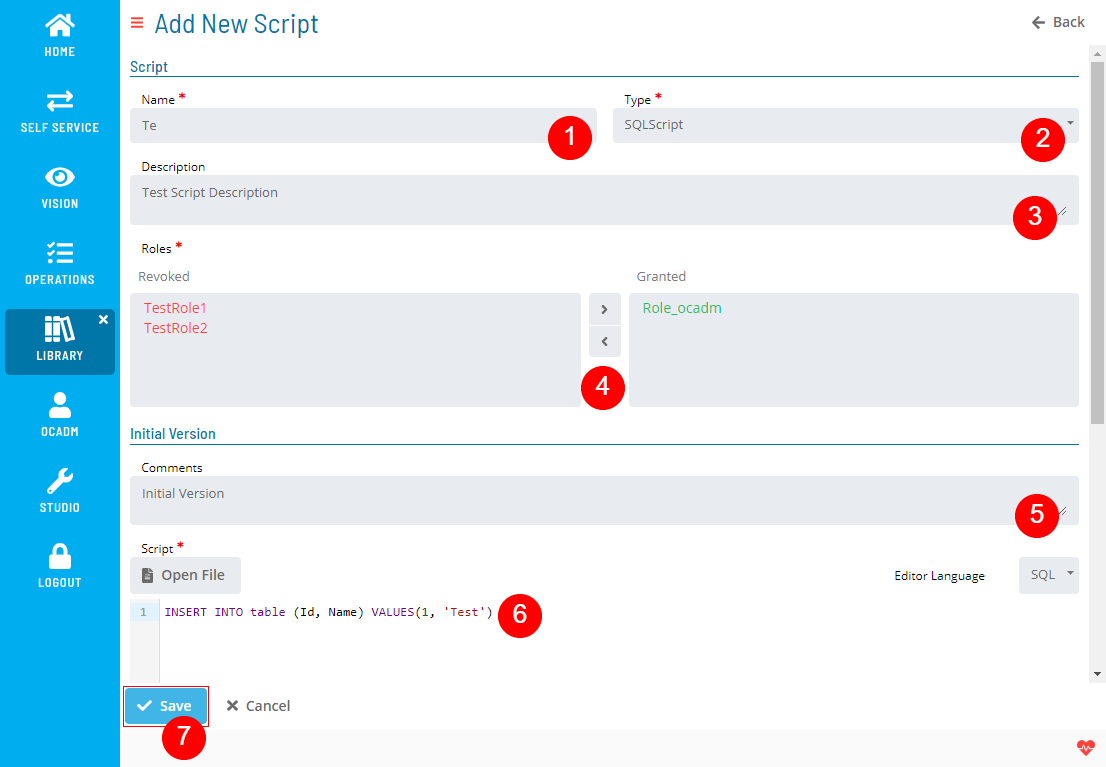 note
note- Editor Language is only for formatting the syntax highlighter. It won't have any effect on the Script itself.
- Script content will be created as a new Version.
Editing Scripts
- Select a Script and click the Edit button above the list
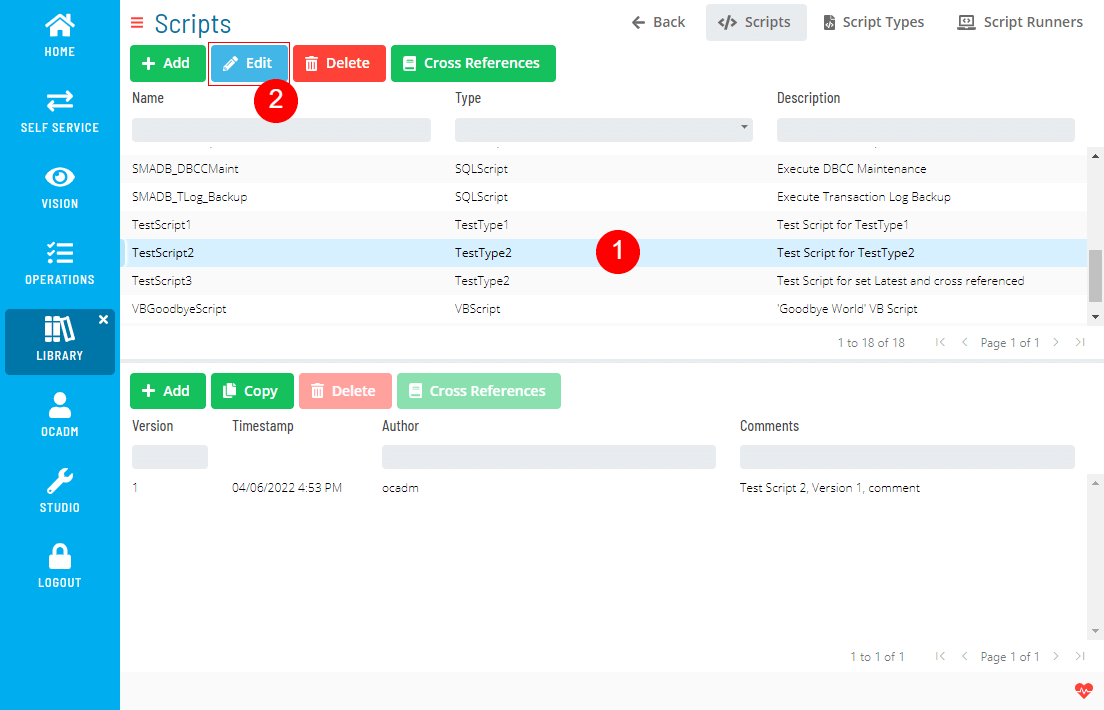
- Fill out the Script form
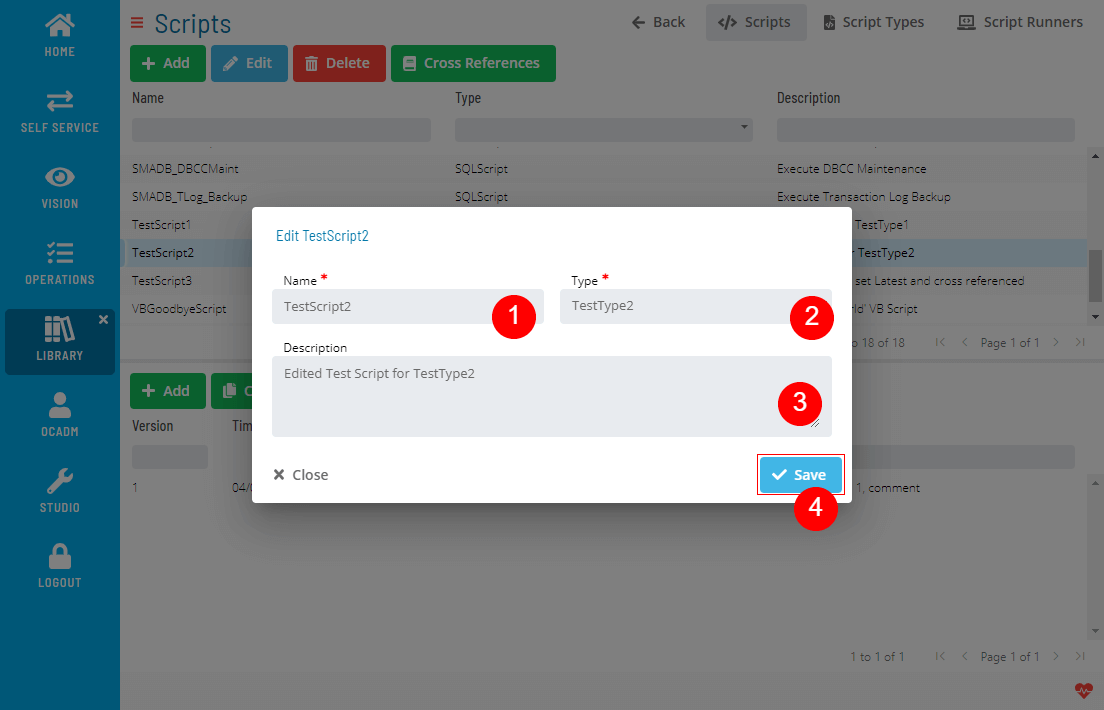 note
noteYou cannot edit the Script content with this function. If you want to edit the Script content, you need to create a new Version.
Deleting Scripts
Select a Script and click the Delete button above the list
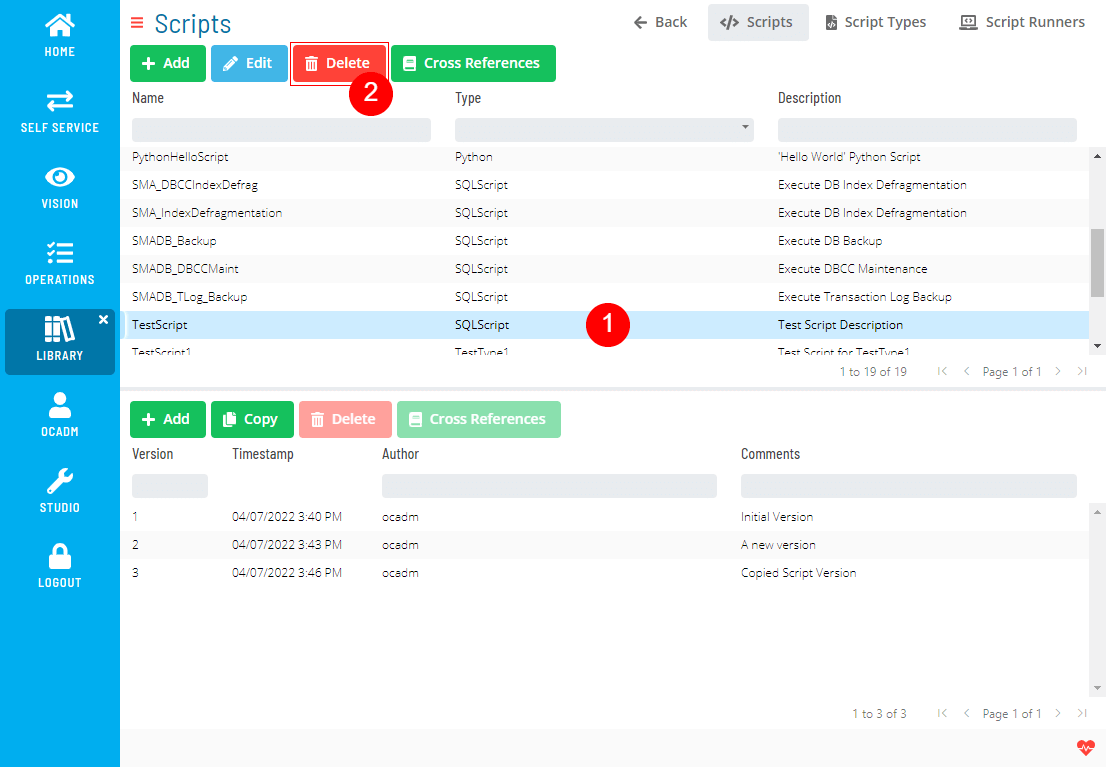
Click Yes to confirm the delete operation
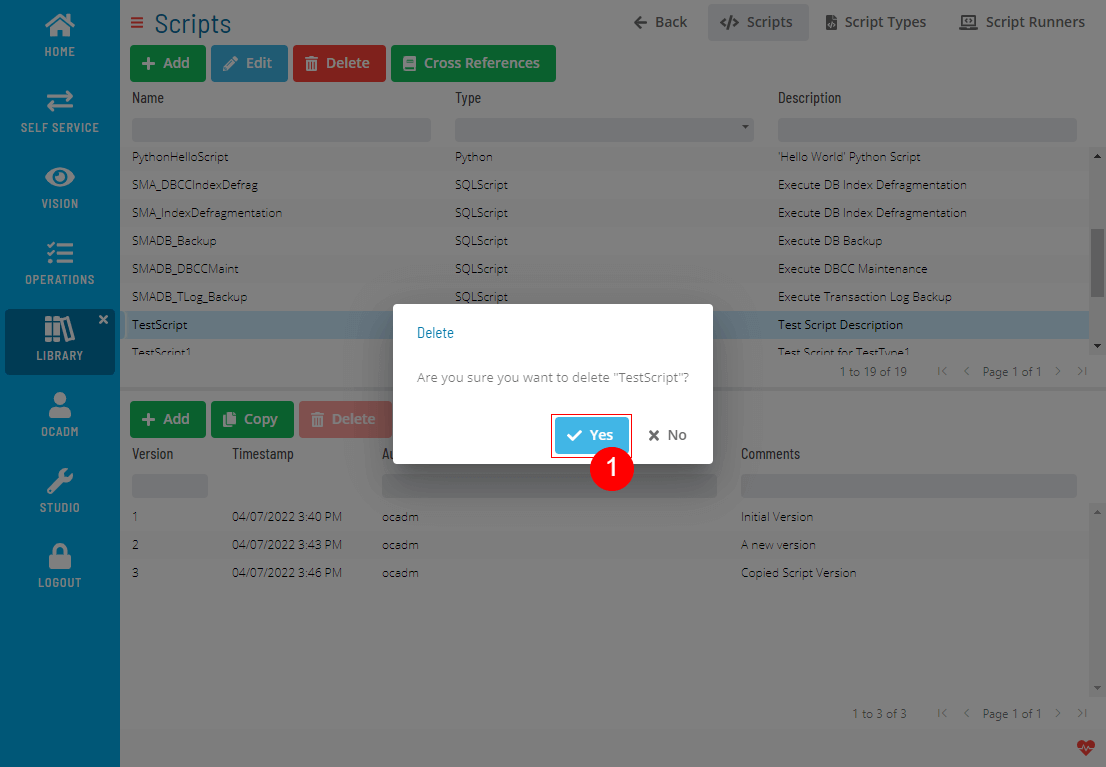
Delete operation is not allowed if Script has any cross-references.
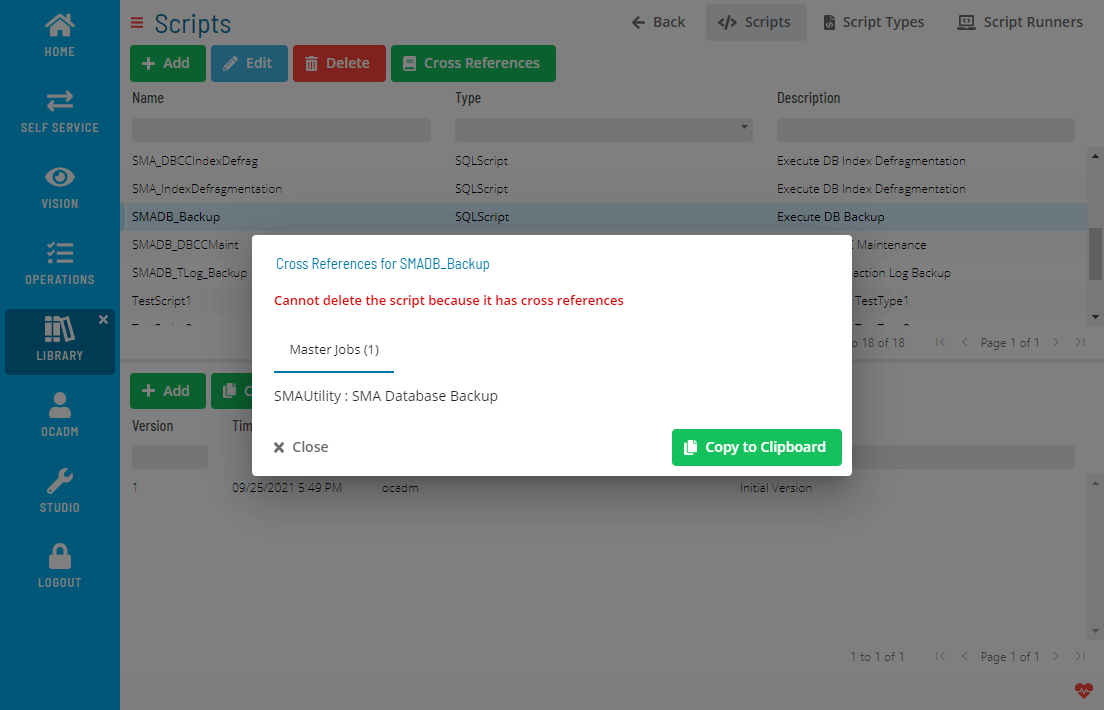
Deploying Scripts
- Select a Script and click the Deploy button above the list
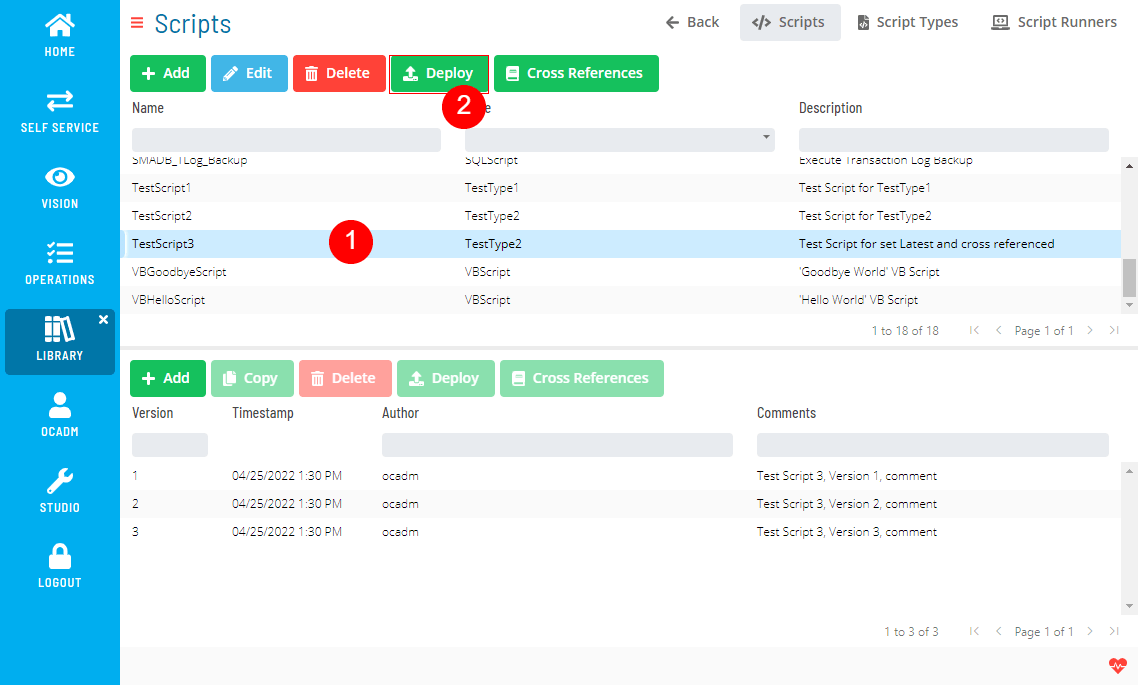
- Fill out the Script deploy form
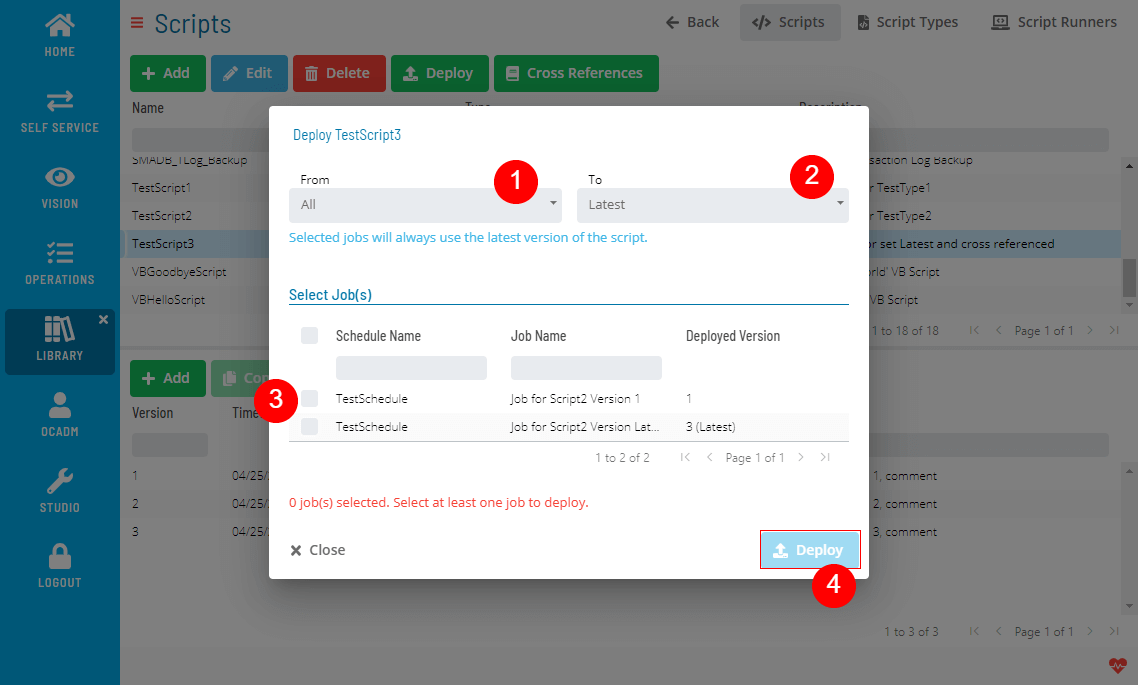
Checking Cross References
- Select a Script and click the Cross References button above the list
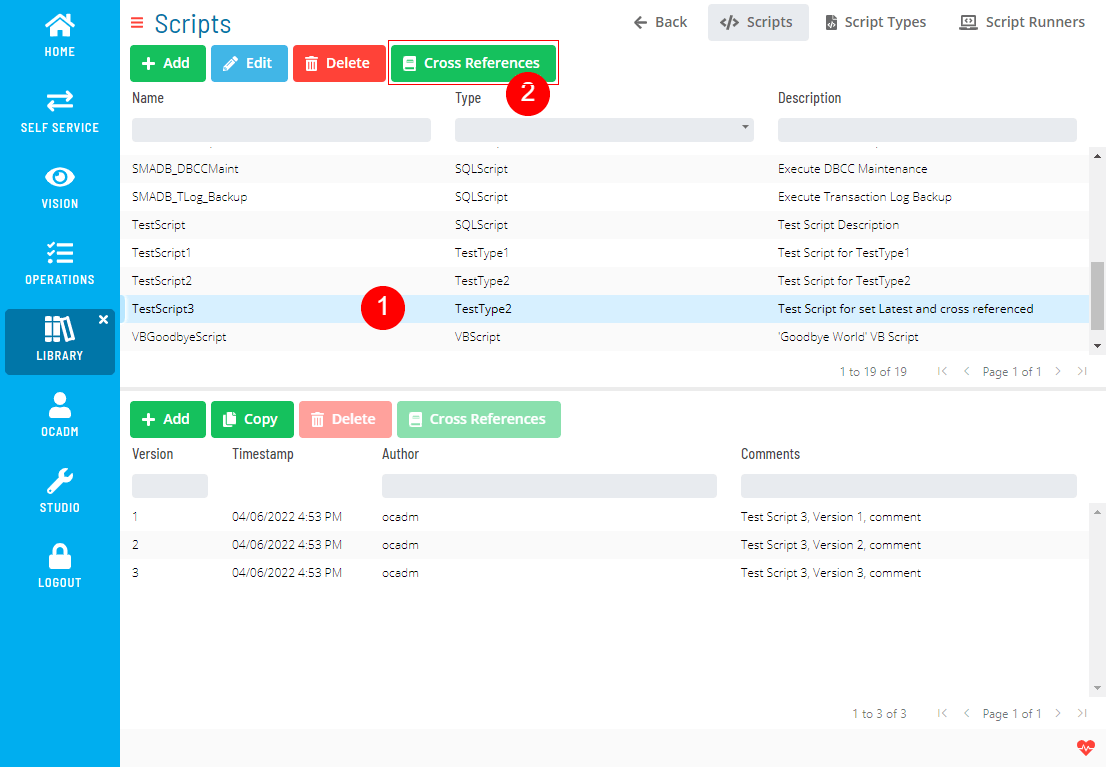
- A dialog will show the Cross References
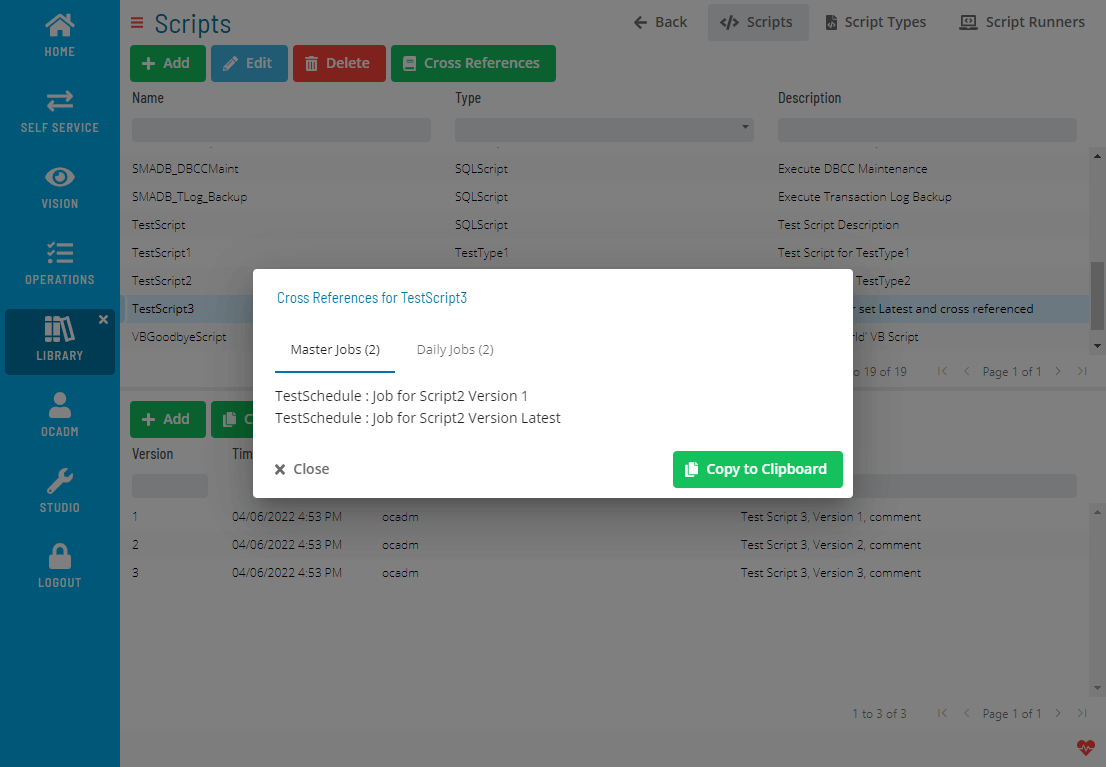
Related Topics