Setting up Privileges
The last step is to attribute which OpCon role(s) will be able to see the Service Request buttons and run them from the Service Request page.
- Users in the «ocadm» role have access to all Service Requests, therefore «ocadm» will not appear in the Granted list.
- Non-ocadm users must grant at least one role access to the Service Request.
- You can only view and grant access to your roles.
- If a role that does not belong to you is assigned to one of your Service Requests, the name of the role is displayed as "Unauthorized Role."
Click the Save button to save the changes to the database and return to the main page of Self Service. The Self Service page now displays the newly-created Service Request button.
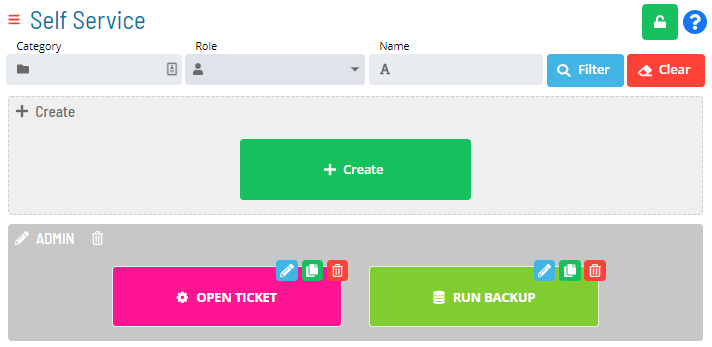
note
For more information about roles and granting roles privileges, refer to Roles in the Concepts online help.