Deleting Master Schedules
Required Privileges
n/a
Deleting a Schedule
To delete a Master Schedule, or multiple Master Schedule, go to Studio.
Select a schedule or schedules and select Delete. A confirmation dialog is displayed:
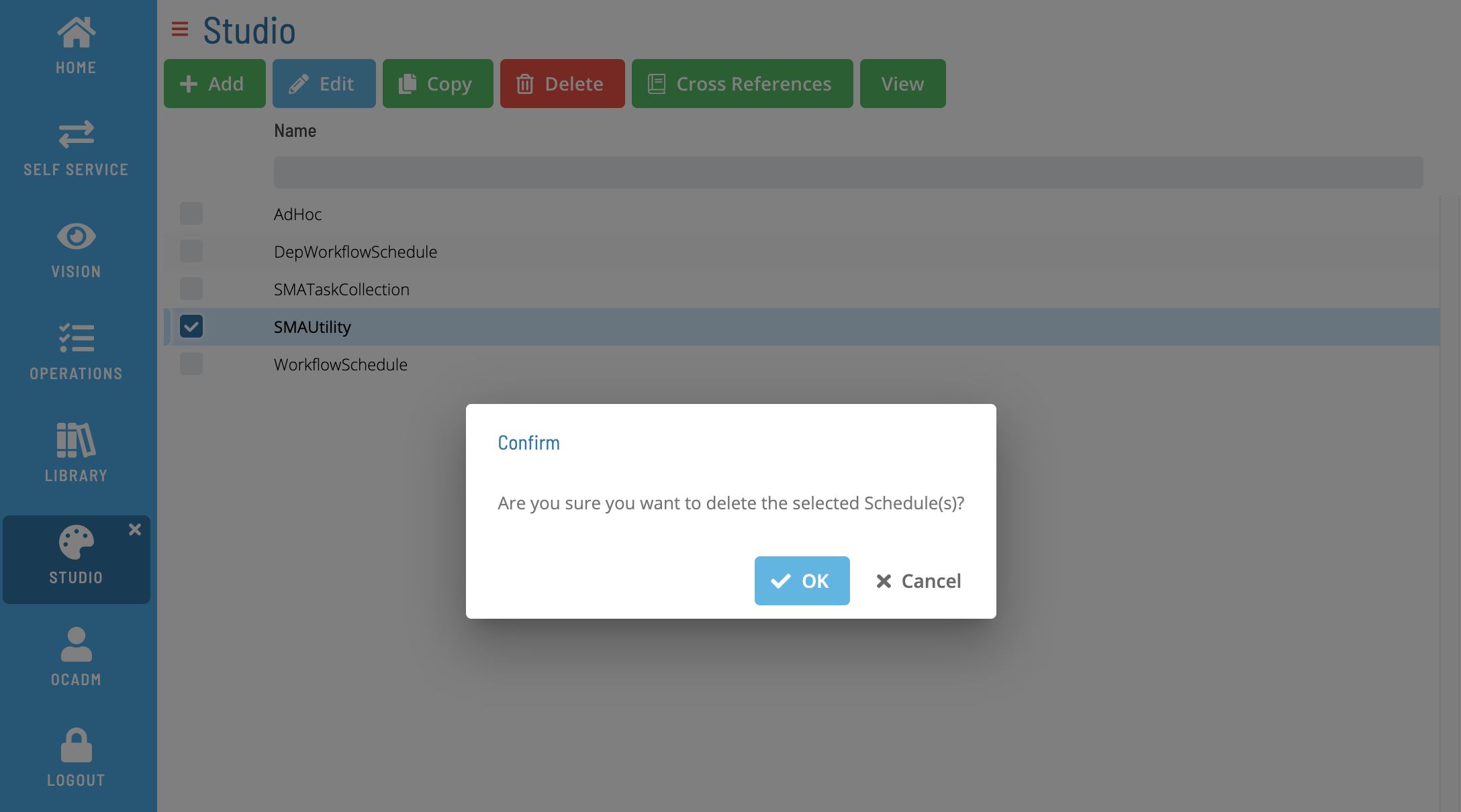
Select Yes to delete the schedules(s). Select No to cancel the operation.