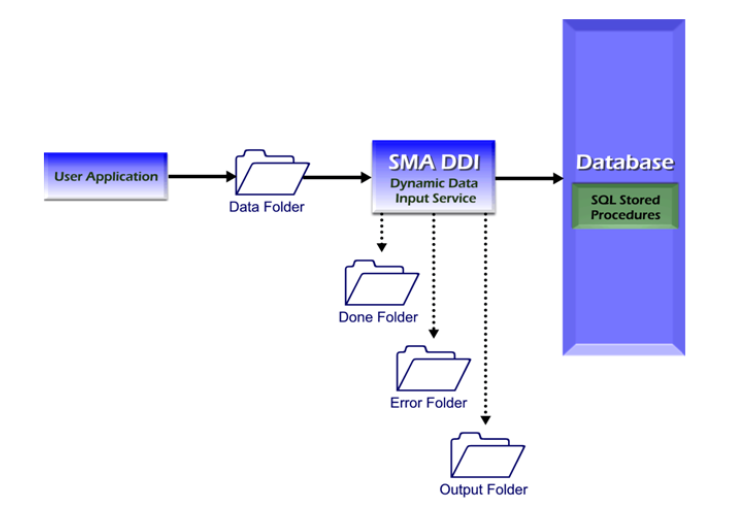SMA Dynamic Data Input Introduction
SMA Dynamic Data Input (SMADDI) is an optional component of OpCon that facilitates dynamically adding data to OpCon with a text file. SMADDI consists of both a service used to monitor for files and stored procedures used to update the database. The SMA OpCon DDI Install package installs the SMADDI service. The SMA OpCon Database Scripts Install package includes the application of the SMADDI stored procedures to the OpCon database. Both installation packages can be found in the <Target Directory>\Install\_Exe directory. For installation instructions on either package, refer to the OpCon Installation online help.
SMA Dynamic Data Input Service
The SMA Dynamic Data Input (SMADDI) service monitors up to 20 different input directories to detect files containing update information for the OpCon database. The SMADDI service processes any file in an input directory and moves the file to a subdirectory. The SMADDI service requires very little processing resources because it sleeps unless notified by the Windows operating system that a file has been placed in one of the directories.
Network Input Directories
The list of directories to monitor may define network directories in the form of drive letters or UNC path names. However, the following rules apply when the SMADDI service monitors network directories:
- The service must be running as a Domain User with the correct privileges. For information on setting up the service to run as a Domain User, refer to First Option: Running the Service as a Windows Domain User.
- If the network connection is lost, the service continues to monitor all other accessible directories. SMADDI does not monitor the lost network directory until the service is stopped and is restarted.
- If a network directory is not available when the service is started, SMADDI does not monitor the directory until the service is stopped and is restarted.
Do not use a mapped drive as the directory to monitor for SMADDI.
Input Directories
For each input directory defined, the SMADDI service creates three subdirectories: Done, Error, Output.
- Done: When a file is detected in the input directory, the service processes the file and moves it to the Done subdirectory.
- Error: If a parsing error or transactional error is detected
with the input file, the service writes a file to the Error
subdirectory. SMADDI names the file with the following syntax:
<InputFileName\> - Error.txt. - Output: If the service is configured to write output for each
file received, the service writes the output from the SMADDI stored
procedures to a file in the Output subdirectory. SMADDI names the
file with the following syntax:
<InputFileName\> - Out.txt. The Output directory contains success and failure messages. If a transaction error was reported in the error file, the output file lists the details of the transaction error encountered by the stored procedures.
When the SMADDI service detects a file, it parses the information and then passes it to the stored procedures for input to the database.
SMA Dynamic Data Input Stored Procedures
The SMA Dynamic Data Input (SMADDI) stored procedures are responsible for updating the OpCon database with information received from the SMADDI service. The stored procedures first validate the data and then commit the changes to the database.
Input Files
Using tags supported by SMA Technologies, the input files must contain an XML-type data structure and must be less than two megabytes (MB). The text files contain information describing both the type of data and the data itself. Input files may contain a single transaction or many transactions. Moreover, multiple transaction types may exist in a single input file. SMADDI processes all input files detected in identified input directories.
Security
The SMADDI service logs in to the OpCon database with the Database Login ID and password stored by the SMA ODBC Configuration Tool. Windows security handles all other security issues. Specifically, the input directories and subdirectories should have appropriate permissions assigned to them to prevent unauthorized placement of files in the directories.
Architecture
This diagram shows the relationships of all components in SMADDI.
SMA Dynamic Data Input Architecture