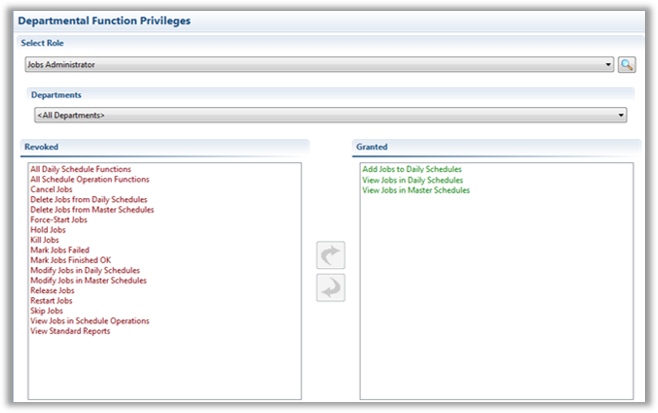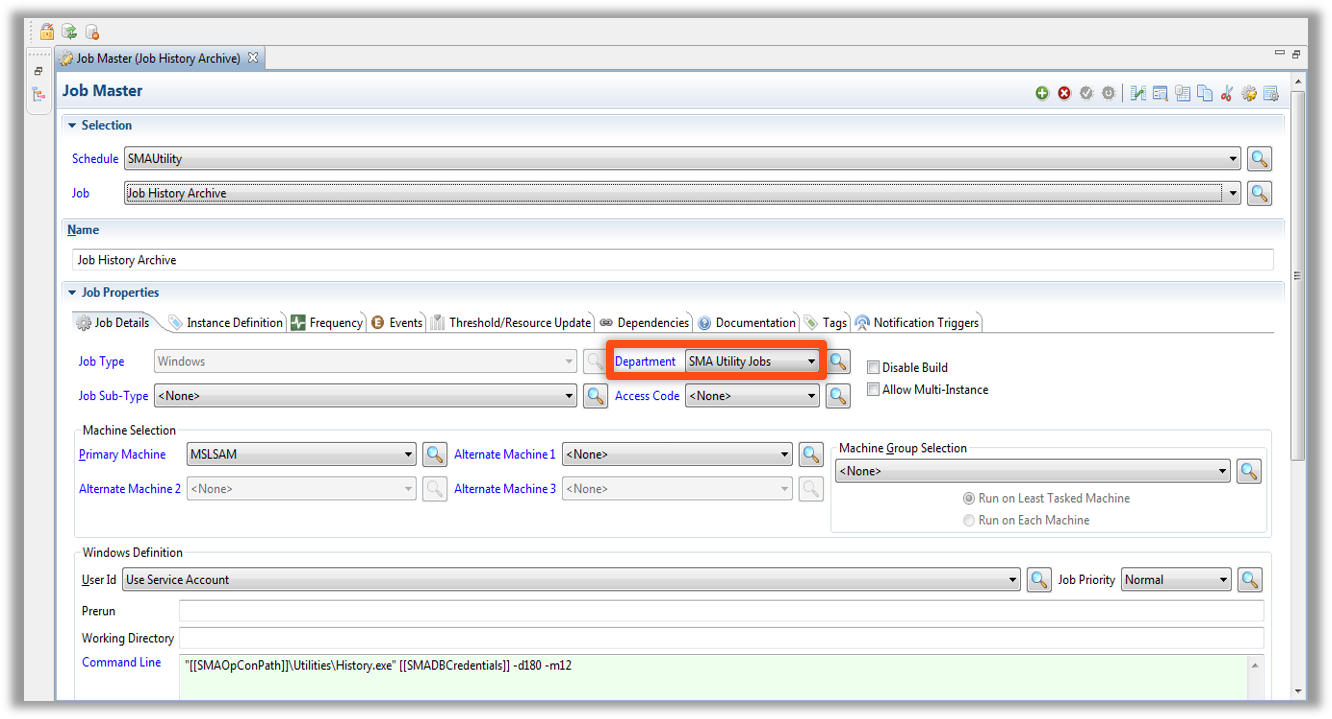Departments
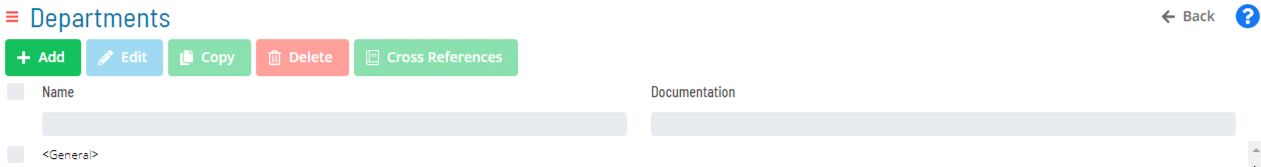
- Secure Function Privileges associated with individual Job records
- To make use of the Department category, Function Privileges must be granted
- A single Department is used to secure as many different Jobs as necessary
Three Steps to setting up Departments in OpCon:
- Create a Department
- Assign a Department to any Job which requires those Department Privileges (Job Master)
- Assign Department Function Privileges to a Department
Create Department
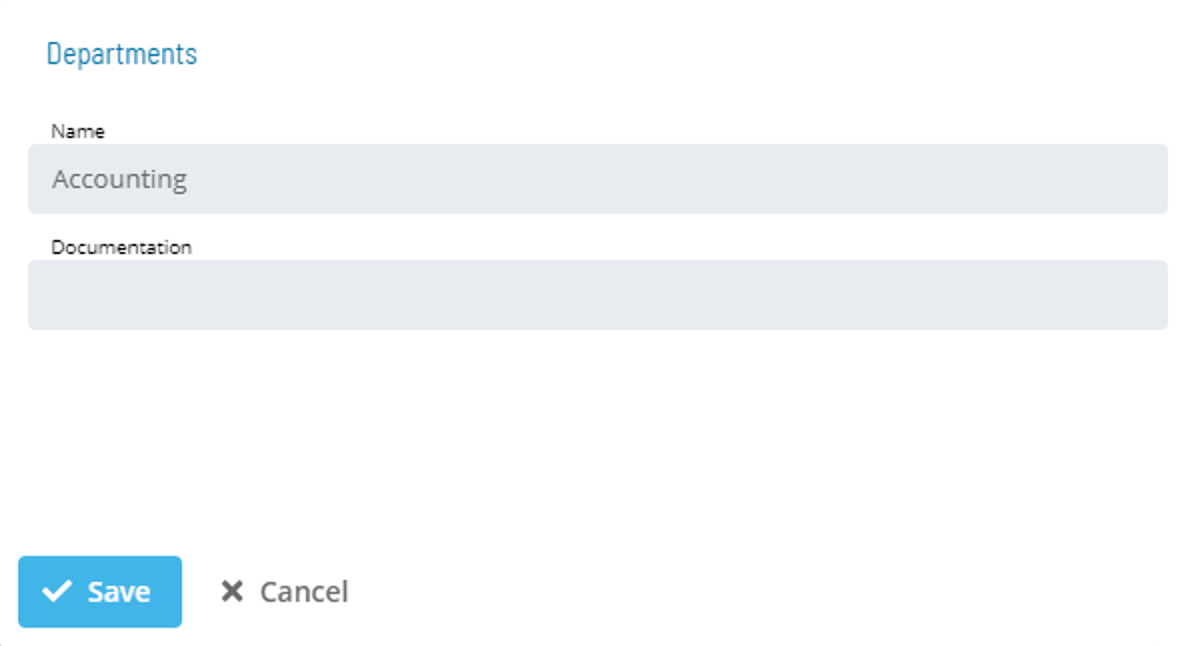
- In Solution Manager, Departments is found in Library > Security > Departments
- Only required field is Name
- Using Documentation field for Department rationale is best practice
Departments in Master Jobs
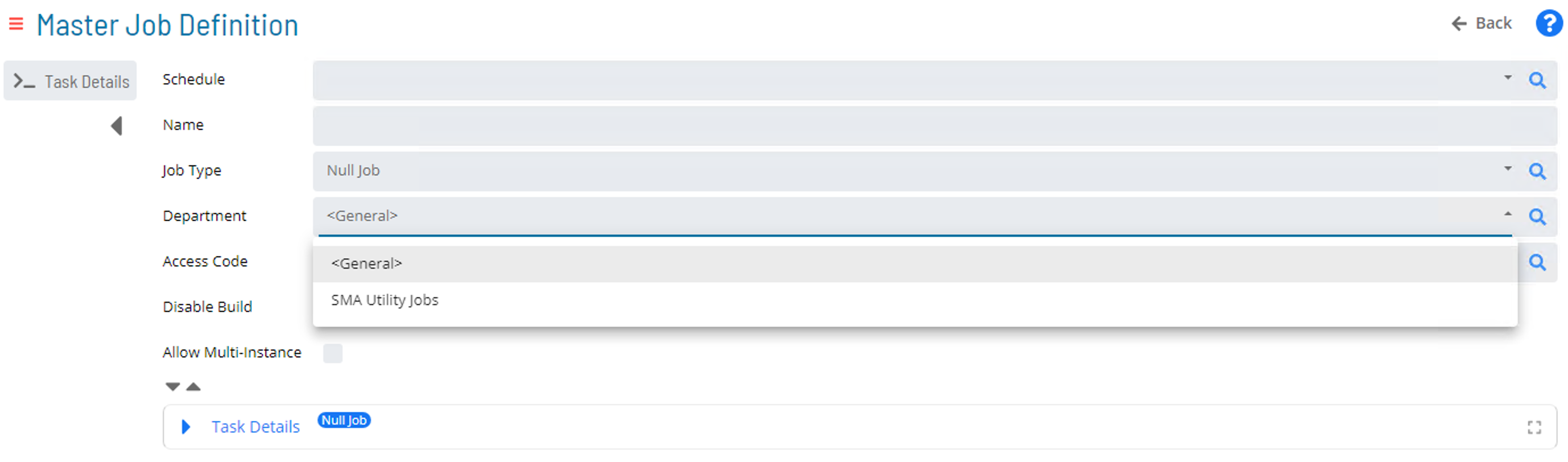
- A Department is assigned to Jobs in Job Details tab of Job Master
- A Job can only be assigned to one Department
- Default Department is
<General>
Departmental Function Privileges
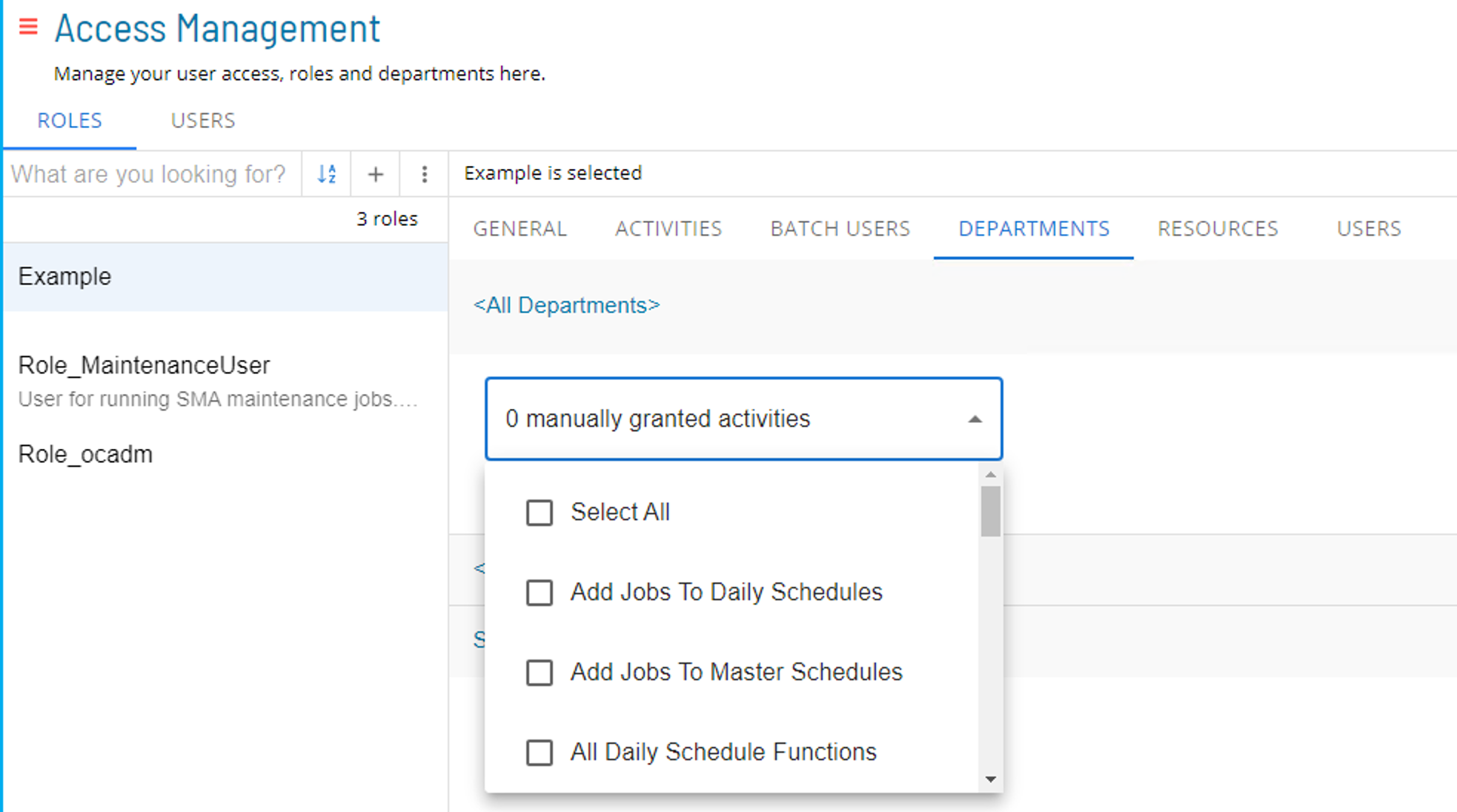
- Departmental Privileges are used to grant operational Privileges related to Jobs
- Departmental Privileges can be filtered by Department:
- All Departments
<General>Department- User Defined Departments
- When some Privileges are granted, the selected Role must also have ‘additional’ Function Privilege(s) granted
- Example: A Role that is granted the Add Jobs to Daily Schedules Privilege must also be granted the View Jobs in Daily Schedules and the View Jobs in Master Schedules Privileges to perform this function