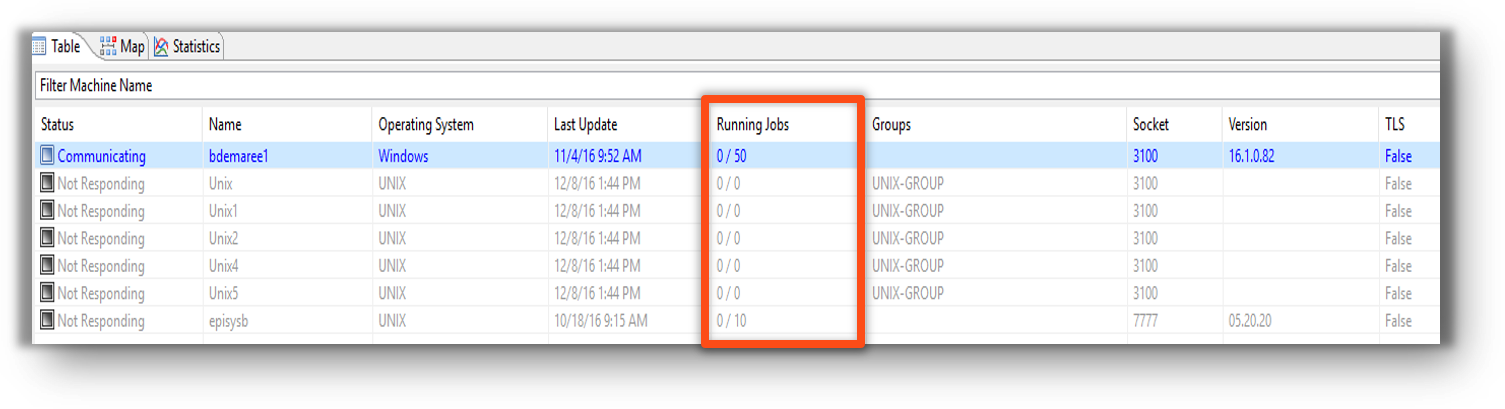Resources
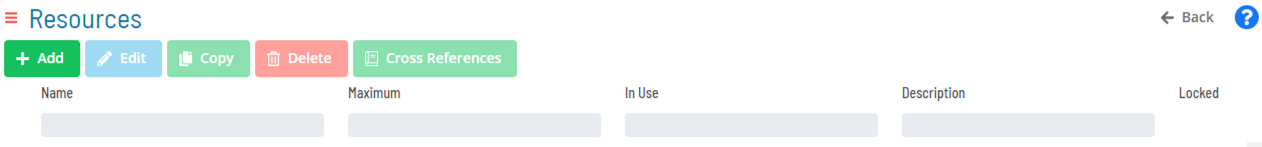
- In Solution Manager, Resources is found in Library > Administration > Resources
- Resource: user-defined value consisting of name and numeric limit
- Resources are used to manage and limit the number of concurrently running Jobs across Schedules and Machines in OpCon
- Max Concurrent Jobs in Advanced Machine Properties limits the number of concurrently running Jobs on a specific Machine
- All Resources can be set for Dependencies
- SAM is responsible for keeping track of Resources in use
note
If all Resources are in use, SAM waits until a Resource is available before submitting the next Job
Create Resource
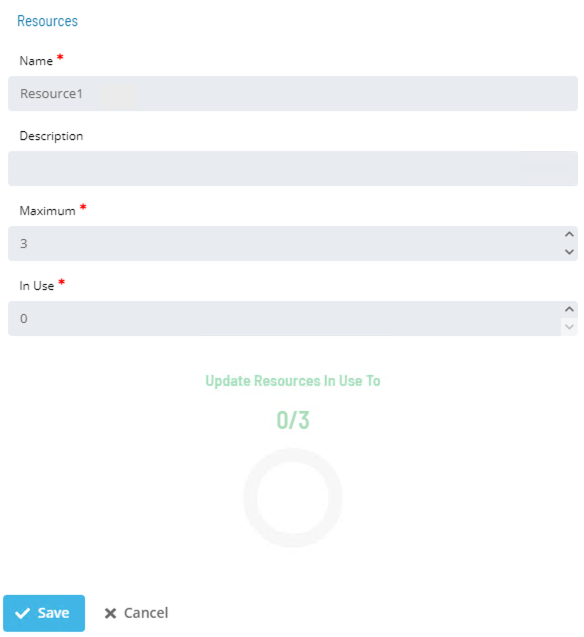
Resource Dependencies in Job Details
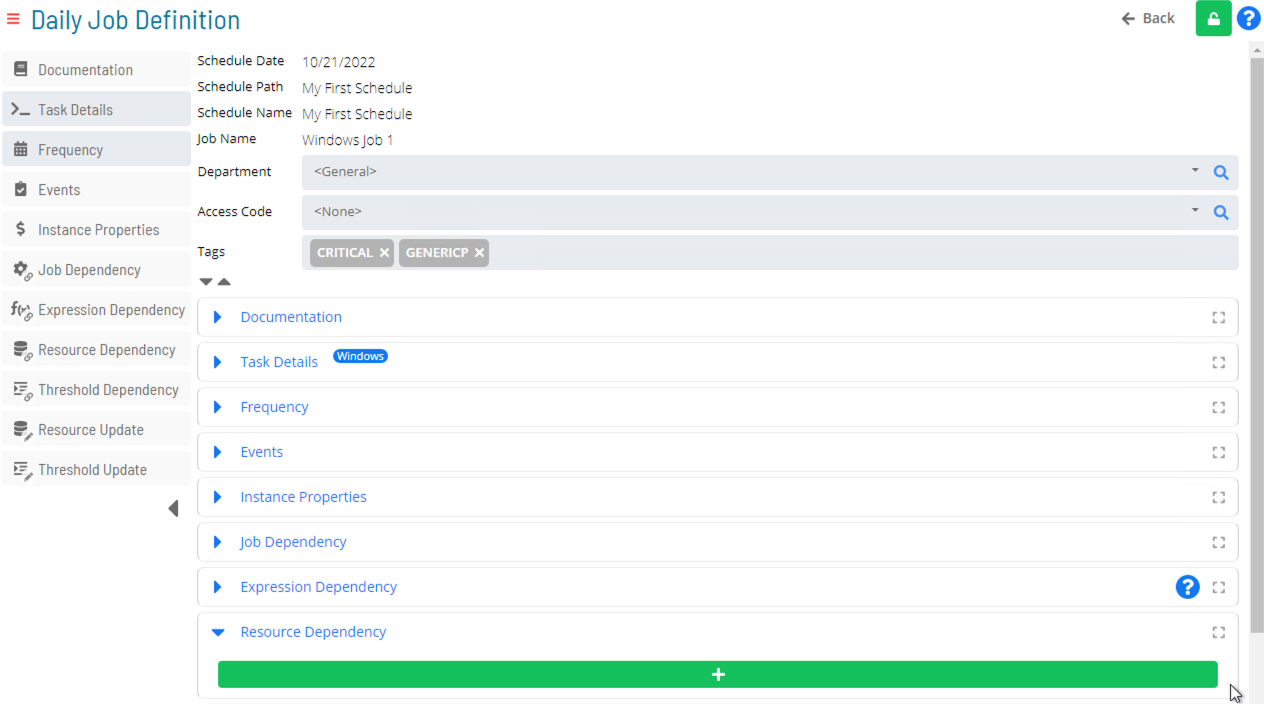
Resource Dependency
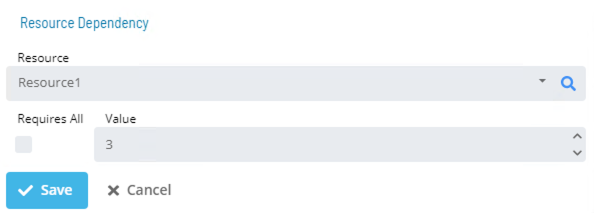
Trigger Email Alert of Resource Properties
- Resource Maximum can be retrieved using
RM.in front of the Resource Name- Example:
[[RM.<ResourceName>]]
- Example:
- Resources in Use can be retrieved using
RU.in front of the Resource Name- Example:
[[RU.<ResourceName>]]
- Example:
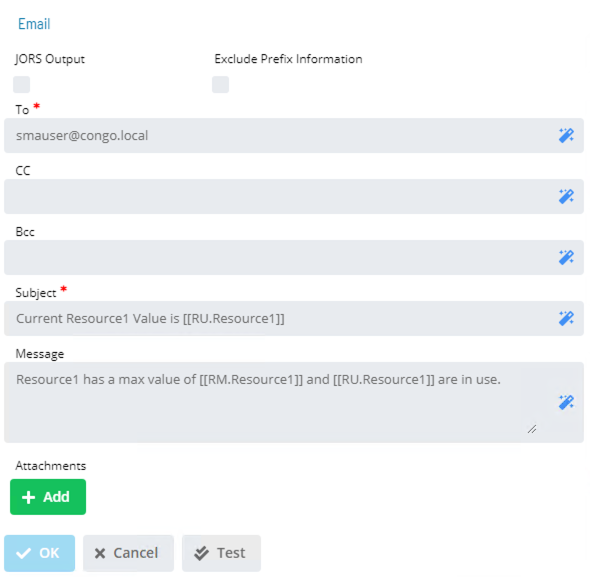
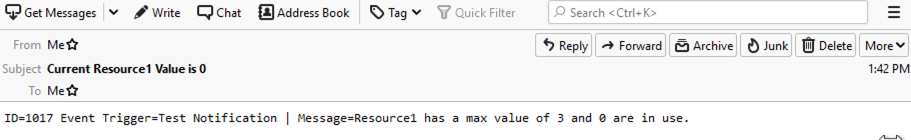
Frequency - SAM Priority
- Used if Max Concurrent of the following two features is met:
- Machine has reached Max Jobs limit (Windows and UNIX defaults are
50) - A Resource has all Resources in use
- Machine has reached Max Jobs limit (Windows and UNIX defaults are
- The Job with highest SAM Priority will run first if several Jobs are waiting for a Resource or a Machine Max Job to free up
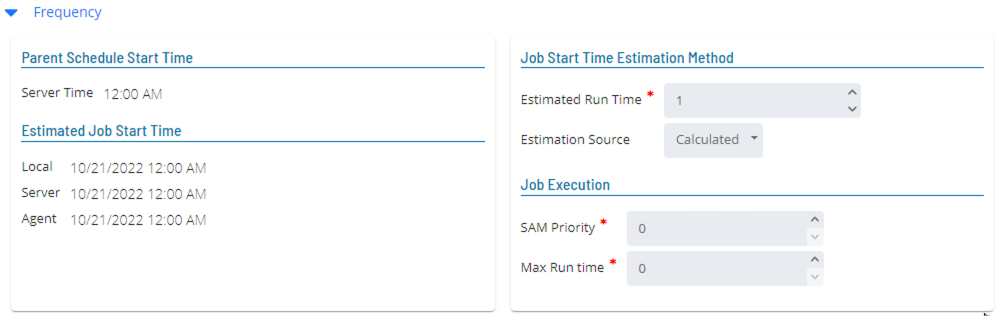
Enterprise Manager
Details
- In Enterprise Manager, Resources is found in Administration > Resources
Create/Edit Resource
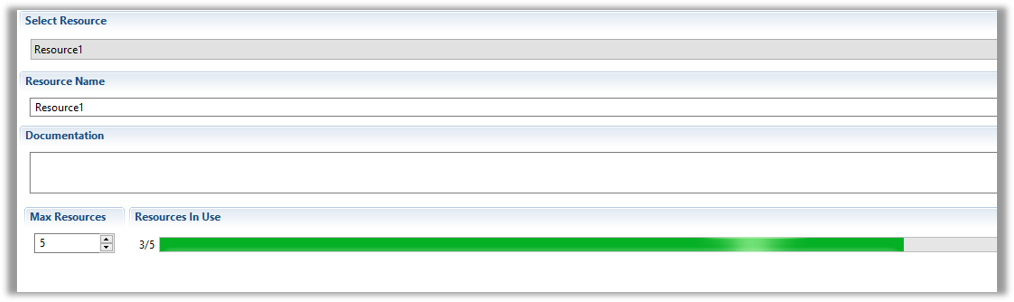
Resource Dependencies
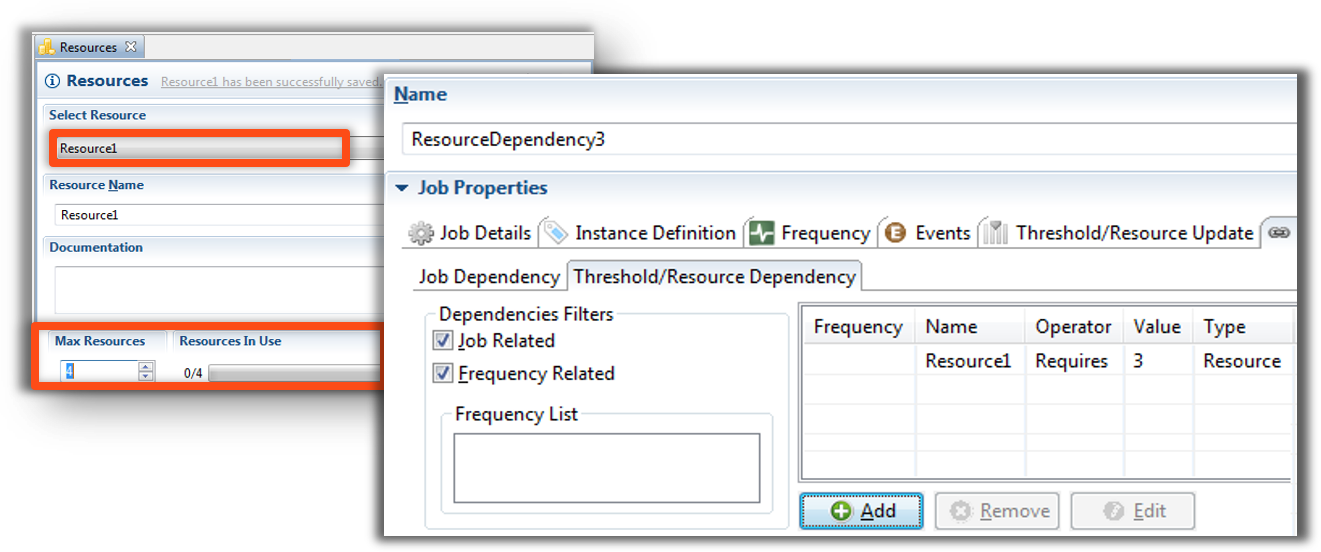
Edit/Set Resource Dependency
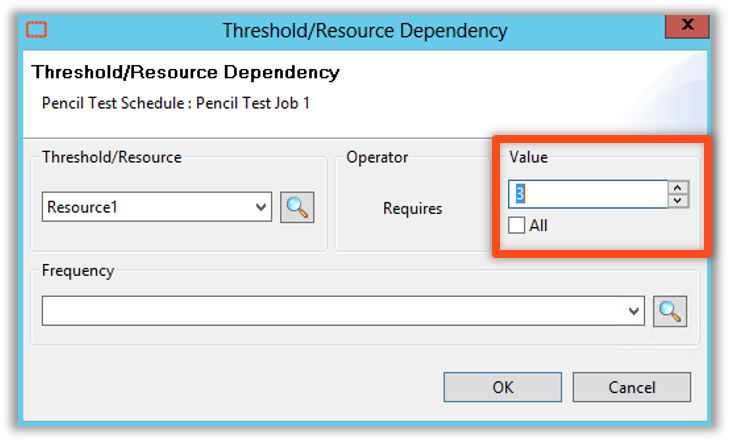
Resources - Instance Properties
- Max value of a Resource can be retrieved
[[RM.ResourceName]]
- Number of Resources “in use” can also be retrieved
[[RU.ResourceName]]

Frequency - SAM Priority
- Used if Max Concurrent of the following two features is met:
- Machine has reached Max Jobs limit (Windows and UNIX defaults are
50) - A Resource has all Resources in use
- Machine has reached Max Jobs limit (Windows and UNIX defaults are
- The Job with highest SAM Priority will run first if several Jobs are waiting for a Resource or a Machine Max Job to free up