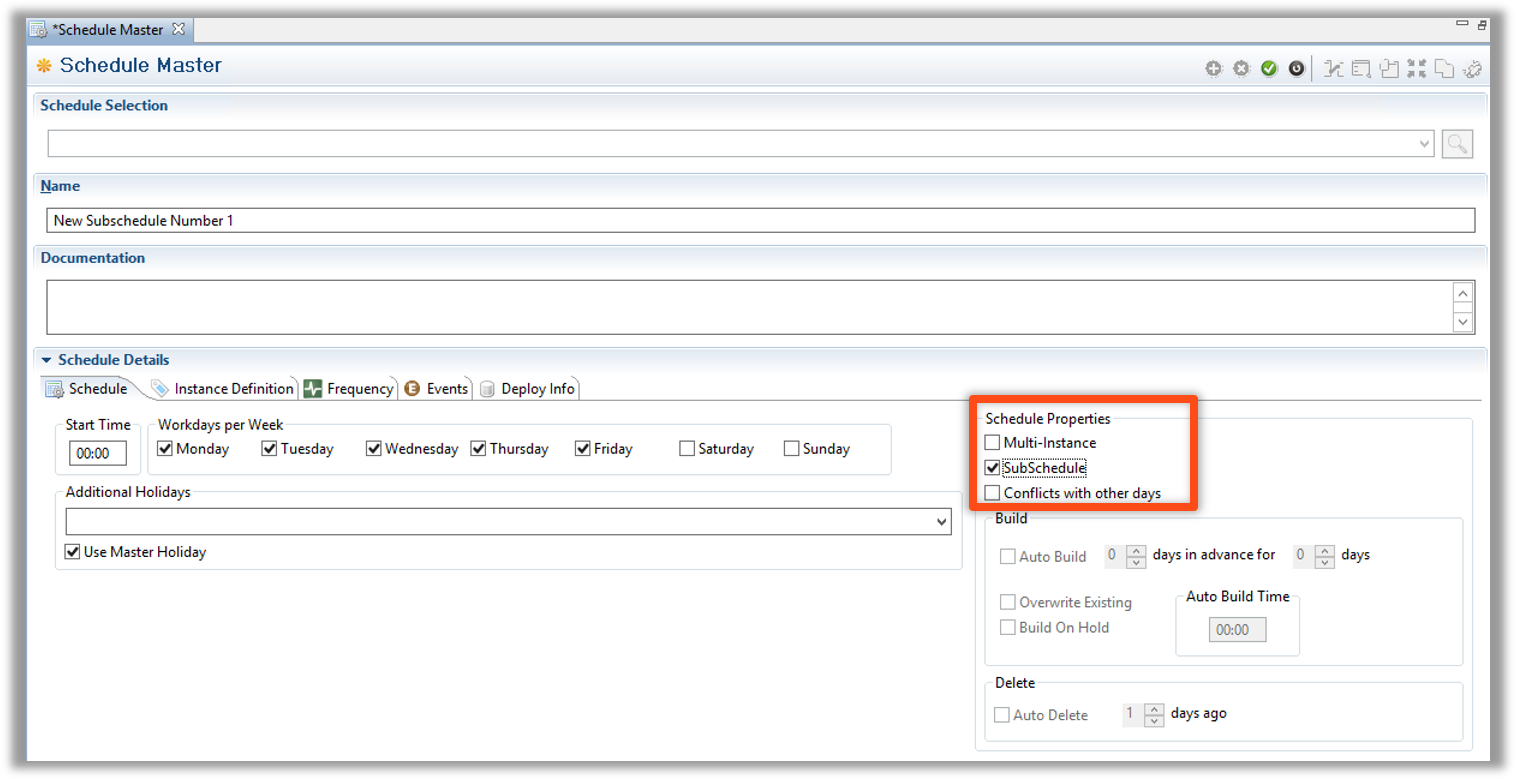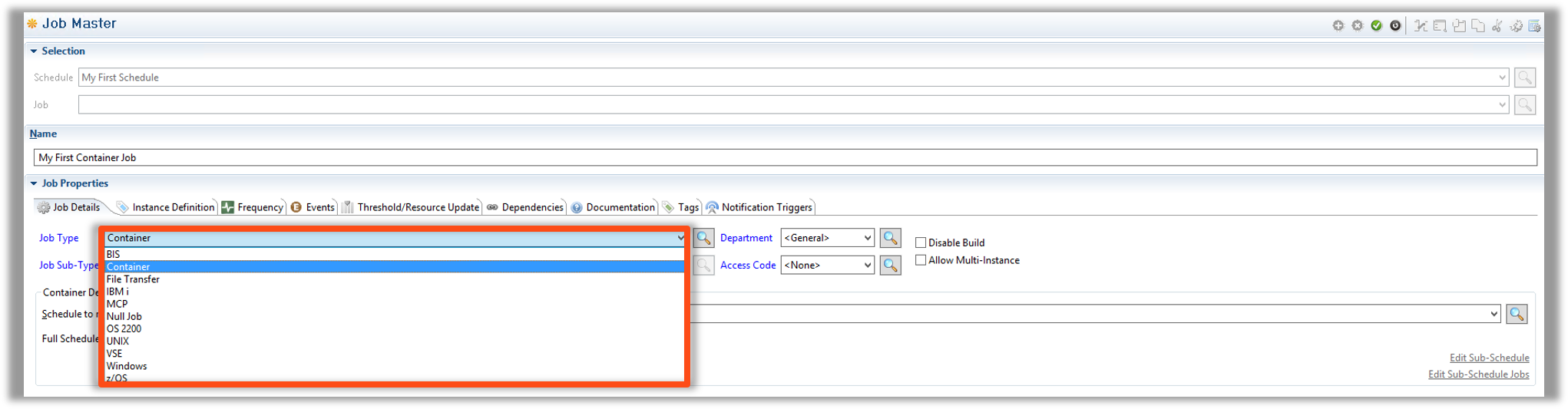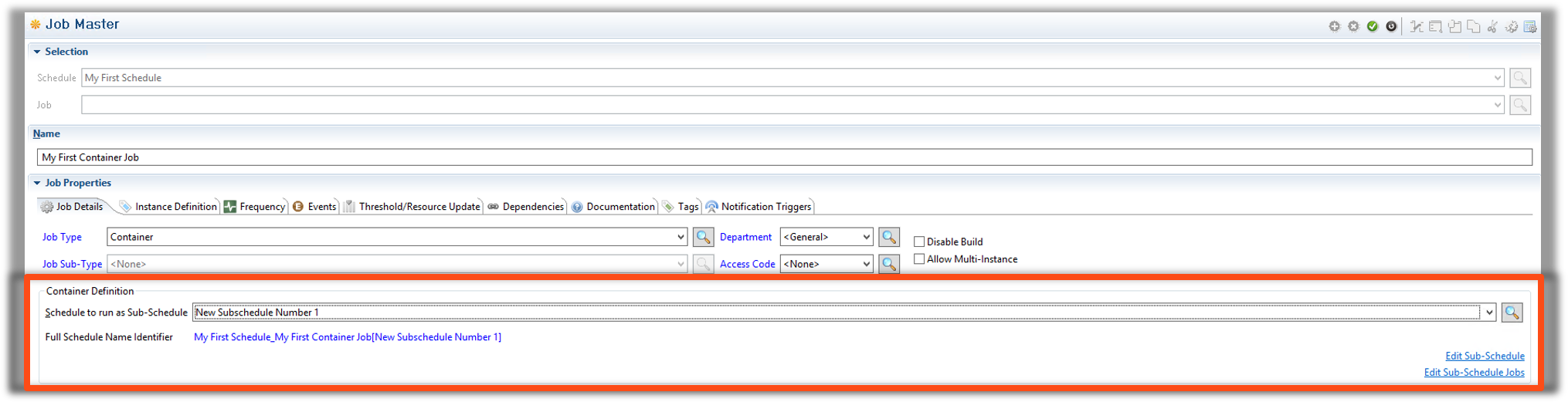SubSchedules and Container Jobs
SubSchedule: Definition
- Schedule which can be embedded in another Schedule (or other Schedules)
- Only built if called by a Container Job
- Give Job-like properties to Schedules
- Are Multi-Instance by default
- Can duplicate blocks of Jobs from a shared Resource
SubSchedule Visualization
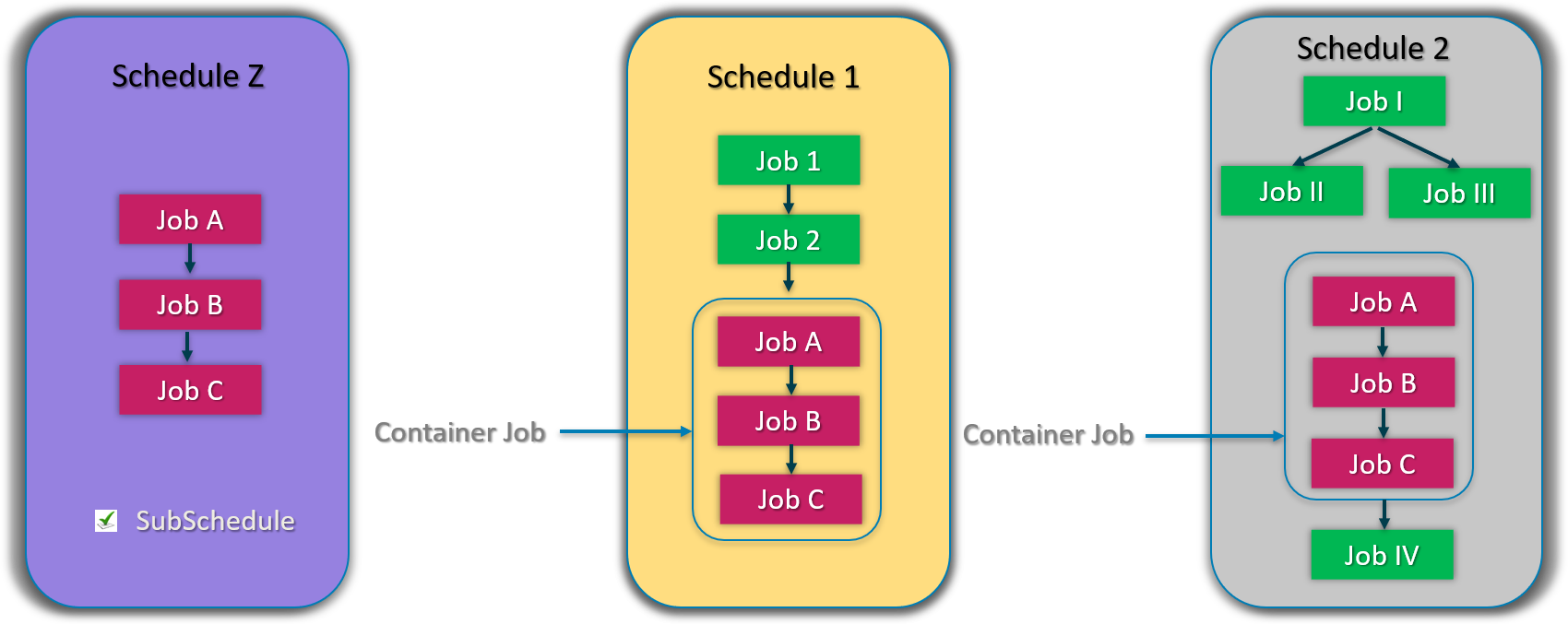
Container Job: Definition
- Job that contains Sub-Schedule
- Grants SubSchedule all Job-like properties
- Frequencies tip
Remember: Container Jobs are JOBS. Jobs need Frequencies to run!
- Time Offsets (Other Frequency Details)
- Dependencies
- Events
- Etc.
- Frequencies
- Multiple Container Jobs can reference same SubSchedule
- Container Job will only Complete if all Jobs in SubSchedule have completed
SubSchedule/Container Job: Setup
- Create SubSchedule:
- Create Schedule in Schedule Master
- Mark Schedule as SubSchedule
- Embed SubSchedule within another Schedule by creating Container Job
- Create Job using Container Job Type
- Select SubSchedule that the Container Job will use
SubSchedule Usage Scenarios
Scenario 1 - Multiple Runs/SubSchedule
- Same 5 Job processes needs to run exact same way 4 times each day
- Instead of Looping Jobs or Events, use SubSchedules

Scenario 2 - Concurrent Processes
- 5 files need to be processed by arrival time
- No order for when each file needs to be processed
- Same set of jobs will process the files
- Files need to be processed one at a time

Scenario 3 - Daily and Monthly Process
- Daily Schedule has 5 processes that must run every working day
- If it is end of month, instead of running these 5 processes, Monthly Schedule, with 7 processes, must run excluding execution of Daily Schedule
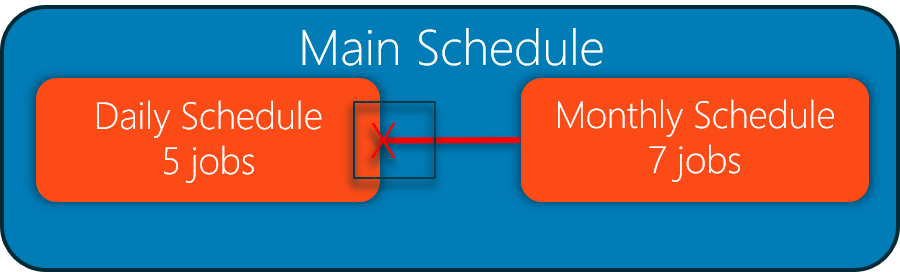
Scenario 3 - Daily and Monthly Process Solution
- Create Schedule with 2 SubSchedules
- Daily SubSchedule with 5 jobs
- Monthly SubSchedule with 7 jobs
- Main Schedule will have both SubSchedules as Container jobs
- Monthly Schedule has Excludes Dependency on Daily SubSchedule
note
This solution simplifies Frequencies definitions