Trouble Shooting
The OpCon MFT Implementation uses the SMANetCom ProxyAgent Framework for communication between OpCon and the OpCon MFT Agent. There is no 'OpCon' Agent to provide the communications connection, instead SMANetCom communicates directly with the external OpCon MFT Agent. Communication consists of Rest-API calls between the ProxyAgent Framework and the OpCon MFT Agent. This means that the OpCon MFT Agent Service becomes the OpCon Agent.
It should be noted that there are no tracking files or job logs stored within the ProxyAgent Framework. Job status and job logs are retrieved directly from the OpCon MFT Agent.
SMAApiClient Module
The SMAApiClient module provides a generic Rest-API capability that forms the basis of all requests passed between the ProxyAgent Framework and the OpCon MFT Agent.
SMAApiClientModels Module
The SMAApiClientModels module provides some generic definitions for establishing Rest-API connections as well as specific libraries to support Rest-API requests to the OpCon MFT Agent. It also includes the routines that generate the various steps from the OpCon task definitions which are passed to the OpCon MFT Agent.
SMANetCom AgentProxy Framework
The AgentProxy framework is part of SMANetCom and is responsible for passing requests to the Associated AgentProxy.
SMANetCom retrieves the TX1 and TX2 messages from the MSGS_TO_SAM table and checks to see if these messages are for AgentProxies. If the messages are for AgentProxies, the AgentProxy framework delivers the messages to the associated AgentProxy. Returned messages are placed in the MSGS_TO_SAM table by the AgentProxy framework.
During startup or agent startup requests, the AgentProxy framework extracts the agent configuration from the OpCon database, creates a Rest-API client spawns the specific AgentProxy (in this case the SMAMftProxyAgent) passing the created Rest-API client. After this, it generates TX4 messages and submits these to the spawned AgentProxy.
The AgentProxy Framework also generates TXH messages on a timed basis and passes these to the spawned AgentProxy, which is then used to establish if the OpCon MFT Agent is available for processing.
Job start (TX1) and job status (TX2) messages are also passed to the AgentProxy for processing.
A new log file SMAApiAgentNetcom.log contains information about the communications between AgentProxies and the OpCon MFT agents.
Example
08/02/2023 08:08:54.434 ApiAgentSqlConfigService(UpdateAgentStatus):Update network status to Up for LocalMft.
08/02/2023 08:08:54.434 SamMessageSqlService(Set): Setting message for SAM: LocalMft 00050+000000000:0000: Robo-FTP 3.13 080854N<D></D>.
08/02/2023 08:08:54.434 TX4Service(UpdateSam): Message sent to SAM by LocalMft: LocalMft 00050+000000000:0000: Robo-FTP 3.13 080854N<D></D>
08/02/2023 08:08:54.434 Proxy (InitialStatus): Ending thread for LocalMft
08/02/2023 08:08:55.230 Proxy (InitialStatus): TX4 status received for OpConMft agent MFT001
08/02/2023 08:08:55.230 TX4Service(UpdateSam): In the callback for MFT001; True.
08/02/2023 08:08:55.230 ApiAgentSqlConfigService(UpdateAgentStatus):Update network status to Up for MFT001.
08/02/2023 08:08:55.230 SamMessageSqlService(Set): Setting message for SAM: MFT001 00050+000000000:0000: OpConMFT 3.13 080855N<D></D>.
08/02/2023 08:08:55.230 TX4Service(UpdateSam): Message sent to SAM by MFT001: MFT001 00050+000000000:0000: OpConMFT 3.13 080855N<D></D>
08/02/2023 08:08:55.230 Proxy (InitialStatus): Ending thread for MFT001
08/02/2023 08:08:55.688 MessageDispatcher(Run): Got message handler for: %%TX1MFT002 JMFT00101 0000000400<D><F I="00001" S="01">20230113</F><F I="00002" S="01">SCHMFT</F><F I="00003" S="01">AllDays</F><F I="00006" S="01">JMFT001-01</F><F I="25001" S="01">0</F><F I="25002" S="01">General</F><F I="25003" S="01">False</F><F I="25004" S="01">True</F><F I="25006" S="01">SVR2</F><F I="25007" S="01">RMA119.dat</F><F I="25009" S="01">SVR1</F><F I="25010" S="01">*</F><F I="25011" S="01">MONDAY</F><F I="25012" S="01">None</F><F I="25016" S="01">None</F><F I="25024" S="01">^(.*)\.[^.]+$</F><F I="25025" S="01">"${1}" + ".txt"</F><F I="25026" S="01">True</F></D>.
08/02/2023 08:08:55.688 ApiAgentJobService(SendTx1): Request: MachineName = MFT002; JobId = JMFT00101 0000000400; Fields = FC = 1, S = 1, V = 20230113; FC = 2, S = 1, V = SCHMFT; FC = 3, S = 1, V = AllDays; FC = 6, S = 1, V = JMFT001-01; FC = 25001, S = 1, V = 0; FC = 25002, S = 1, V = General; FC = 25003, S = 1, V = False; FC = 25004, S = 1, V = True; FC = 25006, S = 1, V = SVR2; FC = 25007, S = 1, V = RMA119.dat; FC = 25009, S = 1, V = SVR1; FC = 25010, S = 1, V = *; FC = 25011, S = 1, V = MONDAY; FC = 25012, S = 1, V = None; FC = 25016, S = 1, V = None; FC = 25024, S = 1, V = ^(.*)\.[^.]+$; FC = 25025, S = 1, V = "${1}" + ".txt"; FC = 25026, S = 1, V = True;
08/02/2023 08:08:55.688 Tx12Service(StartJob): Task to send TX1 started for MFT002
08/02/2023 08:08:55.688 MessageDispatcher(Run): Handled message: %%TX1MFT002 JMFT00101 0000000400<D><F I="00001" S="01">20230113</F><F I="00002" S="01">SCHMFT</F><F I="00003" S="01">AllDays</F><F I="00006" S="01">JMFT001-01</F><F I="25001" S="01">0</F><F I="25002" S="01">General</F><F I="25003" S="01">False</F><F I="25004" S="01">True</F><F I="25006" S="01">SVR2</F><F I="25007" S="01">RMA119.dat</F><F I="25009" S="01">SVR1</F><F I="25010" S="01">*</F><F I="25011" S="01">MONDAY</F><F I="25012" S="01">None</F><F I="25016" S="01">None</F><F I="25024" S="01">^(.*)\.[^.]+$</F><F I="25025" S="01">"${1}" + ".txt"</F><F I="25026" S="01">True</F></D>.
08/02/2023 08:08:55.688 SamMessageSqlService(Delete): Deleting message id 9543.
08/02/2023 08:08:55.688 MessageDispatcher(Run): Removed message from DB: %%TX1MFT002 JMFT00101 0000000400<D><F I="00001" S="01">20230113</F><F I="00002" S="01">SCHMFT</F><F I="00003" S="01">AllDays</F><F I="00006" S="01">JMFT001-01</F><F I="25001" S="01">0</F><F I="25002" S="01">General</F><F I="25003" S="01">False</F><F I="25004" S="01">True</F><F I="25006" S="01">SVR2</F><F I="25007" S="01">RMA119.dat</F><F I="25009" S="01">SVR1</F><F I="25010" S="01">*</F><F I="25011" S="01">MONDAY</F><F I="25012" S="01">None</F><F I="25016" S="01">None</F><F I="25024" S="01">^(.*)\.[^.]+$</F><F I="25025" S="01">"${1}" + ".txt"</F><F I="25026" S="01">True</F></D>.
08/02/2023 08:08:55.689 Proxy (StartJob): Sending TX1 to OpConMft agent MFT002
08/02/2023 08:08:55.794 Proxy (InitialStatus): TX4 status received for OpConMft agent MFT002
08/02/2023 08:08:55.794 TX4Service(UpdateSam): In the callback for MFT002; True.
08/02/2023 08:08:55.795 ApiAgentSqlConfigService(UpdateAgentStatus):Update network status to Up for MFT002.
08/02/2023 08:08:55.795 SamMessageSqlService(Set): Setting message for SAM: MFT002 00050+000000000:0000: OpConMFT 3.13 080855N<D></D>.
08/02/2023 08:08:55.795 TX4Service(UpdateSam): Message sent to SAM by MFT002: MFT002 00050+000000000:0000: OpConMFT 3.13 080855N<D></D>
08/02/2023 08:08:55.795 Proxy (InitialStatus): Ending thread for MFT002
SMAMftAgentProxy
This module is part of the new SMANetCom Adapter framework and receives TX messages from SMANetCom. These TX messages are transformed into requests that the target OpCon MFT Agent understands.
- %%TX1 Converted to a /api/job/start/{groupName}.{correctedJobName}/withtag/{tagName} job start request.
- %%TX2 Converted to a /api/run/status/{RunId} job status request.
- %%TX4 Converted to a api/agent/info request and is used to see if the OpCon MFT Agent is available.
- %%TXH Converted to a api/agent/info request and is used to see if the OpCon MFT Agent is available.
OpCon MFT jobs are defined within the OpCon environment and run within the OpCon MFT Agent environment. When a job is started the following happens:
- OpCon checks to see if the OpCon MFT Agent associated with the task is active (i.e. UP).
- If the OpCon MFT Agent is active, the OpCon MFT job start request %%TX1 is passed to the SMAMftAgentProxy for processing.
- The SMAMftAgentProxy extracts the OpCon MFT job information from the %%TX1 message, converts them into steps.
- A check is made to see if this is a job restart, by examining the RunId field associated with the job. If the RunId is 0 or null a new job is started. If the Runid is non zero a job restart of the OpCon MFT Agent job is performed.
- The job start request returns the OpCon MFT Agent RunId. The RunId is stored in the SMASTER_AUX tables associated with the OpCon task.
- The SMAMftAgentProxy returns information to OpCon to indicate that the job has been started.
- The OpCon MFT Agent Job is tracked by the SMAMftAgentProxy and status information is returned to OpCon.
- When the job completes successfully, the RunId value is set to 0.
Steps supported by SmaMftAgentProxy
The SMAMftAgentProxy supports the following steps. More information on the steps can be found in the task-definition.md document.
- get step generated from the OpCon Source information.
- put step generated from the OpCon Destination information.
- name step generated from the OpCon Destination information.
- compress step generated from the OpCon Compression information.
- decompress step generated from OpCon Compression information.
- encrypt step generated from OpCon Encryption information.
- decrypt step generated from OpCon Encryption information.
SMALSAMDataRetriever
The SMALSAMDataRetriever includes additional capabilities to retrieve the job logs from the OpCon MFT Agent. When the job has been started the JORS entry is written into the SMASTER_AUX table (OpCon MFT,MFT001,JMFT00101_0000000050). This information contains the job information as well as the OpCon MFT Agent information. The OpCon MFT Agent information is retrieved from the OpCon agent configuration and a request for the job log is passed to the target OpCon MFT Agent.
OpCon MFT,MFT001,JMFT00101_0000000050 where
- OpCon MFT is the job type
- MFT001 is the OpCon MFT Agent name
- JMFT00101_0000000050 is the OpCon JobID (the numeric portion 0000000050 is used to get the associated OpCon MFT Agent jobid).
The retrieved job log contains the status of the job as well as the result of each step performed within the job. It should be noted that if wild cards are found, there will be a step performed for each matching file. If compression is used, following the compress step, there will only be a single step for each execution.
Example
GroupName : General
JobName : JMFT00204
OpCon JobId : 0000000312
MFT JobId : 271
Start Time : 03/01/2023 07:56:36
End Time : 03/01/2023 07:56:56
Last Message : Completed successfully
Result : 0
-----------------------------------
Job Step Information --------------
------------
Step Name get
Result 0
Timestamp 03/01/2023 07:56:46
StepDetails RMA01?.dat geted to RMA010.dat
Source File RMA01?.dat
Target File C:\Program Files\Robo-FTP 3.13\ProgramData\FrameWork\data\General\JMFT00204\271\get\intermediate\RMA010.dat
------------
------------
Step Name get
Result 0
Timestamp 03/01/2023 07:56:46
StepDetails RMA01?.dat geted to RMA011.dat
Source File RMA01?.dat
Target File C:\Program Files\Robo-FTP 3.13\ProgramData\FrameWork\data\General\JMFT00204\271\get\intermediate\RMA011.dat
------------
------------
Step Name get
Result 0
Timestamp 03/01/2023 07:56:47
StepDetails RMA01?.dat geted to RMA012.dat
Source File RMA01?.dat
Target File C:\Program Files\Robo-FTP 3.13\ProgramData\FrameWork\data\General\JMFT00204\271\get\intermediate\RMA012.dat
------------
------------
Step Name get
Result 0
Timestamp 03/01/2023 07:56:47
StepDetails RMA01?.dat geted to RMA013.dat
Source File RMA01?.dat
Target File C:\Program Files\Robo-FTP 3.13\ProgramData\FrameWork\data\General\JMFT00204\271\get\intermediate\RMA013.dat
------------
------------
Step Name compress
Result 0
Timestamp 03/01/2023 07:56:47
StepDetails RMA010.dat compressed to RMA.zip
Source File C:\Program Files\Robo-FTP 3.13\ProgramData\FrameWork\data\General\JMFT00204\271\get\files\RMA010.dat
Target File RMA.zip
------------
------------
Step Name compress
Result 0
Timestamp 03/01/2023 07:56:48
StepDetails RMA011.dat compressed to RMA.zip
Source File C:\Program Files\Robo-FTP 3.13\ProgramData\FrameWork\data\General\JMFT00204\271\get\files\RMA011.dat
Target File RMA.zip
------------
------------
Step Name compress
Result 0
Timestamp 03/01/2023 07:56:48
StepDetails RMA012.dat compressed to RMA.zip
Source File C:\Program Files\Robo-FTP 3.13\ProgramData\FrameWork\data\General\JMFT00204\271\get\files\RMA012.dat
Target File RMA.zip
------------
------------
Step Name compress
Result 0
Timestamp 03/01/2023 07:56:48
StepDetails RMA013.dat compressed to RMA.zip
Source File C:\Program Files\Robo-FTP 3.13\ProgramData\FrameWork\data\General\JMFT00204\271\get\files\RMA013.dat
Target File RMA.zip
------------
------------
Step Name encrypt
Result 0
Timestamp 03/01/2023 07:56:55
StepDetails RMA.zip encrypted to RMA.zip.pgp
Source File C:\Program Files\Robo-FTP 3.13\ProgramData\FrameWork\data\General\JMFT00204\271\compress\files\RMA.zip
Target File RMA.zip.pgp
------------
------------
Step Name put
Result 0
Timestamp 03/01/2023 07:56:55
StepDetails RMA.zip.pgp puted to C:\TestData\output\RMA.zip.pgp
Source File C:\Program Files\Robo-FTP 3.13\ProgramData\FrameWork\data\General\JMFT00204\271\encrypt\files\RMA.zip.pgp
Target File C:\TestData\output\RMA.zip.pgp
------------
-----------------------------------
Retrieving Job Information from OpConMFT Agent
It is possible to retrieve the job information using the OpConMFT Agent Web Server. A connection to the OpConMFT Agent Web Server requires a user / password for system where the OpConMFT Agent is installed (not an OpCon user).

To view job information, edit the associated OpCon MFT agent details using Solution Manager. Select the OpCon MFT Agent Settings TAB and then select Agent Jobs. Enter the credentials for the OpCon MFT Agent Web Server in the pop-up window and you will be routed to Endpoints associated with the OpCon MFT Agent.
From the initial page, select JOBS and then the job group associated with the job (i.e. GENERAL). A list of jobs will be displayed. Select the job (remember the job name consists of the group name and the OpCon job name minus any special characters, i.e. department JMFT002-04 becomes JMFT00204). Once selected the job information can be downloaded.
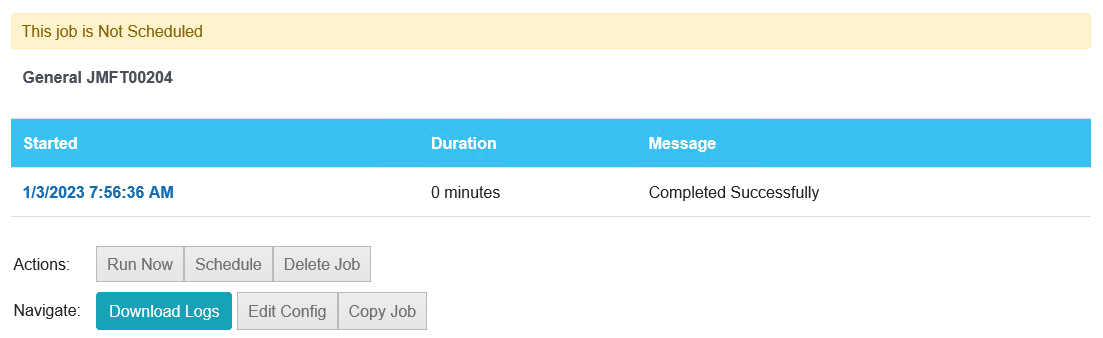
The job step information can be viewed by selecting the Started value, or the job logs can be downloaded by selecting the Download Logs button.
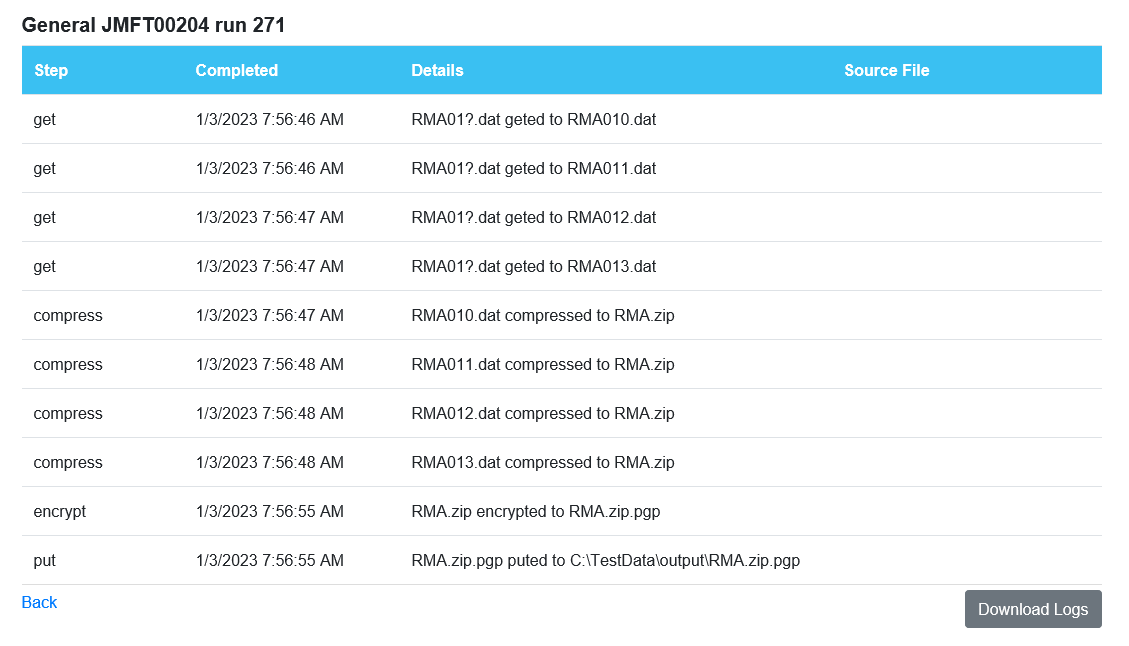
The displayed step information shows the jobname, the OpCon MFT Agent jobid and the sequence of the steps and the action completed on each file.
When the Download Logs is button is selected, a message appears on the bottom of the screen. To view the information select Open, to save the information for Support purposes select Save.
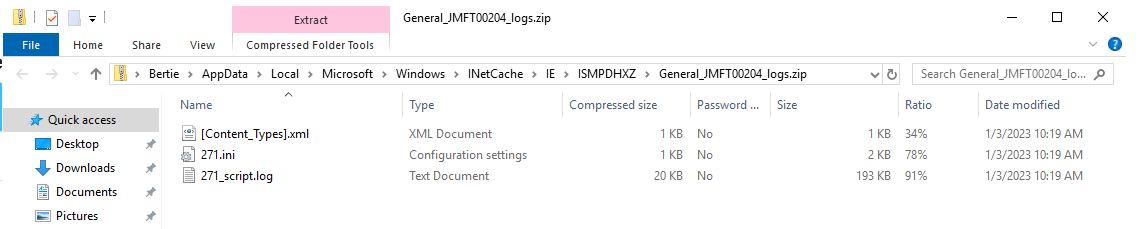 The job log information consists of three files.
The job log information consists of three files.
- [Content_Type].xml
- 271.ini This is the generated job information from the OpCon MFT job definitions (271 is the OpCon MFT Agent jobid).
- 271_script.log This is trace file associated with the task execution.
271.ini file showing generated step definitions and order of step execution.
[getStepDetails]
;
step_kind=get
specification=RMA01?.dat
flat=False
archive_files=False
persistent_source=False
include_directories=False
preserve_paths=False
endpoint=SVR2
report_on_error=True
skip_email_on_error=True
continue_on_error=False
error1164_report_on_error=True
error1164_skip_email_on_error=True
error1164_continue_on_error=False
[compressStepDetails]
;
step_kind=compress
specification=*
target_file=RMA.zip
archive_files=False
report_on_error=True
skip_email_on_error=True
continue_on_error=False
error1164_report_on_error=True
error1164_skip_email_on_error=True
error1164_continue_on_error=False
[encryptStepDetails]
;
step_kind=encrypt
specification=*
archive_files=False
report_on_error=True
skip_email_on_error=True
continue_on_error=False
error1164_report_on_error=True
error1164_skip_email_on_error=True
error1164_continue_on_error=False
key=SAT-312 (Test Key) <bvanhinsbergen@smatechnologies.com>
cipher=AES
signing_key=SAT-312 (Test Key) <bvanhinsbergen@smatechnologies.com>
[putStepDetails]
;
step_kind=put
specification=*
flat=False
archive_files=False
persistent_source=False
include_directories=False
preserve_paths=True
overwrite=True
endpoint=SVR1
report_on_error=True
skip_email_on_error=True
continue_on_error=False
error1164_report_on_error=True
error1164_skip_email_on_error=True
error1164_continue_on_error=False
Support Considerations
There are various entries in the database tables that are not visible or contain special values that can influence job execution.
MACH Table
The port number used by the OpCon MFT Agent is greater than 50000. This represents a problem as the maximum value allowed in the filed is 32000. The port number is therefore saved as a negative number and converted to the correct value before use by the OpCon software (i.e. a port number of 50405 is stored as -15131).
LSAMTYPES Table
The new OpCon MFT Agent is defined in the LSAMTYPES table as LSAMTYPEID 25 and LSAMTYPDESC OpCon MFT.
LSAMTYPES_AUX Table
For the OpCon MFT Agent to support the JORS capability, the following two entries must be present: LSAMTYPEID | LAFC | LASEQNO | LAVALUE -------------- | -------- | ----------- | ----------- 25 | 62 | 1 | True 25 | 120 | 1 | True
JMASTER_AUX Table
During job definition, the Department name is saved as the job group name (any special characters are removed). The value is stored in the field code 25002.
It should be noted that the definitions for field codes 25018 and 25019 are html encoded and spaces and @ signs will not be visible in the database table, but visible in the user interface. These fields are decoded during the job execution phase.
SMASTER_AUX Table
It should be noted that the definitions for field codes 25018 and 25019 are html encoded and spaces and @ signs will not be visible in the database table, but visible in the user interface. These fields are decoded during the job execution phase.
During job execution, the JORS indicator value is stored in field code 62 of the stored job definition. During job execution, the OpCon Agent jobid is stored in field code 25001 of the stored job definition. If the job completes successfully, this code is set to 0, otherwise it will contain the OpCon Agent jobid. This value is used to restart a failed OpCon Agent task.