Managing Vision Remote Instances
Vision Remote Instances provide the ability to define instances of OpCon to be monitored that run and are accessed on a remote server. For more information on remote instances, refer to Remote Instances in the Concepts online help.
The following fields apply for setting Vision Remote Instances:
- Name: This field allows you to define the remote instance name.
- Badge(Auto Gen.): This auto-generated field displays a two-character description based on the Name field. The badge icon will appear on cards defined to a remote instance.
- Description: (Optional) This field allows you to enter descriptions, explanations, and notes that can be updated for the defined remote instance.
- Vision Instance Connection: These fields define the API and
Solution Manager credentials for the remote OpCon instance to be
monitored.
- Api URL: This field defines the API URL for the remote instance.
- Api User: This field defines the API username for connecting to the database.
- Api Password: This field defines the corresponding API password for the API user.
- Solution Manager URL: This field defines the Solution Manager URL for the remote instance.
- Vision Action User: This field defines the user for submitting Vision actions.
- Complex Expression Connection: These fields define the
connection information that will enable the remote instance to be
used in OpCon properties since OpCon expressions, by default, point
to local properties.
- SQL Server: This field defines the name of the server that the database resides.
- Database: This field defines the name of the database to which to connect.
- Windows Auth: This button specifies to use Windows
Authentication as the authentication method to connect to the
database.
- If you want to use Windows Authentication, then you must make sure that the SMA Service Manager runs as a user that has privileges to the OpCon database. For more information, refer to Add the OpConxps Active Directory Group to the SQL Server in the OpCon Installation online help.
- User: This field defines the authorized SQL Server username for connecting to the database.
- Password: This field defines the corresponding password for the authorized SQL Server user.
- Mirroring: This button allows you to select whether mirroring, which indicates that the instance uses mirroring so that the proper connection string is used, is enabled or disabled.
- Transparent Network Ip Resolution: This drop-down specifies
how to resolve the IP address in cases where there are issues.
Available options are:
- Disabled: This option specifies that there should not be transparent Network IP resolution.
- Enabled: This option specifies that there should be transparent Network IP resolution.
- Auto: This option specifies that the Network IP resolution will be automatically detected. This is the default setting.
Using the Vision Remote Instances Admin Page
The Vision Remote Instances page is the central location where you can view all existing remote instances as well as add, edit, and delete remote instances.
Vision Remote Instances Admin Page
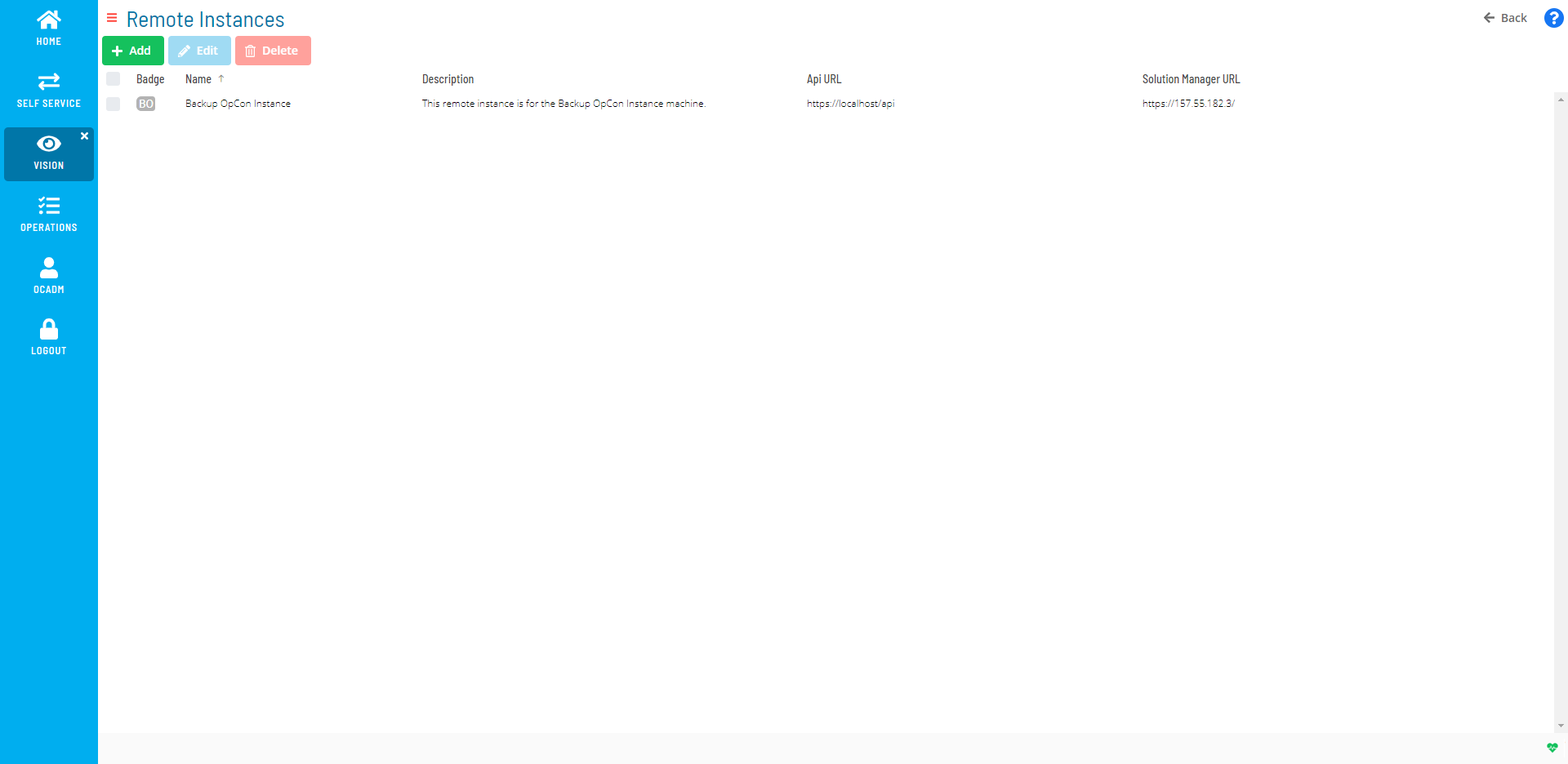
note
A user must be in the «ocadm» role to define remote instances. For more information about Function Privileges including those pertaining to Vision, refer to Function Privileges in the Concepts online help.
Related Topics