Adding Jobs to Daily Schedules
The Operations module allows you to add jobs to daily schedules using a few simple steps.
To add a job to a Daily Schedule
Right-click on a Schedule record and click + icon to open a Add Job(s) dialog
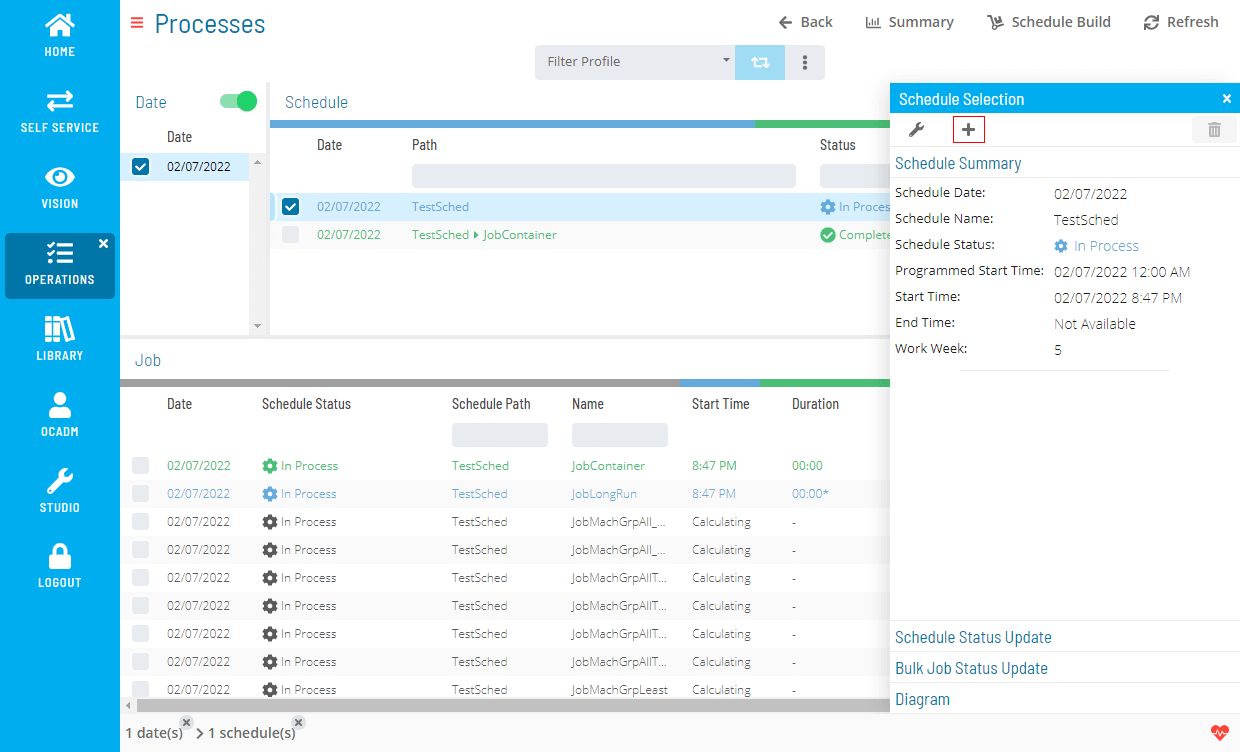
Find and select job(s) by using the search or browsing
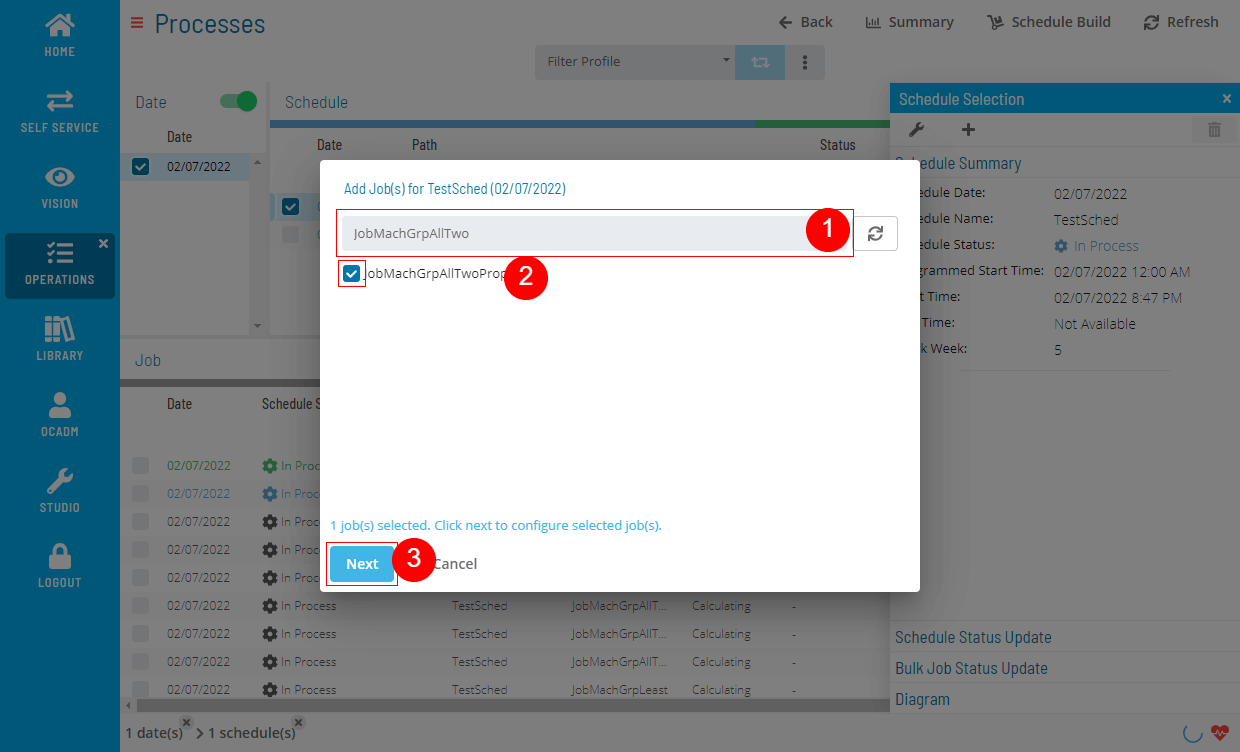
Configure the selected job(s)
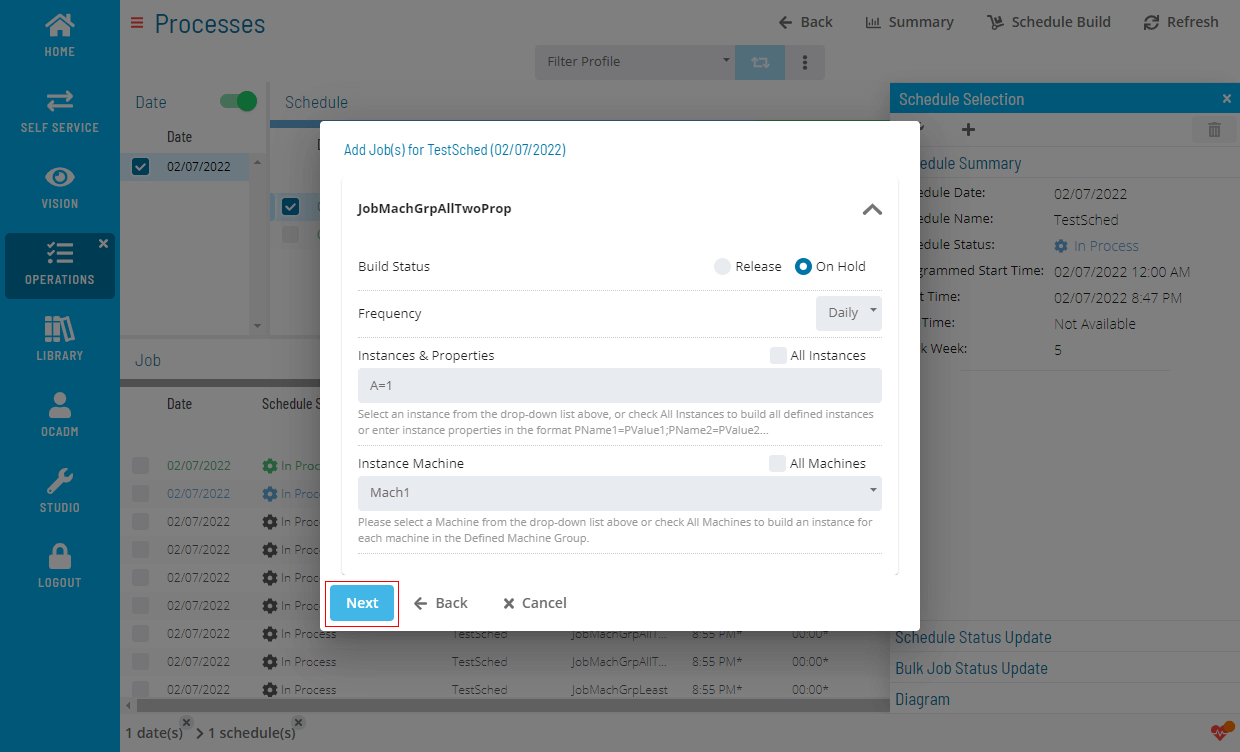
Review configured job(s) before submitting
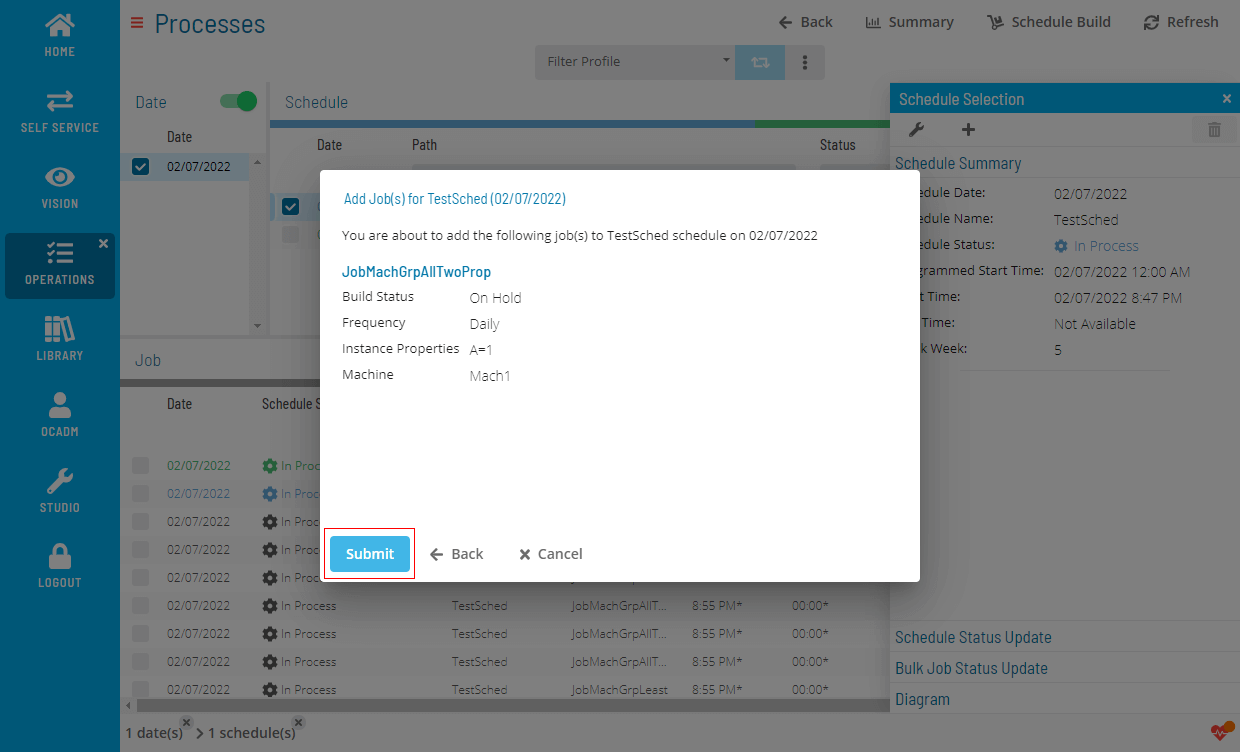
Wait for the results
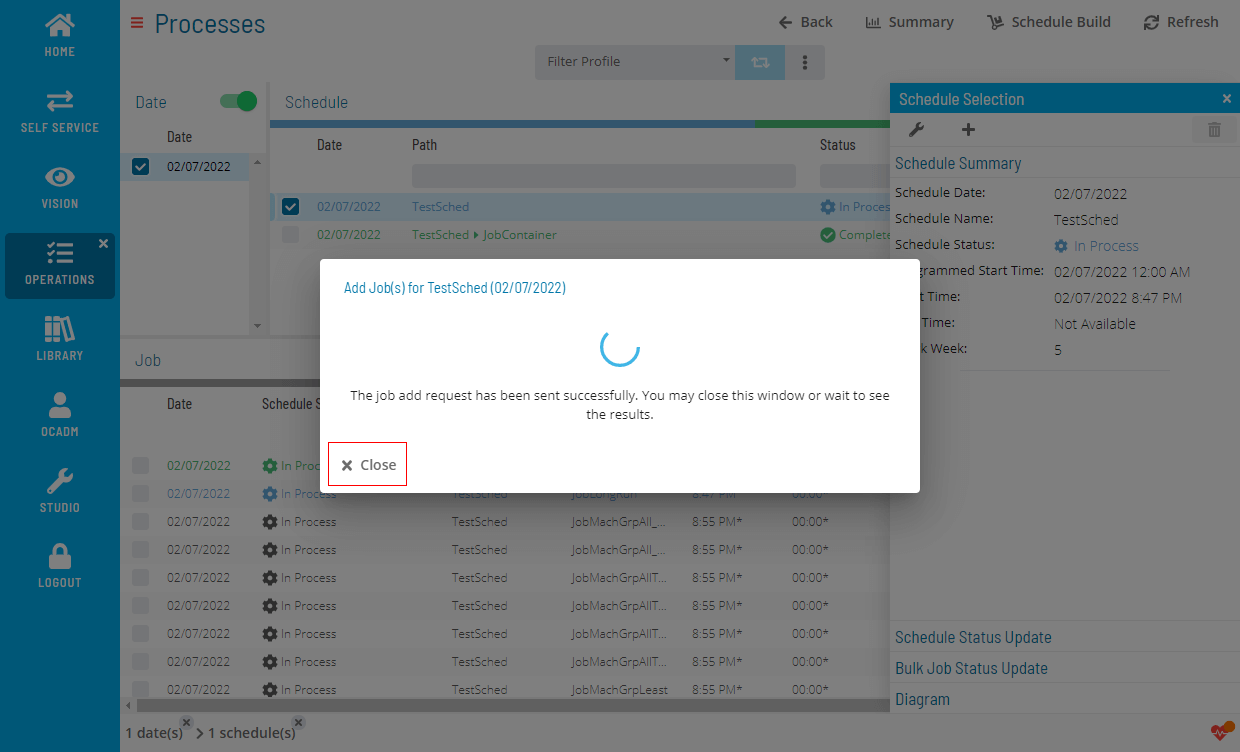
Review the results
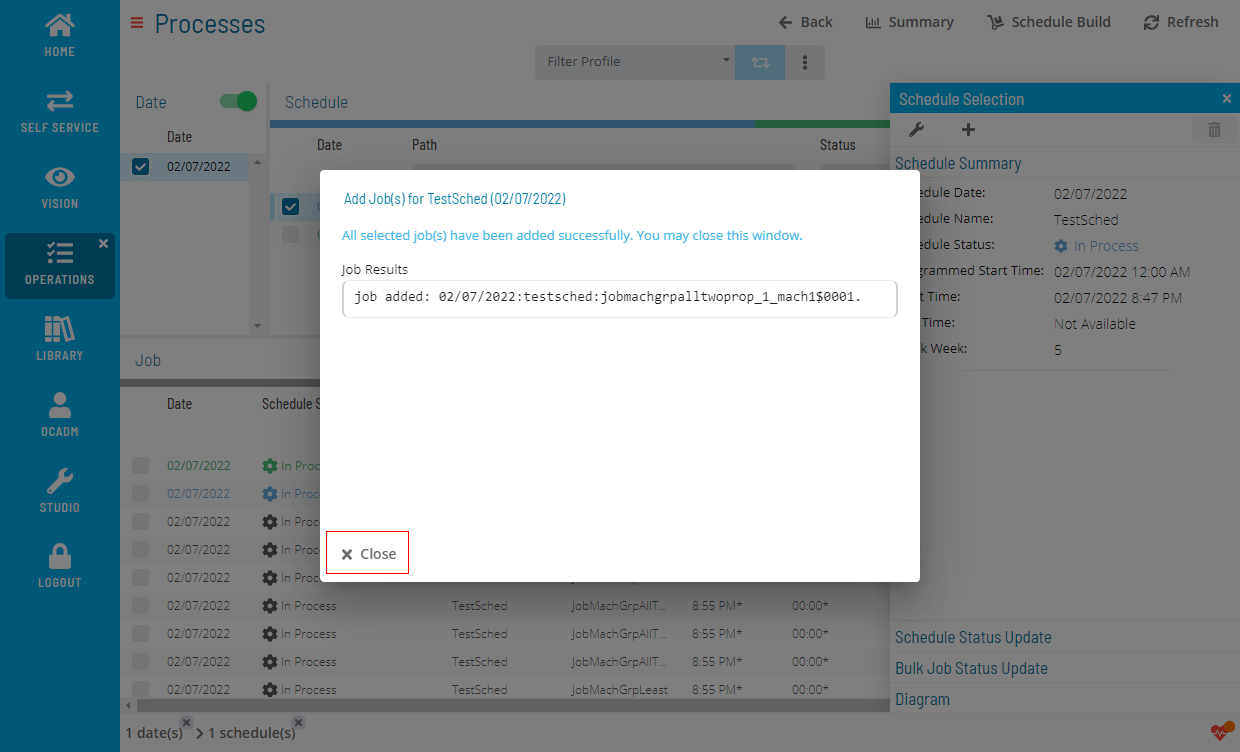
Related Topics