Managing Escalation Rules
The Escalation Manager module allows you to add, edit, delete, and check cross-references for escalation rules.
Creating Escalation Rule
At least one Escalation Group must be available before creating a new Escalation Rule.
Click the Add button above the list and fill out the Escalation Rule form
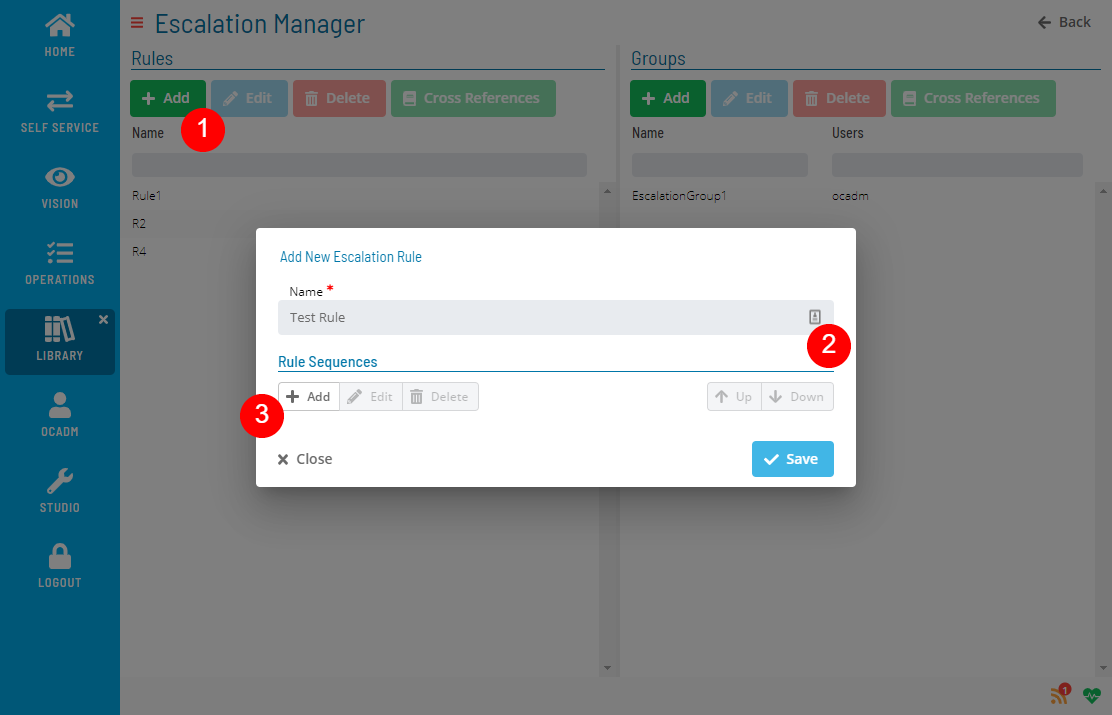
Click the Add Sequence button inside the Rule Sequences section and fill out the Sequence form.
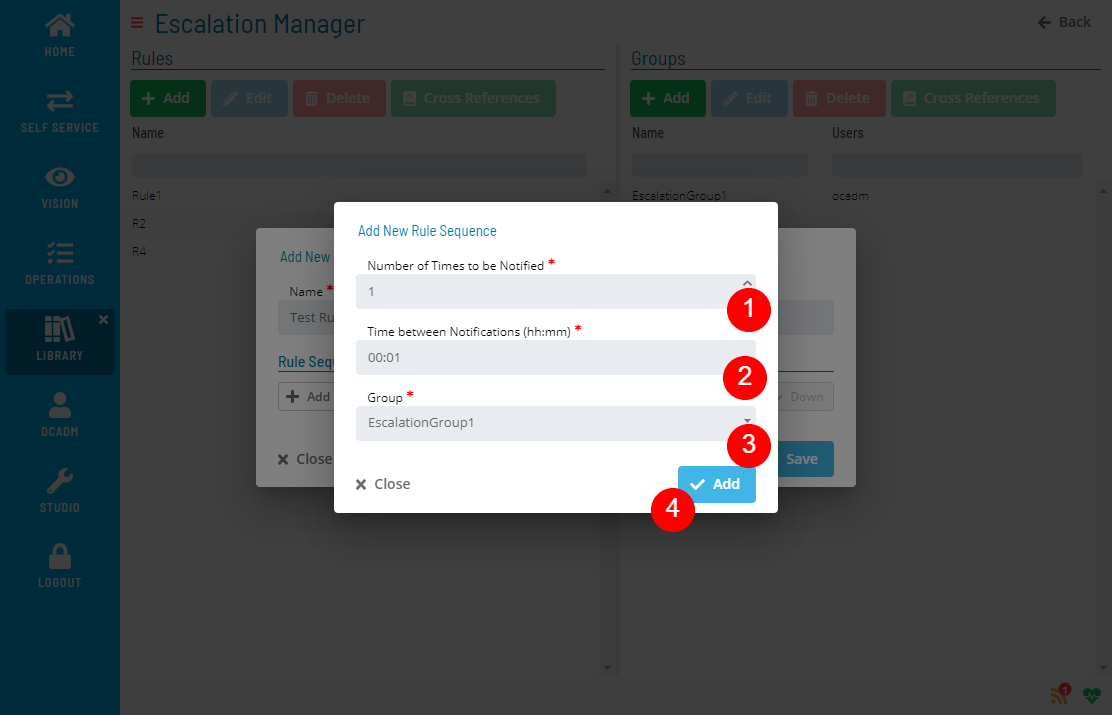 note
noteYou can repeat this step if you need to add more than 1 sequence.
Editing Escalation Rule
Select an Escalation Rule and click the Edit button above the list and fill out the Escalation Rule form
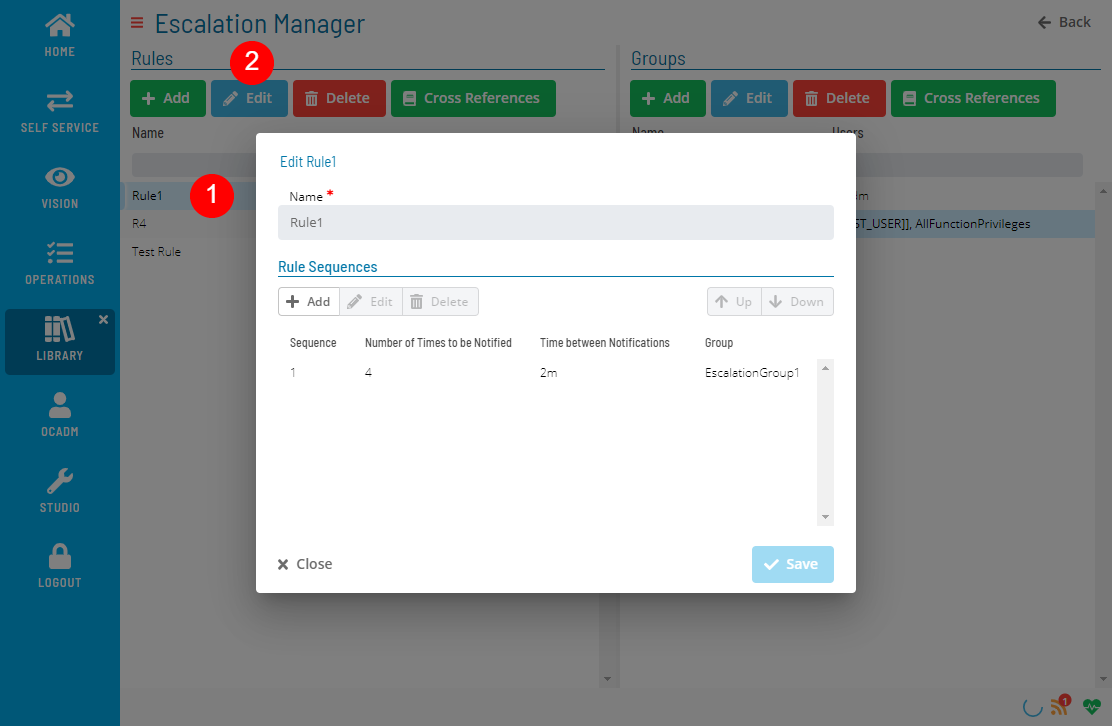
Deleting Escalation Rule
Select an Escalation Rule and click the Delete button above the list
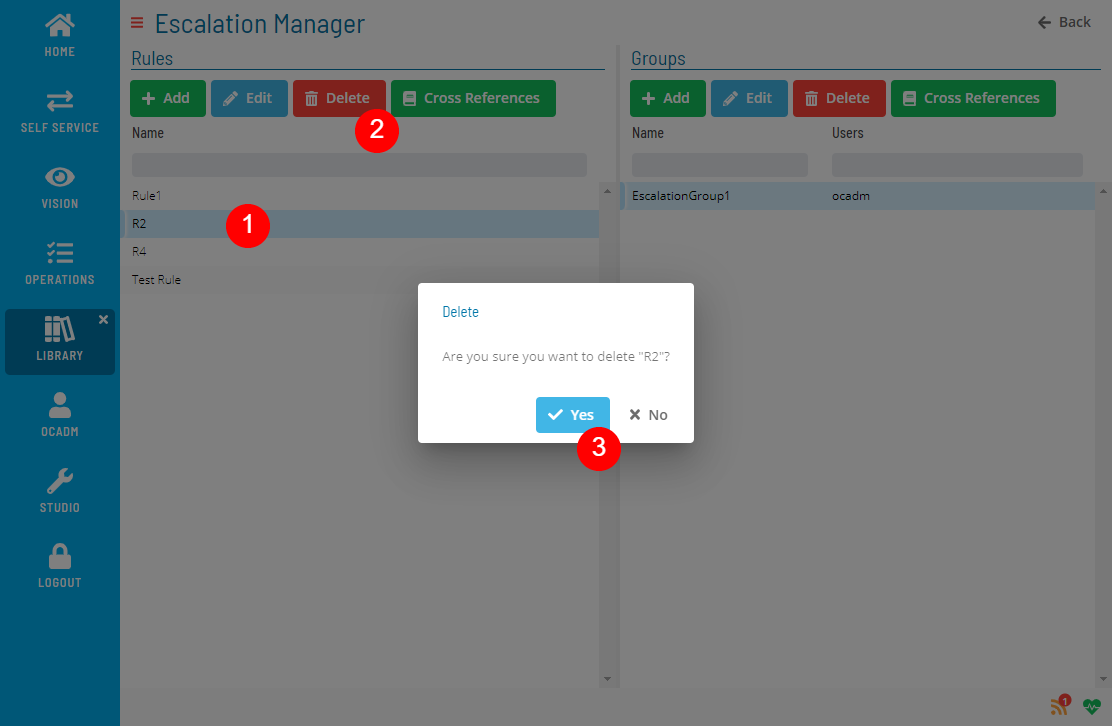
Delete operation is not allowed if Escalation Rule has any cross-references.
Checking Cross References
Select an Escalation Rule and click the Cross References button above the list
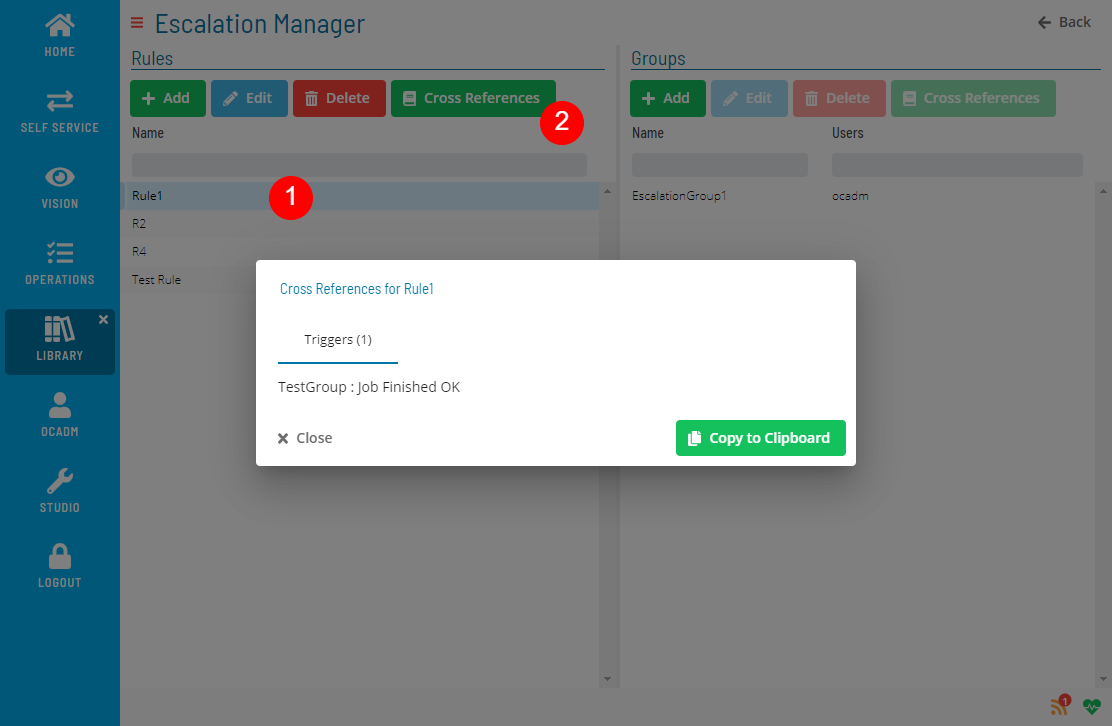
Related Topics