Understanding the User Interface Layout
When the Enterprise Manager is opened for the first time, it opens to the Home screen. The Home screen provides the version number of the currently installed Enterprise Manager software at the top of the screen, and an indication of the number of schedules and jobs contained in both the Daily and the Master tables displays at the bottom of the screen. The left-hand side of the Home screen (also referred to as the Navigation Panel) provides the navigation topics, and the center of the Home screen provides links to the frequently used navigated topics.
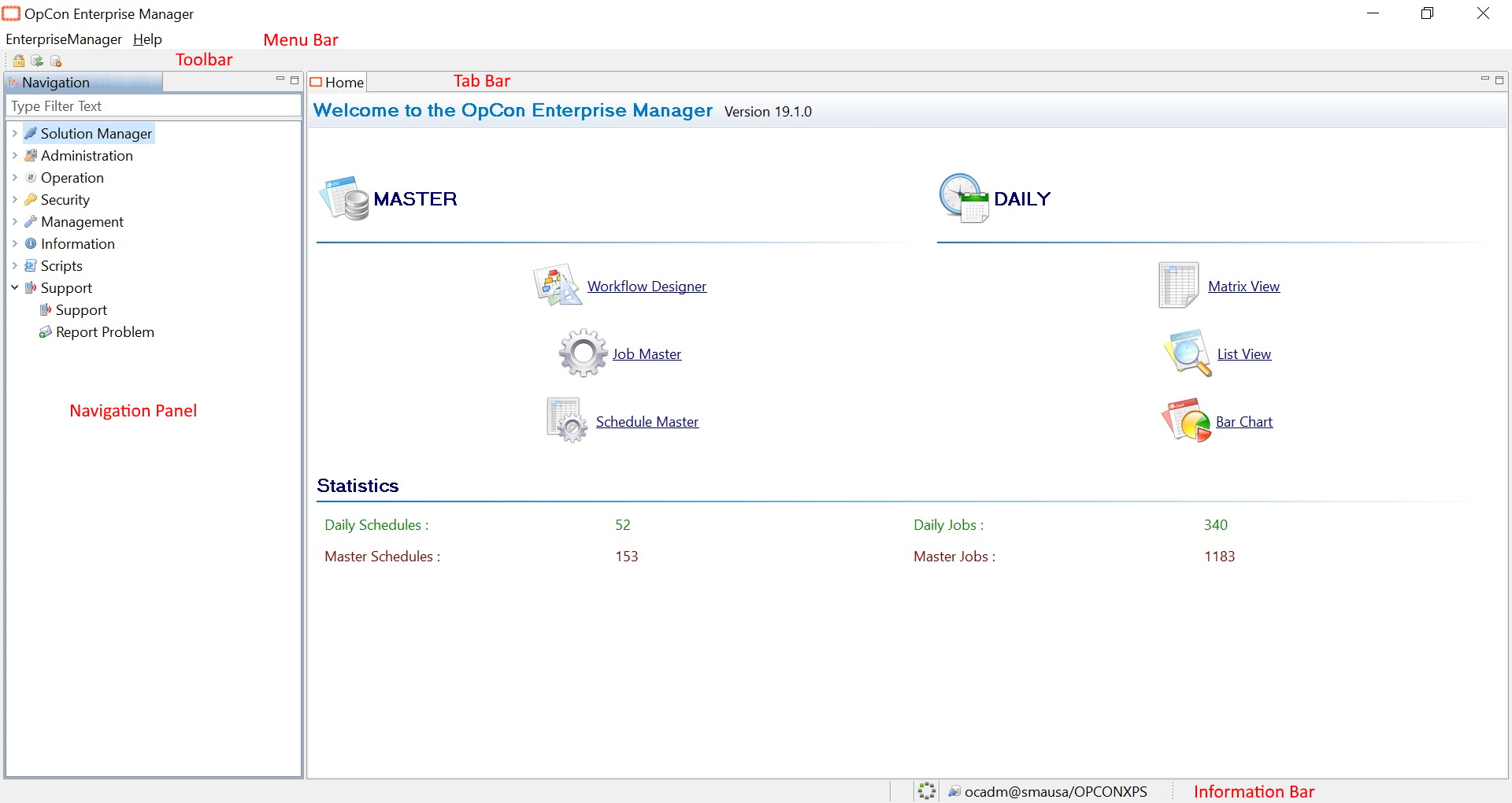
The Enterprise Manager screen layout includes and/or utilizes: