Settings
When working with OpCon Deploy, it is possible to set some global rules that will override individual user selections. These rules are enabled or disabled by using the Settings function.
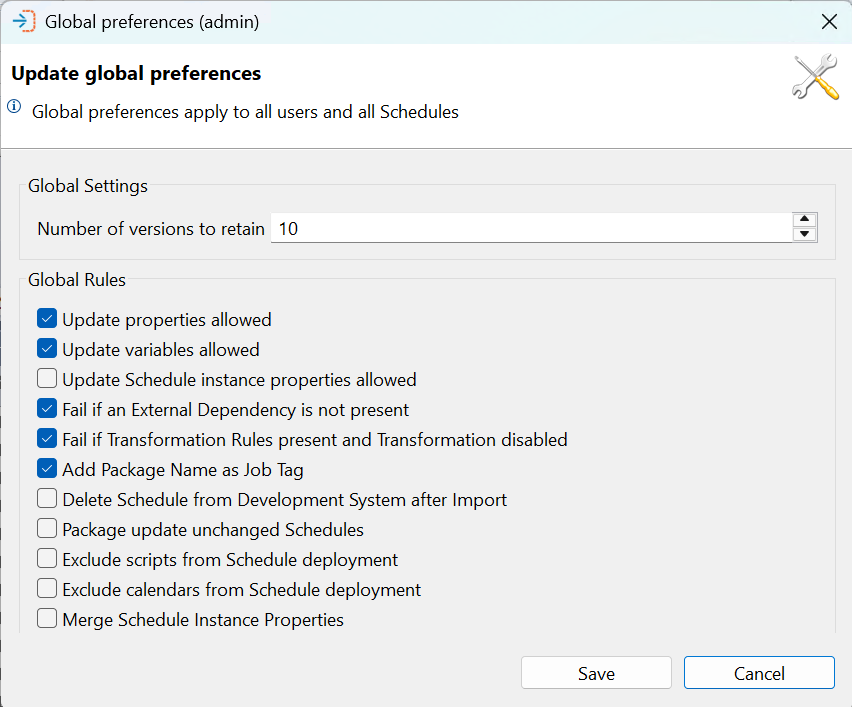
Update Global Preferences
The Global Rules consist of those described in this list.
Global Settings
Number of Versions to Retain
This value is used by the archive process and defines the number of versions of the schedule, package, and transformation rules to retain in the main tables.
- If a version is active, it will not be archived.
Global Rules
Update Properties Allowed
When this rule is disabled, existing matching global properties encountered during an import process will not be updated. New global properties will be imported and set to the values in the definition.
Update Variables Allowed
When this rule is disabled, existing matching Resource and Threshold definitions encountered during an import process will not be updated. New Resource and Threshold definitions will be imported and set to the values in the definition.
Update Schedule Instance Properties Allowed
When this rule is disabled, existing matching Schedule Instance Property definitions encountered during an import process will not be updated. New Schedule Instance Property definitions will be imported and set to the values in the definition.
Fail if an External Dependency Is Not Present
- When this rule is disabled, if a missing external dependency is encountered during the import process, the error will be logged, and the import will continue.
- If this rule is enabled, the import will stop with an error.
Fail if Transformation Rules Present and Transformation Disabled
- When this rule is disabled, if a missing external dependency is encountered during the import process, the error will be logged, and the import will continue.
- If this rule is enabled, the import will stop with an error.
Add Package Name as Job Tag
When this rule is set and a package is deployed, the package name will be added as a Job Tag (user-defined tag).
Delete Schedule from Development System after Import
If this rule is enabled, the definition will be deleted when a schedule from an OpCon system that has been designated as a Development system is imported into the repository.
Package update unchanged Schedules
During package deployment, a check is made to see if the schedule version of the target schedule within the package matches the schedule version of the schedule to be deployed. If the versions match, only the schedule deployment information is updated on the target schedule. If this rule is selected, the target schedule contents will be overwritten.
Exclude Script from Schedule Deployment
When enabled, this rule will split the deployment of schedules and scripts.
- Script definitions are no longer imported into the Deploy database during schedule import.
- Script definitions are no longer deployed along with schedules / packages.
When using this rule, script definitions must be imported and deployed separately using the Scripts Menu. Schedule definitions will only contain a reference to an embedded script in job definition. There is also no attempt made to ensure that version numbers are consistent across OpCon systems. It is therefore up to the users to ensure that a script and its version is available during the deployment process. If the script, runner or version is not available in the target OpCOn database, the deployment will terminate with an appropriate error message.
As the version numbering may be inconsistent across OpCon systems, it is suggested that the 'Latest Version' is used in the embedded script job definition.
When the Script_Name transformation rule is used, the users must ensure that the required script is available in the script repository of target OpCon database.
Exclude calendars from Schedule Deployment
When enabled, this rule will prevent calendar updates during the deployment of schedules / packages.
- Calendar definitions are no longer imported into the Deploy database during schedule import.
- Calendar definitions are no longer deployed along with schedules / packages.
Merge Schedule Instance Instance Properties
This rule only works when Update Schedule instance properties allowed is not selected.
When enabled, this rule will merge schedule instance properties only adding the new schedule instance properties to the existing schedule instance properties.