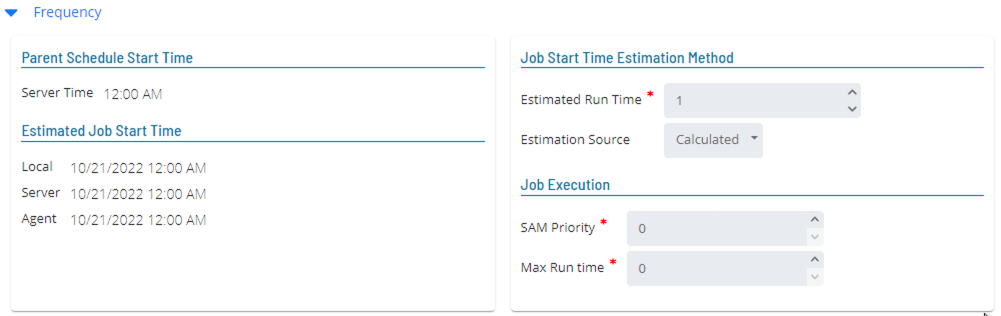Resources
Resource: user-defined value consisting of name and numeric limit
Resources are used to manage and limit the number of concurrently running Jobs across Schedules and Machines in OpCon
Max Concurrent Jobs in Advanced Machine Properties limits the number of concurrently running Jobs on a specific Machine
- All Resources can be set for Dependencies
- SAM is responsible for keeping track of Resources in use
Note
If all Resources are in use, SAM waits until a Resource is available before submitting the next Job
Solution Manager
- In Solution Manager, Resources is found in Library > Administration > Resources
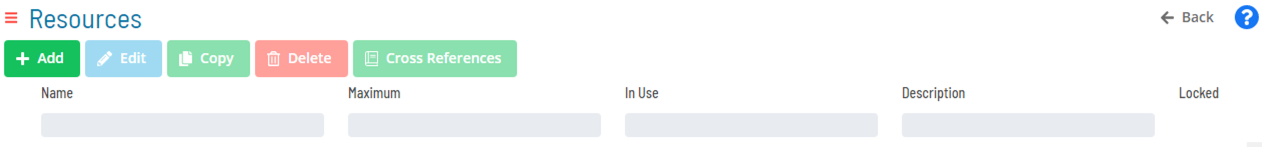
Create/Edit Resource

Resource Dependencies in Job Details
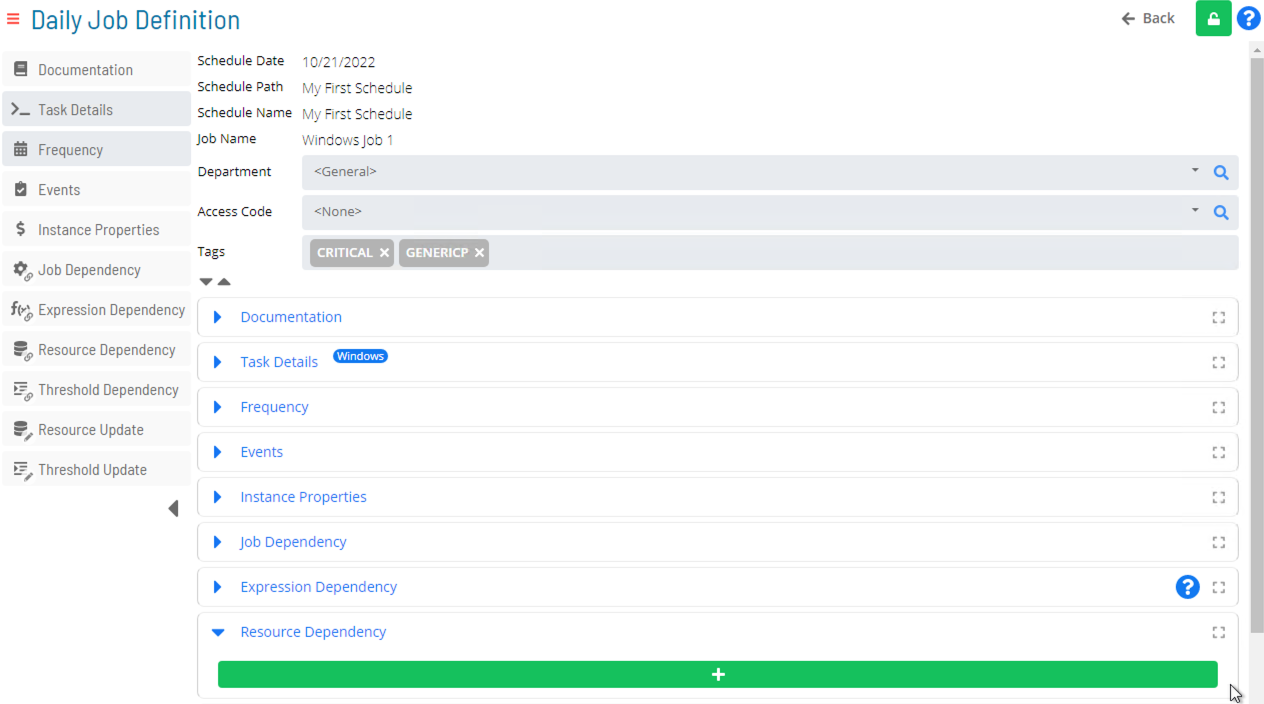
Edit/Set Resource Dependency
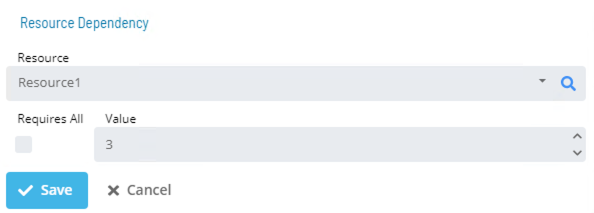
Trigger Email Alert of Resource Properties
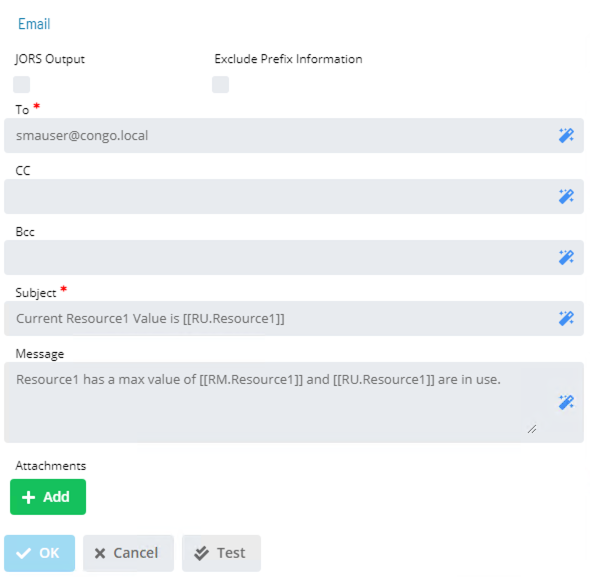
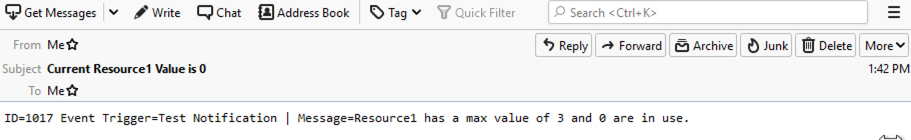
Frequency - SAM Priority
- Used if Max Concurrent of the following two features is met:
- Machine has reached Max Jobs limit (Windows and UNIX defaults are
50) - A Resource has all Resources in use
- Machine has reached Max Jobs limit (Windows and UNIX defaults are
- The Job with highest SAM Priority will run first if several Jobs are waiting for a Resource or a Machine Max Job to free up