MFT Agent Group Definitions
Group definitions are currently defined using the OpCon MFT Agent Web Server. A connection to the OpCon MFT Agent Web Server requires a user / password for system where the OpCon MFT Agent is installed (not an OpCon user).

To define Groups, edit the associated OpCon MFT agent details using Solution Manager. Select the OpCon MFT Agent Settings TAB and then select Settings. Enter the credentials for the OpCon MFT Agent Web Server in the pop-up window and you will be routed to Endpoints associated with the OpCon MFT Agent.
From the initial page, select SETTINGS and then GROUPS for defining group information.
Tasks within the OpCon MFT Agent are associated with a specific group that defines general attributes for execution. The group name is derived from the OpCon Department Name with special characters removed. The default group defined for the OpCon MFT Agent environment is General. When a OpCon Task is submitted to the OpCon MFT Agent and the group associated with the request does not exist, the group will be created.
Example
OpCon Department Name : <General>
OpCon MFT Group name : General
OpCon Department Name : Test Group
OpCon MFT Group name : TestGroup
Group definition consists of defining the retention of data for the group and a default email associated with the group (recipients, subject and address).
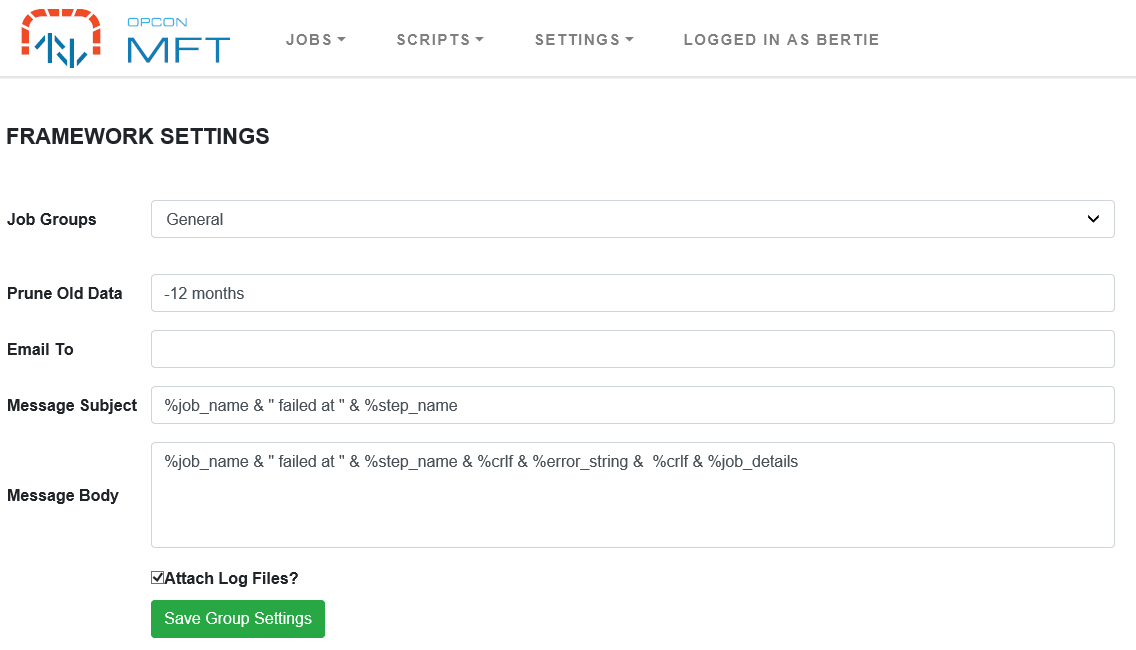
Select the required group from the drop-down list.
| Field | Description |
|---|---|
| Prune Old Data | The duration that data is stored for the group before being deleted (i.e -12 months). |
| Email To | The email address where error notifications will be sent. To include multiple addresses, separate each one with a comma (,). |
| Message Subject | Subject line of error notification emails (use macros to provide default information). |
| Message Body | Email body of error notification emails (use macros to provide default information). |
| Attach Log Files | Select the checkbox to attach the log files to the error notification. |
It is possible to perform macro substitution in the subject and message data by using the & sign to indicate string concatenation between macros and literal quoted strings.
The available macros are :
| Macro | Description |
|---|---|
| %year | The 2 digit year (i.e. 12 for 2012) |
| %month | The 2 digit month (i.e. 02 for February) |
| %month_abbreviation | The 3 character month abbreviation (i.e. Feb for February) |
| %day | The 2 digit day of the month |
| %weekday | The 2 digit day of the week: ie Sunday is 0 and Saturday is 6 |
| %day_abbreviation | The 3 character day of the week (i.e. Sunday is Sun) |
| %hour | The 2 digit hour of the day |
| %minute | The 2 digit minute of the day |
| %step | The last filename processed by step |
| %step[#] | The period separated token from the filename (starts with 0) IE: fileid.dat.Z.pgp, %step[0] = fileid, %step[2] = Z… |
| %job_details | The step result strings for every step processed so far |
| %job_name | The current job's name |
| %step_name | The name of the currently executing step |
| %crlf | A string containing the carriage return and line feed characters |
Subject and Message Body Examples
Subject
%job_name & " failed at Step " & %step_name
%job_name & " failed at Step " & %step_name & %crlf & %error_string & %crlf &job_details