Deleting Master Jobs
Required Privileges
In order to delete a job, you must be in the ocadm role or have at least all of the following privileges:
- Schedule Privilege: User must be at least in a role that has access to the job's parent schedule.
- Access Code Privilege: User must be at least in a role that has access to the assigned job access code with Allow job updates flag set to true.
- Machine / Machine Group Privilege: User must be at least in a role that has access to the assigned job machine or machines in the machine group.
- Departmental Function Privilege: User must be at least in a role that has All Function Privileges, or Modify Jobs In MasterSchedules, Delete Jobs From Master Schedules or Modify Jobs In Master Schedules privileges and department privilege.
- Department Privilege: User must be at least in a role that has access to the assigned job department or All Departments.
Deleting a Job
To delete a Master Job, or multiple Master Jobs, go to Library > Master Jobs.
Select a job or jobs and select Delete. A confirmation dialog is displayed:
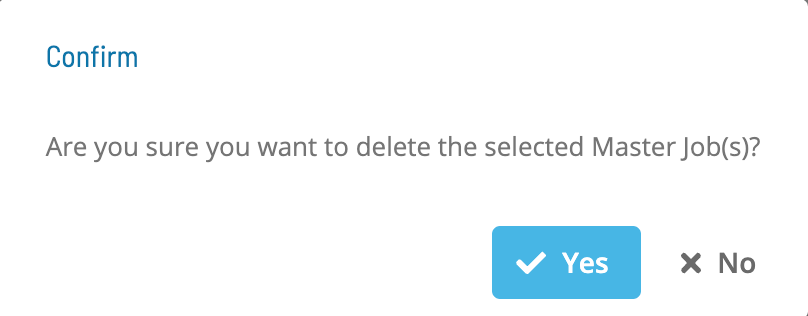
Select Yes to delete the job(s). Select No to cancel the operation.