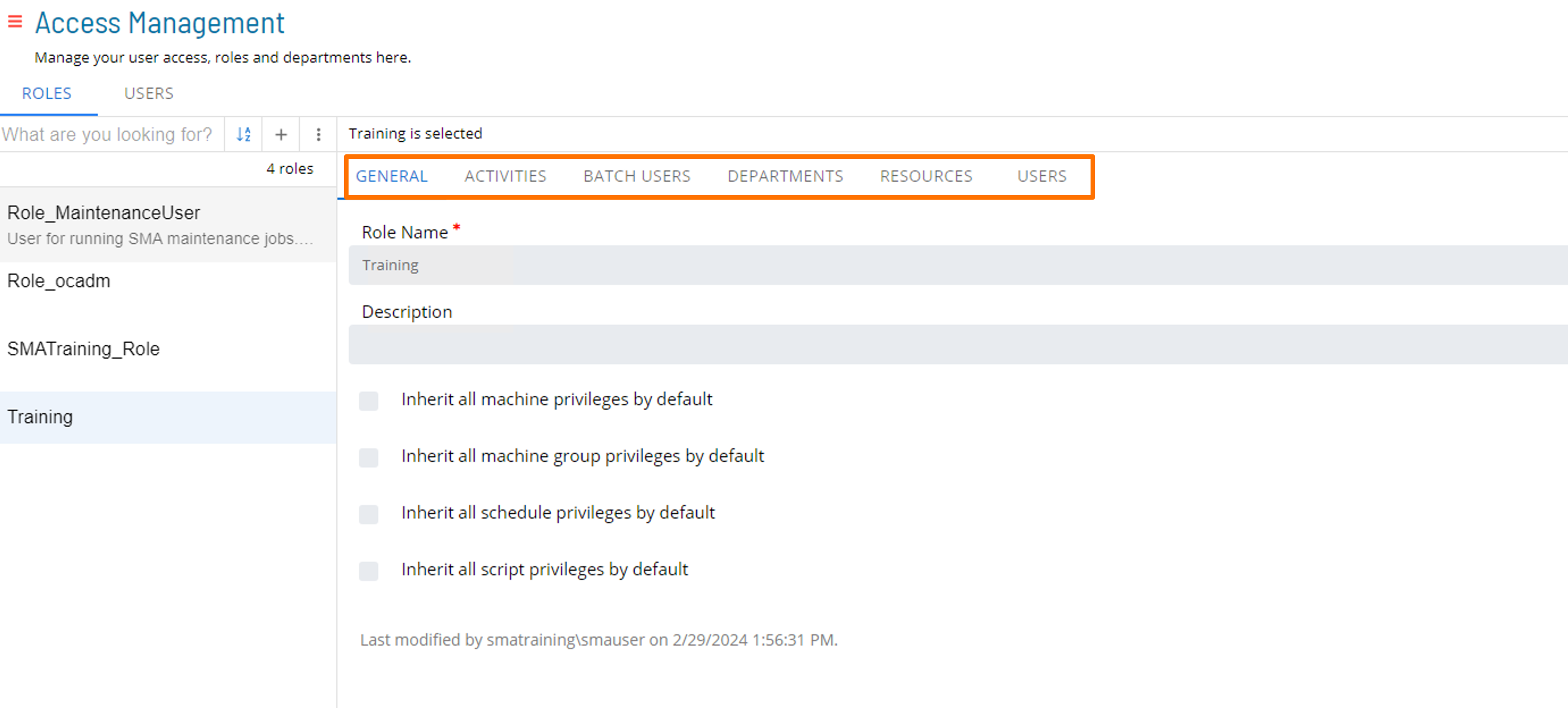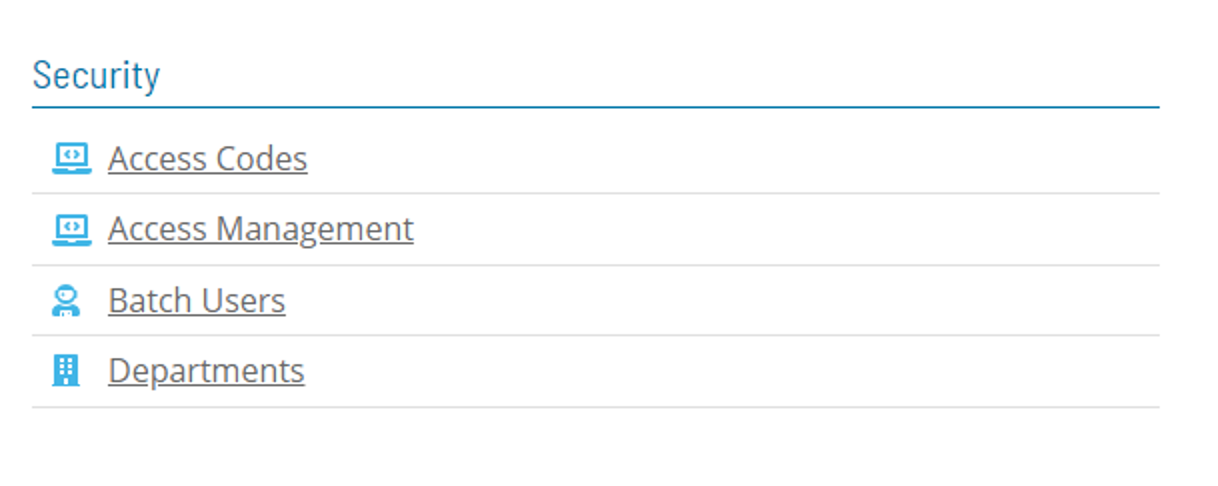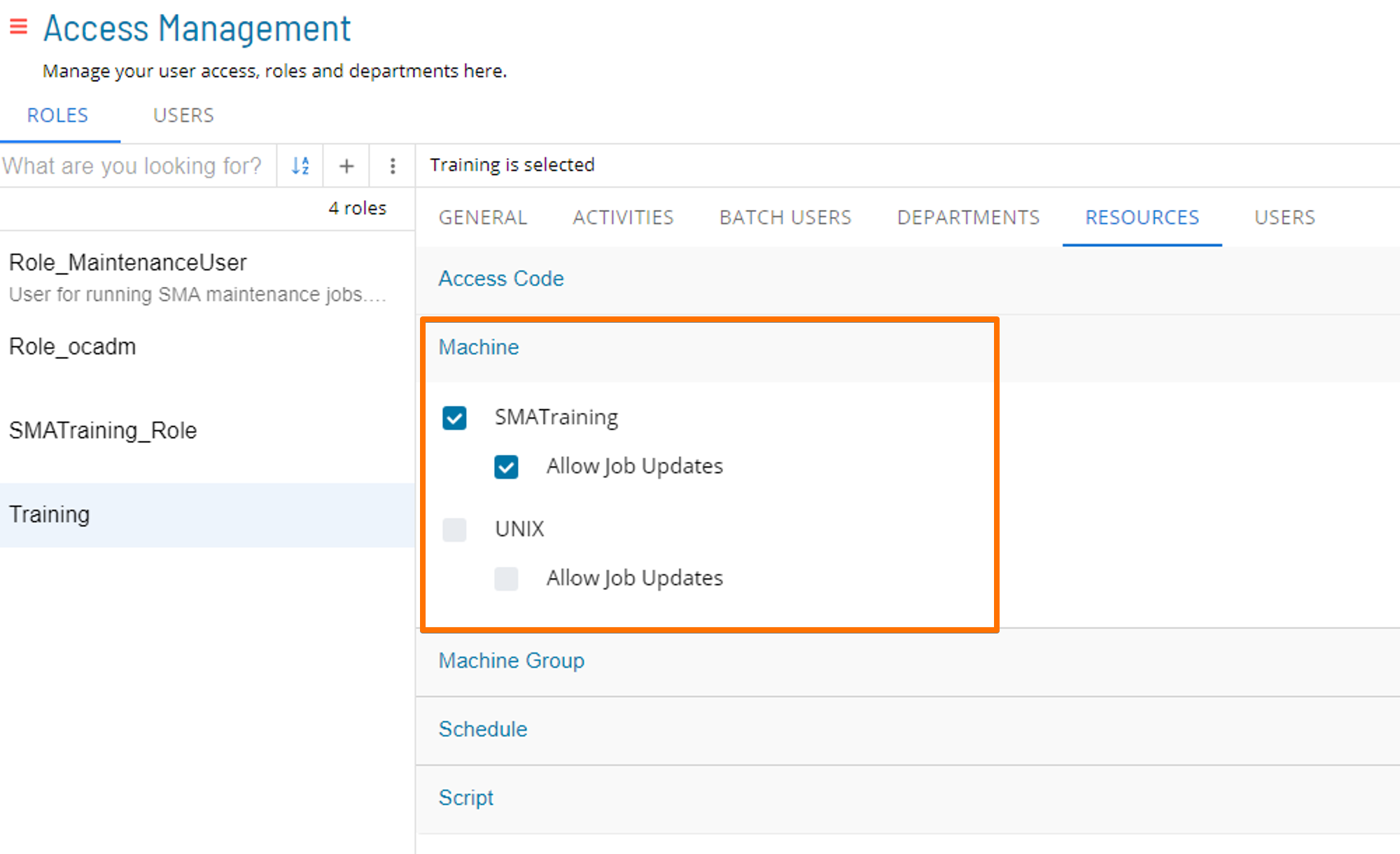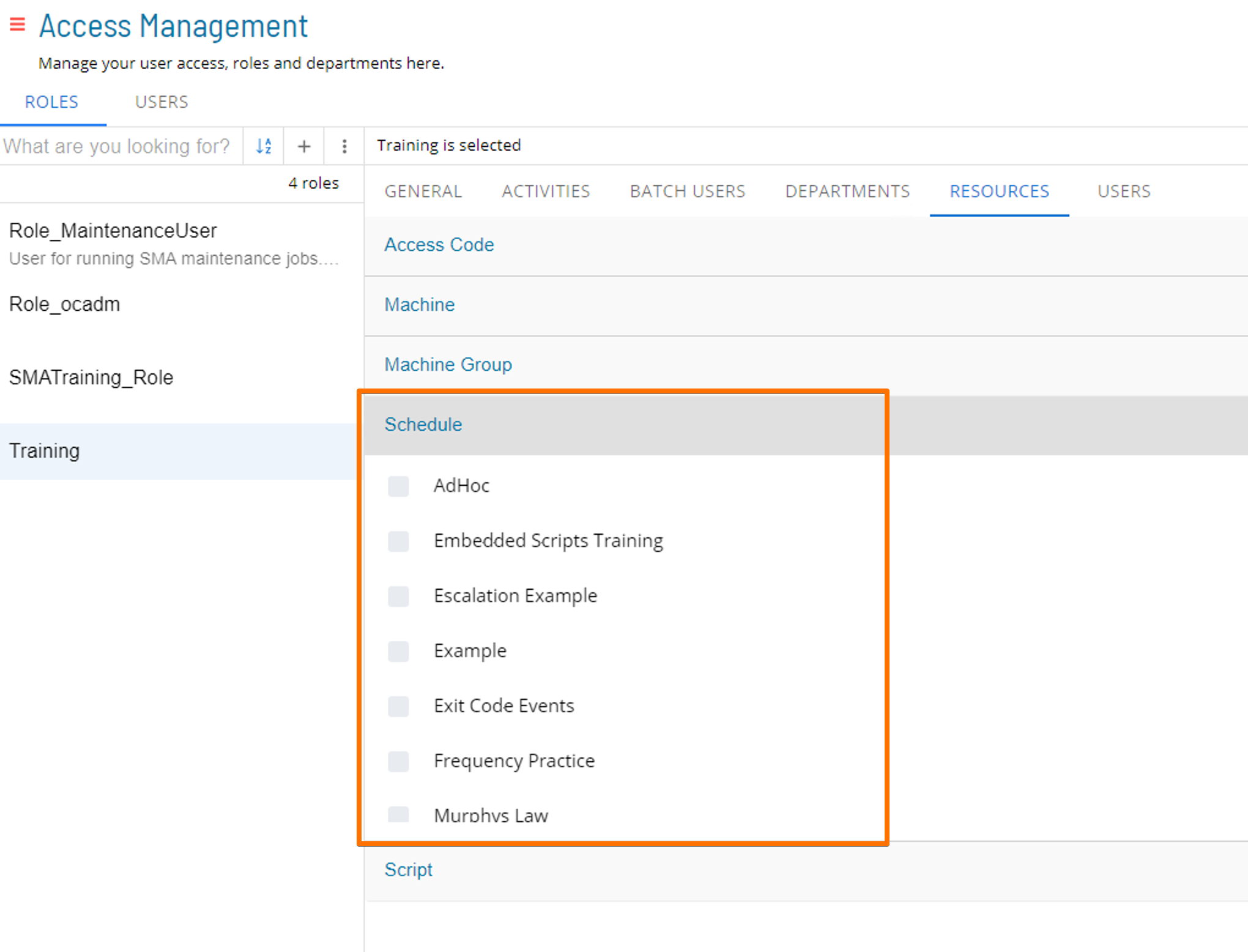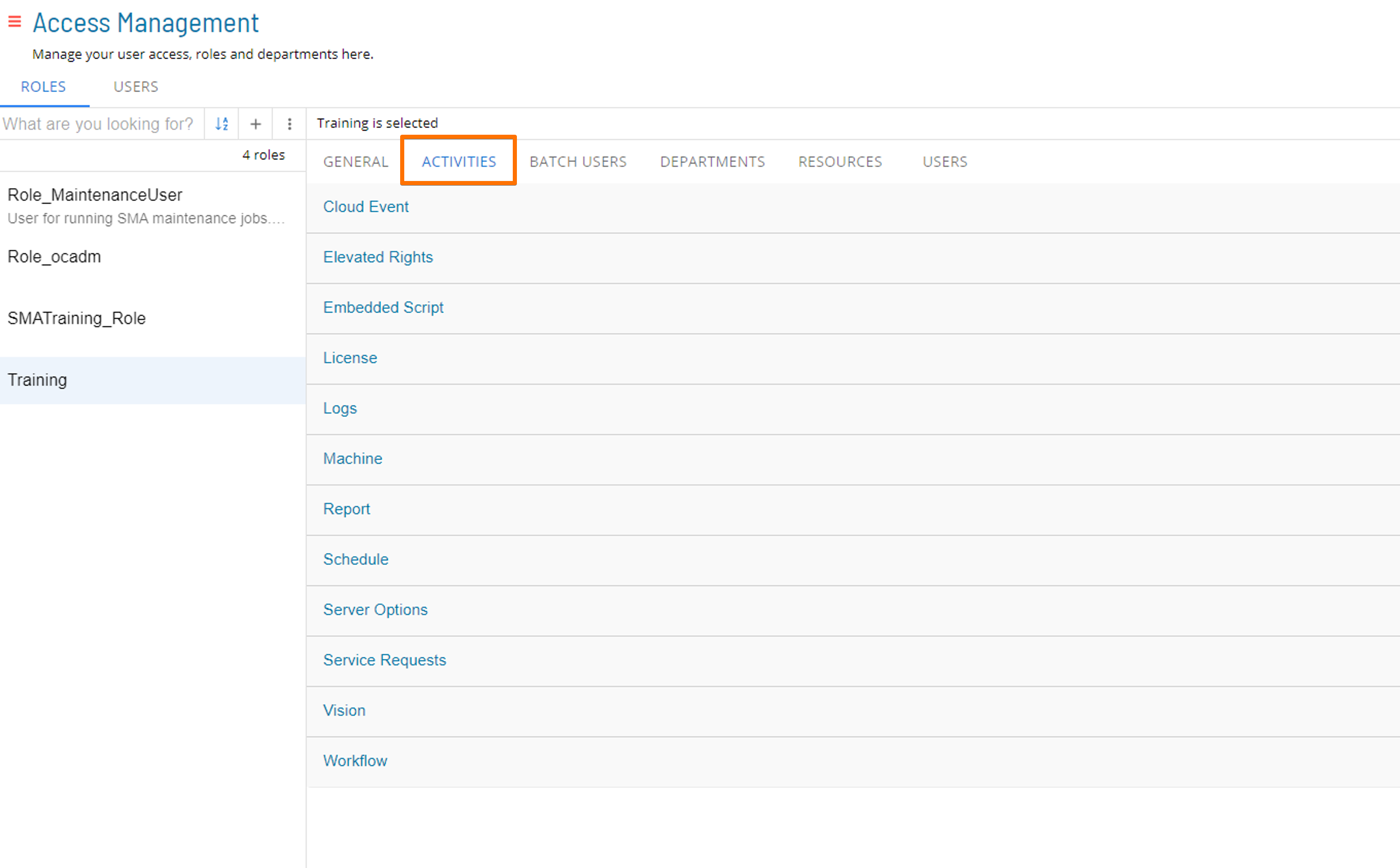Privileges
Privileges
- The Administrator can grant a variety of Privileges to Roles using the Role Definition sections on the Role page:
- General
- Activities
- Batch Users
- Departments
- Resources
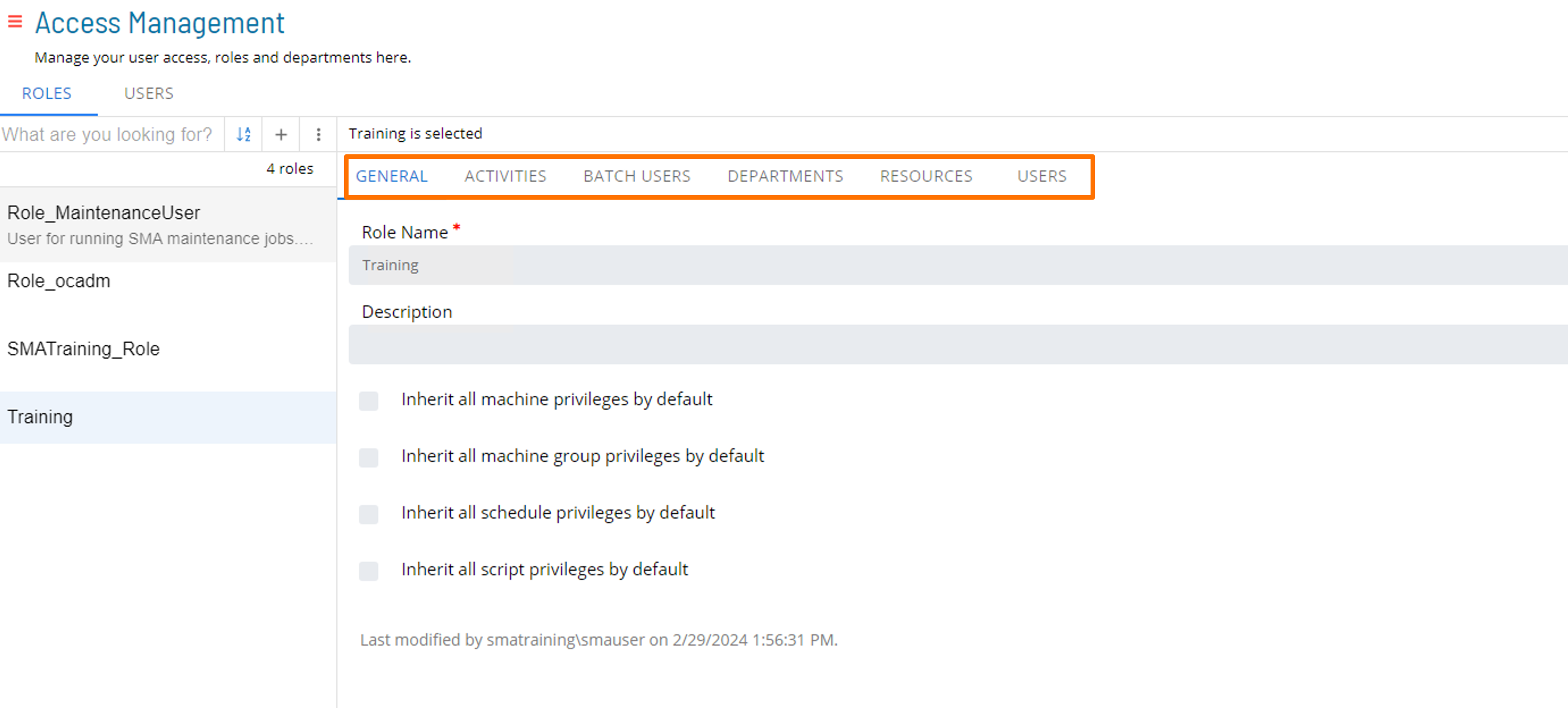
- Machines and Machine Groups are maintained using the Agents table.
- Access Codes, Batch Users, and Departments are created on corresponding screens within Security section of the Library
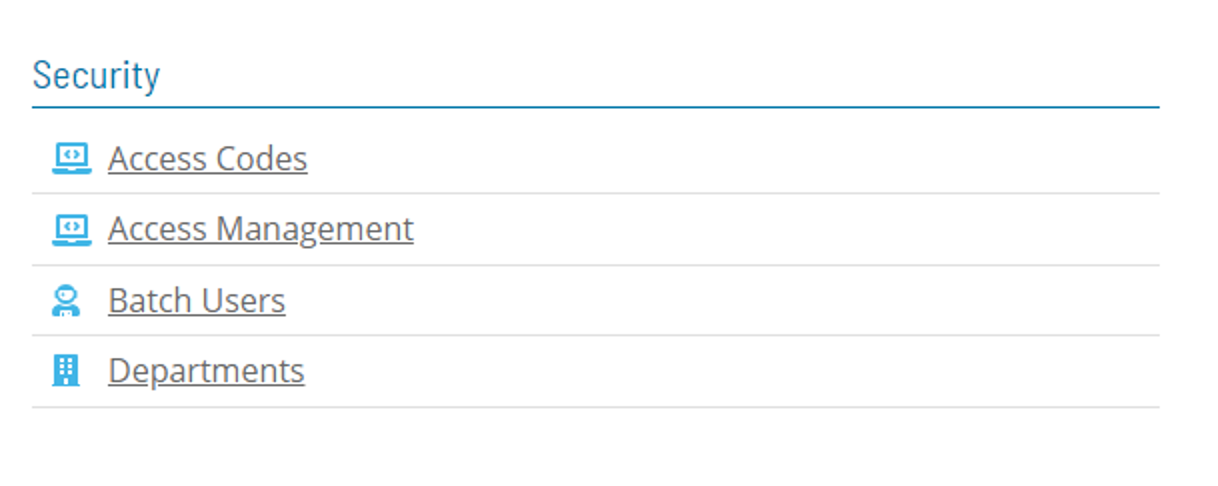
Machine Privileges
- Machine Privileges are used to control Machines for Users in a Role that have Privileges to create and edit Jobs
- Within Master Job and Operations, Users will only see Machines based on their Role Privileges
- In Schedule Operations, Machine Privileges are not applied
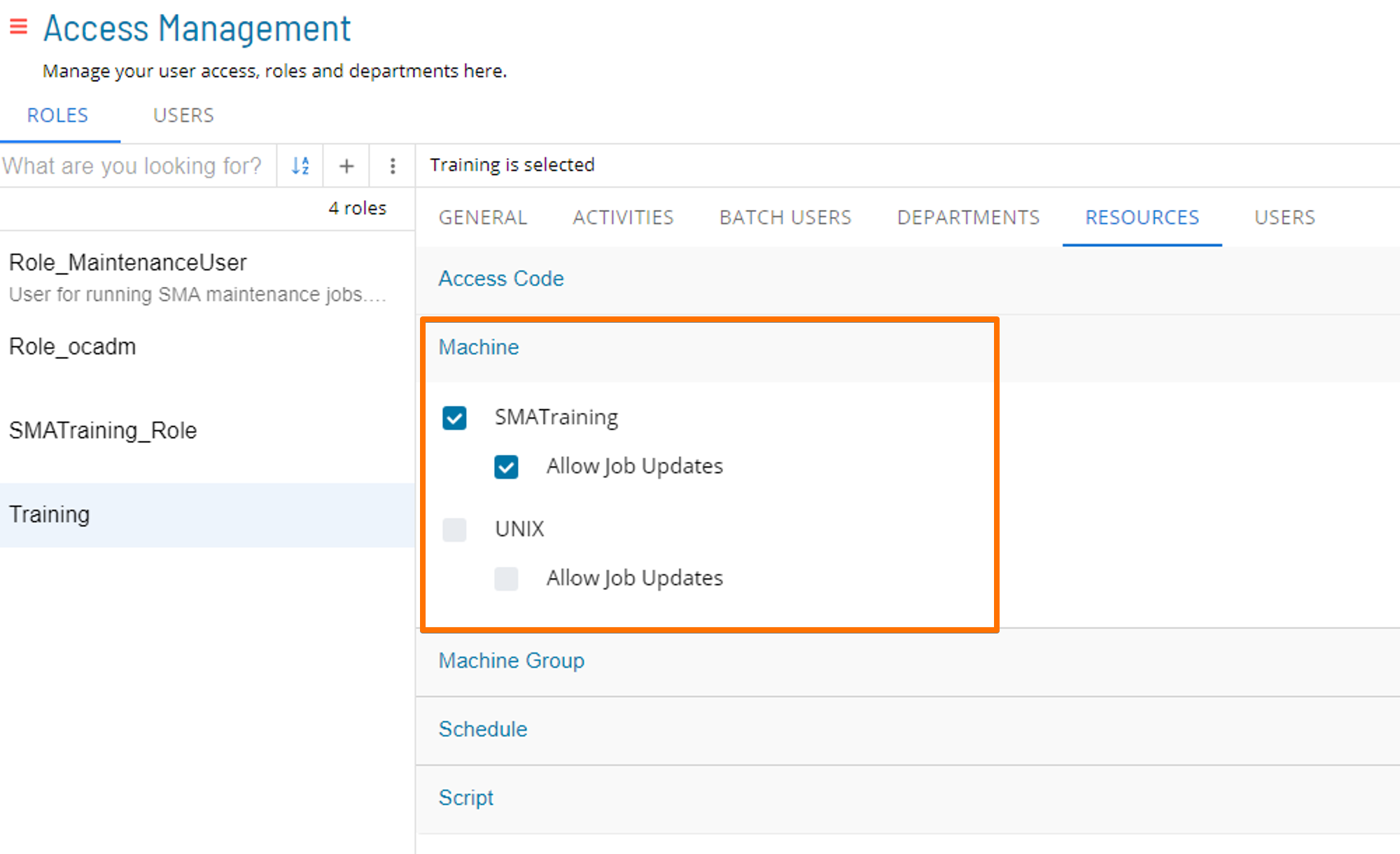
Schedule Privileges
- Removes/Grants Privileges to specific Schedules
- In order to view a Schedule, each OpCon user must be granted access
- If a User does not have access to see a Schedule, that User would never know it exists
- If a User creates a Schedule, that User is automatically granted access
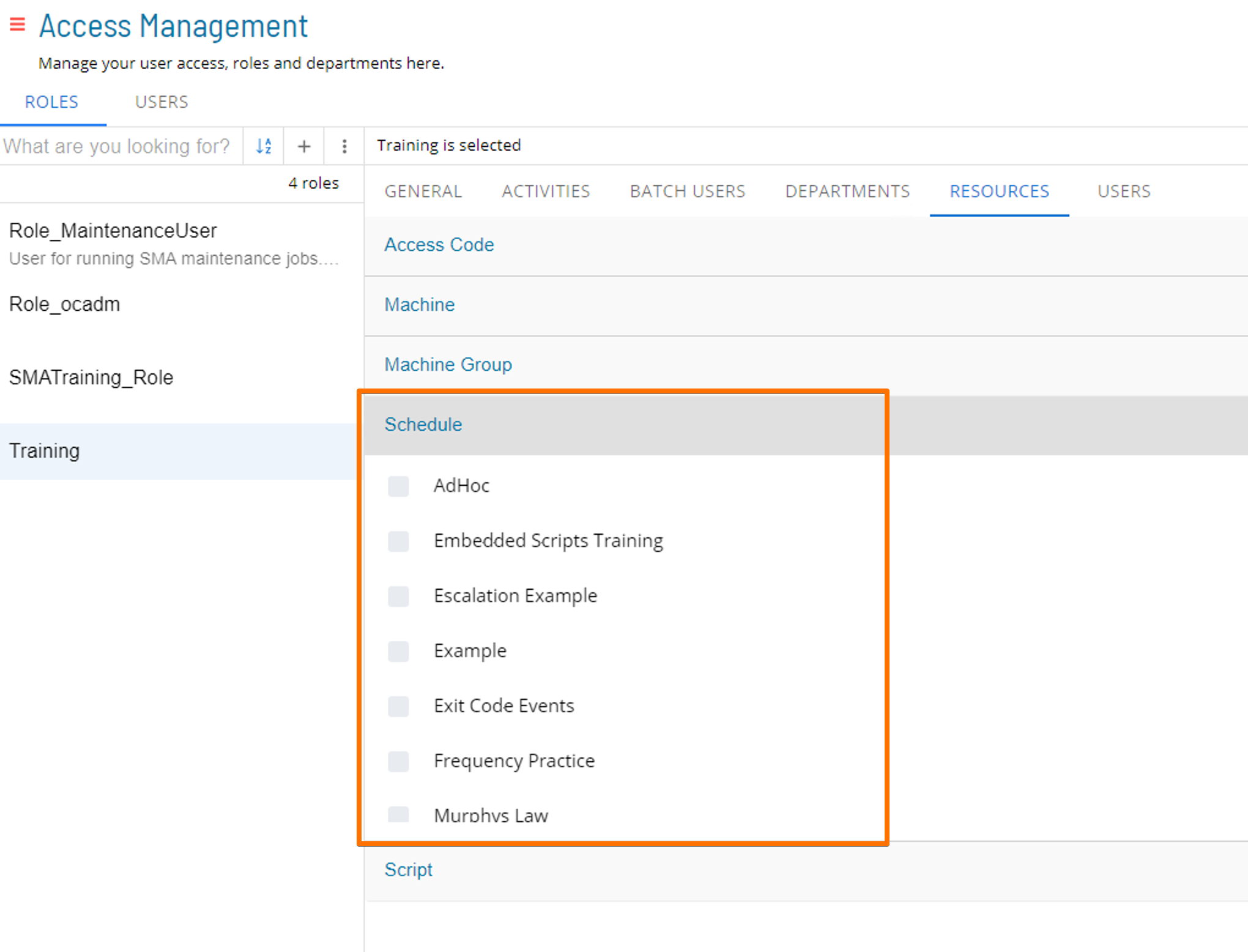
Function Privileges
- Individual Privileges inside ‘Function Privileges’ are used to grant access to Functions not related to Jobs
- Each User must have Function Privileges via one or more Roles to perform actions within OpCon
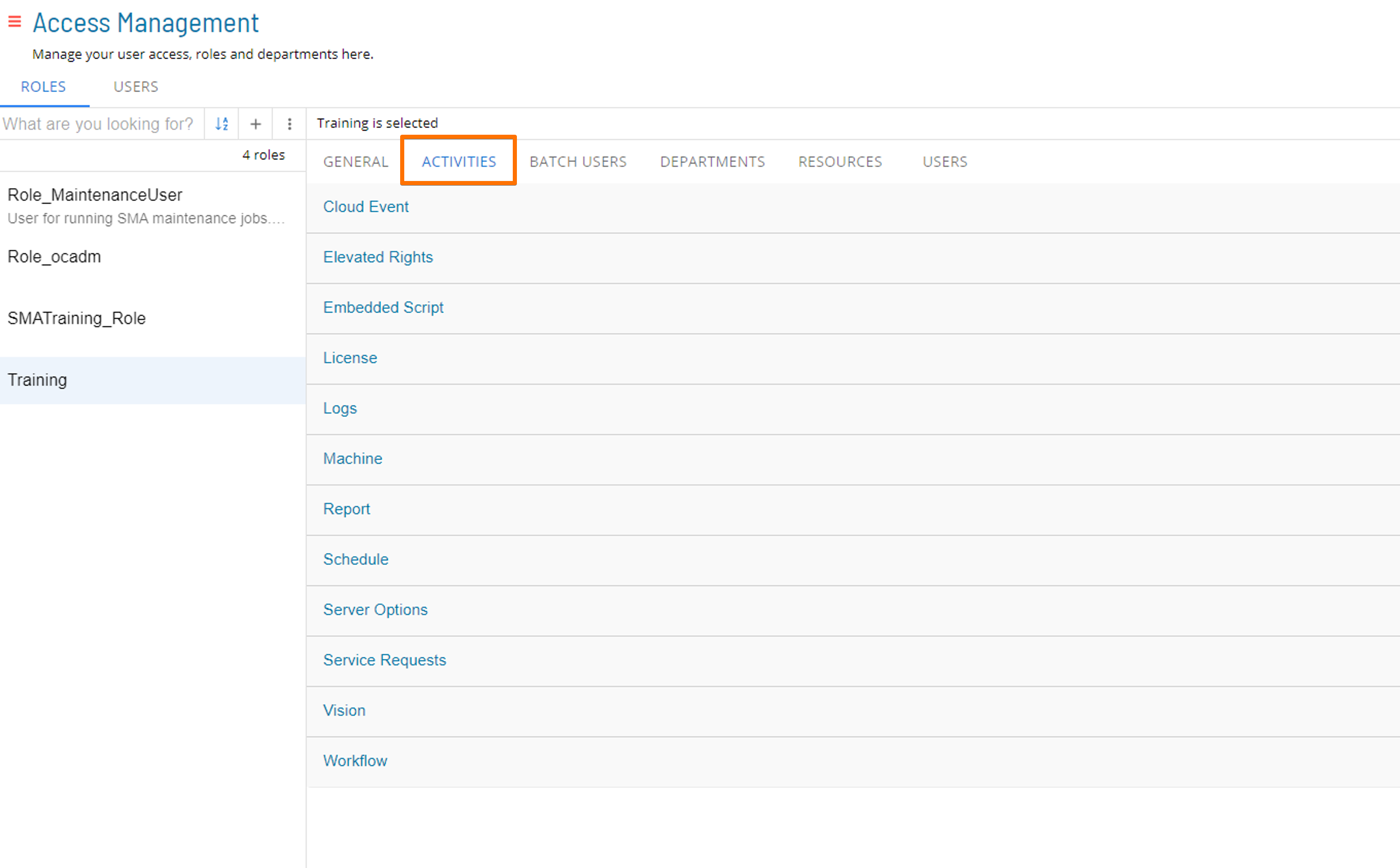
Privileges
Access Management
Managing Privileges