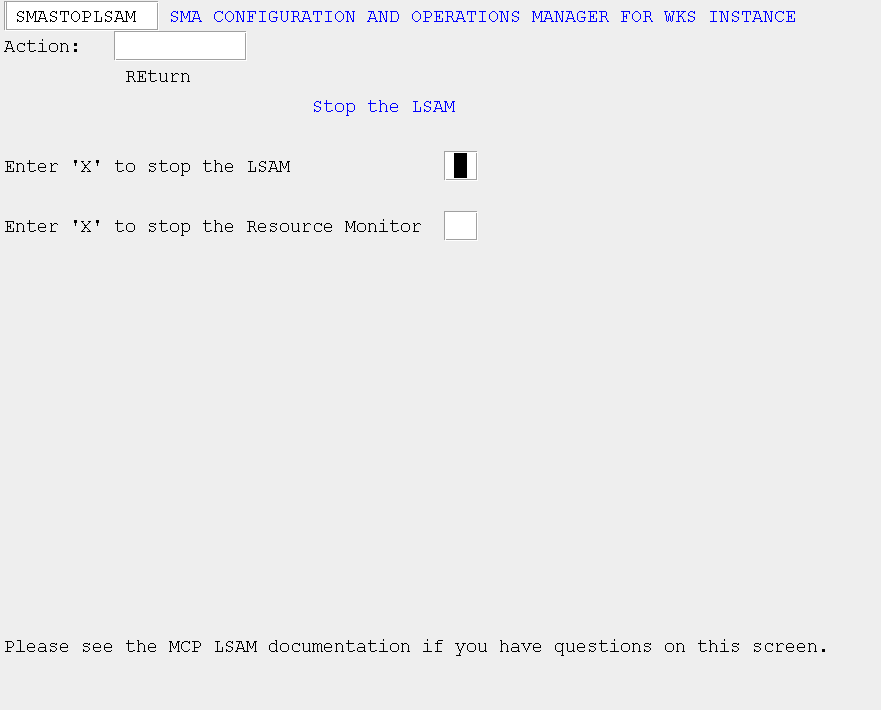LSAM
Initiate the LSAM (INITLSAM)
Use this screen to start the LSAM, and optionally the Resource Monitor if you have configured the LSAM to include the Resource Monitor within the LSAM WFL. You may also initiate the LSAM with debug enabled if you are attempting to capture debug information for SMA Technologies Support regarding an issue.
SMA Configuration and Operations Manager: SMAINITLSAM
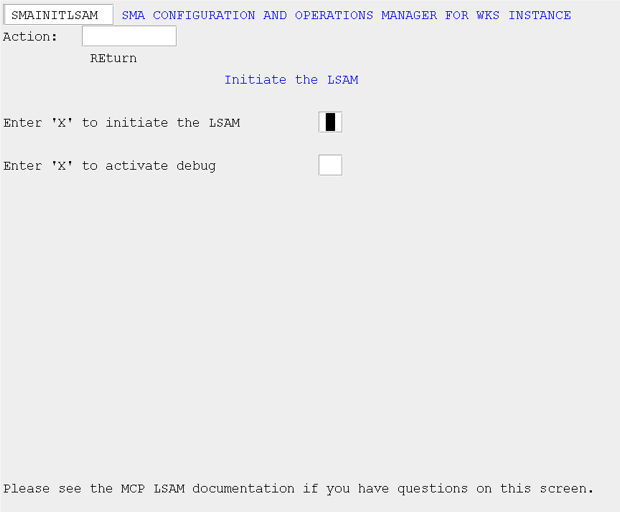
Stop the LSAM (STOPLSAM)
Use this screen to stop the LSAM, and optionally the Resource Monitor as well. You may also stop the Resource Monitor using the STOPRM main menu option.
SMA Configuration and Operations Manager: SMASTOPLSAM