Viewing Service Request Process Indicators
There are several ways to view the status of an executed status request. Whenever you submit a Service Request (and the form validation succeeds), a page displays to show you the execution status of the submitted request via a progress bar. You can easily exit the page by clicking the OK button.
Service Request Execution Status Pages
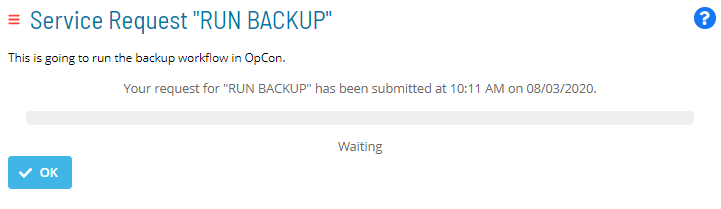
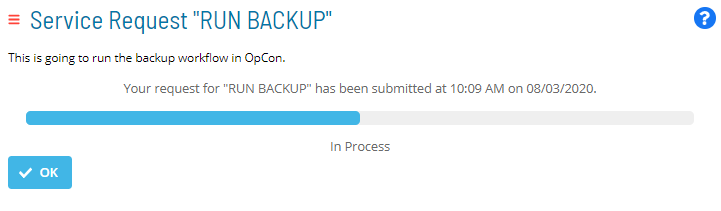
Once a Service Request is executed, an Execution indicator will also appear at the top-left corner of the Service Request button.
Execution Indicator on Service Request Button
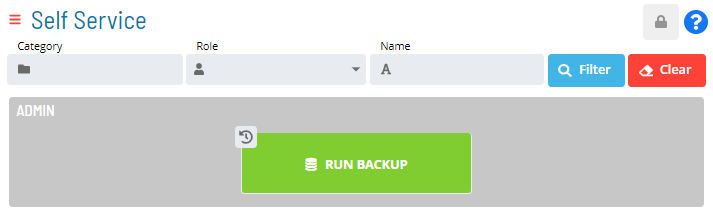
- The Execution indicator displayed as
indicates the number of concurrent Service Request executions that are still in process.
- The Execution indicator displayed as
indicates that the Service Request has a previous execution history record.
You can click on the Execution indicator to access the history record of any processing or processed instances of that Service Request. This history is presented in a sortable table that displays:
- The date on which the Service Request was triggered
- The current state and progress of the Service Request
- The user who triggered the Service Request
Service Request Execution History Record
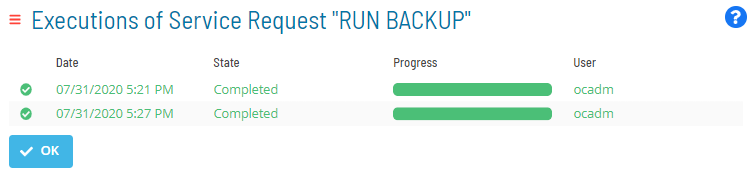 :::
:::