Working with Operations
Operations is an SMA Solution Manager module that shows high-level summary information (by way of graphical dials) for schedules, jobs, and Agent machines in operation. Each dial has drill-down capability to view the details or processes on which the summary information is based.
Solution Manager Operations

Filtering
The Filter bar at the top of the page can be used to filter the schedules, jobs, and Agent machines based on what is stored in the system for the current day, the day before, the day after, the last seven days, and/or the next seven days.
Filtering Options
Quick Search
For each of the OpCon object types (schedules, jobs, and Agent machines), a Quick Search field is provided. You simply type in the keyword in the appropriate field and click Enter to access the search criteria results.
Quick Search
Direct Links
Clicking on any of these links grants you direct access to the Processes page for the OpCon object type.
- Click the Schedules link to access all schedules. Any filter selection(s) made on the main Operations page prior to clicking on the link may be reflected in the initial data that is displayed.
- Click the Jobs link to access all jobs. Any filter selection(s) made on the main Operations page prior to clicking on the link may be reflected in the initial data that is displayed.
- Click the Agents link to access all Agent machines.
Daily Processes Access
The
button takes you to the page where you can view and manage the Daily processes in
operation.
Schedule Build Access
The
button takes you to the page where you can view and build schedules.
Filter Profiles
The
Filter Profile button allows users to apply stored filters on the
Operations Summary screen. When selected, the ability to navigate to the
Processes page with filtering is limited to the direct link next to
the profile name. This button will only be displayed in the top toolbar
if at least one profile is defined.
Solution Manager Operations with Filter Profiles
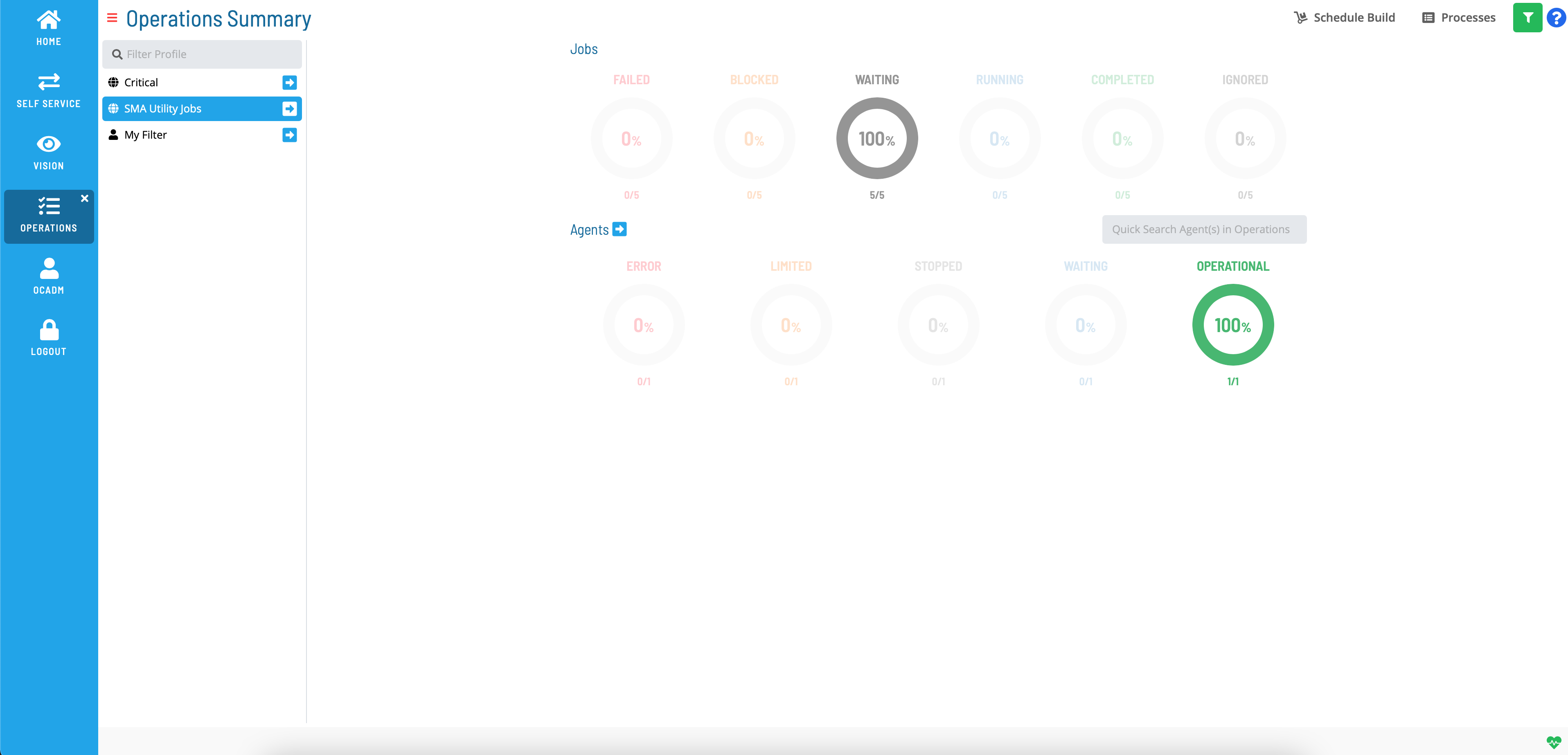
Related Topics