Role Resources
The Roles page is found in Library > Access Management > Roles, and provides the views to manage Privileges and Roles. When you click on the Roles tab, you will see a list of all the roles that have been created in the system. You can click on the name of a role to view the details of that role.
A series of tabs is displayed on the Roles page. The Resources tab displays the resources that are granted to the selected role. Resources include access codes, machines, machine groups, schedules, and scripts.
To modify the resources granted to a role, edit the preferred fields and click Save.
If a Role has the Inherit all privileges for Machines, Machine Groups, Schedules, or Scripts selected on the General tab, the Resources tab will display information noting as such and does not allow granting or revoking privileges for specific resources. For information on this checkbox, refer to Roles in the Concepts online help.
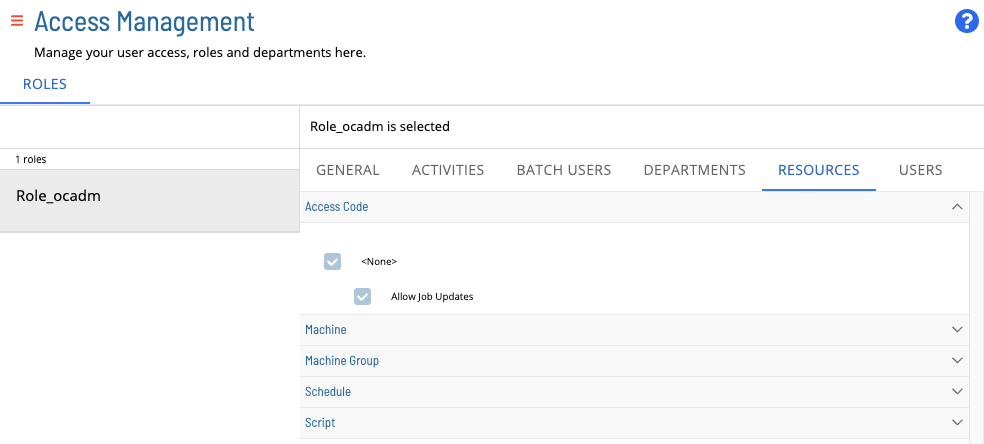
For more information see:
For conceptual help, see: