Managing Script Runners
The Script Runners module allows you to add, edit, delete, and check cross-references for script runners.
Creating Script Runners
- Click the Add button above the list
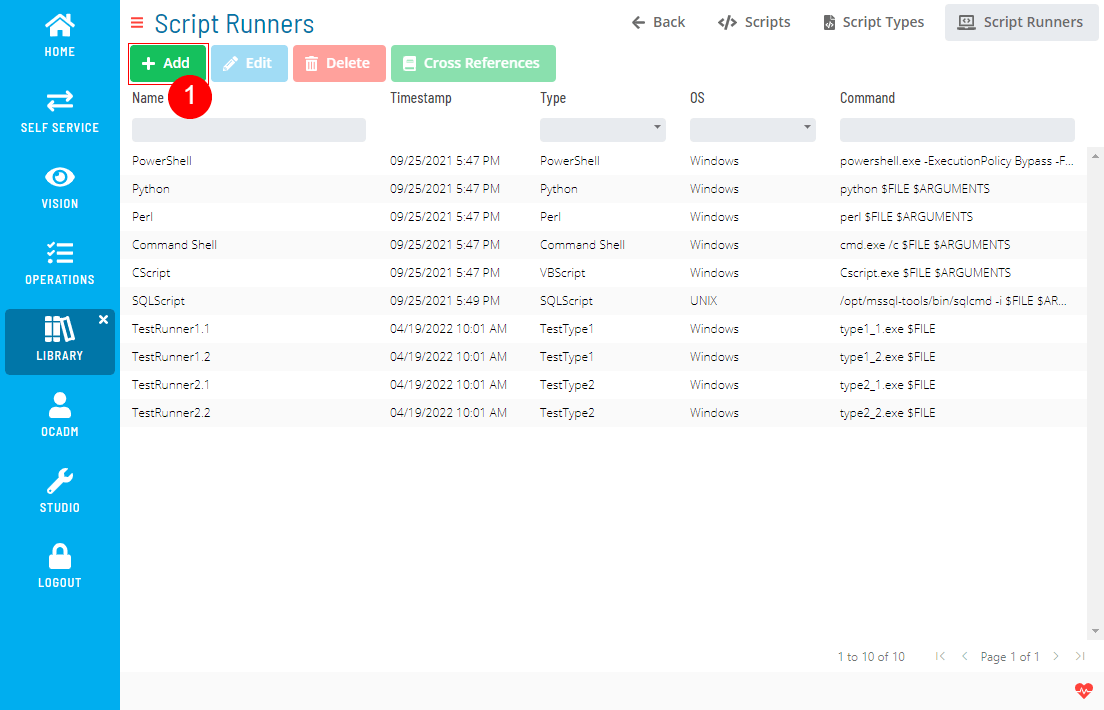
- Fill out the Script Runner form
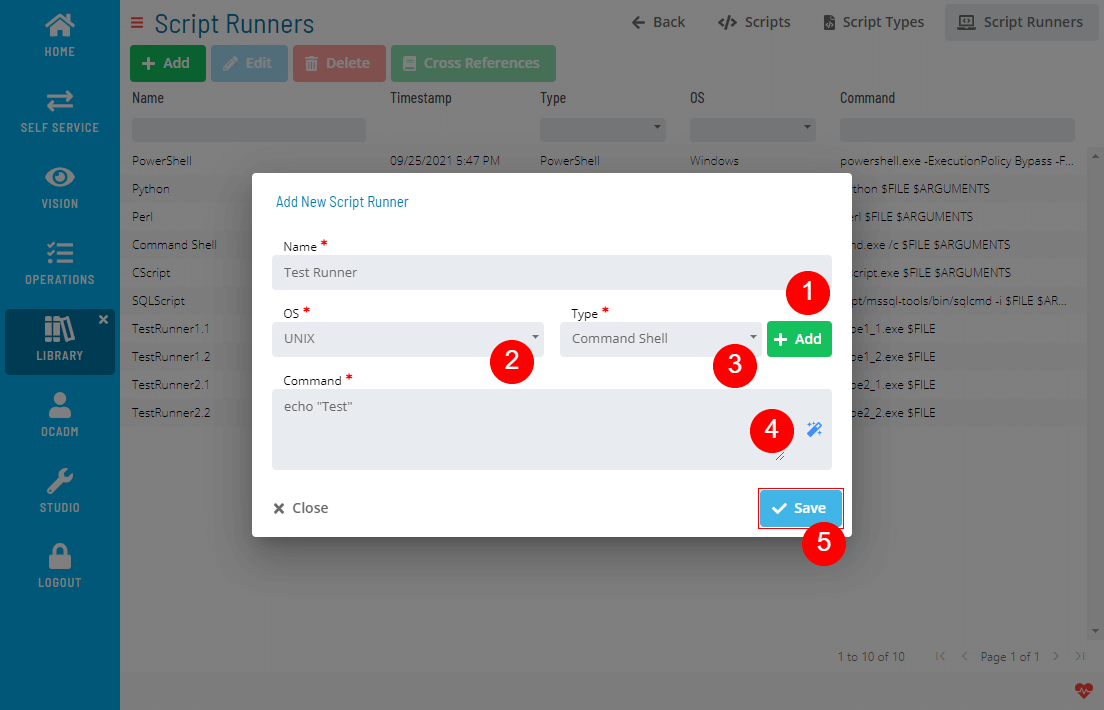 note
noteYou can create a new Script Type directly from this form by clicking the Add button next to Type field.
Editing Script Runners
- Select a Script Runner and click the Edit button above the list
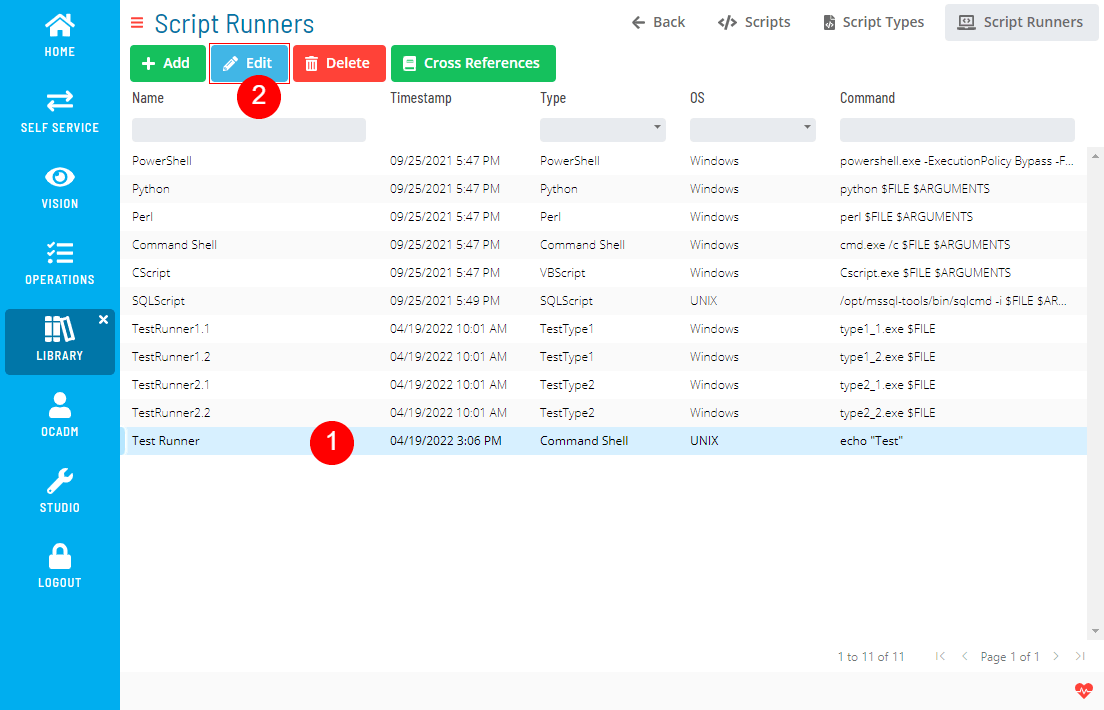
- Fill out the Script Runner form
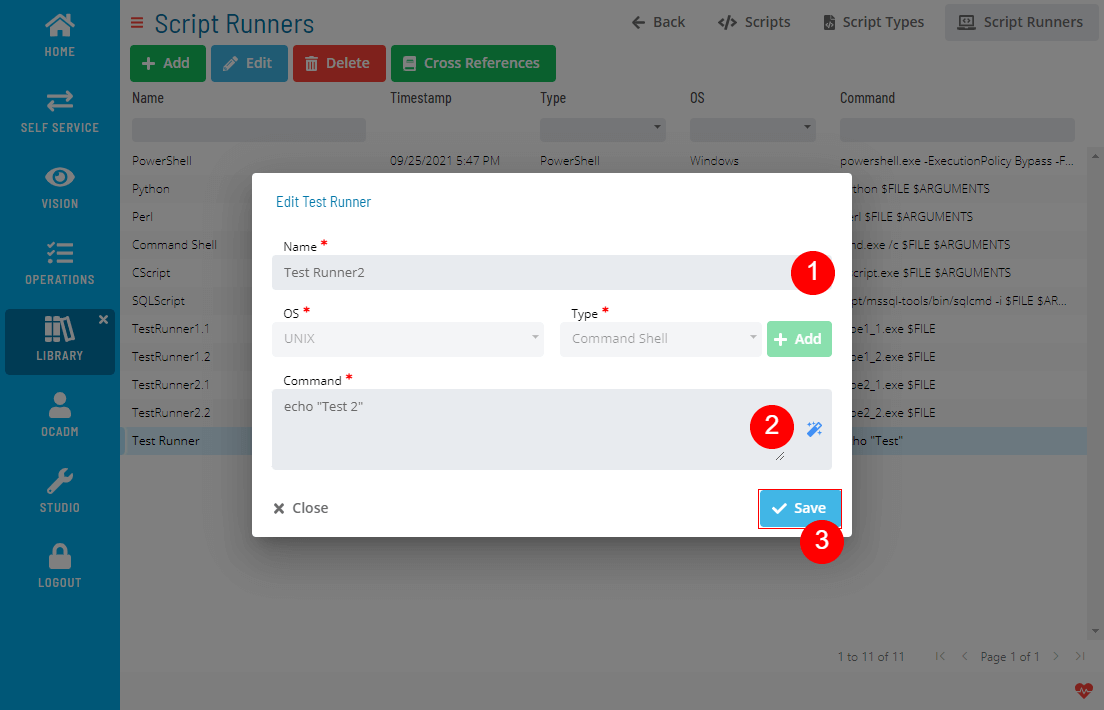
Deleting Script Runners
Select a Script Runner and click the Delete button above the list
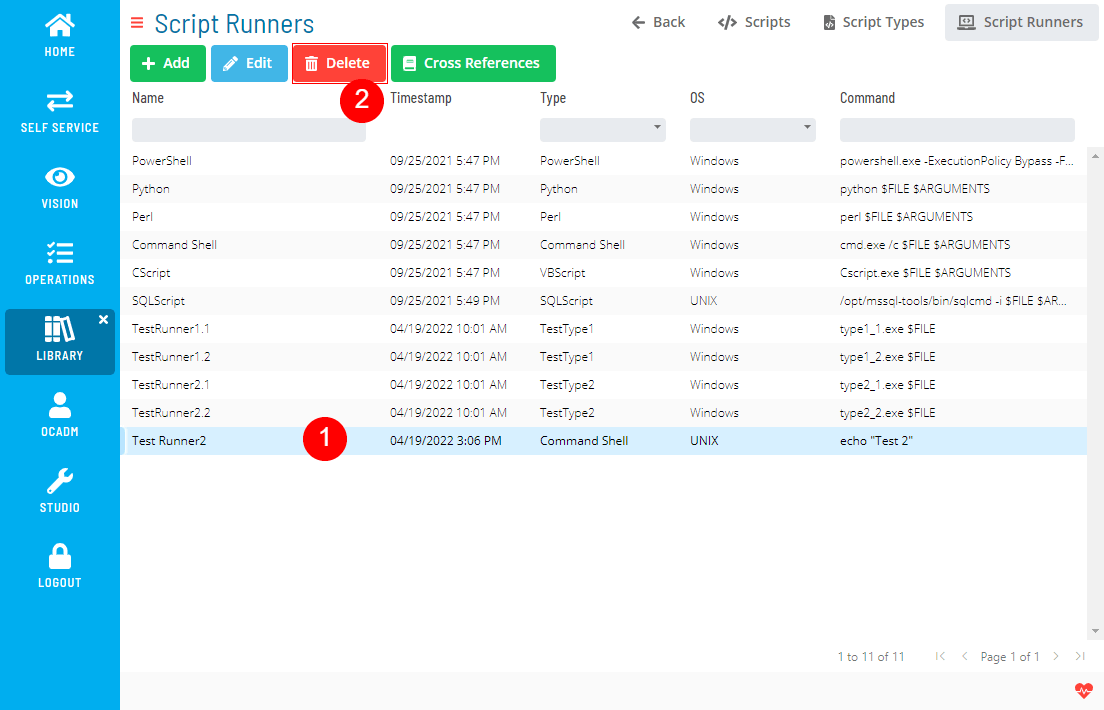
Click Yes to confirm the delete operation
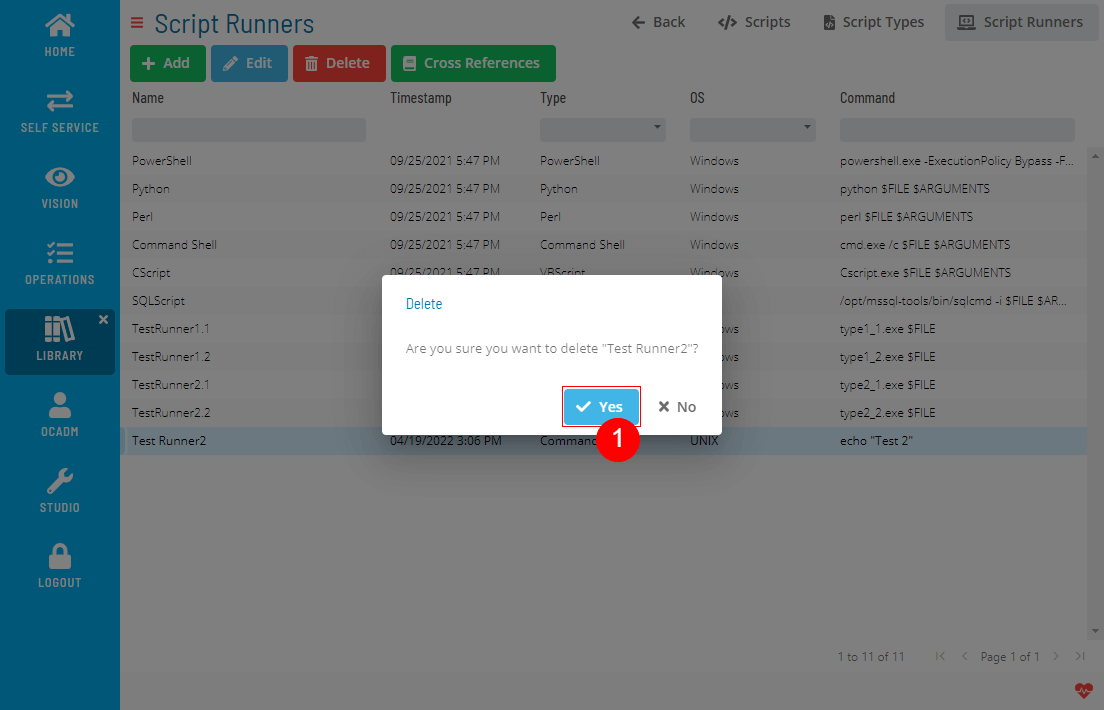
Delete operation is not allowed if Script Runner has any cross-references.
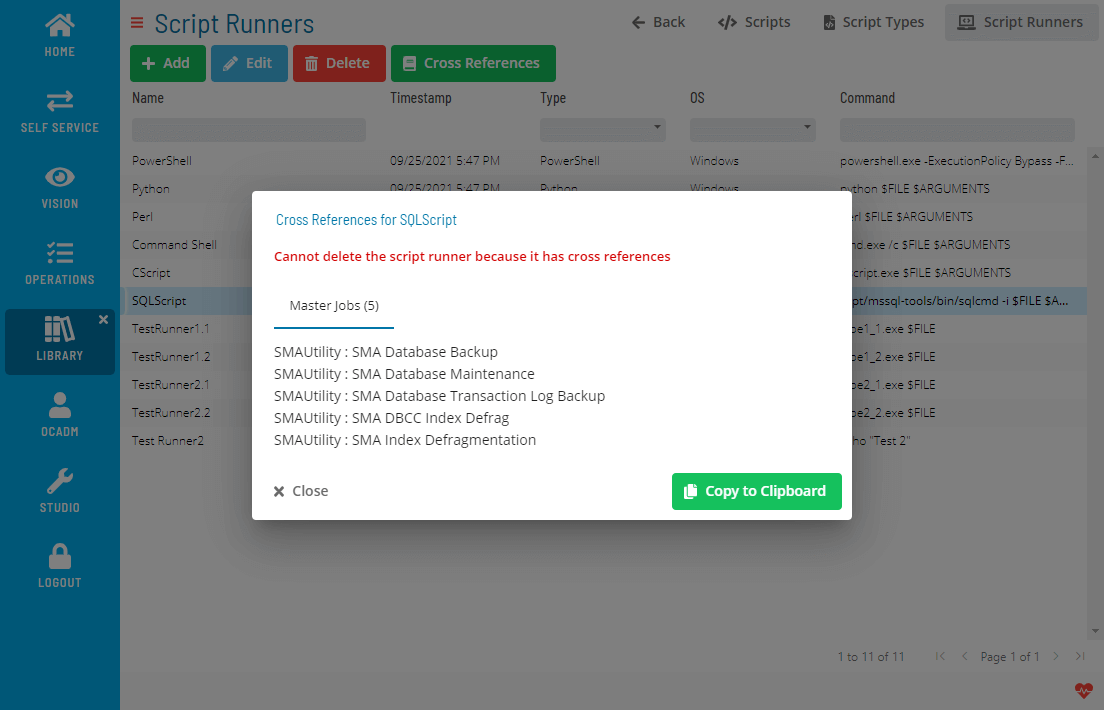
Checking Cross References
- Select a Script Runner and click the Cross References button above the list
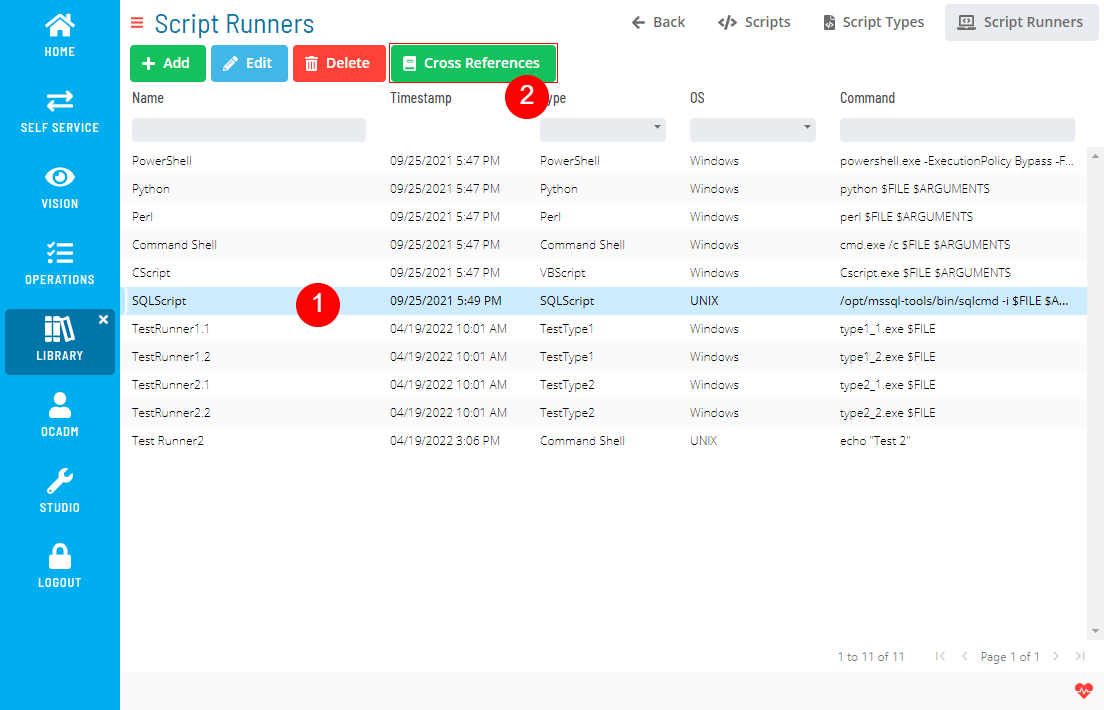
- A dialog will show the Cross References
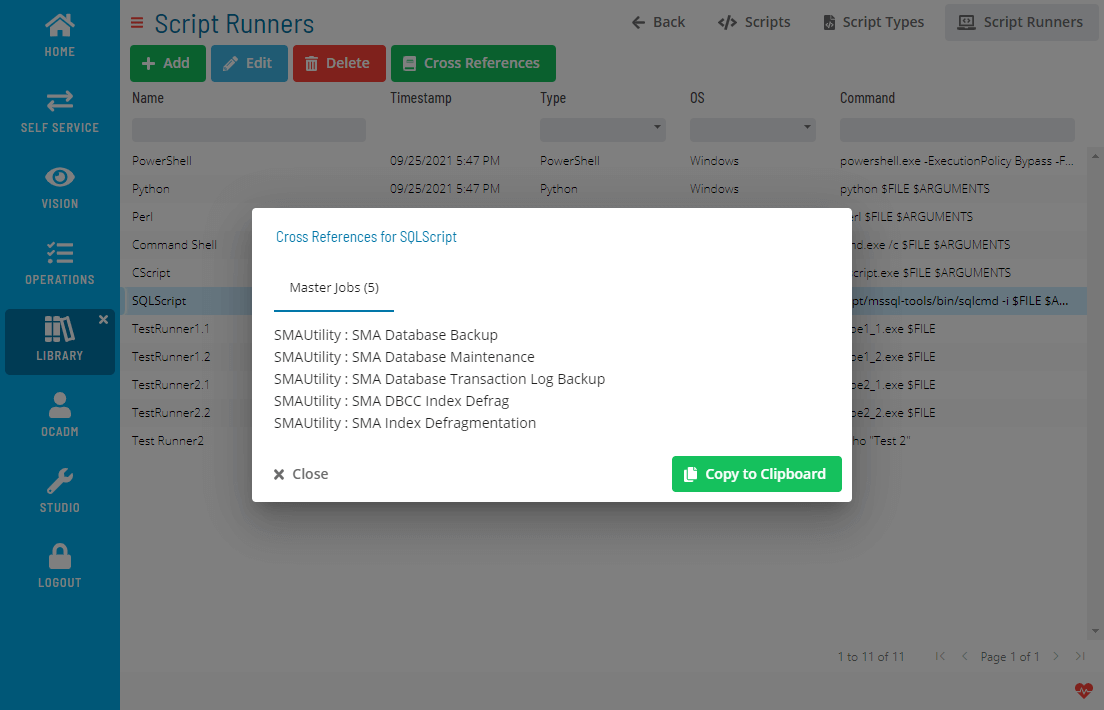
Related Topics