Copying Master Schedules
Required Privileges
In order to copy a master schedule, you must have at least all of the following privileges:
- Function Privilege: User must be in a role
with at least one of these privileges
- All Function Privileges
- Maintain Schedules
Copying a Schedule
To copy a schedule, go to Studio.
Select a schedule and select Copy.
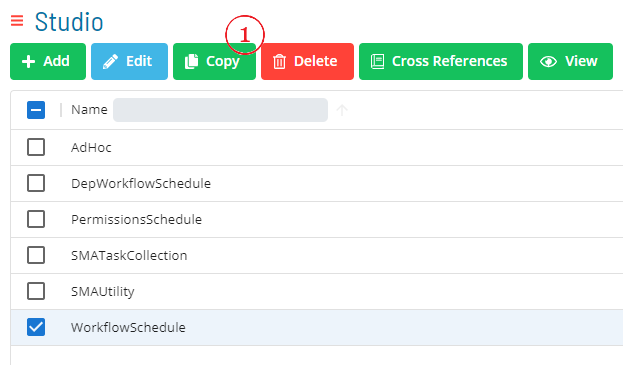
A dialog will open to define new Schedule Name with options to Copy Master Jobs and Copy Schedule Privileges.
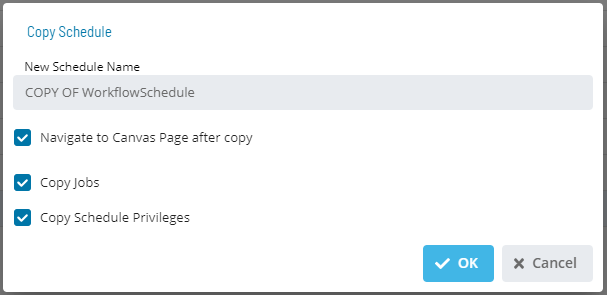
Enter a new Schedule Name.
Select Save to copy the schedule or Cancel to cancel the operation.