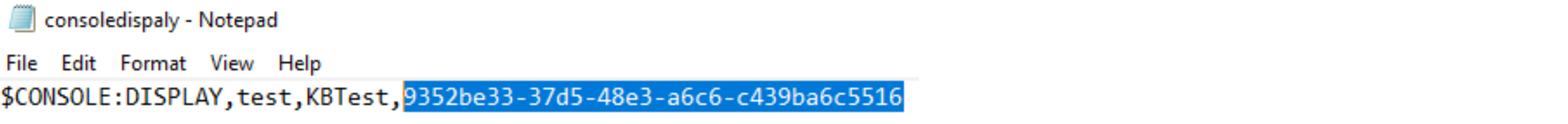External Event Password
External Event Passwords ( < 20.0.0 )
Before the release of OpCon 20.0.0, the password for external events was automatically created at the same time as the user account and set to a default value of 20 stars (********************).
This system wasn't flexible as it was impossible for an admin to disable a user external event password and it was also difficult for a user who had forgot his password to retrieve it.
External Tokens ( > 20.0.0 )
Since the version 20.0.0, External Event Passwords have been replaced by an "External Tokens" system offering more flexibility and more security.
- External Token values are now salted and hashed for storage in the database.
- The ability to use External Tokens may now be disabled. By default, this is disabled for all new users.
- External Tokens are now system-generated values. Pre-existing users will not have their existing token values updated, but if the value needs to be changed or for any new user this will no longer be a user provided value.
- The new system-generated External Tokens will be unique identifiers. When this option is selected, the External Token may be used as a token for the SMA OpCon RestAPI and no longer require authentication with an interactive username and password.
- The ability to generate a fixed-length password has been provided for backwards compatibility on Agents that do not support unique identifiers as a value. The value will still be system-generated.
How to generate an External Token?
The admin must disable the "External Token disabled" security on the User Accounts page:
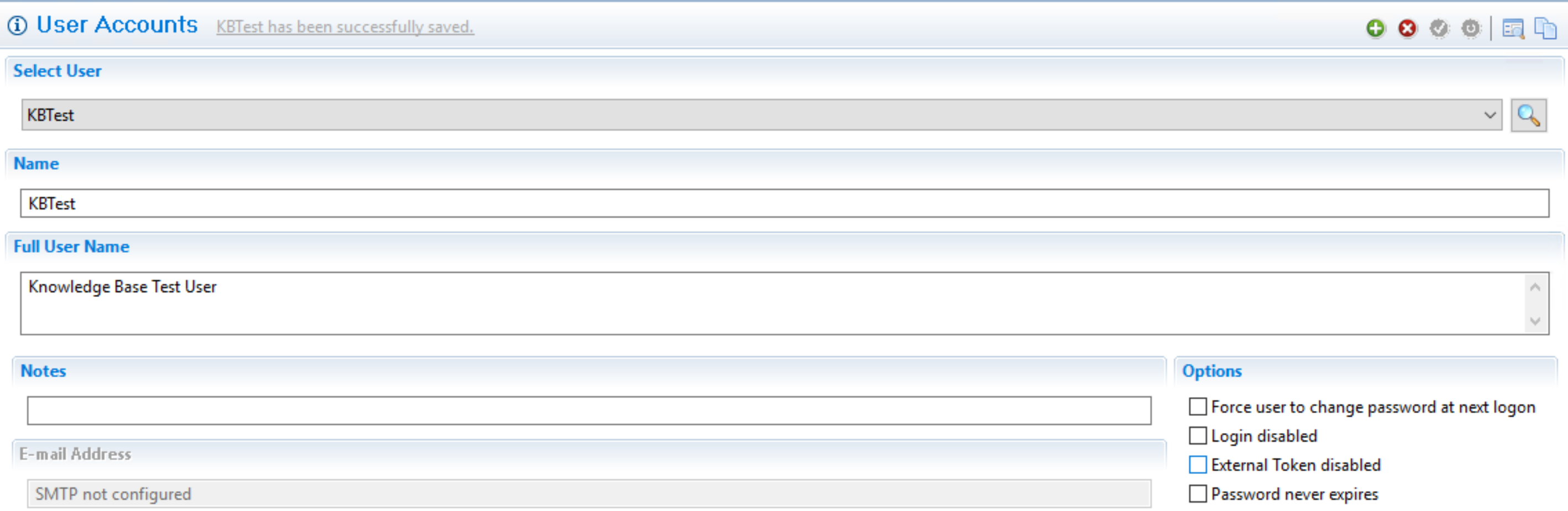
Next, you need to log in to the Enterprise Manager with the account for which you want the token:
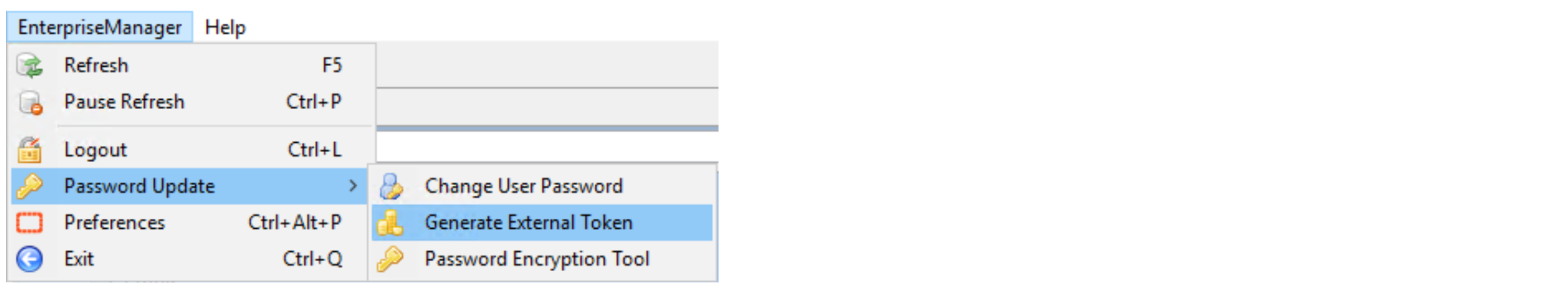
Then from this tool you can generate both recommended or fixed-length token:
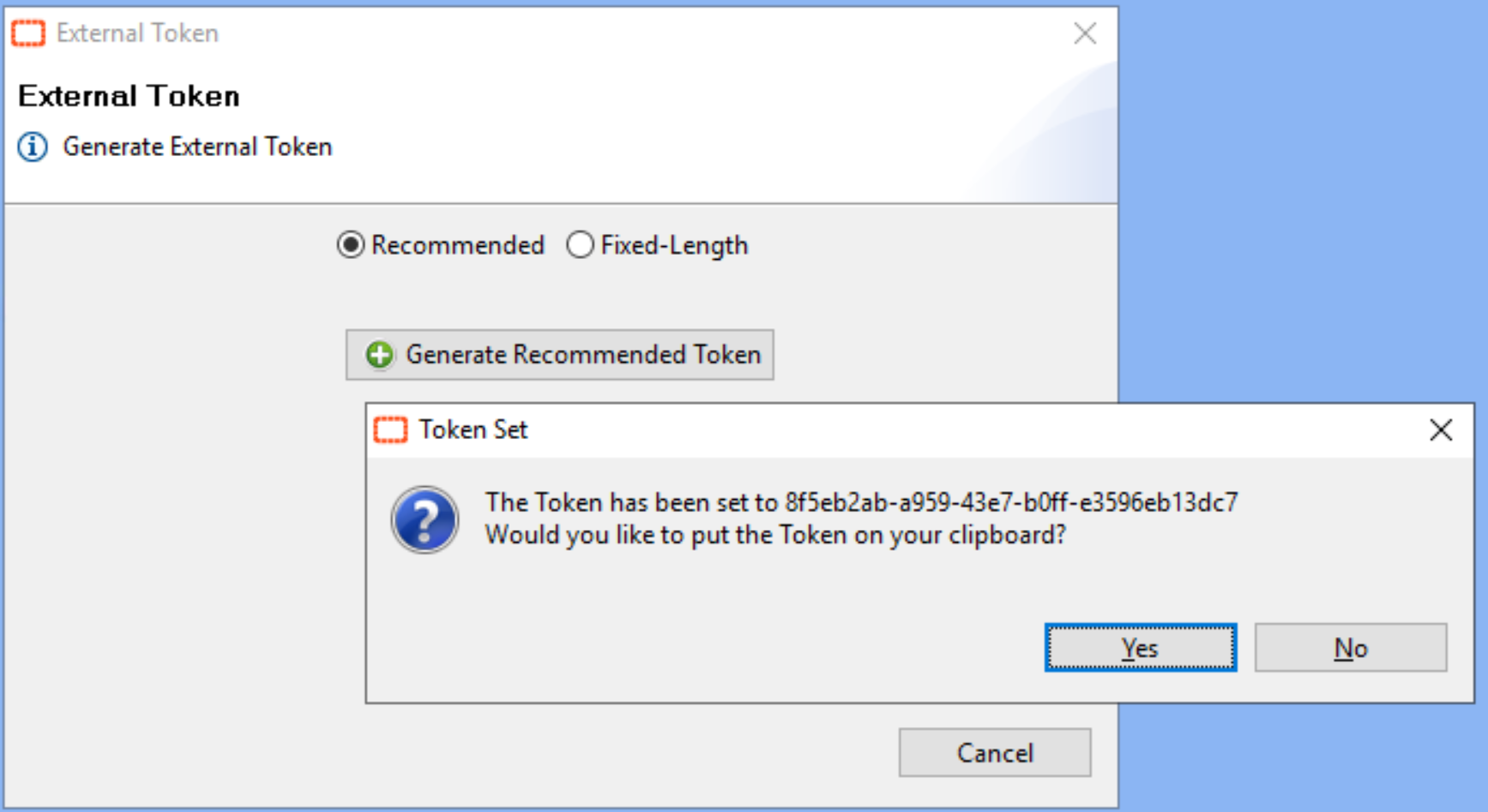
You can also generate a token from your Profile on the Solution Manager:
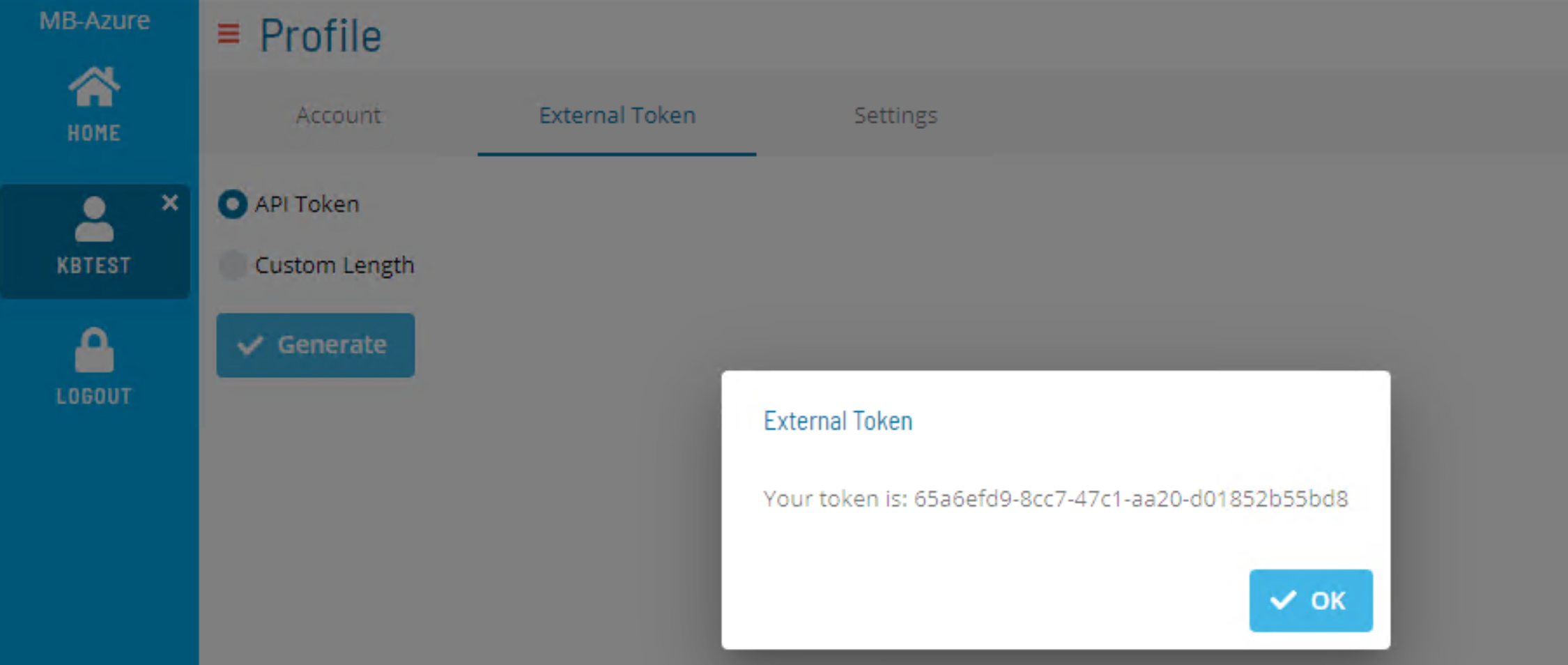
The use of the token remains the same as before with the password: