IBM i Job Basic Troubleshooting
This article is designed to help you perform basic controls on your Enterprise Manager and IBM i LSAM to troubleshoot a job failed. It will give some tips about where you can find relevant information to help you understand why your job is failed.
Initialization Error
One of the first issue you may encounter is an Initialization Error. It means that your job failed before it submission to the IBM i. As the job was never started on the IBM i, we can't retrieve a log from the LSAM.
If you try to retrieve the log, you'll end with this message:
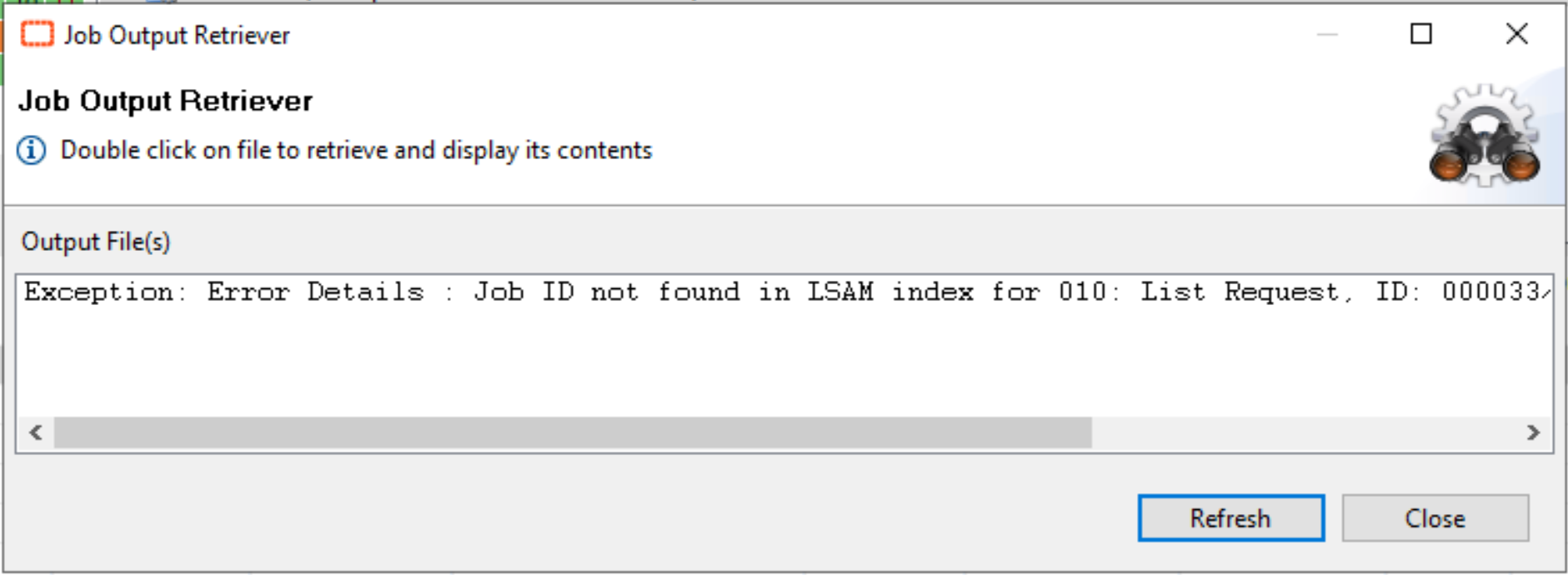
No need to go further with the log if you've this message.
To get information, you can right-click on your failed job > Job Information > Configuration tab > Operations Related Information. In the "Detailed Job Messages" field, you're likely to find details about the return code of your job
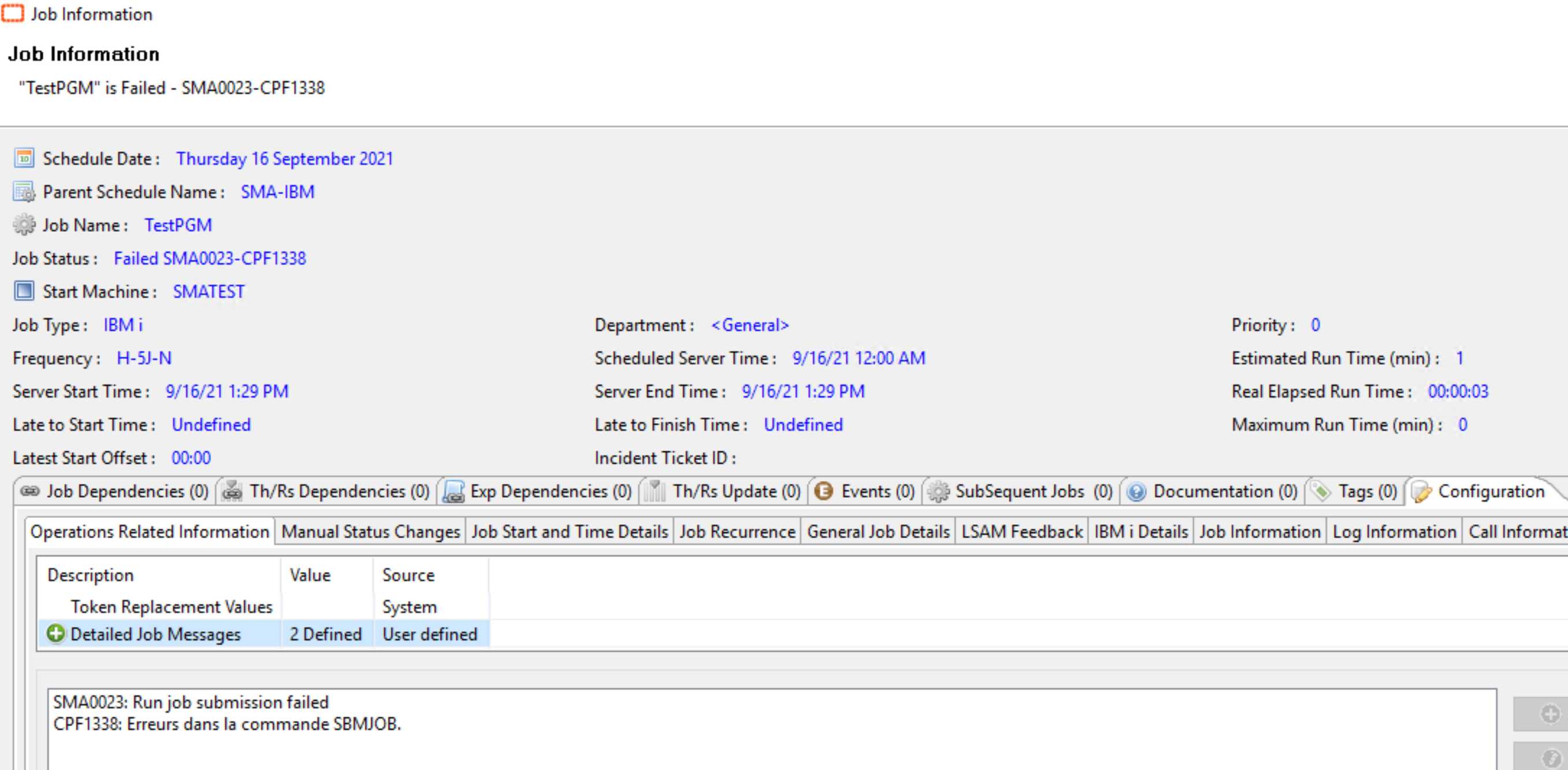
LSAM-side logs
It's possible to retrieve on the LSAM side precious information about what is submitted by OpCon.
TXMMNG job
The TXMMNG job performs the actual tasks requested by OpCon transactions. For example, it submits jobs to IBM i.
The log of this job is available under the LSAM Menu > LSAM Management Menu > 3 (Check LSAM subsystems status) > 5 Next to TXMMNG.

On the next screen, enter 10 to get to the log and F10 for details:
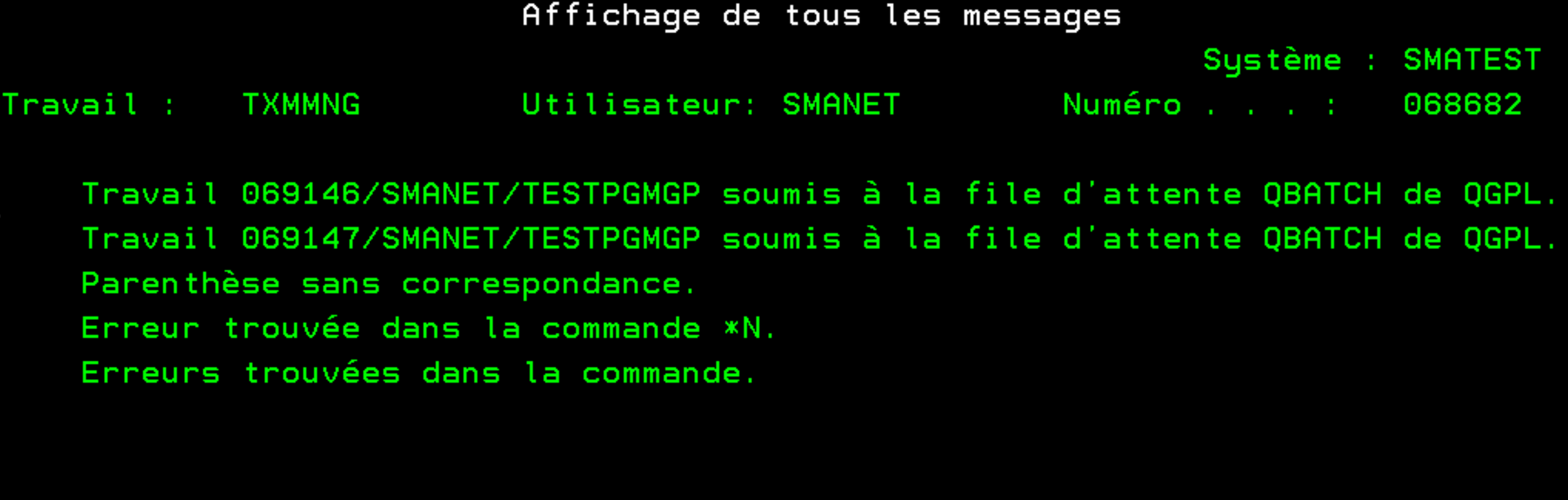
You can find here some useful information about the job submitted by OpCon like an error in the command, a parenthesis issue, etc.
LSAM Submit Job Log
This log is useful to retrieve the command line sent to the LSAM by OpCon. It's very helpful to check for example when you've an error in your command if a character is not translated correctly by the IBM i.
To access the log : LSAM Menu > 6 (LSAM Management Menu) > 5 (View LSAM logs) > 4 (DSPPFM LSALOGF30):
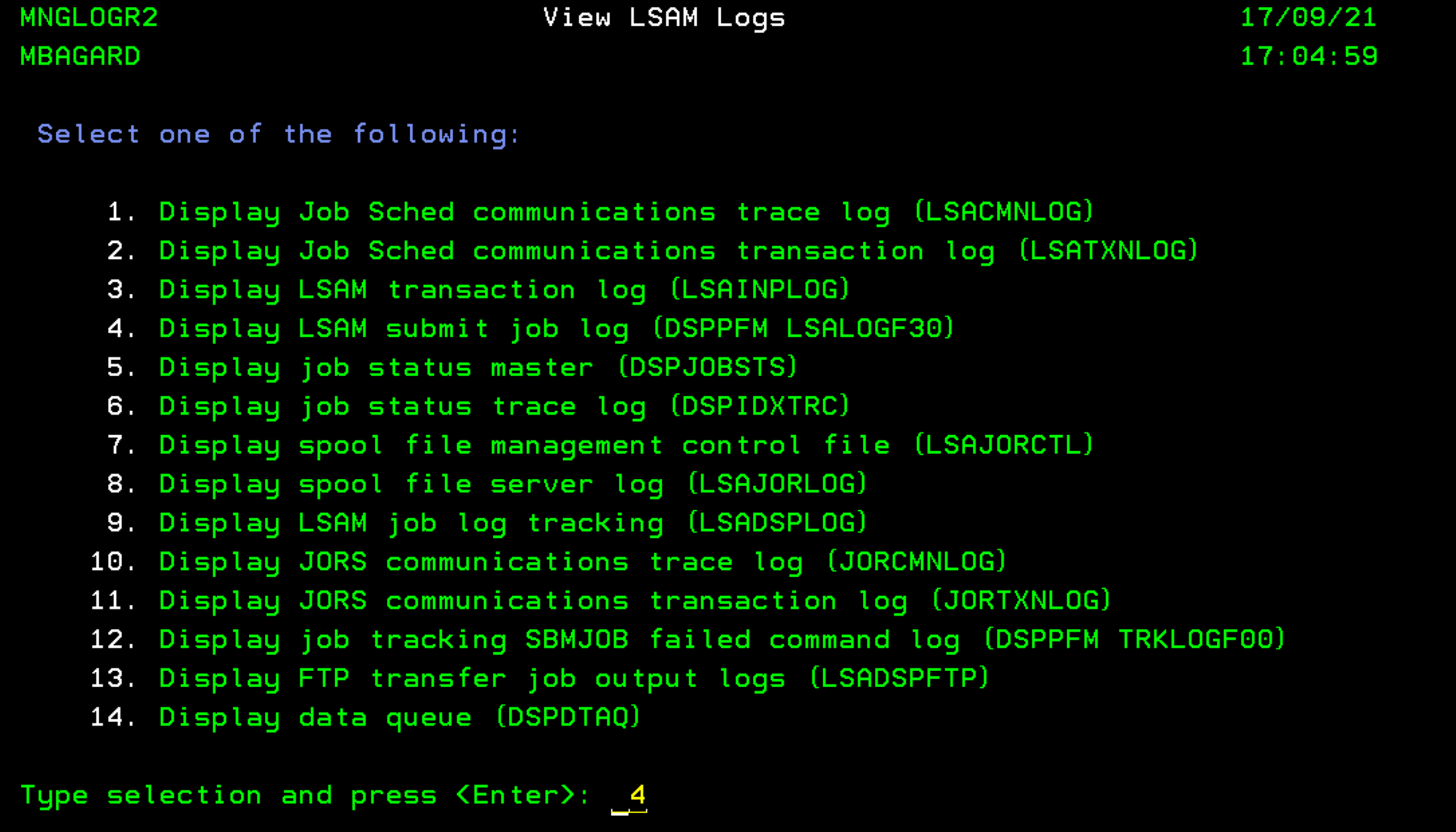
Below you can see an example of the log displaying command submitted to the LSAM with some extra information such as "User ID in run request is invalid".
