MFT Server Virtual Folders
Virtual Folders are non-existent folders that are nonetheless visible to connected users.
A Virtual Folder may be mapped to a directory path on your file system that is located outside the hierarchical directory tree of a user's Home Folder.
Creating Virtual Folders
Before creating a virtual folder, create the real folder that will be mapped to the virtual folder name.
Start the OpCon MFT Server Console, by Selecting the Server Console in the OpConMFT n.nn Application Menu.
Select the VirtualFolders Menu Item.
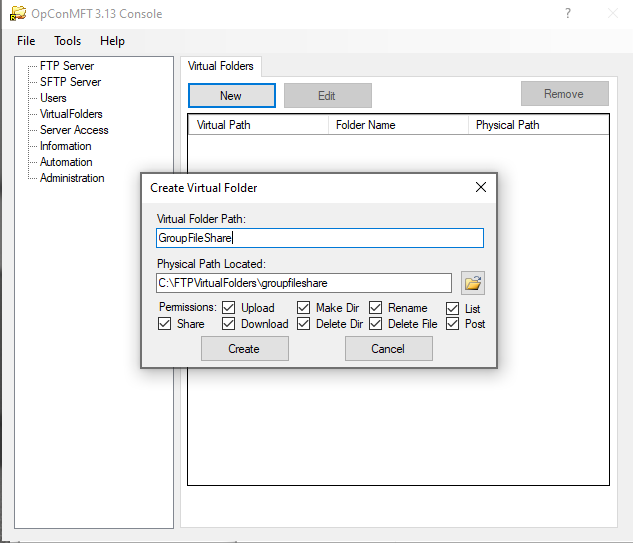
- Enter a name for the virtual folder in the Virtual Folder Path field.
- Browse to the created folder that will be used to manage the files.
- Manage the permissions available for the virtual folder by selecting / de-selecting the checkboxes.
- Select Create to create the virtual folder.
Sharing Folders Between Accounts
Virtual Folders are commonly used to share a single physical directory with multiple user accounts.
- Logon on to the MFT Server through the web browser.
- Select the created virtual folder.
- Select Create Share.
- Copy the generated URL and share it.
Sharing Network Folders
Another common use of Virtual Folders is to give users access to network shares or other folders not otherwise available under the hierarchical directory tree of a user's Home Folder.