Managing Vision Actions
Vision Actions are OpCon Events defined for a Vision Frequency Trigger.
The following fields apply for setting Vision Actions:
- Name: This field allows you to define the event name.
- Events: This field displays a list of Events defined for the
Action and allows you to add, edit, or delete an Action. Clicking
the Add button will open the Create new Event window containing the
Event Template drop-down.
- Event Template: This drop-down allows you to select an event template. Once you choose a template, the screen dynamically changes to provide UI assistance for filling out the event details.
Using the Vision Action Admin Page
The Vision Actions page is the central location where you can view all existing actions as well as add, edit, and delete actions.
Vision Actions Admin Page
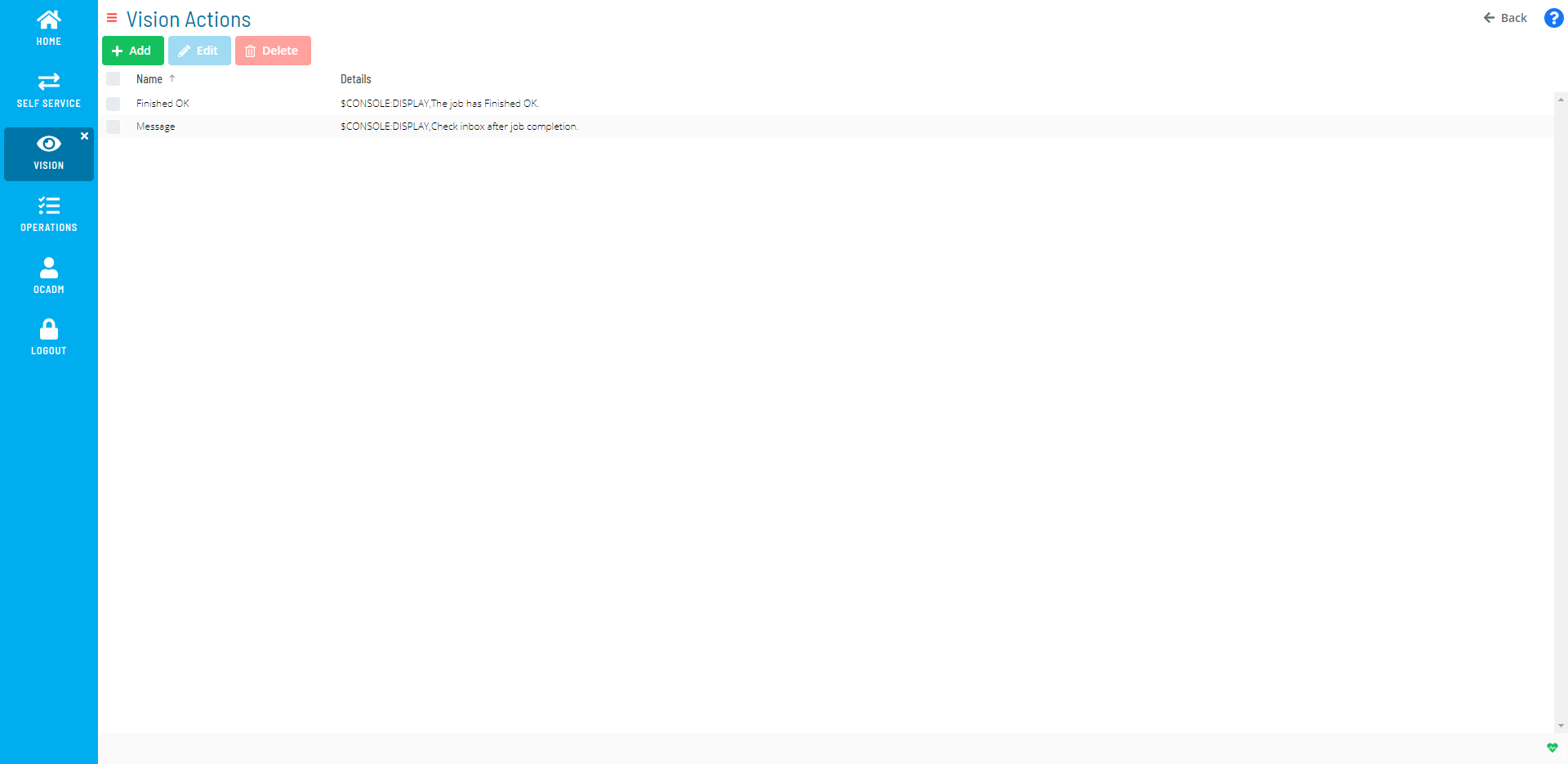
note
A Vision license is required to define Actions. For more information, refer to License File Request and Storing in the Solution Manager online help.
note
A user must be in the «ocadm» role or be granted the «Maintain Vision Actions» privilege to define Actions. For more information about Function Privileges including those pertaining to Vision, refer to Function Privileges in the Concepts online help.
Related Topics