Enabling Admin Mode Editing
To enable creating or editing Vision cards, frequencies, actions, or remote instances, click the Admin Mode button at the top-right corner:
Admin Mode Editing Toggle Switch
The Lock button will switch to unlocked, and the Vision Live page will display with editing privileges, as shown in the example graphic.
Admin Mode Editing Enabled
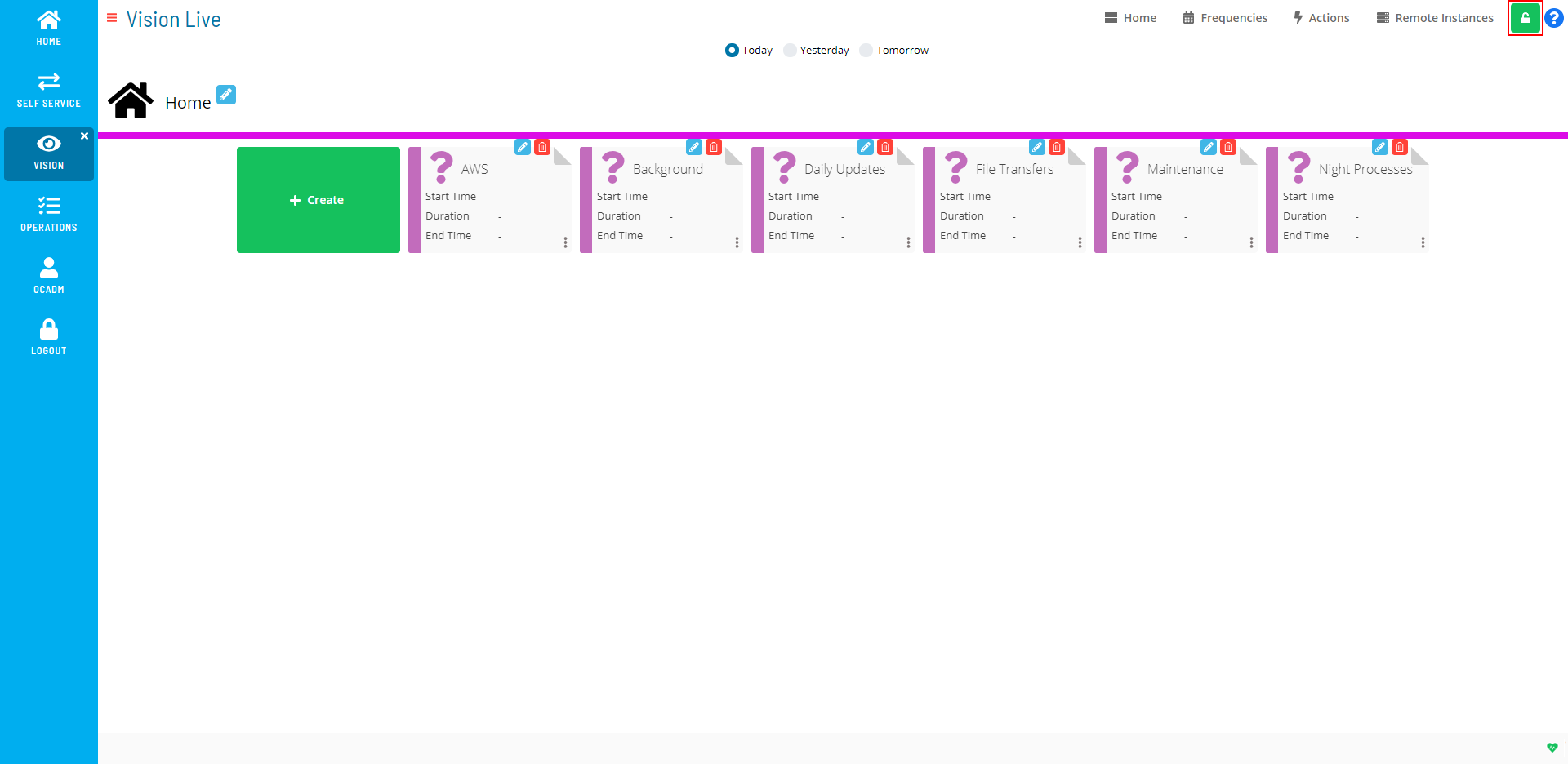
The Admin Mode button will not be visible to users who are not in the «ocadm» role or a role with the «Maintain Vision Workspaces» privilege.
note
For more information about Function Privileges including those pertaining to Vision, refer to Function Privileges in the Concepts online help.