Working in Admin Mode
Users in the «ocadm» role will see a Vision Live page that is similar to the example graphic here.
Admin Mode Vision Live Page Display
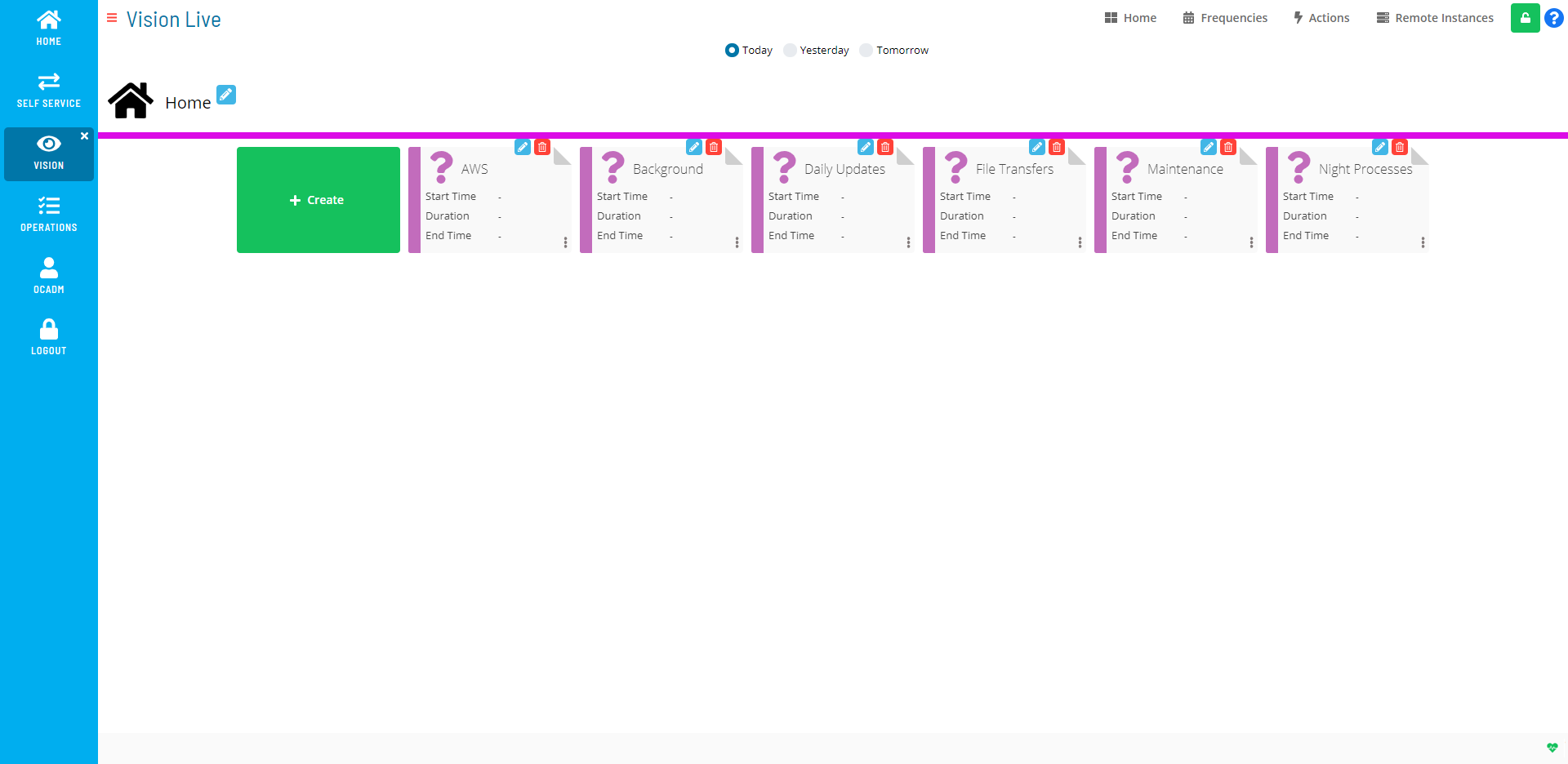
Users in the «ocadm» role will have access to the Vision Frequencies, Vision Actions, and Vision Remote Instances pages. Only users in the «ocadm» role will have access to Vision Remote Instances.
Users not in the «ocadm» role must be granted the appropriate Vision privileges to view or perform functions:
- Maintain Vision Actions
- Maintain Vision Frequencies
- Maintain Vision Workspaces
- View Vision Workspaces
note
For more information about Function Privileges including those pertaining to Vision, refer to Function Privileges in the Concepts online help.
From this page, you can do any of the following: