Install Enterprise Manager on Mac
Install Procedure
Download Enterprise Manager.
a. Download the EnterpriseManager-macosx.cocoa.x86_64.zip of your current OpCon release.
Open a command line and run the command to allow MacOS to run EnterpriseManager.app
a. cd
<EM Install Dir>b. xattr -c EnterpriseManager.app
Download AdoptOpenJDK 8 JRE .tar.gz:
a. https://adoptopenjdk.net/releases.html
b. OpenJDK 8 / JRE (38MB) .tar.gz (You can also find it in the article attachment)
c. Extract the JRE, rename the folder « jre8 » for this guide (Not mandatory)
d. Move that folder where that makes sense for you / You can just move it into the EnterpriseManager install folder
Update the EnterpriseManager.ini to point to the jre8 downloaded in step #3
a. Right-click on the EnterpriseManager.app and select show packet content (or something similar)
i. This will drive you into the app folder, then drill-down into
ii. Contents/MacOS
iii. Open the EnterpriseManager.ini
b. From here you’ll have to add the location of the jre8 (in the example below it is a relative path to the Enterprise Manager)
i. Insert a line 5 with « -vm »
ii. And insert a line 6 with the absolute path until the embedded Jre8 of your installed EM « ../ jre8/Contents/Home/jre/lib/jli/libjli.dylib»
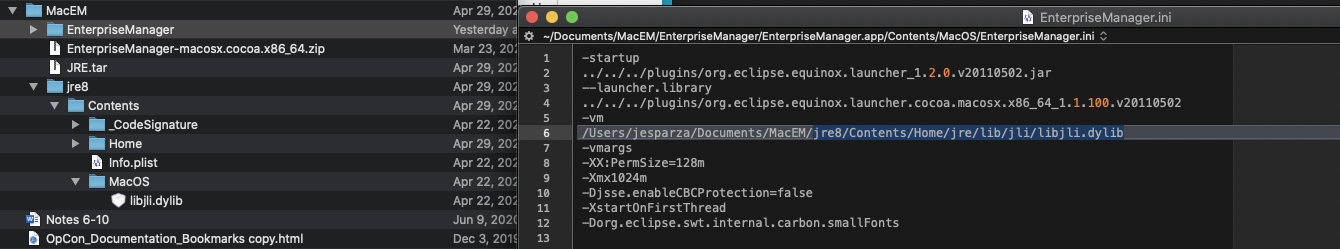
iii. Line 7 should now be « -vmargs » (which was line 5 before we edited the file)
iv. Save the file
Now you should be able to double-click on the EnterpriseManager.app and run it. You might see a security message that ask you to allow the app to run as it was downloaded from an unknown location, that is fine just go under your MacOS settings -> Security and allow Enterprise Manager to open.
Issues when you start the Enterprise Manager?
If when you are double-clicking for your Enterprise Manager you receive the following error:
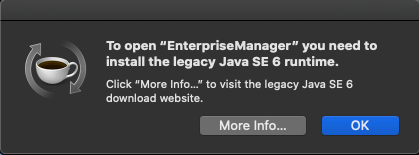
The old java version can be downloaded here https://support.apple.com/kb/DL1572?locale=en_US to download Java for OS X 2017-001. (See also article attachment)
Also, when you are attempting to install the package another error may pop up
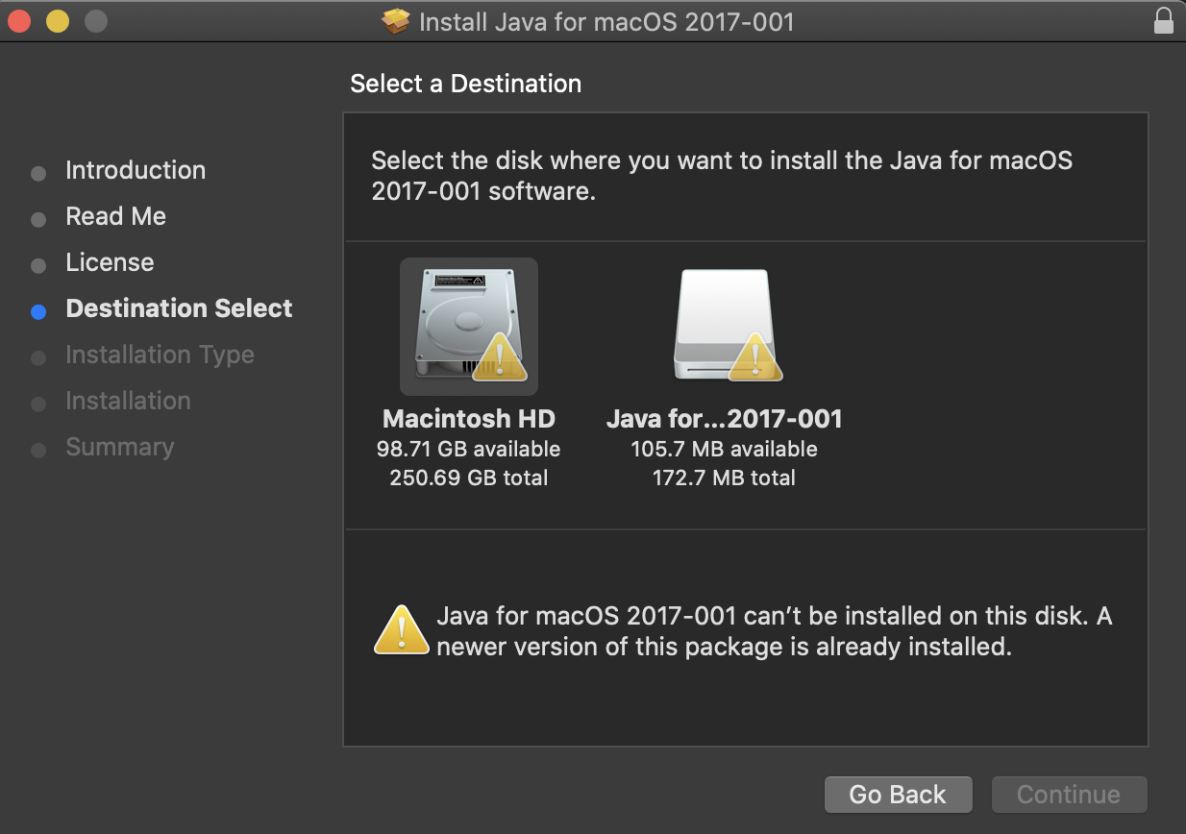
Below with a complete solution to bypass this error:
That allows you to create a Pkg file to install the modified Java 6.