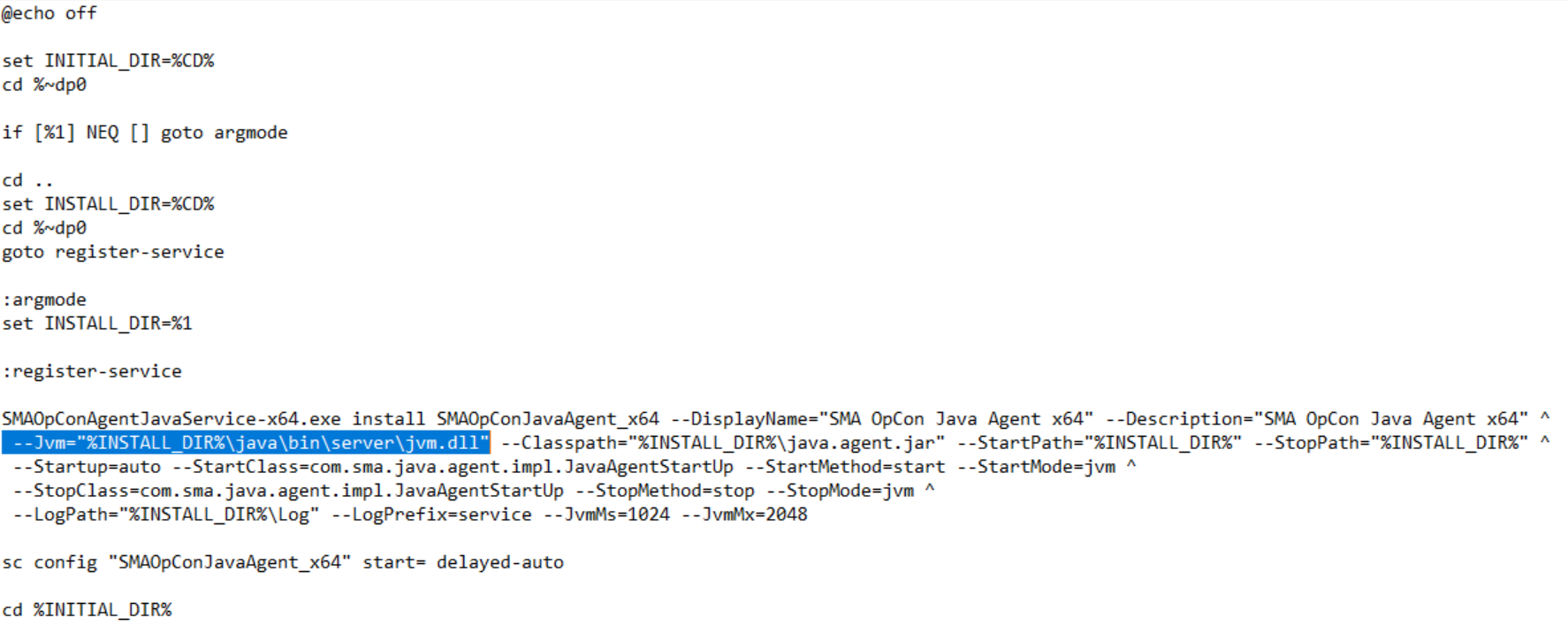Java Agent Service Will Not Start
What's the issue?
If you've installed the Java Agent on your environment, you may encounter a situation where you're not able to start the agent's service.
On your Windows Events Viewer, you'll find in the System logs an "Incorrect function" error at the startup of the agent:
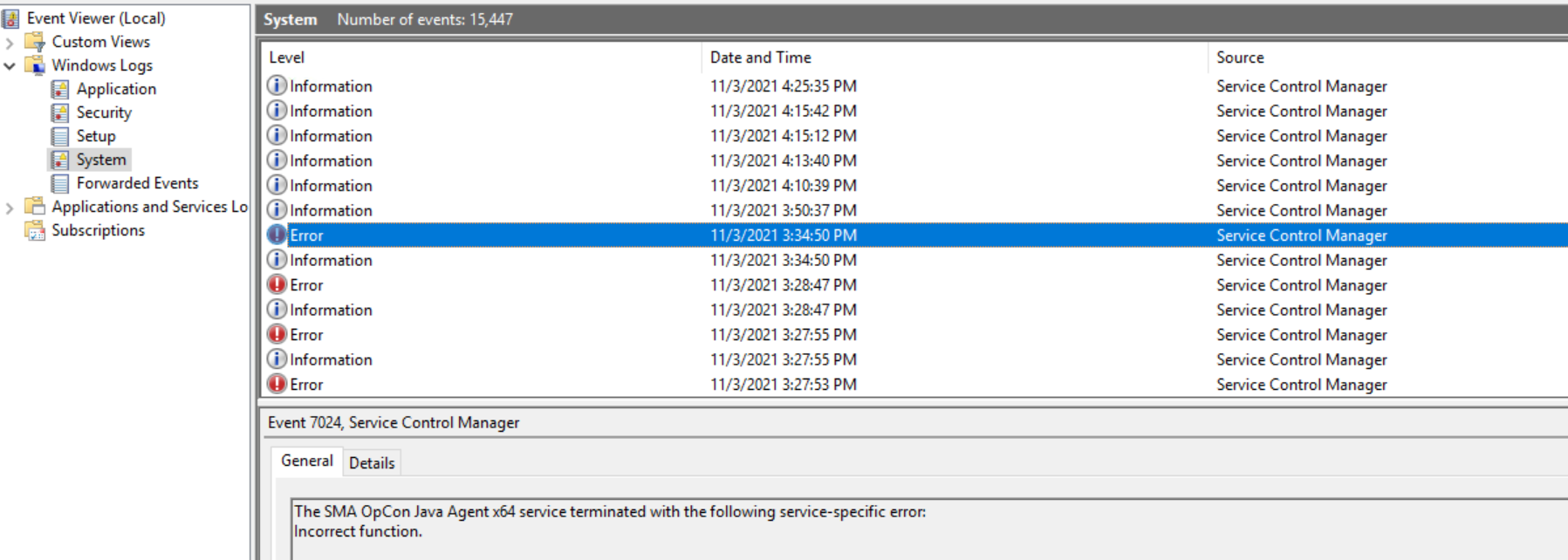
How to solve it?
- The following process will show you the steps to fix the service:
- Log on as administrator
- Run the service-uninstall-x64.bat to remove the entry in Services
- Edit the service-install-x64.bat file and change the -Jvm option to:
--Jvm="%INSTALL_DIR%\java\bin\server\jvm.dll" - Run the service-install-x64.bat
- Start the SMA OpCon Java Agent x64 service
Note
You'll find .bat files in the installation folder \Service of your Java Agent:
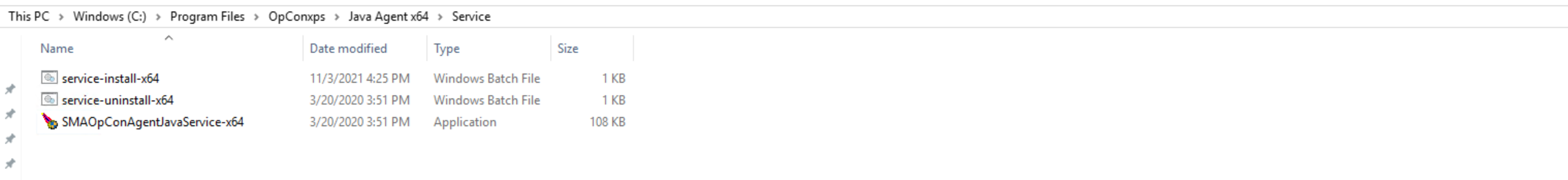
The service-install-x64.bat script: