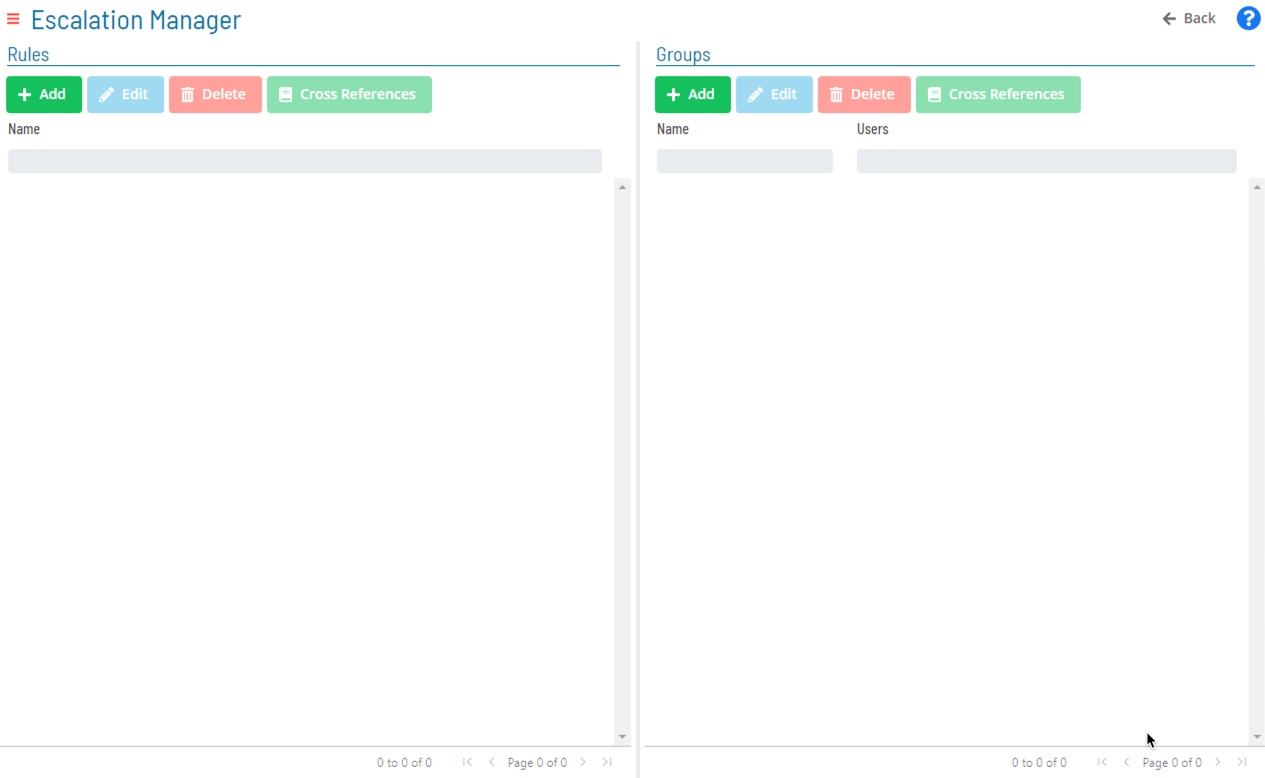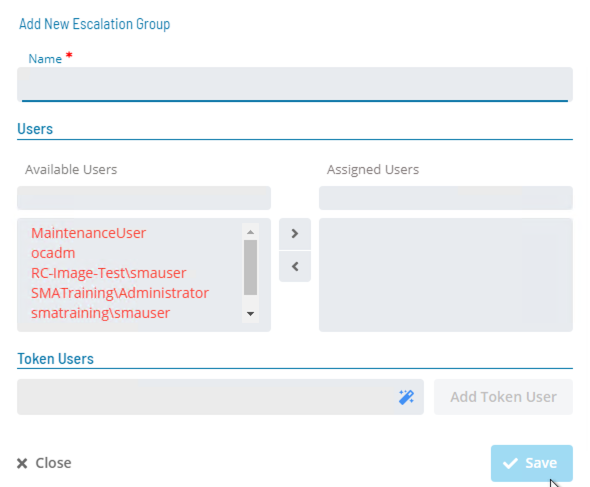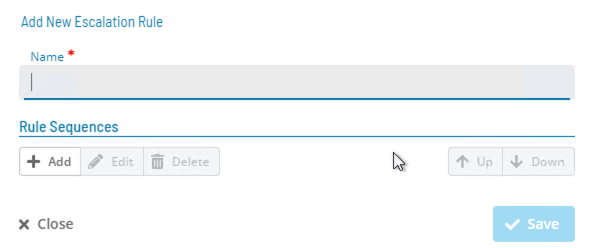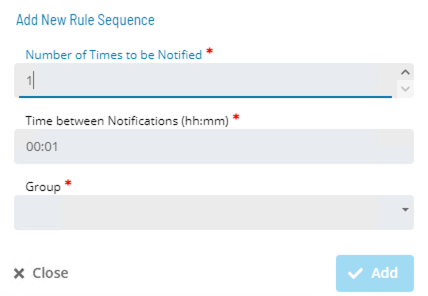Escalation Manager
- Allows users to create Escalation Rules which will be tied to Notifications
- Escalation Rules are tied to Notifications setup in Notification Manager
- Groups must be created BEFORE Rules
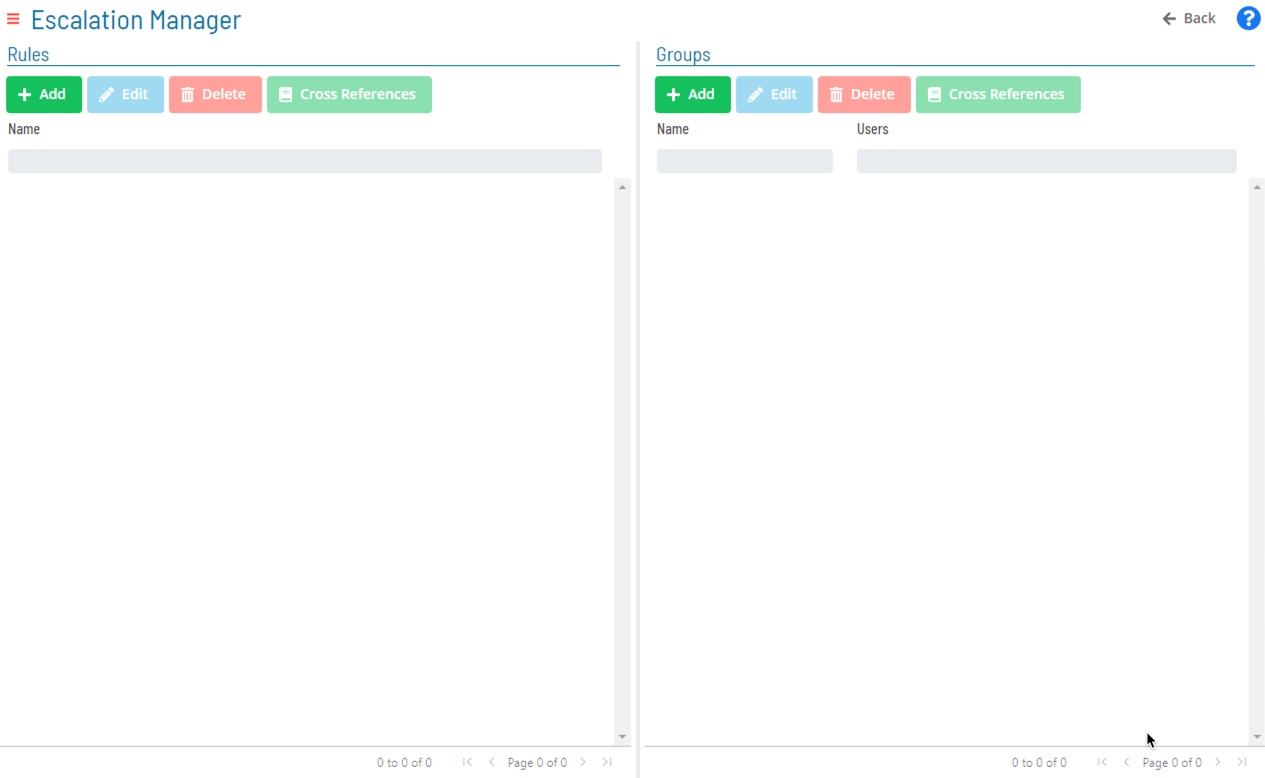
Groups
- Groups specify who will be tied to a Notification
- Email address is gathered from the User Account screen
- Specifies who can acknowledge an Escalated Notification
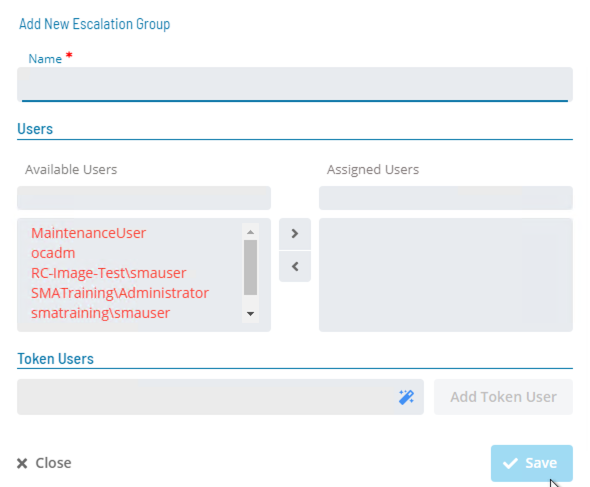
Global Property
- A Global Property can have OpCon automatically update which users are tied to group
Rules
- Escalation Rules lists:
- Which group will be alerted
- Number of alerts before escalating
- Minutes between alerts
- Multiple Groups can be listed to elevate alerts after a configured number of Notifications
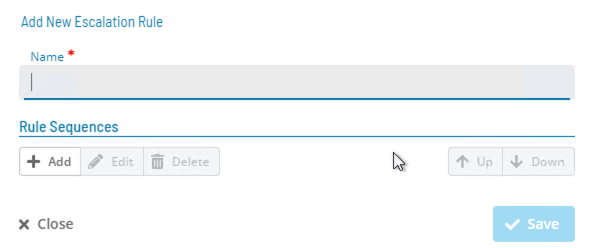
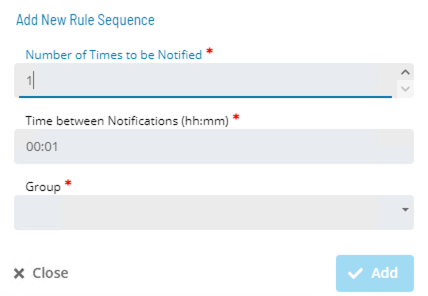
Escalation Rule
- Tie Escalated Notifications within Notification Manager
- Only one Escalation Rule can be set up per Notification
- Escalation Rules can only be set to emails at this time
Practice Activity
Escalation Manager
Escalation
Notification Trigger
Notification Configuration
Managing Escalation Manager
Managing Escalation Rules
Managing Escalation Groups