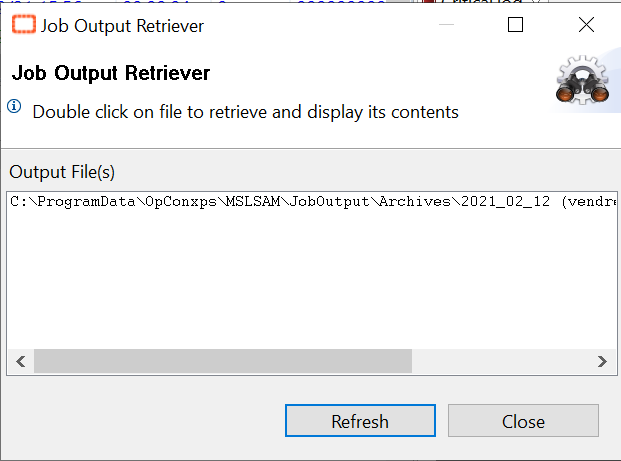Cannot Retrieve a Job Log
When SAM attempts to process job starts and receives an arithmetic overflow
What is the issue?
When you click on your job and "View Job Output", you may encounter a JORS error and not be able to retrieve your job log.
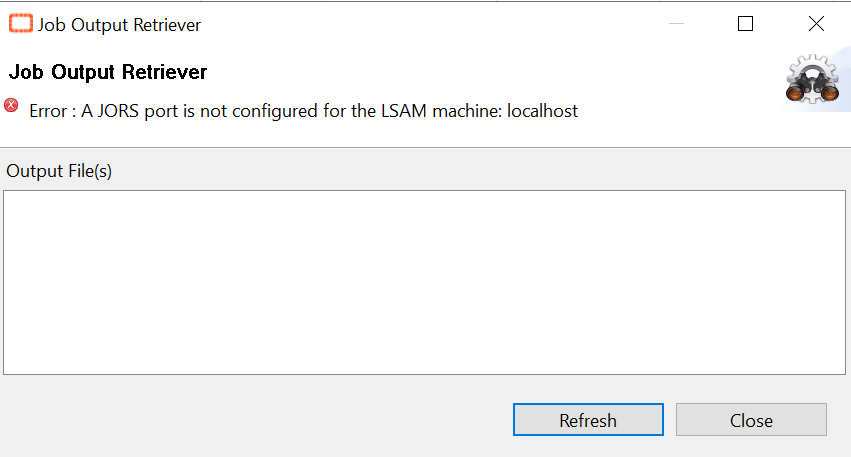
If you see this error message, then your machine is not correctly configured.
How to solve this?
It's quick and simple! Just navigate on your Enterprise Manager to the Machines page, then select your machine.
For this operation you'll need to stop the communication for a short moment, please make sure that you can briefly cut the communication without impacting your plan!
Once the communication is stopped, click on "Open Advanced Settings Panel" and go to the second tab "Communication Settings". At the bottom of the page, you'll see "JORS Port Number". Just enter on this field the JORS Port Number of your LSAM. Usually, the JORS Port is the Communication port of your machine + 10 (e.g., 3100 for the communication, 3110 for the JORS).
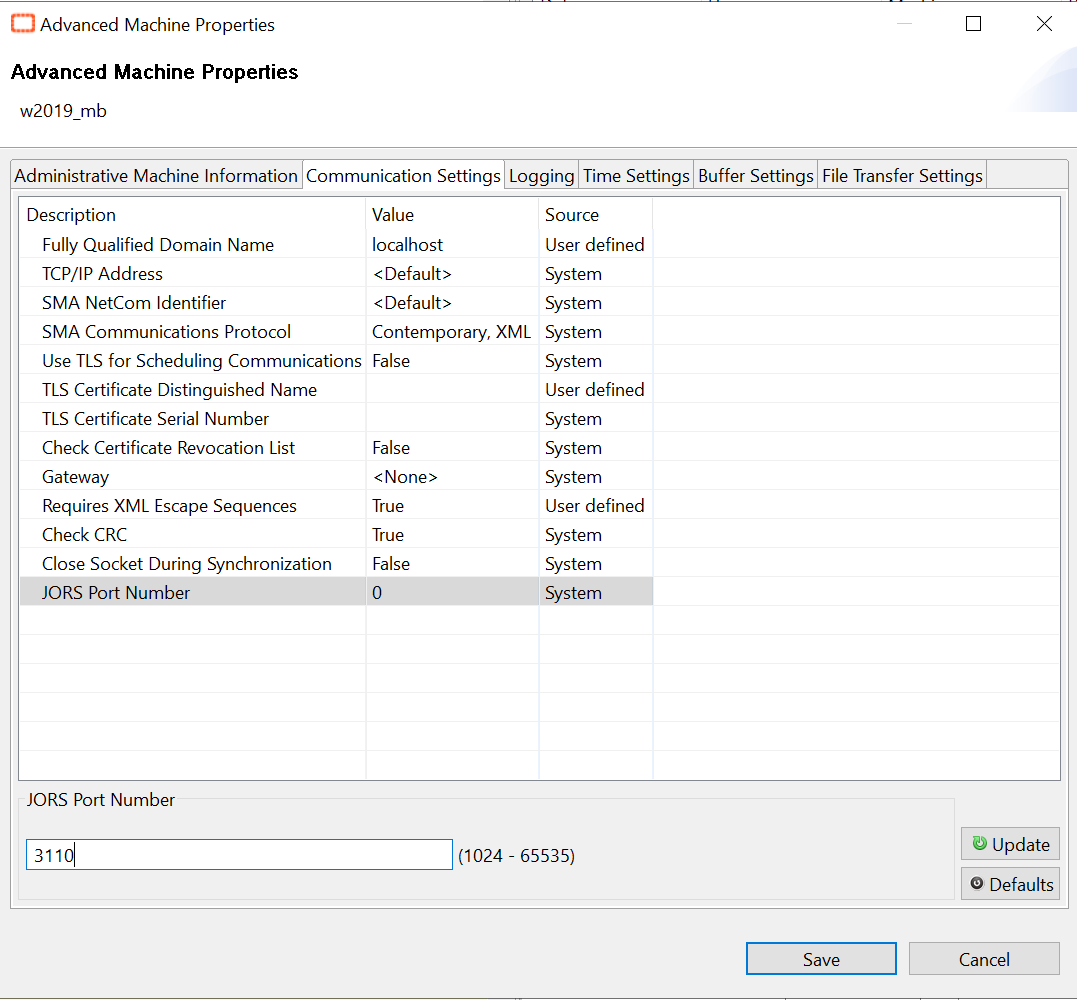
Once the modification is done, just save and start the communication with your LSAM. Now the log is accessible on the Job Output Retriever!