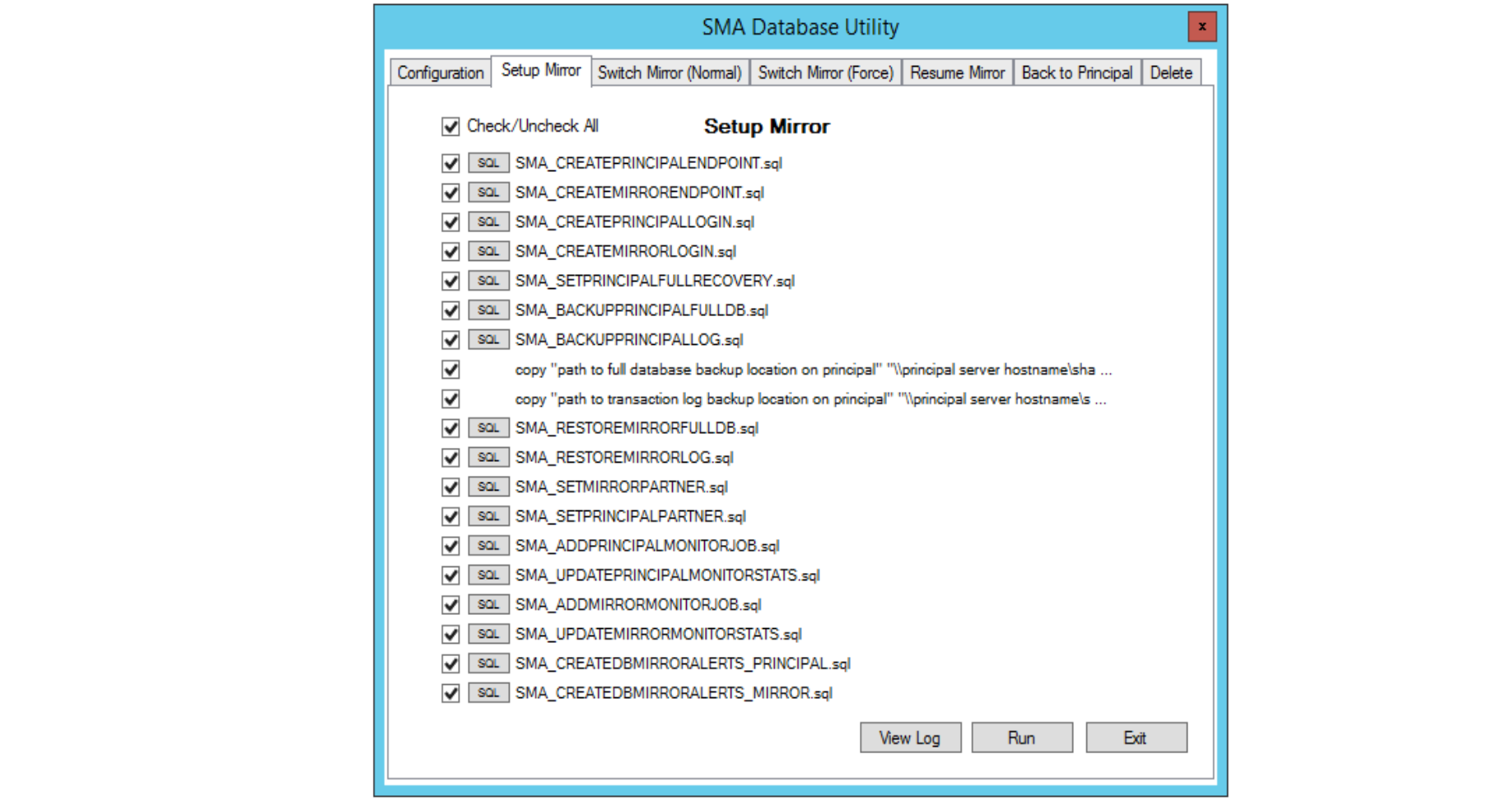Transaction Log Full
Transaction Log Full - for non replicated/mirrored environment only!
This article is designed for an environment without mirror or replication as you may have set up your own system. For SMADBMirror users, please read the note at the end for instructions.
If you can't connect to your Enterprise Manager and you're seeing this error message in the OpCon/xps Login screen:
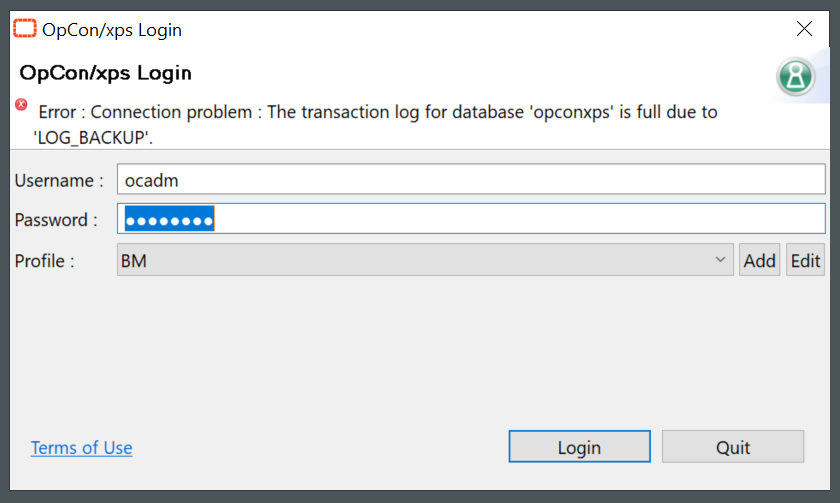
Then you're on the right article. You'll find below a step by step process you can follow in order to shrink correctly the Transaction log file.
How to solve it
Modification of the Recovery Model
Open a session on SQL Management Studio
Right-click on your OpCon Database
Navigate to Properties
In Options, set Recovery Model from Full to Simple
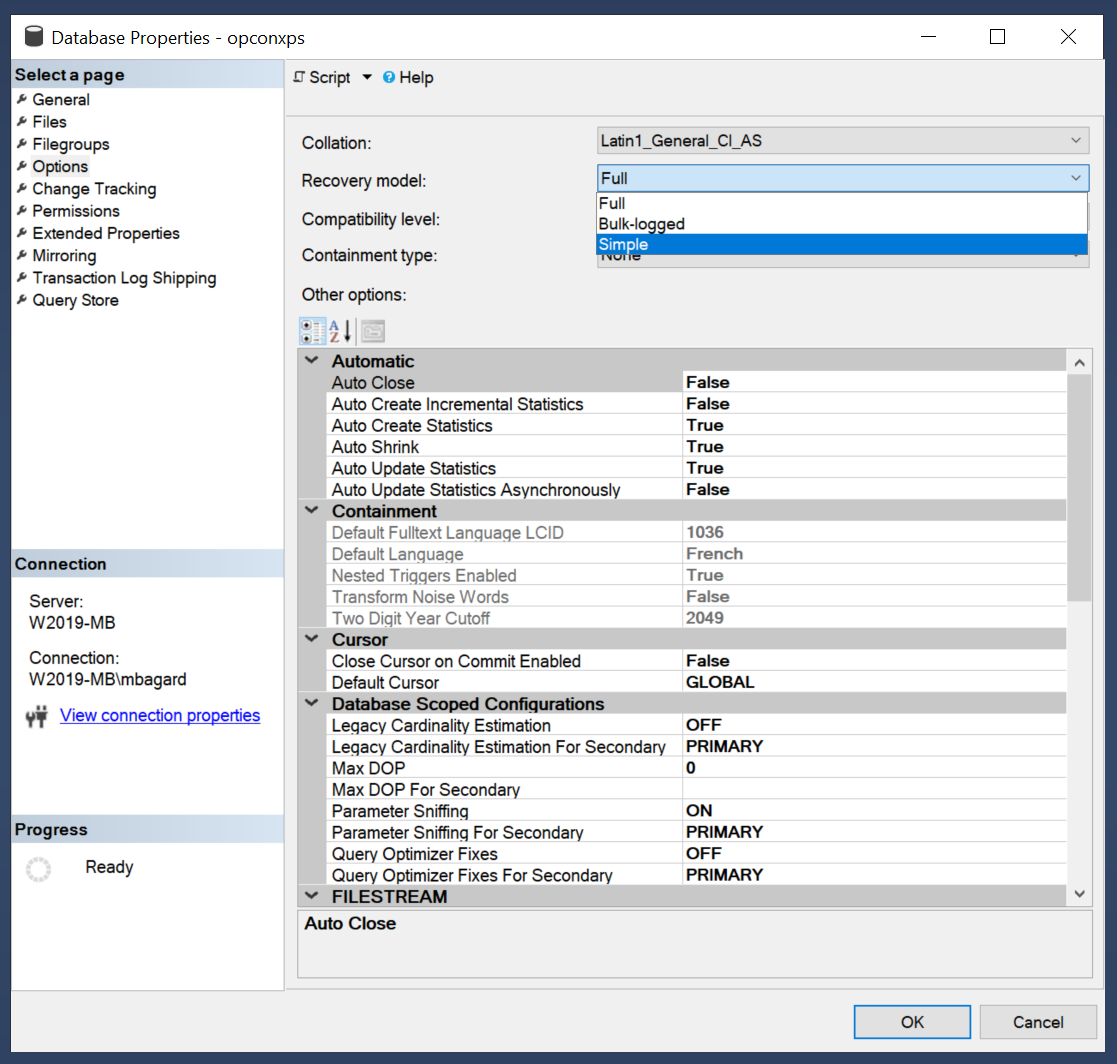
Shrink of the Log file
Right-click on your OpCon Database
Navigate to Tasks > Shrink > Files
In the file type, select Log
Let the Shrink action to "Release unused space"
Click OK
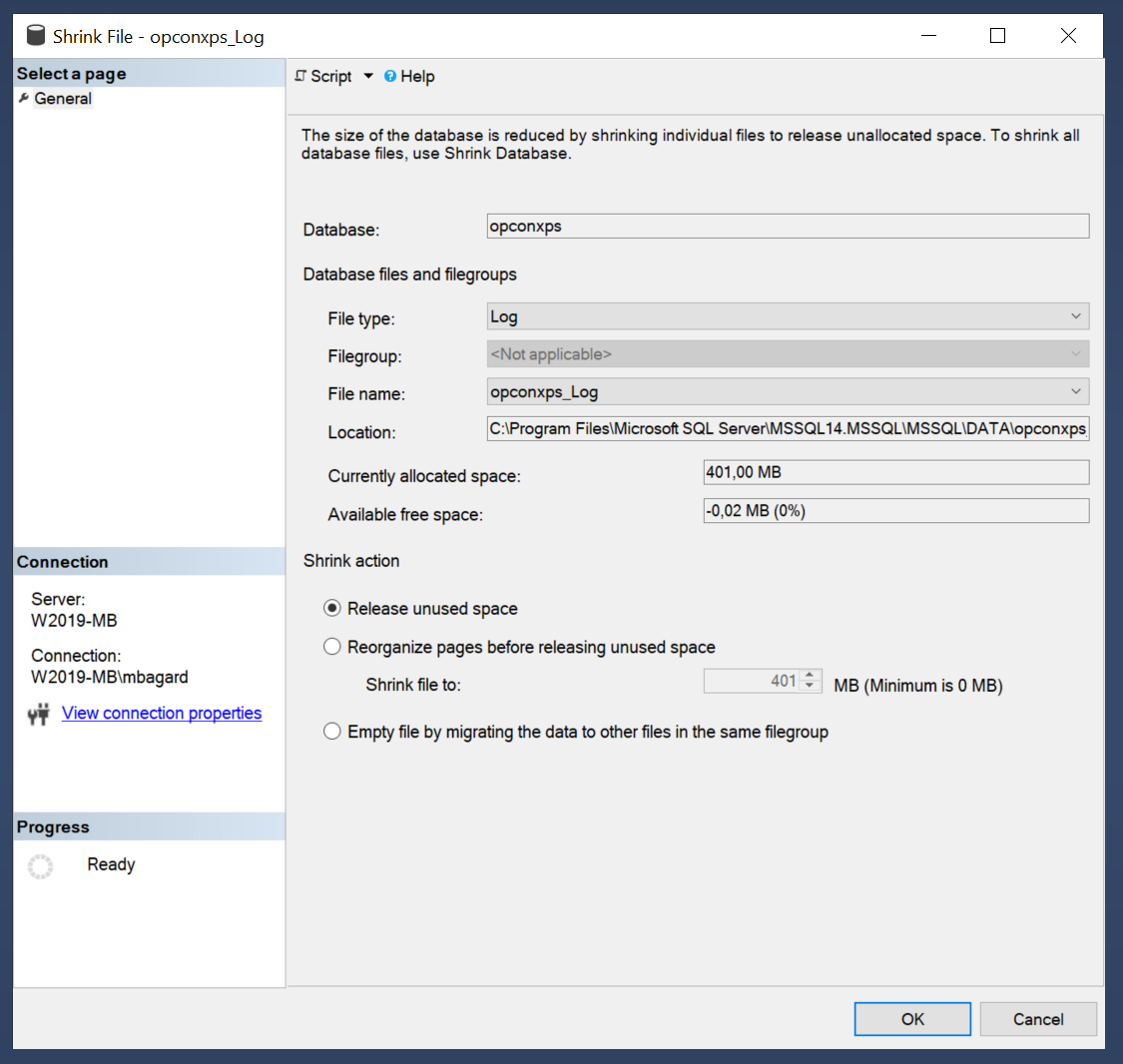
Modification of the Recovery Model
Right-click on your OpCon Database
Navigate to Properties
In Options, change the Recovery Model from Simple to Full
Restart your service SMA Service Manager
Check that everything is ok in the log and that the server is correctly started
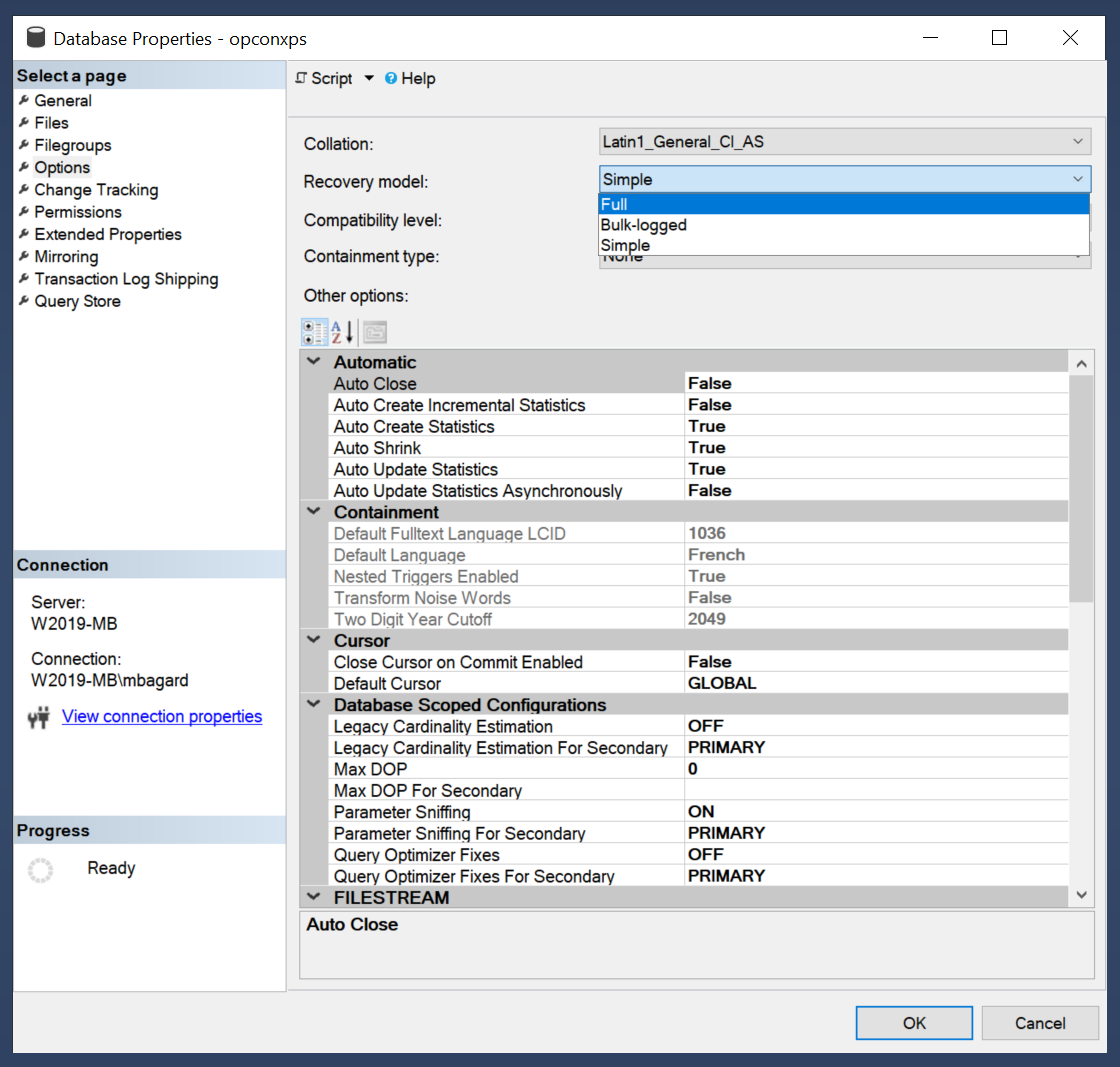
To go further
You'll find this kind of error in the Critical.log when the SQL Transaction Log are full :
9/20/2020 01:26:14.250 Error during SQL Connection Open for _Core. Error: SMACommon.SmaExceptions.AuditConnectionException: The transaction log for database 'OPCONXPS' is full due to 'LOG_BACKUP'. ---> System.Data.SqlClient.SqlException: The transaction log for database 'OPCONXPS' is full due to 'LOG_BACKUP'.
at System.Data.SqlClient.SqlConnection.OnError(SqlException exception, Boolean breakConnection, Action`1 wrapCloseInAction)
at System.Data.SqlClient.TdsParser.ThrowExceptionAndWarning(TdsParserStateObject stateObj, Boolean callerHasConnectionLock, Boolean asyncClose)
at System.Data.SqlClient.TdsParser.TryRun(RunBehavior runBehavior, SqlCommand cmdHandler, SqlDataReader dataStream, BulkCopySimpleResultSet bulkCopyHandler, TdsParserStateObject stateObj, Boolean& dataReady)
at System.Data.SqlClient.SqlCommand.RunExecuteNonQueryTds(String methodName, Boolean async, Int32 timeout, Boolean asyncWrite)
at System.Data.SqlClient.SqlCommand.InternalExecuteNonQuery(TaskCompletionSource`1 completion, String methodName, Boolean sendToPipe, Int32 timeout, Boolean& usedCache, Boolean asyncWrite, Boolean inRetry)
at System.Data.SqlClient.SqlCommand.ExecuteNonQuery()
at SMADataAccess.SmaConnection.ExecuteAuditStoredProc(String storedProc, String storedProcParams)
--- End of inner exception stack trace ---
Why this error?
All the DB transactions are logged into this file, this may happen when the size is restricted and the file cannot growth or when the SMAUtility schedule is performing maintenance task (e.g., Index defrag job) can create a TLog full issue .
How to prevent it
This is recommended to run the SMADB_IndexDefrag job once a week (on Sunday) so the Defrag job will have less to do and will log less Transactions into the file. We also recommend to allocate enough space for the TLog in your Database Options / Files
SMADBMirror.exe users
If you're using SMADBMirror tool for your mirroring, please follow the instruction below:
- Delete the mirror before the process above.
- Setup the mirror at the end of the process above to rebuild your mirror.
Please follow the instructions in your failover documentation for these operations.